Students drawing zoomed out and I can't find her drawing
-
I tried everything I know to help a student who appears to have something floating way out there that is keeping her from zooming back in to find her model. Any suggestions?
-
If you add the file, or a link to dropbox or similar if too big for the forum, and someone will see if they can find the issue.
-
If this is Pro and you have groups or components in the model, you can right-click one of them in the outliner and choose "zoom selection" to possibly get you in the neighborhood. Don't know about the online version.
-
Editing in the link into your first post doesn't tell anyone it is there, I came back to look because I was curious why you hadn't responded.
The file is too large for my limited internet, someone else will have a look I'm sure now that I have bumped the post to the top. -
Writing this while I'm working on the file: I have the file open and it's in the process of being fixed. I expect at least part of the problem is the camera location. It appears the student was working in Parallel Projection which makes it easy to get it located either way too close or across the universe. There's also a giant, incorrectly scaled component in the model that screws things up. There's content spread out over a very large area. Here's a screen shot while the repair was in process.
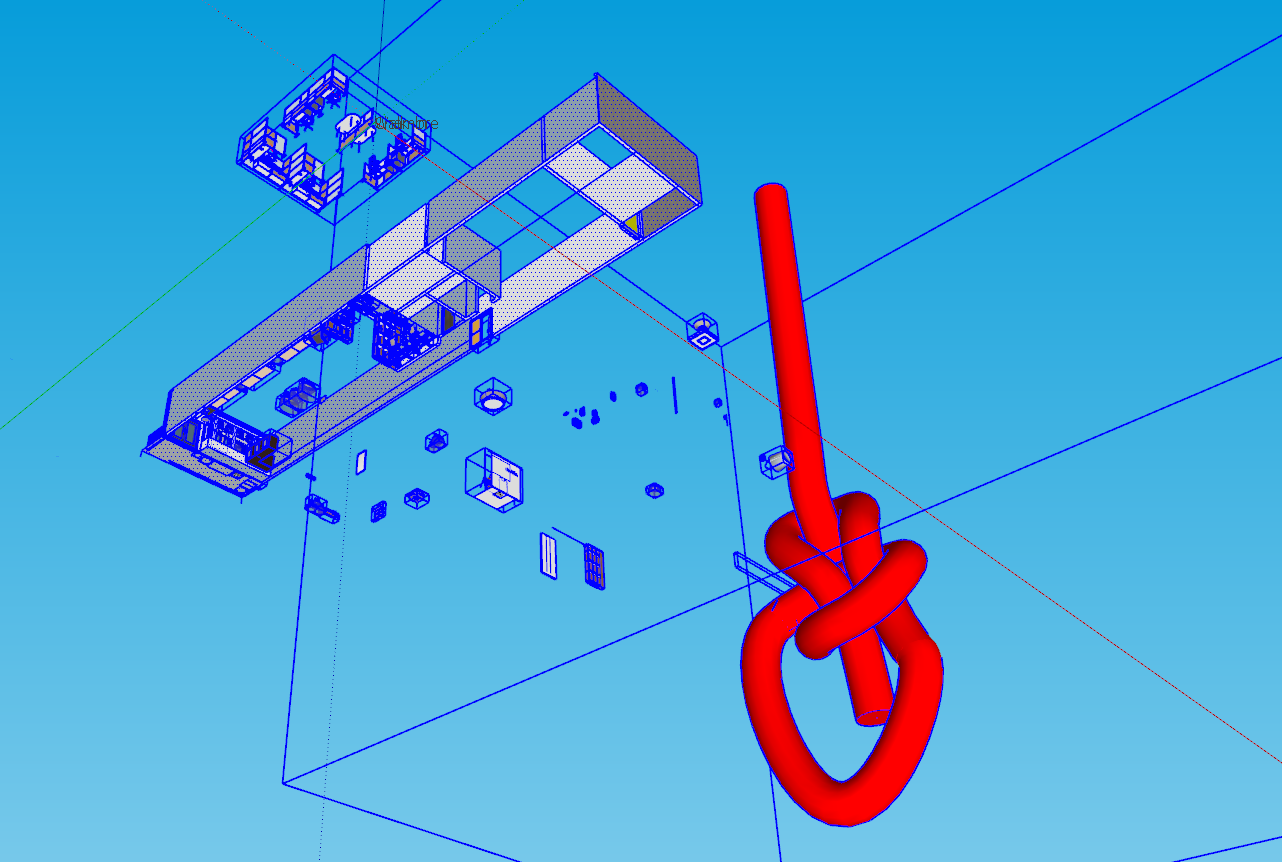
She's managed to get this thing to be pretty difficult to work with. I've fixed incorrect tag usage. ALL edges and faces should be created and left untagged.
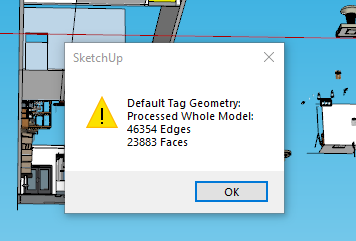
I also purged unused stuff from the model. This is something that needs to be done periodically. Especially if trying out components from the 3D Warehouse. Deleting them from the model space does not remove them from the file.
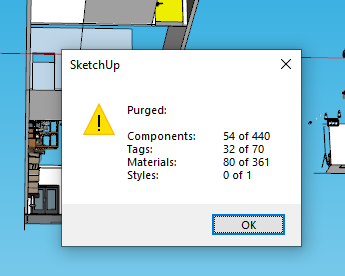
Even after purging the model it is very, very slow. Too many heavily detailed components floating around in space. I can honestly say I've never seen a model perform this poorly on my computer. I'll keep working on it for a little while but I expect the student would be better off to start over. She should be using groups or components for geometry she's adding--her walls are all loose geometry. She needs to make sure face orientation is correct. Many of her walls as well as components she's added have reversed faces. She should be selective about the components she adds to the model from the 3D Warehouse. As I already wrote there are a lot of overly detailed components. And she needs to be keeping the model clean.
-
ask to save the project in an earlier version (2018), I can't open the 2021 version.
-
Oh, they already answered, I didn't notice
-
More purging of the model. I removed all of the random stuff floating outside in space and also some leader text. The file still need some serious work. Finally have a model that will behave. I'll send a PM with a link to it for you.
-
By the way, I had another look at the file. There is a huge number of leader text entities in the file. Likely they came in with some components from the 3D Warehouse. Deleting them actually improved things a little. The model is still unworkable without more cleaning.
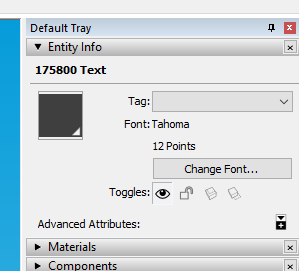
-
Use of 3d Warehouse doesn't seem to be a good learning practice. After years of working on multi-million $ architectural projects--as well as little ones, I rarely take things from the warehouse, and if I do, I usually rework them before putting them in the model (open in another file first and learn to assess them). My meaning is that 3d warehouse doesn't have anything to do with learning the skills one will need in architectural modeling.
-
I agree with Peter regarding the use of components from the 3D Warehouse. At the very least students should be first taught to import components from the Warehouse into a separate file and examine them for suitability. They should also be taught how to clean up those components and to recognize when cleaning them up is more work than creating the components correctly from scratch.
I have about 2 dozen interior designers and interior design students that I work with and in every case, the first things we had to tackle were sorting out the use of 3D Warehouse content and how to keep their models efficient.
-
Well, more than 5-1/2 hours after starting to run CleanUp2 on the students model, it's still running and says it has more than 21 hours to go. I've got to do paying work to do so unfortunately I'm going to have to kill this and not complete it.
Advertisement







