Window Builder updated (v 1.1.0)
-
Hopefully this plugin becomes a paid version with many added doors & windows.
-
Great plugin! Agreed, multiple configurations would be great. Also the ability to use custom sections would be brilliant. Keep up the great work Didier
-
Hi all,
The next release I'm working on will have the following changes:
3 window types added: single opening, side-hung, australian
New glazing type added: jalousie
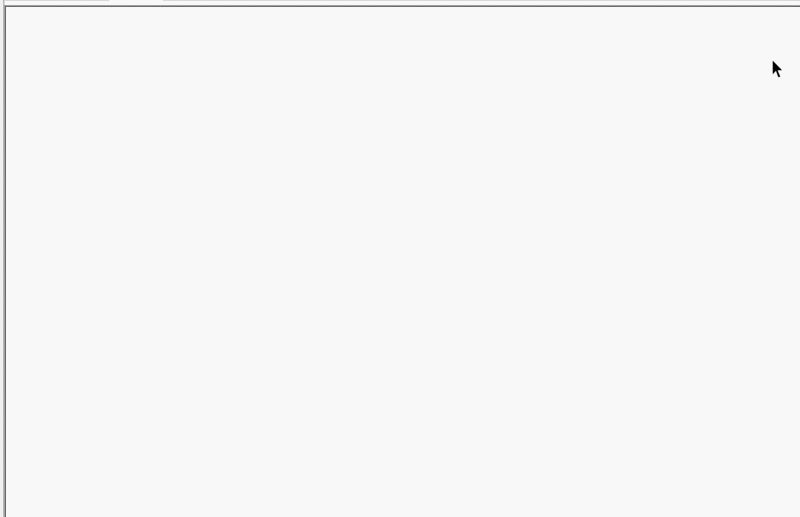
Materials are now saved in presets
Replaced "Sashes" with "Window leafs" in the dialog
Fixed bug: loosing "snap to" and "cuts opening" values when using the eyedropper
Fixed bug: wrong screen box drawing if screen opening percentage was zero.
Fixed bug: wrong cover profile drawing when "Both" option was selected.
New (experimental) interactive tool to open/close casements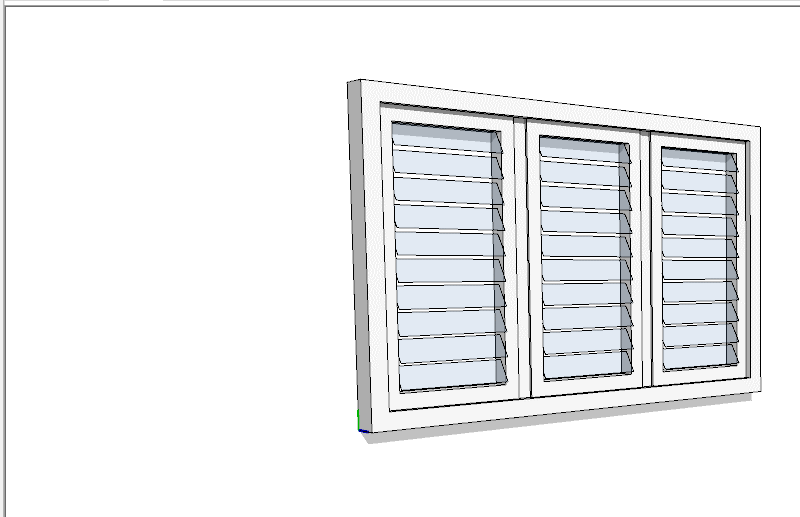
-
Failed to install this extension in SU 2018.
Have tried a new SU Repair install admin rights etc. -
What do you mean exactly by "failed to install"? How did you attempt to install it? What is telling you that the installation failed?
-
Hi,
I have a problem. I am trying to use the Windows Builder plug-in and, for some reason, when I tried to open the hole, the windows did not cross the wall, staying on the face. Any ideas?
Thanks in advances -
Hi Yovanygonzalez,
Could you please post a SKP including such a "stick-to-face" window ?
Thx -
Looks like a very good and useful plugin. Unfortunately, myself and a few other MacOS users with SU-2021-pro are able to install the extension and use the settings window..etc, however clicking CREATE & PLACE does nothing, creates nothing on any layer..... bummer.
Anyone running SU-any-version under a MacOS able to create windows with this extension.
-- thank-you
-
Share your .skp file with us so we can see what you have set up.
-
Hi,
I'm first timer. I love the SU and its plugins including Dib's window builder. I have a bit of an issue and hope someone can point out what I've done wrong here. I tried to use the window builder latest version 1.1.0 and noticed when I pressed the wall puncher the hole was created but not exactly on the spot where the window is located. The hole is horizontally fine but vertically lower by ~250mm. Note the wall had guide lines on it. If there are no guides on the wall it works perfectly. The problem only appears when guides are present in the wall. I need the guides for placing the window in the correct location.
Tried various tricks but failed to figure out what exactly is happening. Hope you can guide me as I'm beginner. Thanks in advance.
-
all a Mac user here, when I click create, nothing happens. its a shame looks like a great extension

Advertisement







