Edge intersection on faces
-
Hello boys how are you.
I want to ask you a question.
How do they intersect edges on a face.
I usually make figures in Autocad and need to project them onto the face of an object in sketchup.
But my face is not cut, everything is united.
I try to select all the edges and the face, then click opposite and intersect faces in selection, but it doesn't look right.
Some parts are cut off and some are not.
I project these edges with the projection plugin.I show you an image so that you can understand me better.
And I am attaching a file in version 2017.
I use sketchup 2017 and sketchup 2021.
Thanks.
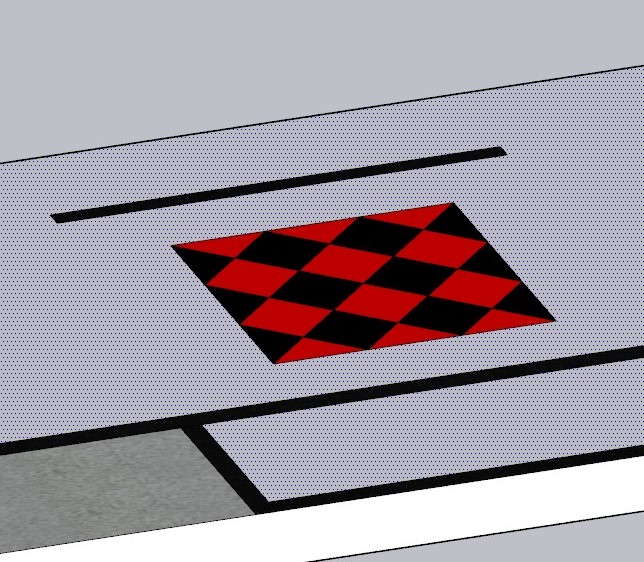
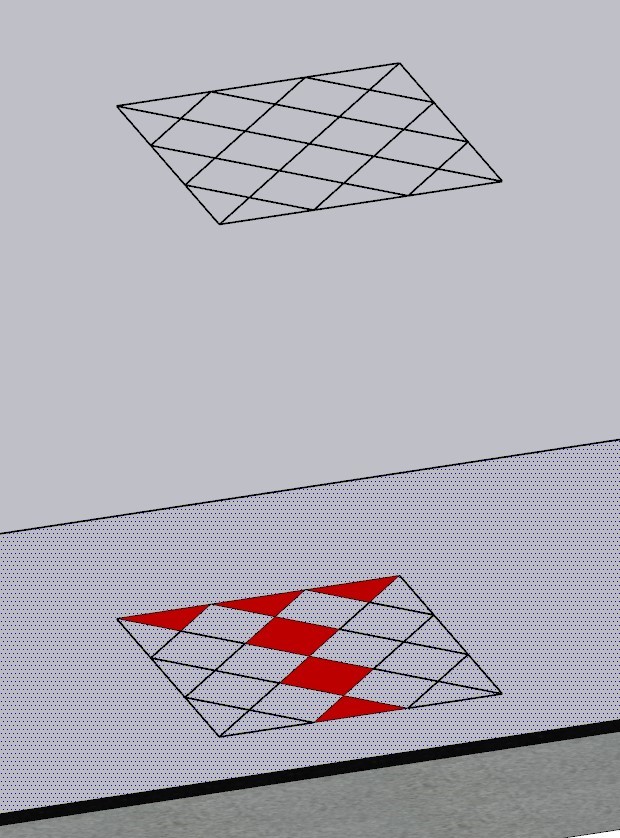
-
Sketchup does not like when two edges meet at the boundary of a cutting perimeter. For this instance, you could solve the problem by making a group out of the diamond geometry, then trace the outside perimeter(make a rectangle), drop the rectangle down onto the face below, delete the inner face, then drop your diamond pattern into place and explode, if necessary....(or you could just keep it grouped).
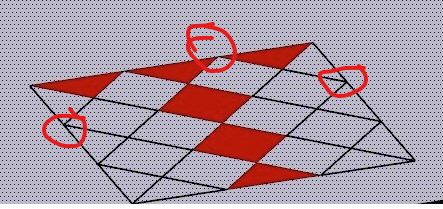
-
@gd3design said:
Sketchup does not like when two edges meet at the boundary of a cutting perimeter. For this instance, you could solve the problem by making a group out of the diamond geometry, then trace the outside perimeter(make a rectangle), drop the rectangle down onto the face below, delete the inner face, then drop your diamond pattern into place and explode, if necessary....(or you could just keep it grouped).
Hello brother, how are you, sorry for the delay in responding, but I had no internet.
Currently I am doing it that way, but when they are curved things the work is more complicated.
I thought there would be some way to make it easier and more automatic.
Thank you again, I will wait to see if someone gives me another idea or another plugin that they know.
Greetings. -
Sure thing. If you run into to one of those more complicated examples, just share a skp file and I'll be happy to take a look and let you know if there are any better workarounds I know of or plugins that could help in a different situation. Cheers! GD
-
@gd3design said:
Sure thing. If you run into to one of those more complicated examples, just share a skp file and I'll be happy to take a look and let you know if there are any better workarounds I know of or plugins that could help in a different situation. Cheers! GD
Thank you very much for your help and time brother.
I will keep it in mind.
Advertisement







