How to center imported files back to SketchUp's cetnerpoint?
-
Hi All - I urgently need a tip from the experts here

I have imported a big number of ifc building files - all of these files were obviously originally placed in their original geo-locations, many kilometers away from SketchUp's cetnerpoint which is causing the well-known problems now. Is there any trick to move these building models back to SketchUp's cetnerpoint now? -
Chris Fulmer's Center on Origin will move them all for you.
https://sketchucation.com/pluginstore?pln=clf_center_on_origin
You can set it as a shortcut, so you can select them in the outliner and move them with a keystroke.
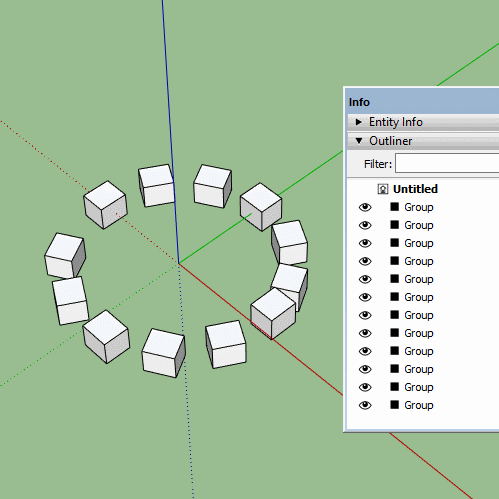
-
Hi and thank you Box
 I installed the recommended plugin immediately
I installed the recommended plugin immediately 
I'm not sure if I'm on the right path now because I don't see which tool you trigger - if it's the plugin shown below, I can't get any origin-centering done with it so far with any of the shown options.
- if it's the plugin shown below, I can't get any origin-centering done with it so far with any of the shown options.
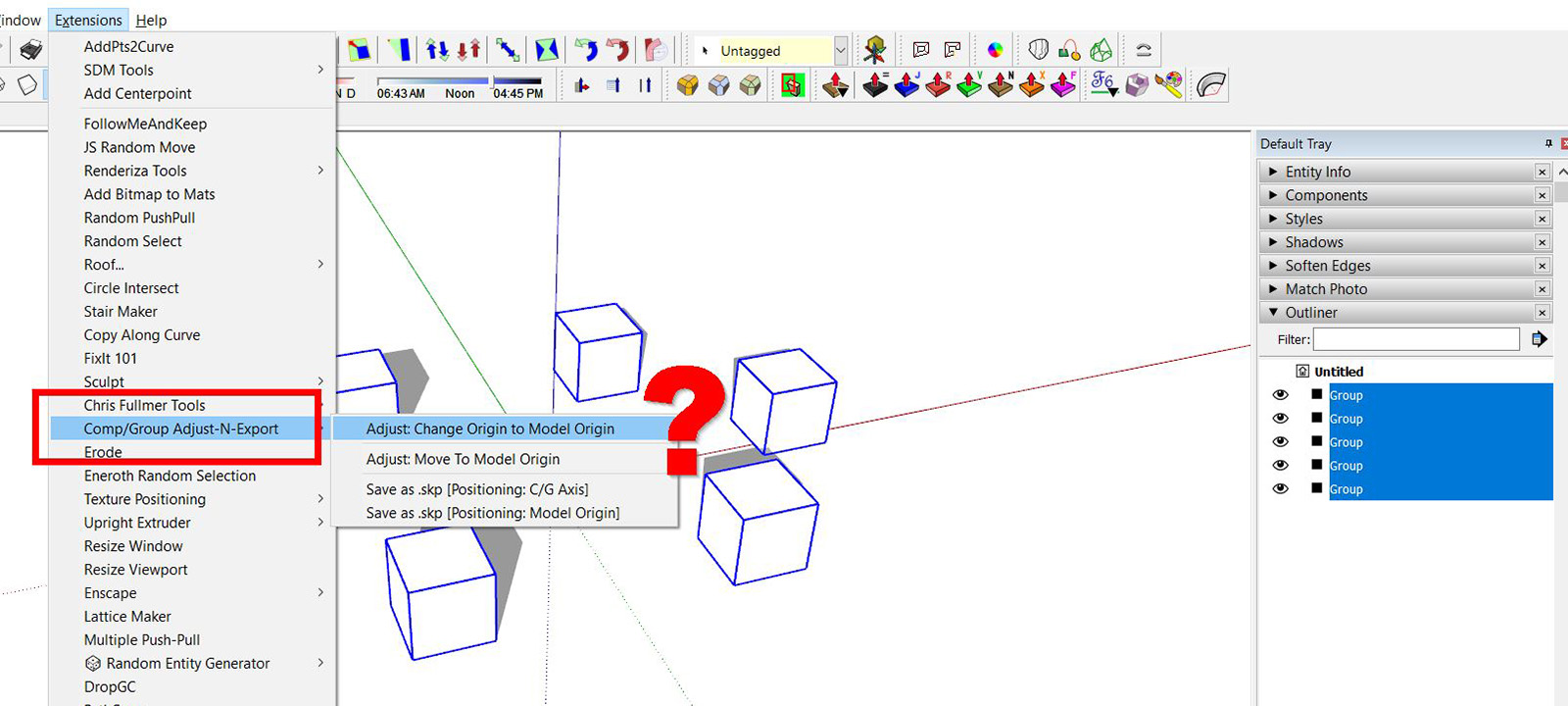
-
Did you restart sketchup after installing it? That is sometimes needed.
It should look like this.
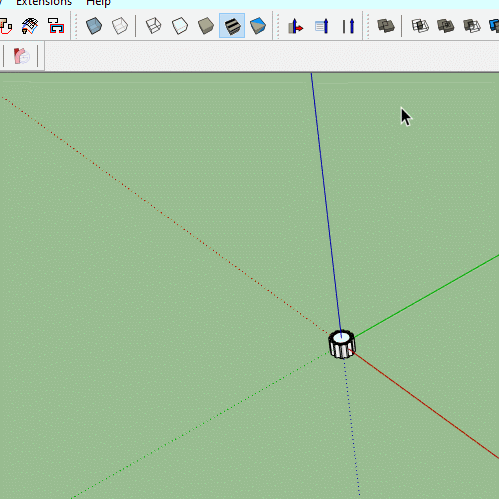
-

 thanks again Box - reboot and everything ran as you showed me. thanks a lot for that valuable tip
thanks again Box - reboot and everything ran as you showed me. thanks a lot for that valuable tip
Advertisement







