Is there limit to number of splines Curviloft can use
-
I've created some 19 splines with fredospline using bezier nurbs. when i try to loft those splines with curviloft it will only do 4 at a time. So I have sections of lofted surface.
If I do more than than I get the splines numbered, but can not get it to complete the surfacing. I'm selecting the green check, etc.
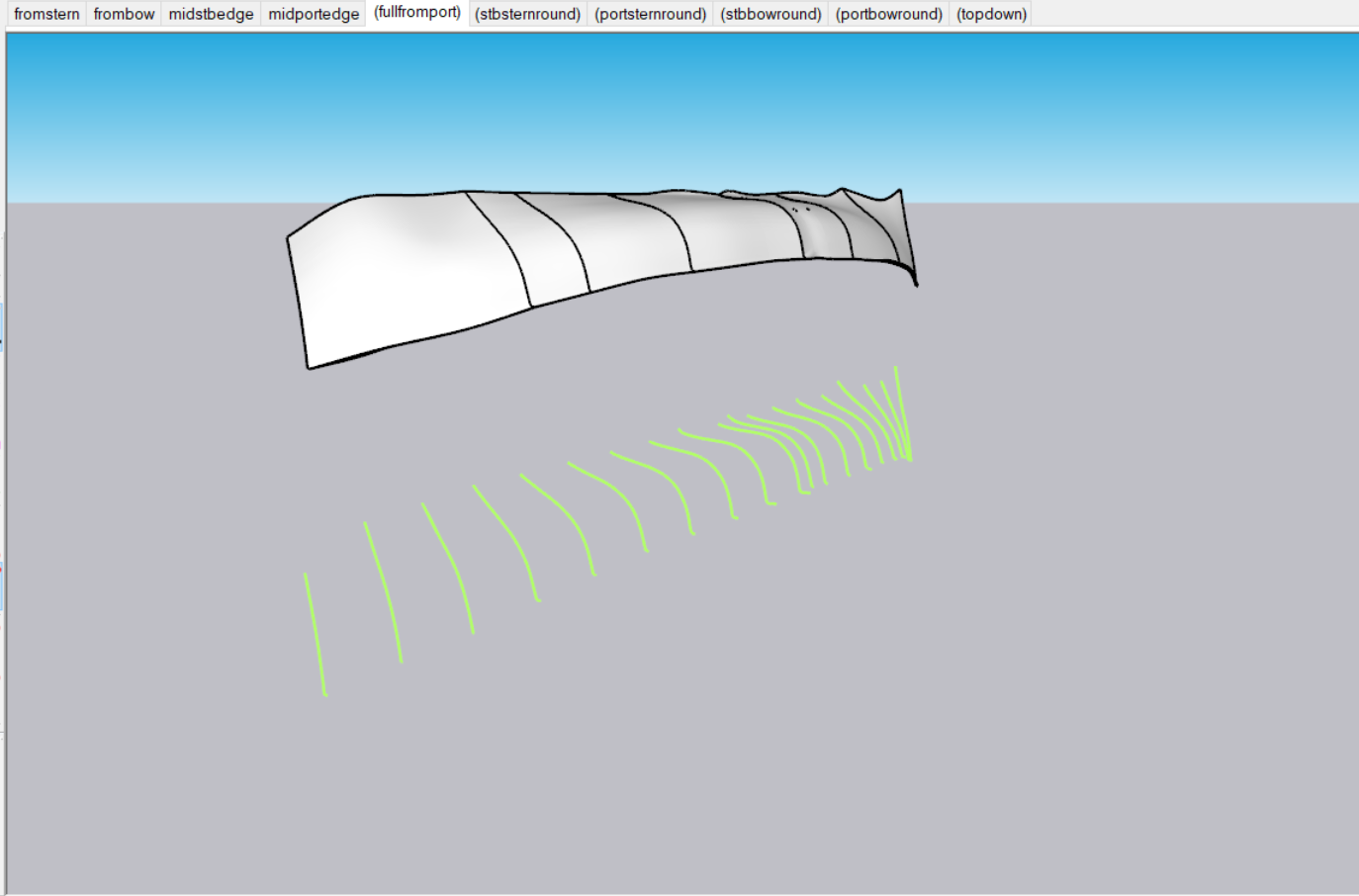
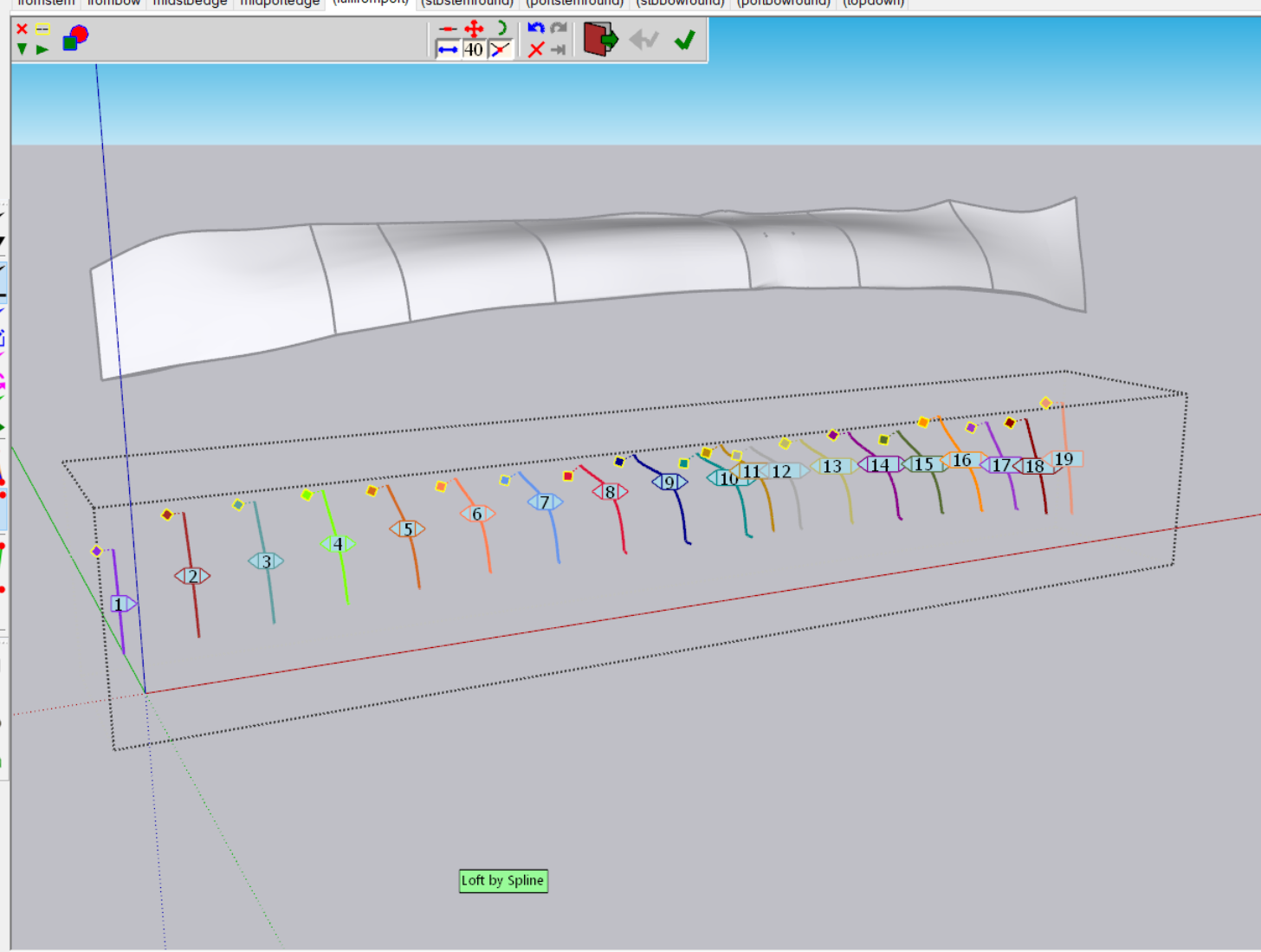
-
Could you post the model.
If you get all individual spline numbered, then they should be taken into account.
-
by process of elimination I was able to determine that spline #16 above was causing some type of problem. If I did say #15,#16,#17 together it would loft. But add more and it would fail to produce a lofted mesh. I don't get any obvious indication why. I edited #16 and removed some complexity and then I could loft more. But still not the whole. Some of the other splines still have some of the same feature/complexity that #16 had.
Is there any information about the limits, what curviloft needs, or logs or something. I'm new to this and not sure where to dig for answers. I still have lots of adjusting of the splines, as well as additional ones to create to get to my final required geometry. the ones in the current example are the primary splines and were created from scaled images of templates that were taken from the actual physical hull mould.
I need to stay on focus, and not chase rabbits. I badly need an accurate model of my hull shape so I can design against it with sketchup.
any help here is greatly appreciated.
-
Here 50 splines with no problem!

Idem for 100, 200 (30 seconds for 200) with my old computer!

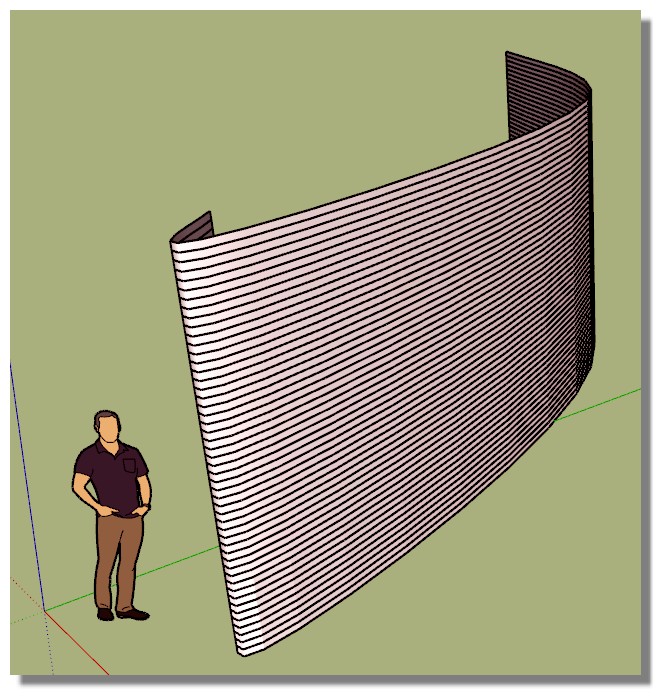
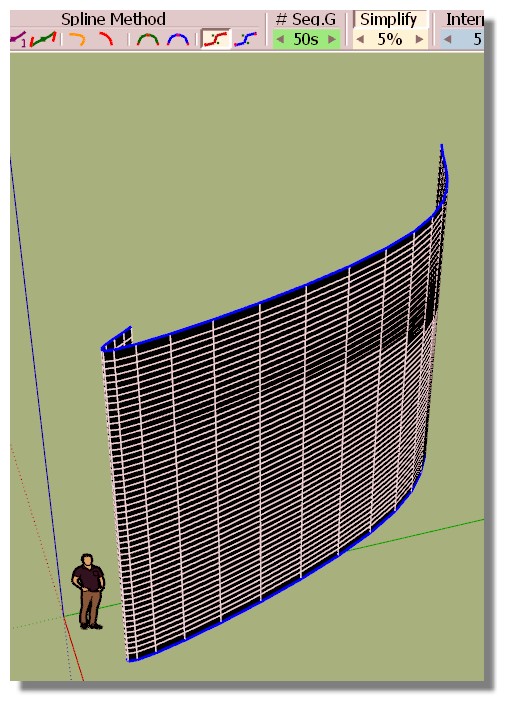
-
here are splines that I'm having trouble with. See if you can get them to work.
-
Better if you save your skp " save as V6" for a more large audience, because if you see my profil i have not the 2020, 2021...

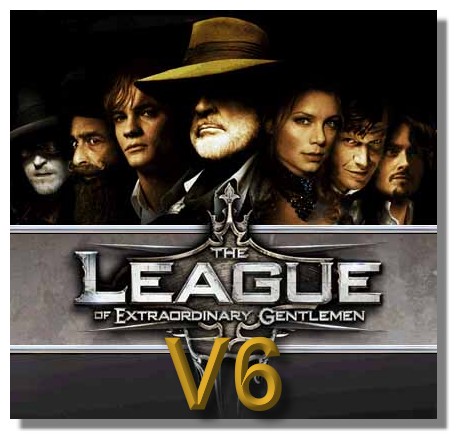
-
v6 version of file is here: https://drive.google.com/file/d/1x6fqC1OkheRwGaBdEGxd4NcOyQOdMfFI/view?usp=sharing
-
Cool now i can reload your file!

You must have something wrong in the drawing of your splines!
I have drawn 20 different splines and no problem for joint them in one pass...
Maybe Fredo will find that is making a problem in your splines

(maybe drawn in different layers, false order of points etc...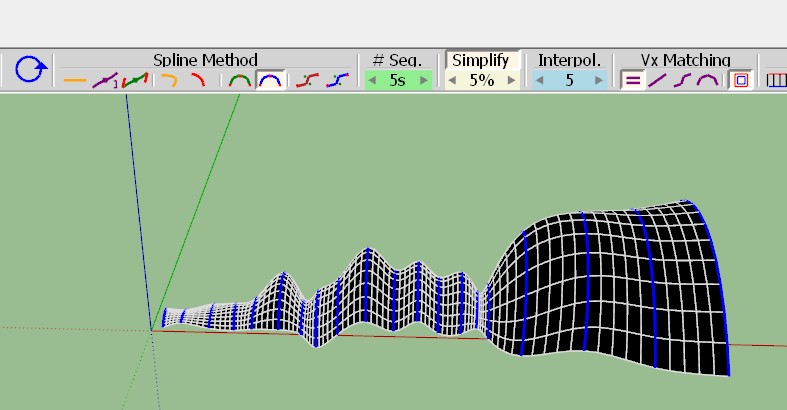
-
I have speedy redrawn FSplines (in order) over your own splines! (will be the same with any sort of SPlines)

Absolutly NO PROBLEM in one pass with this icon!
Maybe there is a trick for not redraw...not yet refound

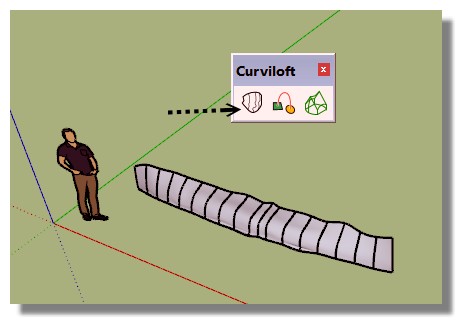
-
So is Fspline fredo spline? Not sure what you mean by speedy redraw. And I assume you had the problem until you did the redraw.
Also FYI, the file I uploaded to you has a lot of hidden deleted junk in it, including a very large mesh that I used to help position the splines. The splines themselves were created with fredo spline bezier nurbs. They were created in individual files that had images of templates scaled and then the spline drawn, then copied to a parent of the file that I uploaded. I have know way of knowing what I might have done that is causing this. The splines do have little hooks at the end that represents part of the template. Ultimately I want to edit these out.
When I got through carefully and painstakingly placing the splines in the model, I attempted to do the curviloft run, just to see what I would get. That showed the problem we are dealing with here. I still have a lot more adjusting to and additional splines to create, and probably a lot of trial with the different curviloft options until I get the accurate model that I'm seeking.
You can find more info on what I'm building here that I'm wanting an accurate sketchup model of: https://www.sancristobalboatworks.com
Thanks for your help.
-
I redrew all the splines and all the splines now loft together. For clarity what I did was a Swap curves on each spline going from bezier nurbs to global fitspline.
-
@unknownuser said:
And I assume you had the problem until you did the redraw.
Same problem as you (with your own curves!

So redraw them!
Normally you don't have any problem with Hull's ship with the Fredo Curviloft!
All must be drawn in one pass

I believe you have false drawn your curves but with what reason ...no ideas

Bon courage and wait the Fredo advices!
But for me any spline(s) drawn in order in Layer 0 must draw any ship!

(see the Fredo avatar
By Axeonalias

Advertisement








