Prevent inferencing to other geometry with fredospline
-
I have a mesh that was imported. The mesh has a face that bisects it. I want to create a spline on the face, using the mesh as a guide. I have turned on 3 point plane, etc. I can get the tool to inference the face (plane), but if I get too close or in the mesh the tool wants to inference to the mesh geometry. I have tried hiding the mesh and then showing hidden objects but it still wants to inference. I don't want the spline to attach to the mesh, but i want draw the spline very near or through it on the face, using the mesh as a visual guide. Seems like there should be some way to prevent inferencing to geometry that is visible.
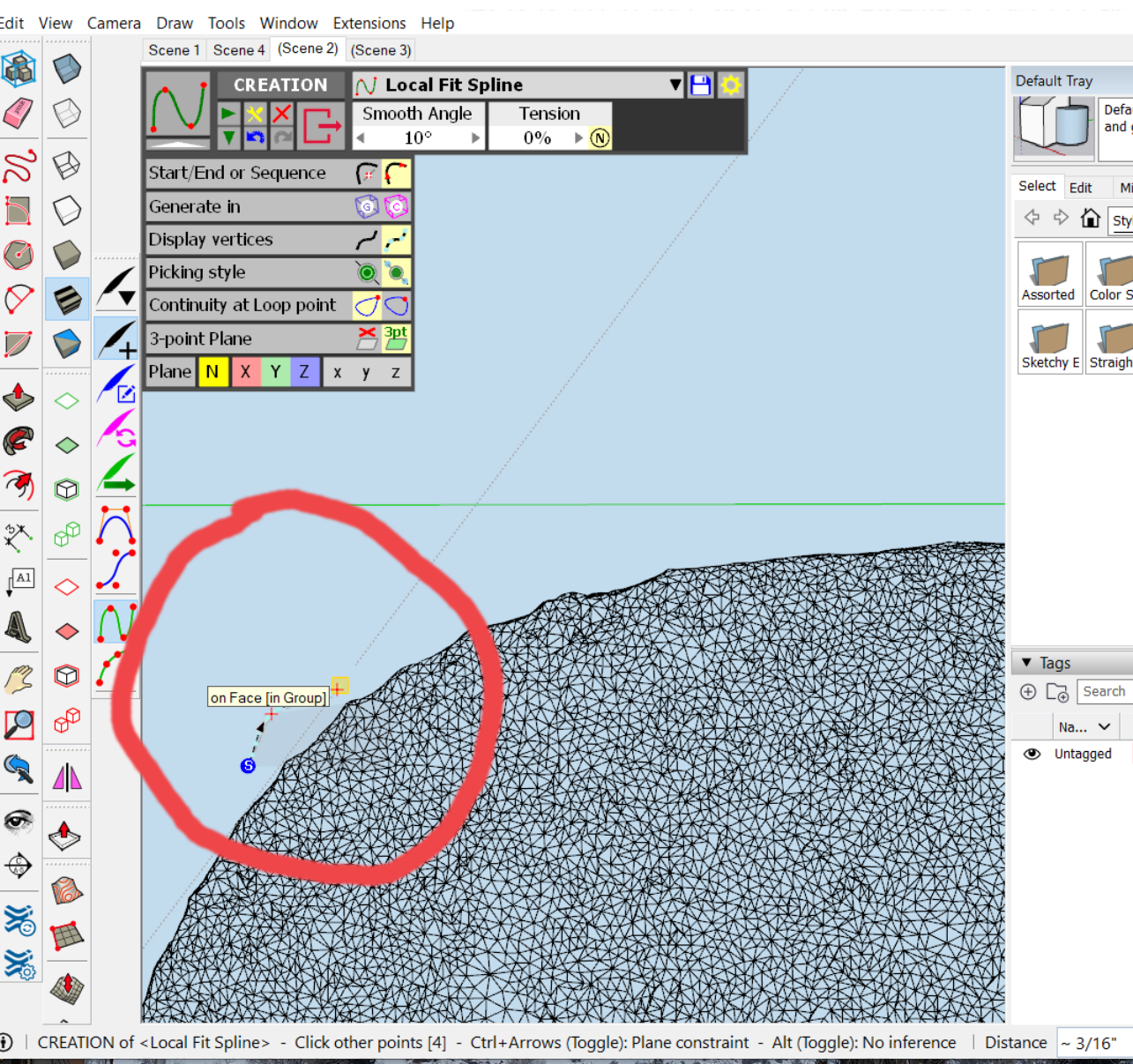
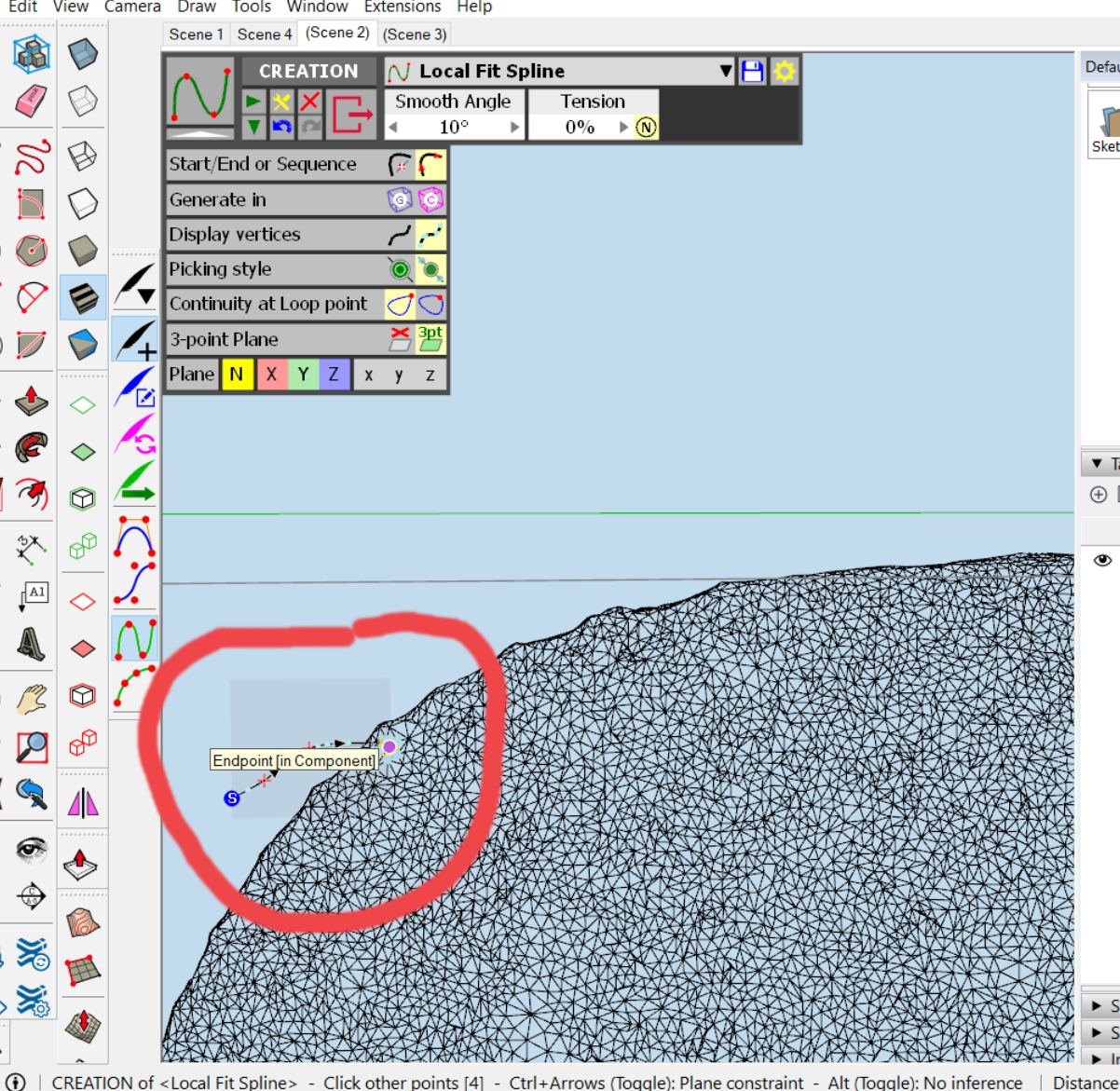
-
@rshawiii said:
Seems like there should be some way to prevent inferencing to geometry that is visible.
Just keep the key Alt pressed. This suspend the inferencing.
Also, I would suggest you create the spline in a group (or component) so that it does not interfere with the rest of the geometry when it is created. There is an option for that.
Fredo
-
Both of these suggestions certainly help.
Is there a way to turn off inferencing, turn on smoove, but lock to an axis all at once?
It seems as I try to press the shift key it messes up the other settings. Also it appears that the smoove toggle will highlight the spline vectors somehow, but that is the only indication it is "on". Some indication in the status that shows the mode you are in (I believe sketchup native tools do this sometimes) would really help. As would some extra buttons in the tool panel to set these things on/off in a more permanent manner.I have played around with the different spline types and I'm still a little confused about the trade offs between them. I also have questions about the spline type will affect the surfaces to be generated by curviloft.
I am trying to create a model of an actual physical shape. In this case it is a hull of a classic lines rowing skiff, for which I have real tooling (a hull mold), but no digital model. I want to achieve a highly accurate (relative to the real physical thing) model. I have done a photogrametry study and produced a mesh (over 1M triangles) that is overall accurate enough to trace with some splines, and with some final adjustments against real physical measurements should get me a model that I can design accessories, fixtures, etc against. I want to digitally produce (by cnc/3d printing) masters for those parts that can then be surfaced to produce molds for production in composite material (carbon fibre,etc.)
I have chosen to make the investment of time/$ in Sketchup. There are lots of shop and planning things it is certainly well suited for. For boat design it is clearly reaching beyond its normal domain. But I don't need to do load/stabilty calculation, etc. I need good fair organic surfaces, that I can design more good fair organic shapes against.
There is discussion here about joining of organic surfaces: https://en.wikipedia.org/wiki/Non-uniform_rational_B-spline#Continuity.
Any advise that can be given on what types of splines, suitabilty of curviloft or other extensions for this, settings to consider, etc is greatly appreciated.
-
@rshawiii said:
Is there a way to turn off inferencing, turn on smoove, but lock to an axis all at once?
All modifiers works in toggle mode.
So if you press ALT and release, you are permanently in non-inferencing mode.Same for Smoove with the Shift Key.
and Same for lock on Axis with Arrows.
-
Yep, was playing around with this more on a blank slate. a lot easier to figure out if your not deep in some geometric mess. I did note that the smoove must be toggled on first before a move, so you are either smooving or moving the more local part of the spline. Inferencing can be toggled on/off during the move. more visual indication of the status would still be nice. Thanks for the quick response.
-
@rshawiii said:
more visual indication of the status would still be nice. Thanks for the quick response.
When you are in no-inferencing mode, the vertex you move is circled in pink.
Advertisement







