Oops, your profile's looking a bit empty! To help us tailor your experience, please fill in key details like your SketchUp version, skill level, operating system, and more. Update and save your info on your profile page today!
🔌 Smart Spline | Fluid way to handle splines for furniture design and complex structures. Download
Drawing outline of a state in part
-
I am making a chair with a back that i want to cutout an outline of Maine in it. I can do shapes and use push/pull just fine, like a heart, but freestyle not good. Any way to import an image of a state and make it so I can push/pull an opening in the part??
All suggestions welcome. -
With an appropriate png file with transparent pixels around the outside you could use Image Trimmer from TIG's SKM Tools to convert it to geometry that could then be used to cut out the shape.
I didn't cut an opening like you're talking about doing. I just "painted" the silhouette instead.
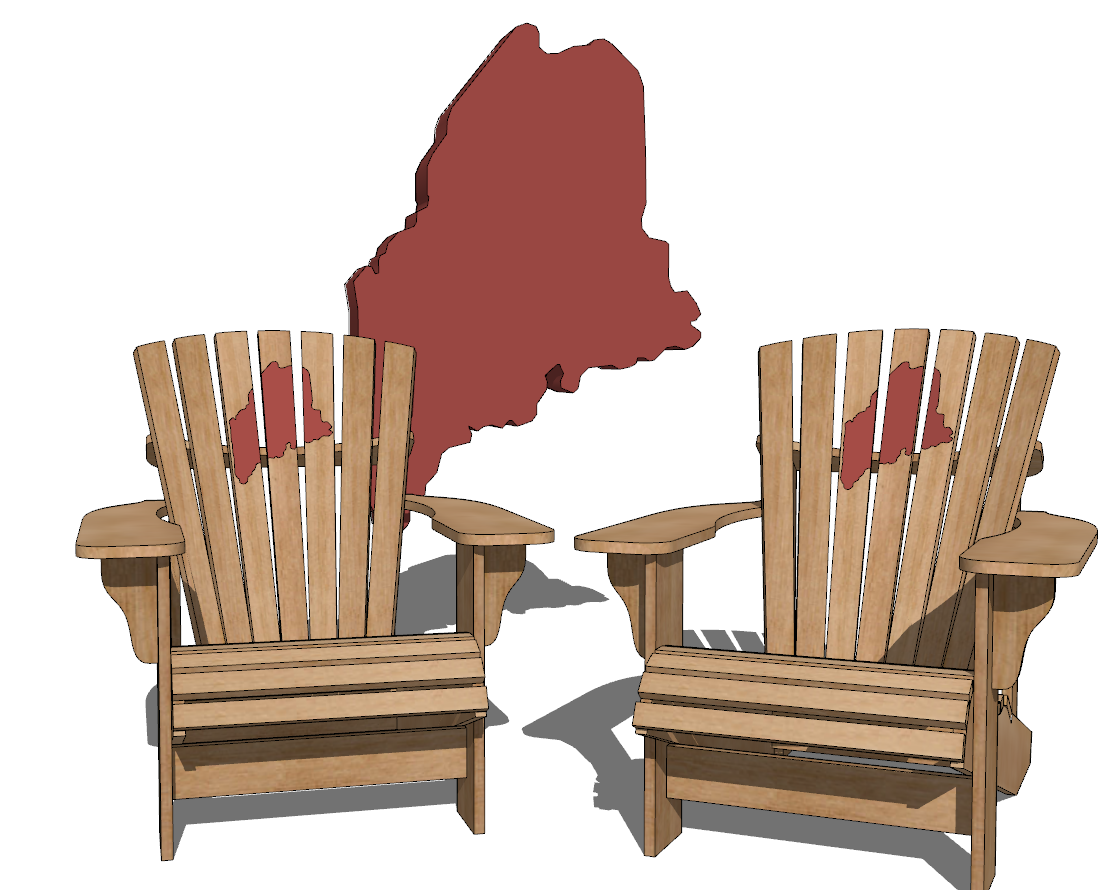
Advertisement







