[Plugin] FredoTools::ColorFlatMode - v1.0a - 18 Nov 19
-
ColorFlatMode is a standalone script which is part of FredoTools. It minimizes the color shading and display colors as close as possible as their nominal specifications, that is their RGB code values.
The idea was proposed to me by JClements.
The model view below displays color shading and colors are not ‘natural’
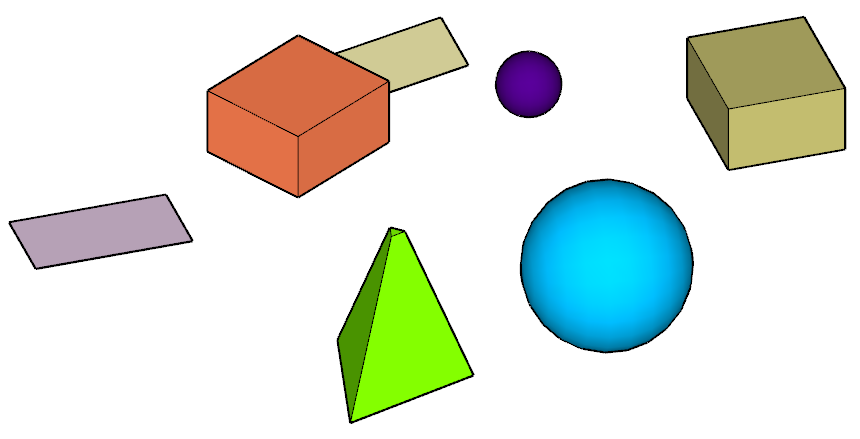
By Switching to ‘Flat’ colors, the view become:
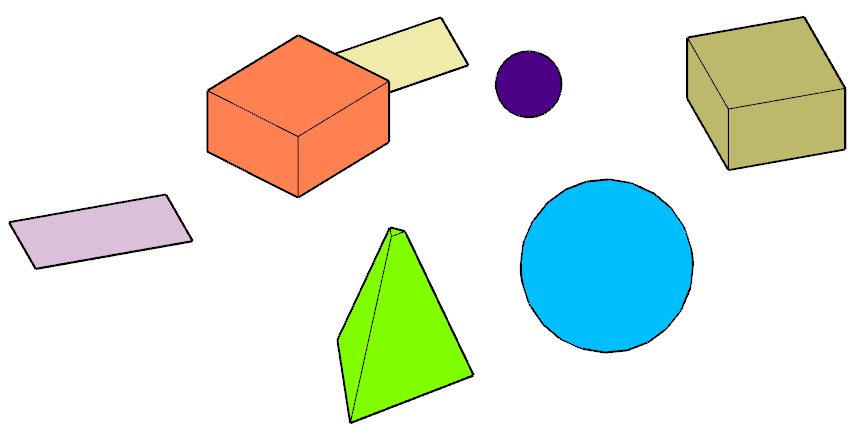
ColorFlatMode is installed as part of FredoTools 3.8 and above.
See the main post for FredoTools for installation.
No documentation, but you can have a look at the Quick Start section and the Video below
- SU Versions: SU8 and above
- Platforms: Windows and Mac
- Languages: English, French
- Menus: by default, ColorFlatMode is installed in Tools > FredoTools.
- Icon toolbar: Fredo6 Tools. There is only a single icon. By default, it is not shown. You need to go to the Default Parameters… dialog of FredoTools to enable the icon.

- The plugin is free, for private and commercial usage.
FredoTools::ColorFlatMode - Quick Introduction
Switching to Flat Color and Back
The ColorFlatMode button or menu acts as a toggle.
Just launch ColorFlatMode to toggle the display to Flat Color, and again to go back to your previous settings.
In any case, it is good to know that ColorFlatMode ONLY changes 4 parameters in the Shadow Settings (and nothing else)
- Shadows: OFF
- Use Sun for shading: ON
- Light = 0
- Dark = 81
So if you are in trouble to re-establish the previous settings, just modify these 4 parameters.
ColorFlatMode 1.0a – 18 Nov 19: Initial public release in FredoTools 3.8a
-
Looks fantastic Frefo, I'd to like adopt it. However the flat look of spheres\cylinders is misleading a bit

BTW it means SU is able to produce perfect wireframe pass for post-production -
@rv1974 said:
Looks fantastic Frefo, I'd to like adopt it. However the flat look of spheres\cylinders is misleading a bit

BTW it means SU is able to produce perfect wireframe pass for post-productionThere is no particular purpose for modelling in this plugin.
It's true that in most geometric shapes, it is the color shading that gives the impression of 3D. -
Hello!
Just wanted to say how nice this plugin is when I use imported gradient textures that need to blend smooth with SketchUp "vanilla" colours.
Here you can see screenshots taken straight from SketchUp viewport with Color Flat Mode versus SketchUp default shading.
With the default shading it's impossible to achieve proper blending.Thank you!
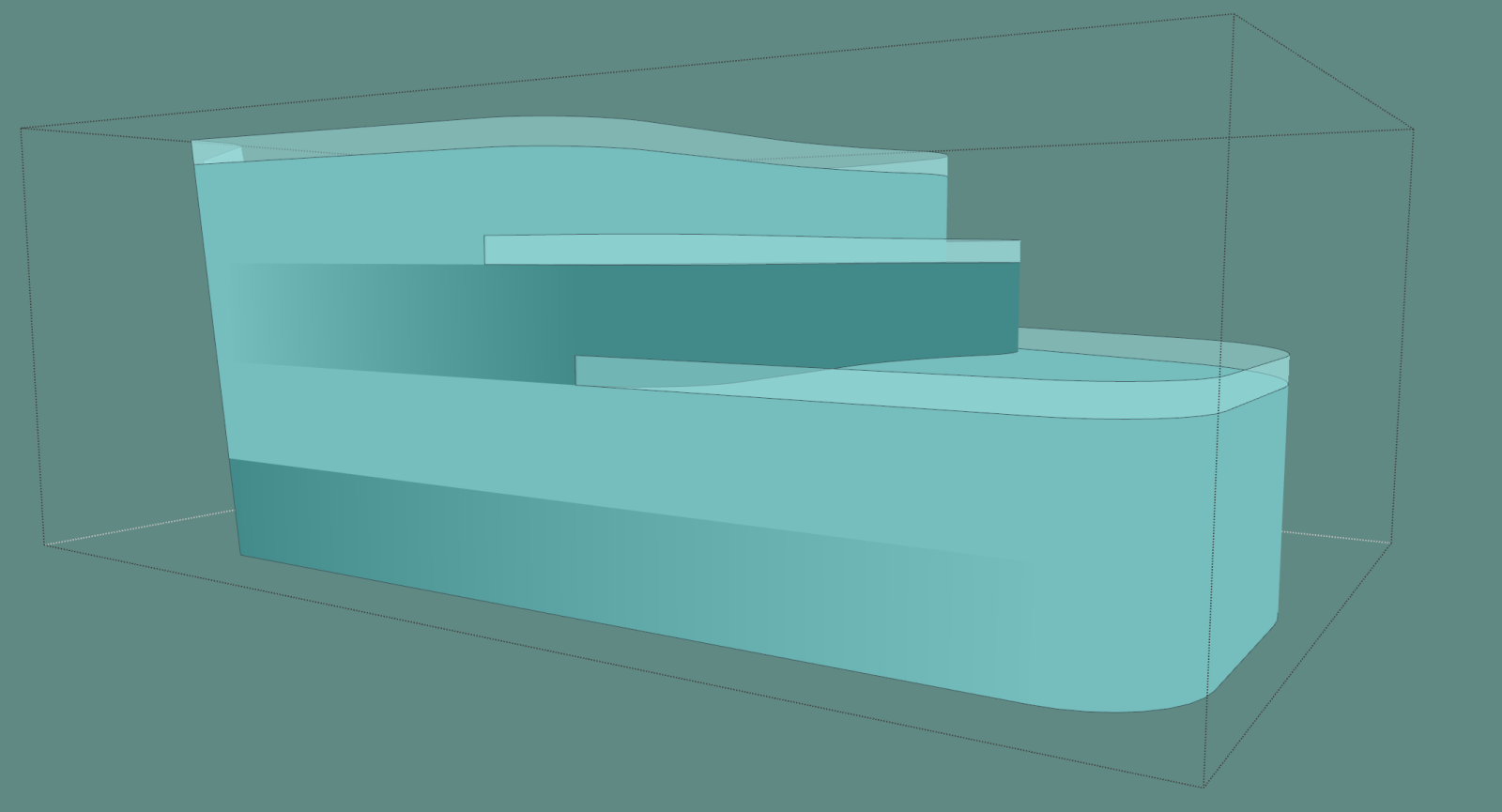
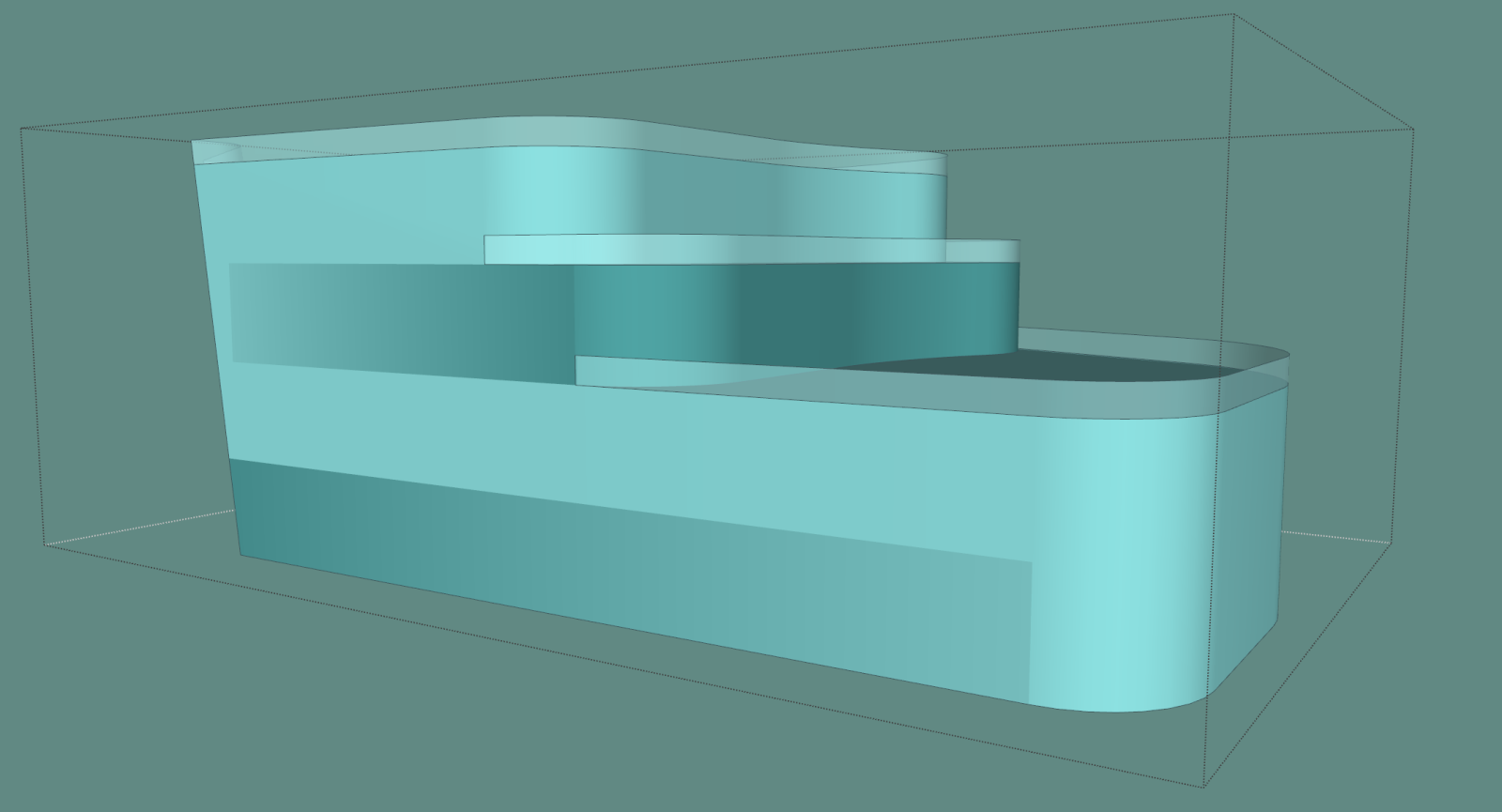
-
I think it's worth pointing out in the plugin description that since it uses sun for shading, it has a negative impact on SketchUp's performance.
While it shouldn't be problematic with small models, the heavy ones will lag badly.
But anyway, this setup can often be really helpful so thank you
Advertisement







