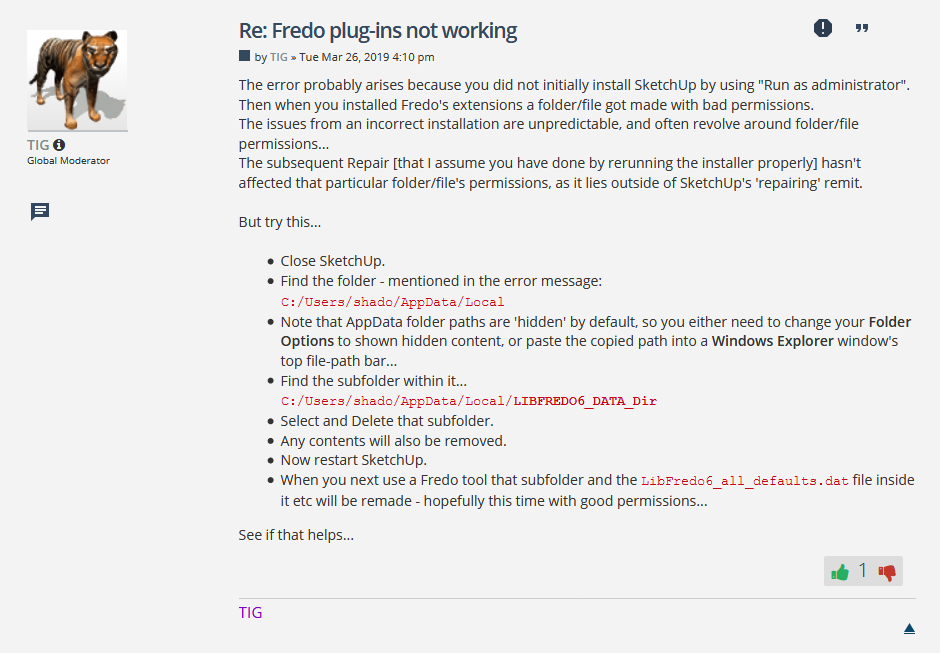Fredo's Plugins Stop Working after 15mins
-
@rv1974 said:
If you don't have a virgin Plugins folder then reinsall SU, then install problematic plugins from the newest rbzs, make sure they are ok, then copy paste the rest of the plugins.
p.s. switch to win 10
Thanks.
I uninstalled and reinstalled all Fredo plugins. It went back to not loading menus. I get the following in my ruby console:
Error: #<Errno::EBADF: Bad file descriptor> c:/users/asus p8p67 deluxe/appdata/roaming/sketchup/sketchup 2021/sketchup/plugins/fredo6_!libfredo6/top_libfredo6.rbe:118:inflush'
c:/users/asus p8p67 deluxe/appdata/roaming/sketchup/sketchup 2021/sketchup/plugins/fredo6_!libfredo6/top_libfredo6.rbe:118:inlog' c:/users/asus p8p67 deluxe/appdata/roaming/sketchup/sketchup 2021/sketchup/plugins/fredo6_!libfredo6/lib6core.rbe:106:inrescue in use_single_library'
c:/users/asus p8p67 deluxe/appdata/roaming/sketchup/sketchup 2021/sketchup/plugins/fredo6_!libfredo6/lib6core.rbe:99:inuse_single_library' c:/users/asus p8p67 deluxe/appdata/roaming/sketchup/sketchup 2021/sketchup/plugins/fredo6_!libfredo6/body_lib6chromiumwdlg.rbe:22:in<main>'
c:/users/asus p8p67 deluxe/appdata/roaming/sketchup/sketchup 2021/sketchup/plugins/fredo6_!libfredo6/top_libfredo6.rbe:281:ineval' c:/users/asus p8p67 deluxe/appdata/roaming/sketchup/sketchup 2021/sketchup/plugins/fredo6_!libfredo6/top_libfredo6.rbe:281:inrequire'
c:/users/asus p8p67 deluxe/appdata/roaming/sketchup/sketchup 2021/sketchup/plugins/fredo6_!libfredo6/top_libfredo6.rbe:281:inrequire_ruby' c:/users/asus p8p67 deluxe/appdata/roaming/sketchup/sketchup 2021/sketchup/plugins/fredo6_!libfredo6/lib6plugin.rbe:239:inload_body'
c:/users/asus p8p67 deluxe/appdata/roaming/sketchup/sketchup 2021/sketchup/plugins/fredo6_!libfredo6/lib6chromiumwdlg.rbe:64:ininitialize' c:/users/asus p8p67 deluxe/appdata/roaming/sketchup/sketchup 2021/sketchup/plugins/fredo6_!libfredo6/body_lib6plugindialogs.rbe:698:innew'
c:/users/asus p8p67 deluxe/appdata/roaming/sketchup/sketchup 2021/sketchup/plugins/fredo6_!libfredo6/body_lib6plugindialogs.rbe:698:increate_dialog_top' c:/users/asus p8p67 deluxe/appdata/roaming/sketchup/sketchup 2021/sketchup/plugins/fredo6_!libfredo6/body_lib6plugindialogs.rbe:676:ininitialize__'
c:/users/asus p8p67 deluxe/appdata/roaming/sketchup/sketchup 2021/sketchup/plugins/fredo6_!libfredo6/lib6plugindialogs.rbe:163:ininitialize' c:/users/asus p8p67 deluxe/appdata/roaming/sketchup/sketchup 2021/sketchup/plugins/fredo6_!libfredo6/lib6plugindialogs.rbe:157:innew'
c:/users/asus p8p67 deluxe/appdata/roaming/sketchup/sketchup 2021/sketchup/plugins/fredo6_!libfredo6/lib6plugindialogs.rbe:157:ininvoke' c:/users/asus p8p67 deluxe/appdata/roaming/sketchup/sketchup 2021/sketchup/plugins/fredo6_!libfredo6/lib6plugin.rbe:330:inblock in populate_support_menu'
c:/users/asus p8p67 deluxe/appdata/roaming/sketchup/sketchup 2021/sketchup/plugins/fredo6_!libfredo6/lib6traductor.rbe:1377:inblock in add_command' Error: #<Errno::EBADF: Bad file descriptor> c:/users/asus p8p67 deluxe/appdata/roaming/sketchup/sketchup 2021/sketchup/plugins/fredo6_!libfredo6/top_libfredo6.rbe:118:inflush'
c:/users/asus p8p67 deluxe/appdata/roaming/sketchup/sketchup 2021/sketchup/plugins/fredo6_!libfredo6/top_libfredo6.rbe:118:inlog' c:/users/asus p8p67 deluxe/appdata/roaming/sketchup/sketchup 2021/sketchup/plugins/fredo6_!libfredo6/lib6plugin.rbe:242:inload_body'
c:/users/asus p8p67 deluxe/appdata/roaming/sketchup/sketchup 2021/sketchup/plugins/fredo6_!libfredo6/lib6chromiumwdlg.rbe:64:ininitialize' c:/users/asus p8p67 deluxe/appdata/roaming/sketchup/sketchup 2021/sketchup/plugins/fredo6_!libfredo6/body_lib6plugindialogs.rbe:698:innew'
c:/users/asus p8p67 deluxe/appdata/roaming/sketchup/sketchup 2021/sketchup/plugins/fredo6_!libfredo6/body_lib6plugindialogs.rbe:698:increate_dialog_top' c:/users/asus p8p67 deluxe/appdata/roaming/sketchup/sketchup 2021/sketchup/plugins/fredo6_!libfredo6/body_lib6plugindialogs.rbe:676:ininitialize__'
c:/users/asus p8p67 deluxe/appdata/roaming/sketchup/sketchup 2021/sketchup/plugins/fredo6_!libfredo6/lib6plugindialogs.rbe:163:ininitialize' c:/users/asus p8p67 deluxe/appdata/roaming/sketchup/sketchup 2021/sketchup/plugins/fredo6_!libfredo6/lib6plugindialogs.rbe:157:innew'
c:/users/asus p8p67 deluxe/appdata/roaming/sketchup/sketchup 2021/sketchup/plugins/fredo6_!libfredo6/lib6plugindialogs.rbe:157:ininvoke' c:/users/asus p8p67 deluxe/appdata/roaming/sketchup/sketchup 2021/sketchup/plugins/fredo6_!libfredo6/lib6plugin.rbe:330:inblock in populate_support_menu'
c:/users/asus p8p67 deluxe/appdata/roaming/sketchup/sketchup 2021/sketchup/plugins/fredo6_!libfredo6/lib6traductor.rbe:1377:inblock in add_command' -
More from ruby console.
Error: #<NoMethodError: undefined methodinitialize__' for #Traductor::ChromiumWdlg:0x000000001edad9f0
Did you mean? initialize
initialize_dup>
c:/users/asus p8p67 deluxe/appdata/roaming/sketchup/sketchup 2021/sketchup/plugins/fredo6_!libfredo6/lib6chromiumwdlg.rbe:65:ininitialize' c:/users/asus p8p67 deluxe/appdata/roaming/sketchup/sketchup 2021/sketchup/plugins/fredo6_!libfredo6/body_lib6plugindialogs.rbe:698:innew'
c:/users/asus p8p67 deluxe/appdata/roaming/sketchup/sketchup 2021/sketchup/plugins/fredo6_!libfredo6/body_lib6plugindialogs.rbe:698:increate_dialog_top' c:/users/asus p8p67 deluxe/appdata/roaming/sketchup/sketchup 2021/sketchup/plugins/fredo6_!libfredo6/body_lib6plugindialogs.rbe:676:ininitialize__'
c:/users/asus p8p67 deluxe/appdata/roaming/sketchup/sketchup 2021/sketchup/plugins/fredo6_!libfredo6/lib6plugindialogs.rbe:163:ininitialize' c:/users/asus p8p67 deluxe/appdata/roaming/sketchup/sketchup 2021/sketchup/plugins/fredo6_!libfredo6/lib6plugindialogs.rbe:157:innew'
c:/users/asus p8p67 deluxe/appdata/roaming/sketchup/sketchup 2021/sketchup/plugins/fredo6_!libfredo6/lib6plugindialogs.rbe:157:ininvoke' c:/users/asus p8p67 deluxe/appdata/roaming/sketchup/sketchup 2021/sketchup/plugins/fredo6_!libfredo6/lib6plugin.rbe:330:inblock in populate_support_menu'
c:/users/asus p8p67 deluxe/appdata/roaming/sketchup/sketchup 2021/sketchup/plugins/fredo6_!libfredo6/lib6traductor.rbe:1377:inblock in add_command' -
I think I found the culprit. I noticed when I opened up SU I would let it idle and this popped up in the ruby console:
"Add help menu!" "create new" "created" #<Sketchup::Menu:0x0000000015179a98> (eval):23: warning: calling URI.open via Kernel#open is deprecated, call URI.open directly or use URI#openSo still thinking it was the Fredo plugins I uninstalled all the Fredo plug-ins I had installed (Bezier Spline, Curviloft, Curvizard, Fredo Corner, Fredo Scale, Joint Push-Pull, and of coruse the Fredo library.
Restarted SU and I suddenly get another error but a new one for Curic Align. I didn't save that warning. I then uninstalled Curic Align, went back, and reinstalled the library and each of the plugins one by one and restarting. Hoping I wouldn't get another warning. Finally got to the last one and went back to working on the project with no more problems.
It was Curic Align. Fingers crossed.
-
Spoke too soon. Ruby console from Fredo menu error (not loading):
Error: #<Errno::EBADF: Bad file descriptor> c:/users/asus p8p67 deluxe/appdata/roaming/sketchup/sketchup 2021/sketchup/plugins/fredo6_!libfredo6/top_libfredo6.rbe:118:inflush'
c:/users/asus p8p67 deluxe/appdata/roaming/sketchup/sketchup 2021/sketchup/plugins/fredo6_!libfredo6/top_libfredo6.rbe:118:inlog' c:/users/asus p8p67 deluxe/appdata/roaming/sketchup/sketchup 2021/sketchup/plugins/fredo6_!libfredo6/lib6plugin.rbe:242:inload_body'
c:/users/asus p8p67 deluxe/appdata/roaming/sketchup/sketchup 2021/sketchup/plugins/fredo6_!libfredo6/lib6upgrade.rbe:138:ininitialize' c:/users/asus p8p67 deluxe/appdata/roaming/sketchup/sketchup 2021/sketchup/plugins/fredo6_!libfredo6/lib6upgrade.rbe:58:innew'
c:/users/asus p8p67 deluxe/appdata/roaming/sketchup/sketchup 2021/sketchup/plugins/fredo6_!libfredo6/lib6upgrade.rbe:58:intop_dialog' c:/users/asus p8p67 deluxe/appdata/roaming/sketchup/sketchup 2021/sketchup/plugins/fredo6_!libfredo6/lib6plugin.rbe:316:inblock in populate_support_menu'
c:/users/asus p8p67 deluxe/appdata/roaming/sketchup/sketchup 2021/sketchup/plugins/fredo6_!libfredo6/lib6traductor.rbe:1377:inblock in add_command' -
-
There seems to be problems when writing to files. It might be that the installation of Sketchup does not allow to access file in write or copy.
Maybe this is also related to Windows 7.
So I would suggest you do what TIG suggested, that is, Install with Run as administrator.
Fredo
-
Thanks Fredo.
I applied Tig's solution and so far with SU open since last night working on and off and checking there have been no errors.
I'm wondering if using SU 2017 changes files in LIBFREDO6_DATA_Dir that make it incompatible with SU 2021. I'd test it but I'm hoping it's fixed now. Found some files from 2018 in the LIBFREDO6_DATA_Dir before I deleted the contents.
I hope I don't go back now to find myself back at square one with this.
@fredo6 said:
There seems to be problems when writing to files. It might be that the installation of Sketchup does not allow to access file in write or copy.
Maybe this is also related to Windows 7.
So I would suggest you do what TIG suggested, that is, Install with Run as administrator.
Fredo
-
@gus r said:
I applied Tig's solution and so far with SU open since last night working on and off and checking there have been no errors.
Your problem was related to access rights to directories, which TIG's solution usually solves.
@gus r said:
I'm wondering if using SU 2017 changes files in LIBFREDO6_DATA_Dir that make it incompatible with SU 2021. I'd test it but I'm hoping it's fixed now. Found some files from 2018 in the LIBFREDO6_DATA_Dir before I deleted the contents.
This is not related to configuration files. As a general advice, I would suggest that you do not touch these files, because, if they are removed or altered, they can cause inconsistencies difficult to diagnose.
-
It came back about an hour ago. The menus worked but round corner just stopped working.
I added a bunch of exceptions to my anti-virus. A couple of months ago I was having all sorts of strange problems with Autocad like not letting me save. Too much to explain. I finally zeroed it in to my antivirus and Autocad went back to normal.

I also repaired my SU 2021 Pro. As administrator. With the anti-virus off.
-
That didn't work.
Some new troubleshooting information.
Start up SU and then open Profile Builder 3 "Assembly Dialog" and lay out a "Barrier Fence" it kills all the menus in LibFredo6 Settings.
Start up SU again and if I open an menu under LibFredo6 Setting then create a fence it has not affect on the menus which keep working.
All menus work with a fresh start of SU.
This is ruby output on error:
Error: #<Errno::EBADF: Bad file descriptor> c:/users/asus p8p67 deluxe/appdata/roaming/sketchup/sketchup 2021/sketchup/plugins/fredo6_!libfredo6/top_libfredo6.rbe:118:inflush'
c:/users/asus p8p67 deluxe/appdata/roaming/sketchup/sketchup 2021/sketchup/plugins/fredo6_!libfredo6/top_libfredo6.rbe:118:inlog' c:/users/asus p8p67 deluxe/appdata/roaming/sketchup/sketchup 2021/sketchup/plugins/fredo6_!libfredo6/lib6plugin.rbe:242:inload_body'
c:/users/asus p8p67 deluxe/appdata/roaming/sketchup/sketchup 2021/sketchup/plugins/fredo6_!libfredo6/lib6plugindialogs.rbe:67:ininitialize' c:/users/asus p8p67 deluxe/appdata/roaming/sketchup/sketchup 2021/sketchup/plugins/fredo6_!libfredo6/lib6plugindialogs.rbe:62:innew'
c:/users/asus p8p67 deluxe/appdata/roaming/sketchup/sketchup 2021/sketchup/plugins/fredo6_!libfredo6/lib6plugindialogs.rbe:62:ininvoke' c:/users/asus p8p67 deluxe/appdata/roaming/sketchup/sketchup 2021/sketchup/plugins/fredo6_!libfredo6/lib6plugin.rbe:325:inblock in populate_support_menu'
c:/users/asus p8p67 deluxe/appdata/roaming/sketchup/sketchup 2021/sketchup/plugins/fredo6_!libfredo6/lib6traductor.rbe:1377:inblock in add_command'Happens with antivirus paused too.
-
Gus,
You definitely have a problem with access to the file system.
This one is about logging, which you can view in menu LibFredo6 Settings...>Trace Log.
-
Could you call this menu item to see if the Trace Log dialog opens and what it is it.
-
Could you open the Ruby Console and type
LibFredo6.log_file
The Log file is used at startup of Sketchup to tell what is loaded in LibFredo6. Then it used again the first time you use a plugin, because most modules of the plugin are loaded on the fly. You get an error on this second time.
It is weird that you get this error 'Bad file descriptor'.
-
-
@fredo6 said:
Gus,
You definitely have a problem with access to the file system.
This one is about logging, which you can view in menu LibFredo6 Settings...>Trace Log.
-
Could you call this menu item to see if the Trace Log dialog opens and what it is it.
-
Could you open the Ruby Console and type
LibFredo6.log_file
The Log file is used at startup of Sketchup to tell what is loaded in LibFredo6. Then it used again the first time you use a plugin, because most modules of the plugin are loaded on the fly. You get an error on this second time.
It is weird that you get this error 'Bad file descriptor'.
Fredo,
This is the trace log file. Permissions all look normal for LIBFREDO6_DATA_Dir with access to all users. The Profile Builder 3 assembly keeps shutting down your plugins.
No other symptoms present in SU 2021. Working fine otherwise. No bugs in my system either. I tried SubD and Medeek wall and that had no affect.
>>>> 1610378368.9560547;top_libfredo6.rbe:109: inlog'
DATE / TIME: 2021-01-11 08:19:28 -0700
SKETCHUP VERSION: 21.0.339
RUBY_PLATFORM: x64-mswin64_140
LOG FILE: LibFredo6Trace_21_1610378368955.txt1610378368.9550548;top_libfredo6.rbe:160: in `startup'
LibFredo6: Starting up Fredo6_!LibFredo6.rb1610378368.9560547;top_libfredo6.rbe:164: in `startup'
LibFredo6 Root top directory: C:/Users/Asus P8P67 Deluxe/AppData/Roaming/SketchUp/SketchUp 2021/SketchUp/Plugins1610378368.9660554;top_libfredo6.rbe:453: in `dir_appdata'
APPDATA Sketchup directory: C:/Users/Asus P8P67 Deluxe/AppData/Local1610378368.9670556;top_libfredo6.rbe:454: in `dir_appdata'
Temp Files directory: C:/Users/ASUSP8~1/AppData/Local/Temp/Fredo6_LibFredo6_TemporaryFiles1610378368.9670556;top_libfredo6.rbe:455: in `dir_appdata'
LibFredo6 Data directory folder: C:/Users/Asus P8P67 Deluxe/AppData/Local/LIBFREDO6_DATA_Dir1610378368.9670556;top_libfredo6.rbe:456: in `dir_appdata'
Default Parameters folder: C:/Users/Asus P8P67 Deluxe/AppData/Local/LIBFREDO6_DATA_Dir/DefaultParameters1610378368.9670556;top_libfredo6.rbe:222: in `startup'
LibFredo6: Beginning of loading Cycle***+1610378368.977056;top_libfredo6.rbe:232: in `startup'
LibFredo6 Core: Fredo6_!LibFredo6/Lib6Core successfully loaded1610378368.993057;lib6core.rbe:1001: in `effective_load'
LibFredo6 11.4f: Effective Load - #01610378369.116064;lib6core.rbe:1151: in `load_full_rubies'
LibFredo6 11.4f: Ruby files loaded [120 ms]1610378369.1620667;lib6core.rbe:1079: in `effective_load_part2'
LibFredo6 11.4f: Startup (creating menus and icons) [46 ms]1610378369.1810677;lib6core.rbe:1187: in `block in load_all_plugins'
Found valid plugin: Curviloft1610378369.1830678;lib6core.rbe:1187: in `block in load_all_plugins'
Found valid plugin: Curvizard1610378369.1840677;lib6core.rbe:1187: in `block in load_all_plugins'
Found valid plugin: FredoCorner1610378369.186068;lib6core.rbe:1187: in `block in load_all_plugins'
Found valid plugin: FredoScale1610378369.1880682;lib6core.rbe:1187: in `block in load_all_plugins'
Found valid plugin: JointPushPull1610378369.2650726;lib6core.rbe:1228: in `block in load_all_plugins'
Plugin to Load [0]: ["Curviloft", "Fredo6_Curviloft"]1610378369.2650726;lib6core.rbe:1228: in `block in load_all_plugins'
Plugin to Load [1]: ["Curvizard", "Fredo6_Curvizard"]1610378369.2650726;lib6core.rbe:1228: in `block in load_all_plugins'
Plugin to Load [2]: ["FredoCorner", "Fredo6_FredoCorner"]1610378369.2650726;lib6core.rbe:1228: in `block in load_all_plugins'
Plugin to Load [3]: ["FredoScale", "Fredo6_FredoScale"]1610378369.2650726;lib6core.rbe:1228: in `block in load_all_plugins'
Plugin to Load [4]: ["JointPushPull", "Fredo6_JointPushPull"]1610378369.3340764;lib6core.rbe:1001: in `effective_load'
Curviloft 1.8a: Effective Load - #11610378369.3370767;lib6core.rbe:1120: in `load_bootstrap_rubies'
Curviloft 1.8a: Bootstrap Ruby files loaded [3 ms]1610378369.3620782;lib6core.rbe:1079: in `effective_load_part2'
Curviloft 1.8a: Startup (creating menus and icons) [25 ms]1610378369.3690786;lib6core.rbe:1001: in `effective_load'
Curvizard 2.4b: Effective Load - #21610378369.3720787;lib6core.rbe:1120: in `load_bootstrap_rubies'
Curvizard 2.4b: Bootstrap Ruby files loaded [2 ms]1610378369.4010804;lib6core.rbe:1079: in `effective_load_part2'
Curvizard 2.4b: Startup (creating menus and icons) [29 ms]1610378369.4080806;lib6core.rbe:1001: in `effective_load'
FredoCorner 2.2a: Effective Load - #31610378369.412081;lib6core.rbe:1120: in `load_bootstrap_rubies'
FredoCorner 2.2a: Bootstrap Ruby files loaded [3 ms]1610378369.4440827;lib6core.rbe:1079: in `effective_load_part2'
FredoCorner 2.2a: Startup (creating menus and icons) [32 ms]1610378369.452083;lib6core.rbe:1001: in `effective_load'
FredoScale 3.1a: Effective Load - #41610378369.4570835;lib6core.rbe:1120: in `load_bootstrap_rubies'
FredoScale 3.1a: Bootstrap Ruby files loaded [5 ms]1610378369.519087;lib6core.rbe:1079: in `effective_load_part2'
FredoScale 3.1a: Startup (creating menus and icons) [62 ms]1610378369.5260875;lib6core.rbe:1001: in `effective_load'
JointPushPull 4.4e: Effective Load - #51610378369.5300877;lib6core.rbe:1120: in `load_bootstrap_rubies'
JointPushPull 4.4e: Bootstrap Ruby files loaded [3 ms]1610378369.5730903;lib6core.rbe:1079: in `effective_load_part2'
JointPushPull 4.4e: Startup (creating menus and icons) [43 ms]1610378377.1515236;top_libfredo6.rbe:399: in
after_startup' LibFredo6: End of loading Cycle***- -
-
Good news.
The bug described below is fixed with the latest library versions, LibFredo6_v11.5b.
Did it twice to make sure and ruby console stays clean. Didn't check the initial issues yet but I'll assume this is a good sign.
@gus r said:
That didn't work.
Some new troubleshooting information.
Start up SU and then open Profile Builder 3 "Assembly Dialog" and lay out a "Barrier Fence" it kills all the menus in LibFredo6 Settings.
Start up SU again and if I open an menu under LibFredo6 Setting then create a fence it has not affect on the menus which keep working.
All menus work with a fresh start of SU.
This is ruby output on error:
Error: #<Errno::EBADF: Bad file descriptor> c:/users/asus p8p67 deluxe/appdata/roaming/sketchup/sketchup 2021/sketchup/plugins/fredo6_!libfredo6/top_libfredo6.rbe:118:in...Happens with antivirus paused too.
Advertisement