I've finally launched MouseDeck™!
-
Hi All,
As the topic says, 'I've finally launched MouseDeck
 !'. This is a project that i've been working on over the past 18 months and have now launched as a Kickstarter Campaign.
!'. This is a project that i've been working on over the past 18 months and have now launched as a Kickstarter Campaign.I think it may be of interest to our members that primarily use a laptop for their CAD work and more so if they like to use a laptop while in a lounging position with a mouse and navigator like the following images show.


I would appreciate if laptop users here would check out the MouseDeck
 Kickstarter Campaign at this link, https://www.kickstarter.com/projects/mousedeck/mousedecktm and maybe pledge if you think a MouseDeck
Kickstarter Campaign at this link, https://www.kickstarter.com/projects/mousedeck/mousedecktm and maybe pledge if you think a MouseDeck might improve your productivity. I would also appreciate if you could spread the word about MouseDeck
might improve your productivity. I would also appreciate if you could spread the word about MouseDeck on your networks.
on your networks.Much appreciated,
Mike
-
SICK!! This is awesome! I constantly see pro sketchup users trying to get away with the orbit hotkeys or the orbit key on a mouse but it's not nearly as fast to navigate or draw objects in a model as the setup you're showing in the photo. One of the biggest reasons is if the mouse in your right hand is an MMO mouse with 12 buttons on the side for example, you can use the spacemouse to hotkey combo pair it with like 100+ hotkeys. Another big disadvantage of using the button on a mouse to orbit is that now it's tough to hit any of the 12 buttons quickly and easily, I literally swing around a model and am already pressing new tools while orbiting and drawing at the same time since I don't have to press a middle mouse button or something like that because I have a spacemouse for my left to orbit. I currently use 40 hotkeys in my workflow and my right and left hand don't leave my spacemouse or my mouse at all to touch the keyboard while combo pressing any of the 40 plugin hotkeys when I need a tool. I am insanely fast at modelling due to this setup in comparison to typical previous setups I've tried. I definitely need something like this. Not enough people do the setup I'm referring to that I do so I think this might be a challenge as you are marketing a setup that isn't super common among sketchup users and pros as well (in my experience).
I would suggest adding another photo in there and showing in the left hand like a mini keyboard the 1-9 keys or whatever so people could use that as a hotkey pad and maybe change the mouse photo on the right to an MMO mouse with 12 buttons on the inside like the one I mentioned I use (I think this visual would give people ideas to more closely adopt the setup you're showing in the photo).
Love the product idea though. Will check out the kick starter.
-
Very cool.

-
@araya homes said:
SICK!! This is awesome!
Thanks the
 Tucker.
Tucker.@araya homes said:
I would suggest adding another photo in there and showing in the left hand like a mini keyboard the 1-9 keys or whatever so people could use that as a hotkey pad and maybe change the mouse photo on the right to an MMO mouse with 12 buttons on the inside like the one I mentioned I use (I think this visual would give people ideas to more closely adopt the setup you're showing in the photo).
Yes, indeed it would be possible to have a Mini Keyboard on one of the MouseDecks and a 12 button MMO mouse on the other MouseDeck. I'll see what I can find by way of 3D models for these items and make a configuration.
In my case I use a 3Dconnexion Space Traveller on the left and CadMouse on the right.I also use the CadMouse NumPad a lot for figure input. When using this setup with a laptop while working on a desktop, the user has at least a 40% saving in hand movement. This alone justifies the setup, I feel. I also use the Multi-Holder for reference page positioning/reading within my 'Cone of Vision'. This saves a lot of head movement.
@araya homes said:
Love the product idea though. Will check out the kick starter.
Thanks, and please spread the word.
-
-
Hi Guys,
My Kickstarter Campaign didn't succeed in reaching it's goal and has ended. While a little disappointed, I must says that I've learned a great amount from campaign feedback.
From what I see, the main reasons for its failure to reach the pledge goal was the actual MouseDeck price.
I have now looked again at the design and in particular the amount of material involved and I have come up with a redesign that brings the material costs down substantially, as much as 50% in the case of the MouseDeck and its clamps.
I have just received a 3D print/prototype of the revised MouseDeck design and it looks to be a runner. Also the reduced weight will substantially lower the postage costs as they were coming in a little high.
As regards the Multi-Holder. I feel I can also simplify this, thus reducing the material cost. I will have this redesign work completed over the coming days and then have a 3D print/prototype made to see how well the revised design works.
I will post my progress on this topic and I would appreciate hearing any thoughts, good, bad, or indifferent you may have.
Mike
-
 muy bien grandioso saludos desde México
muy bien grandioso saludos desde México 
-
I hope this works for you Mike. It deserves to succeed.

-
@mike amos said:
I hope this works for you Mike. It deserves to succeed.

Thanks Mike for the good wishes, much appreciated.
Its quite an uphill battle to bring something from an idea to an actual sellable product but as Thomas Edison said ....accomplishments depend not so much on ingenuity as on hard work.
Anyway, I've now taken on a business partner (Noel) to progress the MouseDeck. Noel is an expert in his field and I have great faith that as a team we will bring the MouseDeck to the world of laptop using designers.
I have also refined the MouseDeck design in order that it can be attached to tapering profile laptops, especially the Macbook Air, Apple's largest selling laptop range. The solution I came up with was to redesign the laptop clamps so that they can accommodate a tapered profile using a rubber wedge which can be positioned / adjusted to suit most tapering profile laptops.
The other major change to the MouseDeck is that there now is no need to buy two units to facilitate the use of a mouse also 3D navigator device. This was simply achieved by modifying one of the clamps (laptop holding clamp) to incorporate a small circular platform/deck for the 3D navigator device. This move will also bring down the overall cost of a twin MouseDeck setup.

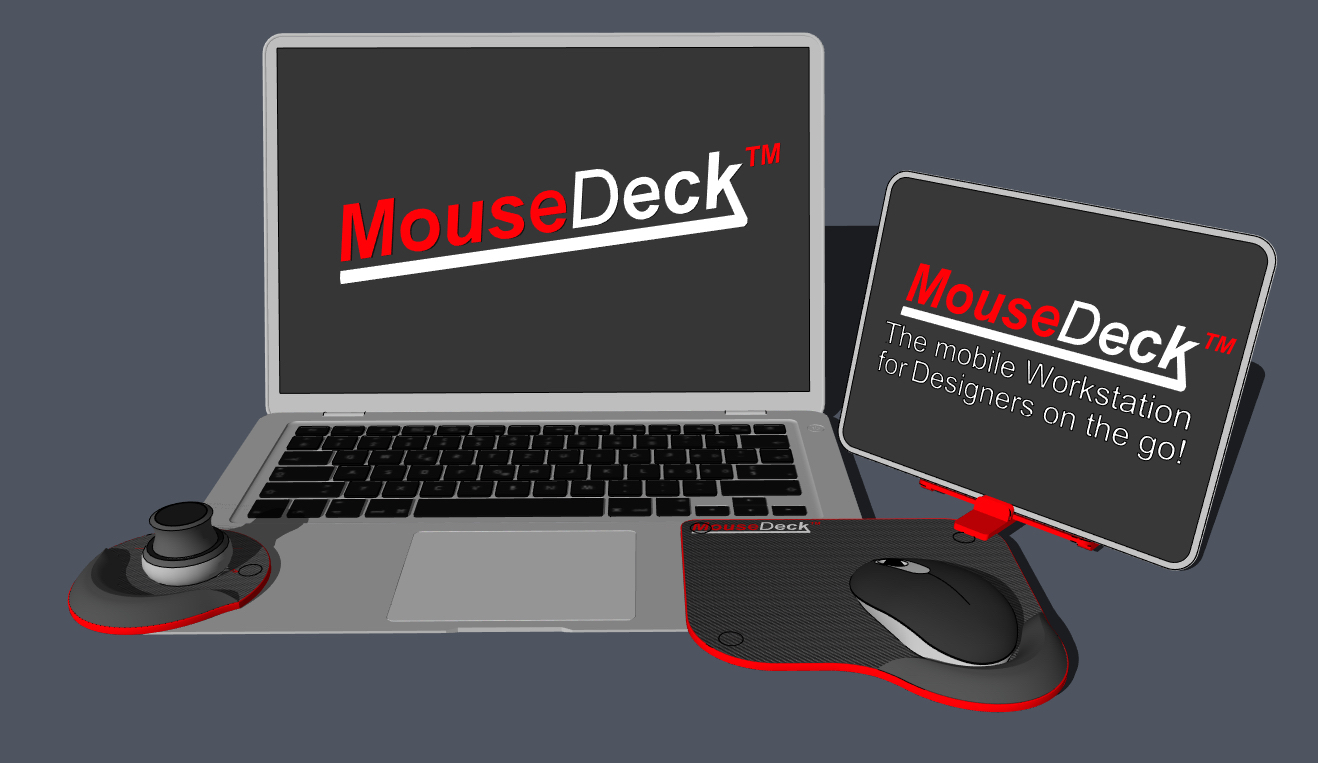
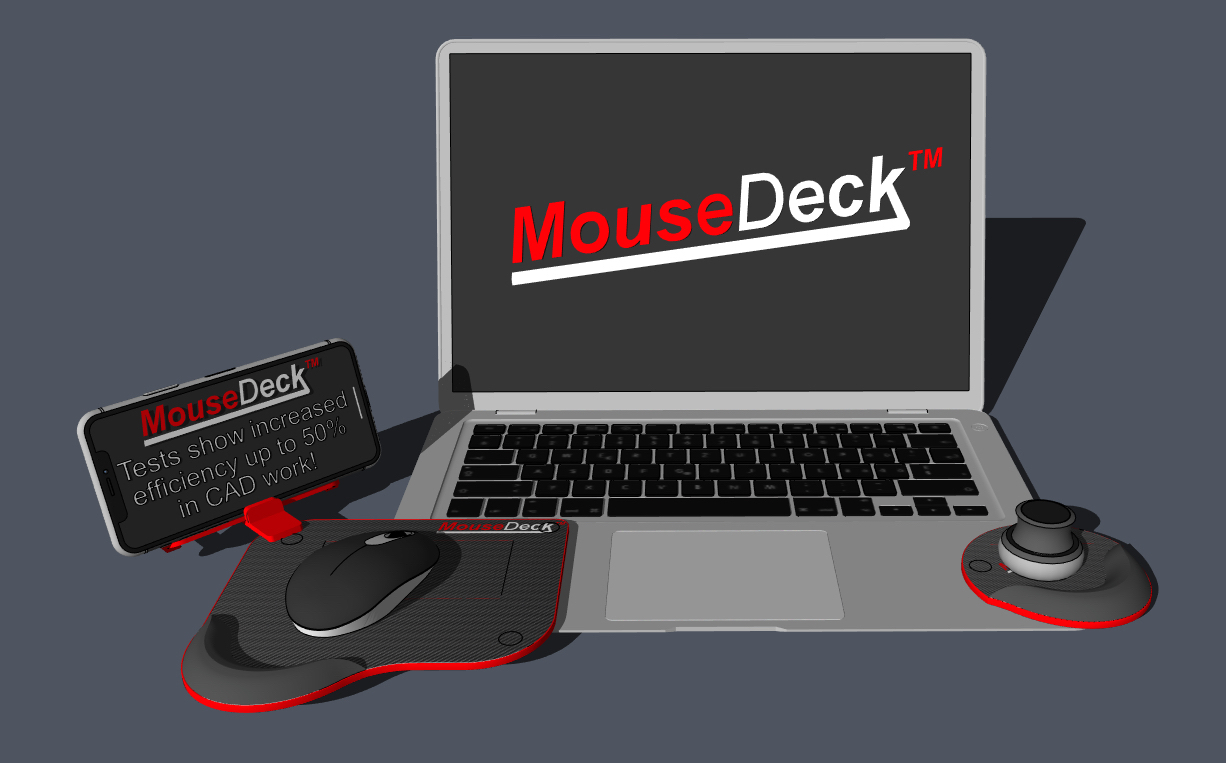
The final tweaks were to incorporate a 'cover' for the MouseDeck working surface held in position by 3 tiny 10mm diam magnets and 3 10 mm diam steel disks.Initially we will go with a plastic paper finished with a carbon fibre effect stick on vinyl for the cover. This surface is great for mouse gliding! We could if success even offer a range of MouseDeck covers in the future, including promotional / advertising covers.
The second tweak was to make the palm rest / mouse dock more ergonomically acceptable by opting for a soft rubber material for palm resting and have it detachable from the MouseDeck for cleaning or replacement if wished.
The final area of design I looked at was the packaging. I HATE to see elaborate packaging that often ends up in the bin as is so often the case these days.
With this aim in mind I am setting about designing a package that will act as a postal package / sales package, laptop attachable MouseDeck transport box and a heat shield for when a person is actually using a laptop on their lap! I will post more details on the 'box' when I have the design finalised. Even though this move will increase the cost of the 'box', I feel it will be worth it if it eliminates waste.
Mike, we will shortly be making a batch of fully working MouseDeck prototypes for distribution to influencers etc. Will I stick your name on the list for dispatch? Also anyone that is seriously interested, please let me know and I will see what we can manage with regard to prototype testing.
Mike
-
Not sure which Mike you are meaning, if it's myself, I am a desktop user I have a laptop (Sara's 20 year old XP machine but it's only used occasionally for word processing now). Somehow need to get word of this piece of kit around so many more folk get to hear of it. We can ALL help with this.
Is there a link I can promote?
-
@mike amos said:
Not sure which Mike you are meaning, if it's myself, I am a desktop user I have a laptop (Sara's 20 year old XP machine but it's only used occasionally for word processing now). Somehow need to get word of this piece of kit around so many more folk get to hear of it. We can ALL help with this.
Is there a link I can promote?
Yes, I meant you Mike. When I read that you were primarily a desktop user I got to thinking! In the early days of designing the MouseDeck it was for both laptop and desktop users. The convenience for a desktop user would be that they could benefit from the attachable Multi=Holder which allows users to position a page upright, very handy when referencing, notes, a sketch, survey dims etc while working. The Multi-Holder is also capable of holding a cell phone or small tablet.
I now think I should not have gone solely with laptop use only. The modification required to make it dual use, laptop and desktop, is an additional wedge-in filler piece. I think I will have a prototype made and see how it works. I will send you the prototype for testing.
-
Thanks, happy to pass on any feedback. Happy to point folk in the illustration side of computers use too. This is one op the areas where the product will improve work flow most imho.
Is there an exterior site to point folk or do I get them to come here?
-
@mike amos said:
Thanks, happy to pass on any feedback. Happy to point folk in the illustration side of computers use too. This is one op the areas where the product will improve work flow most imho.
Is there an exterior site to point folk or do I get them to come here?
Thanks Mike. We are working on a simple site. Luckily I was able to get http://www.MouseDeck.com.
Here is the latest video I produced about MouseDeck. It's pushing the use of the MouseDeck with desktop computers.
-
I've been working on packaging for the MouseDeck. When I got to thinking about packaging I came to the conclusion that it definitely is a non green issue.
So, in order to address this issue I have given some thought to making the packaging dual purpose. In this case it will have three uses. First, it will act as a delivery package, second, a laptop attachable carry case and finally a lap heat shield.
Here are some pics of what I've come up with so far.
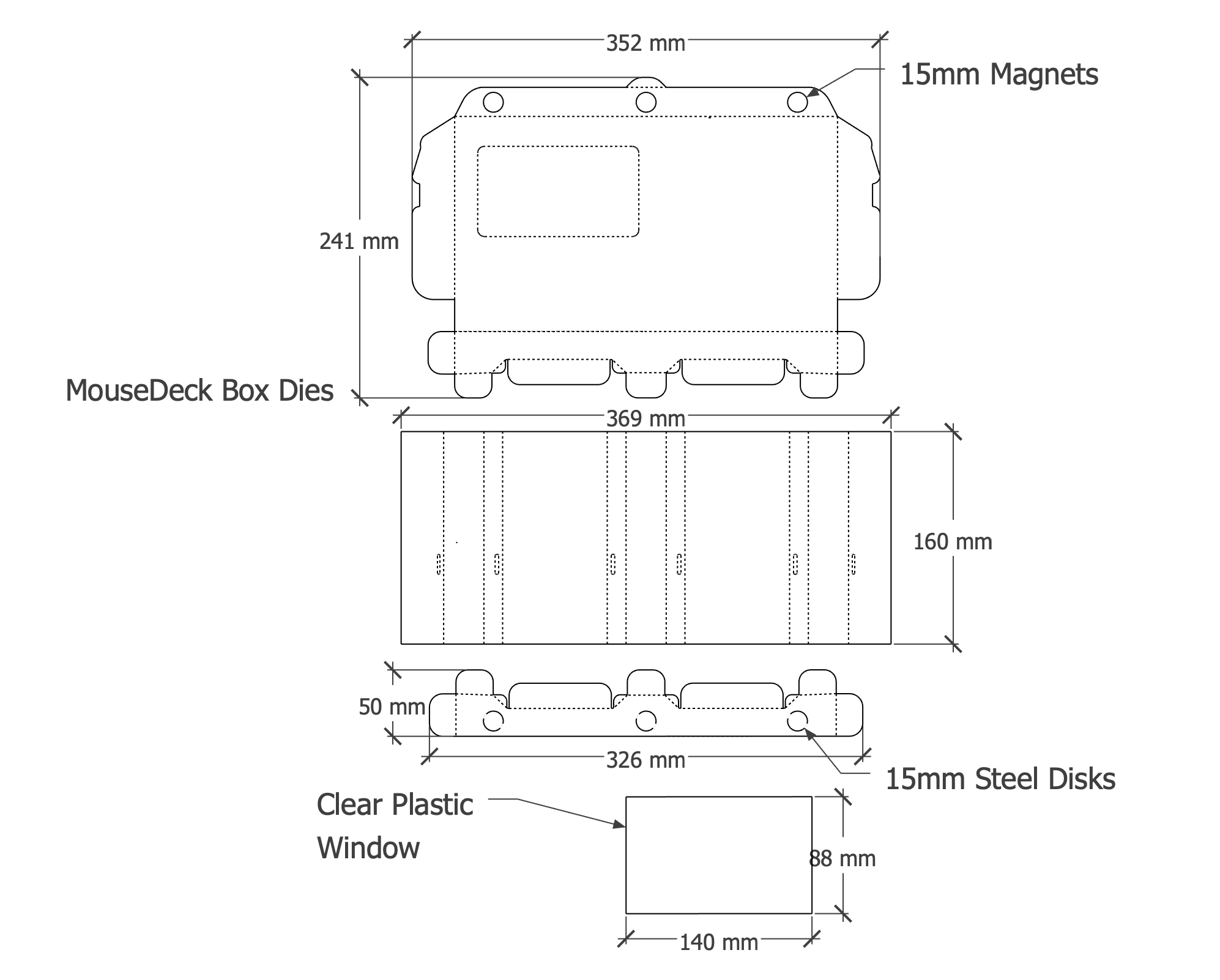
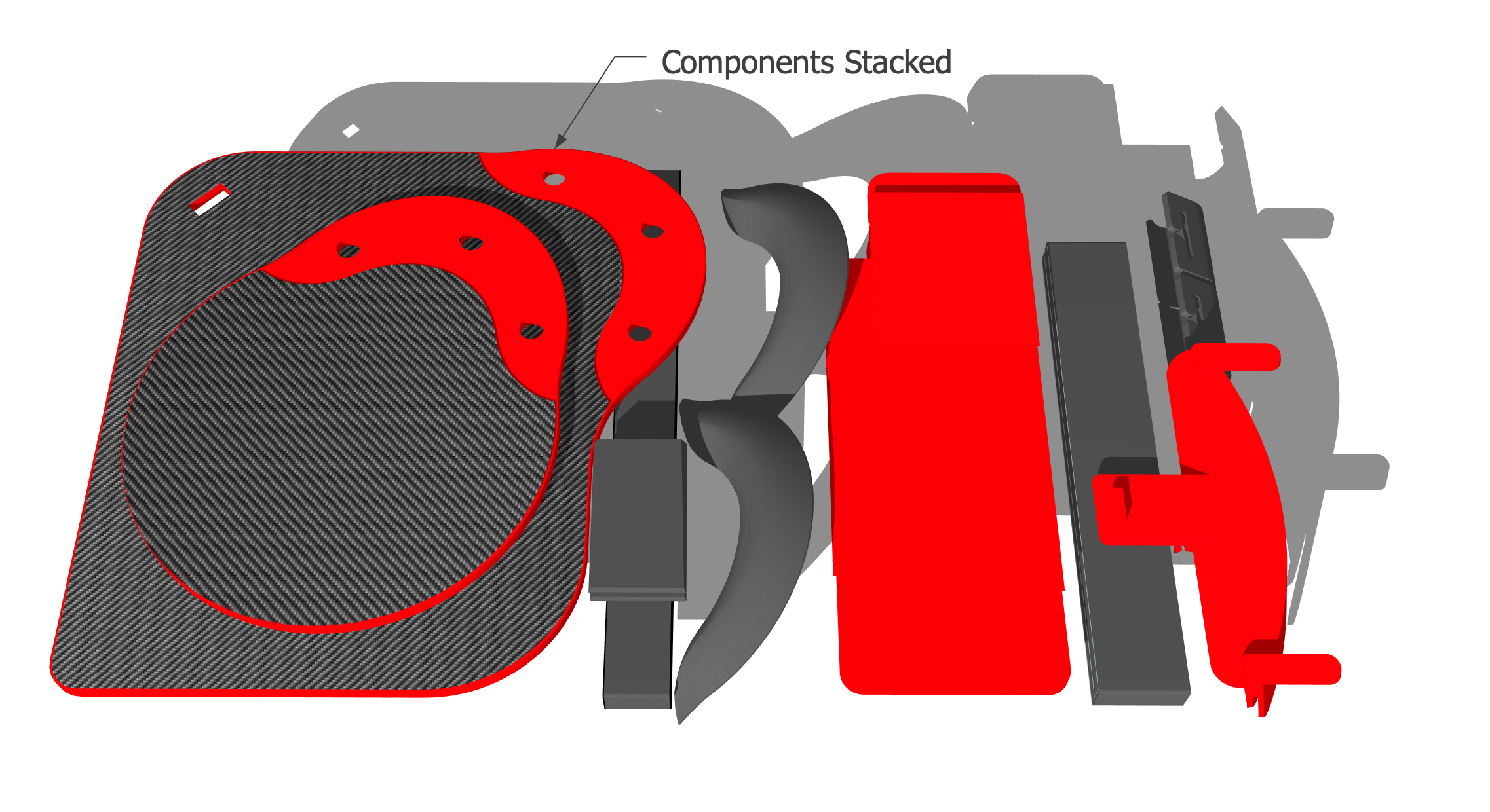
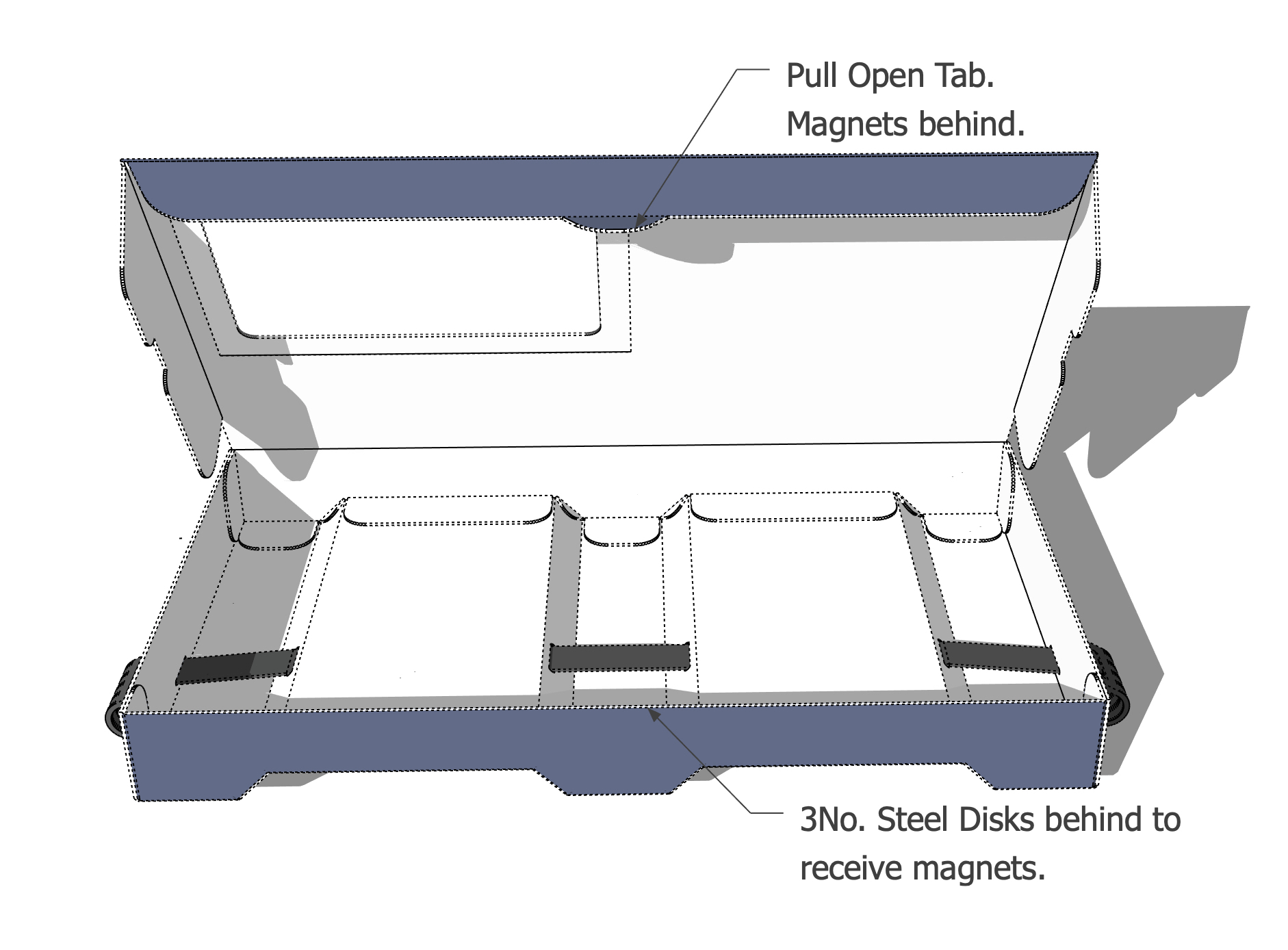
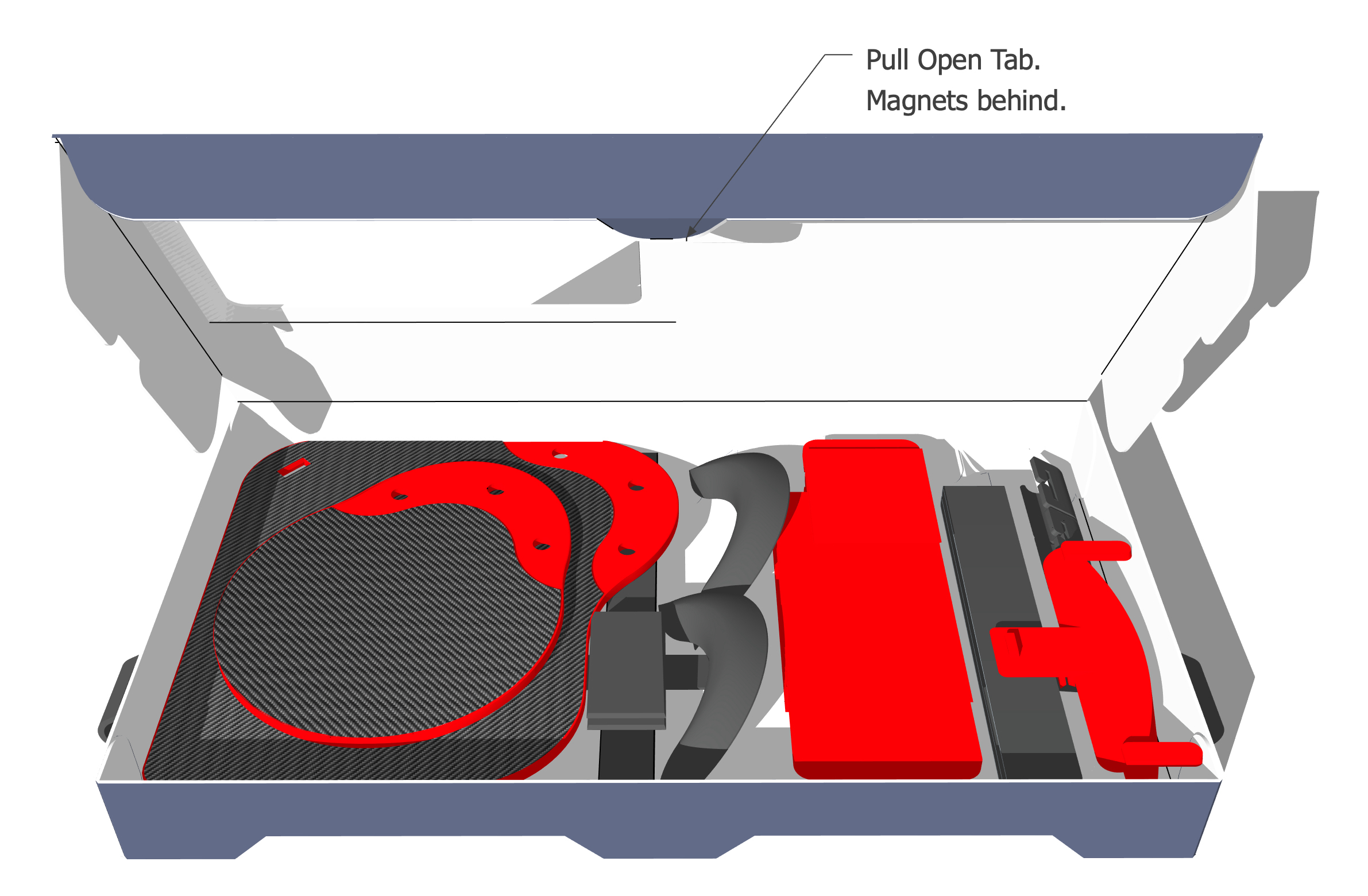
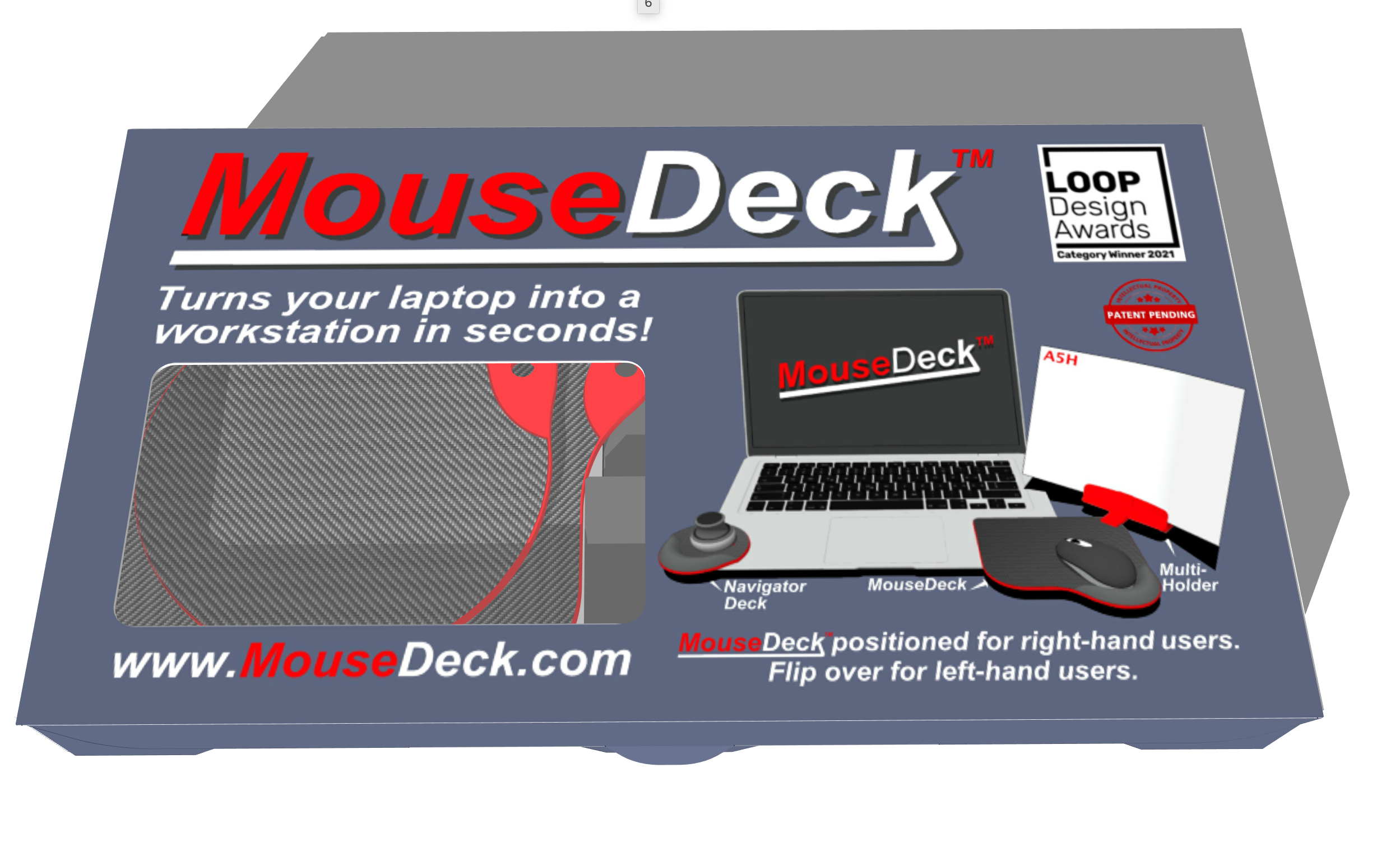
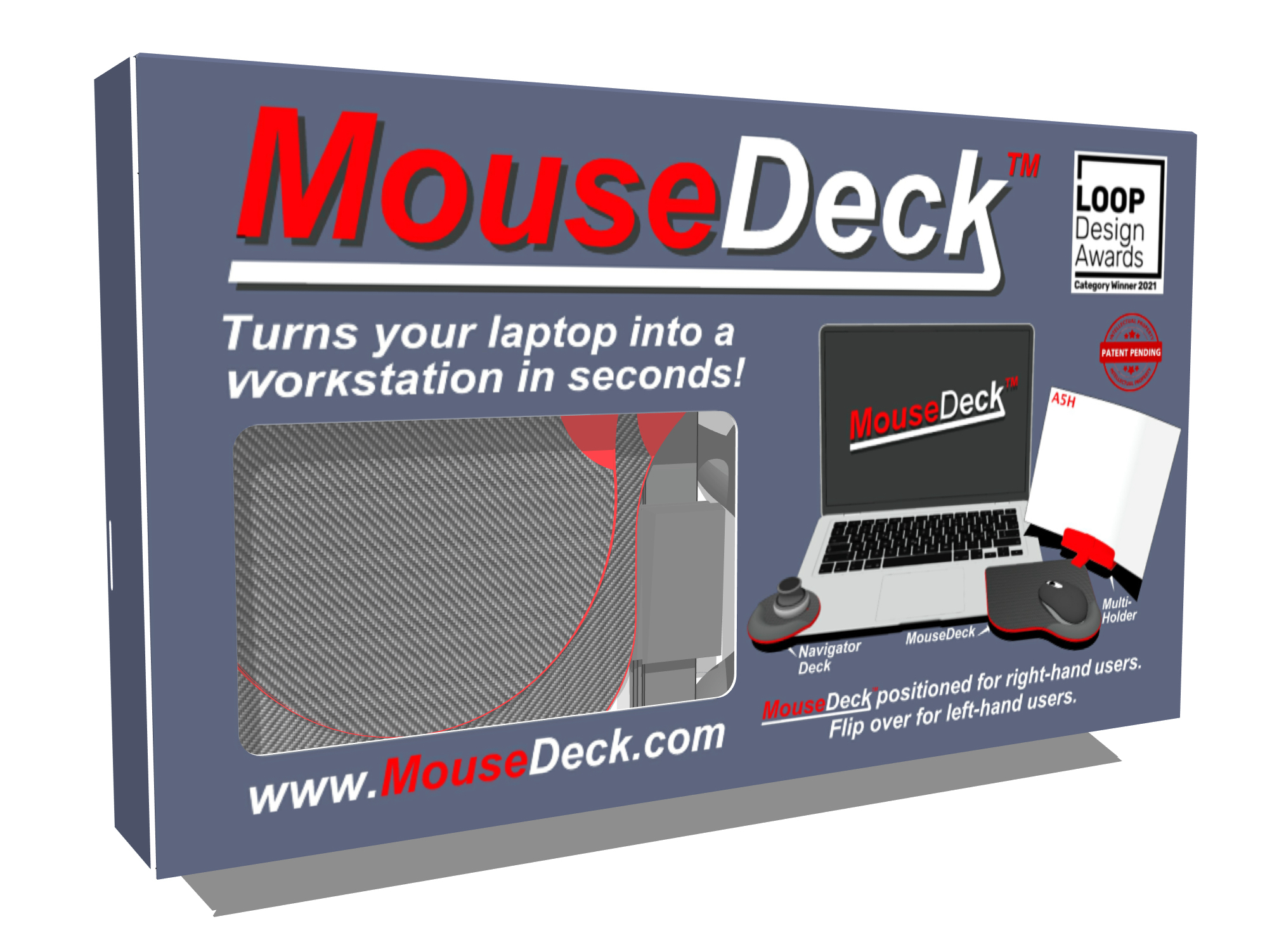
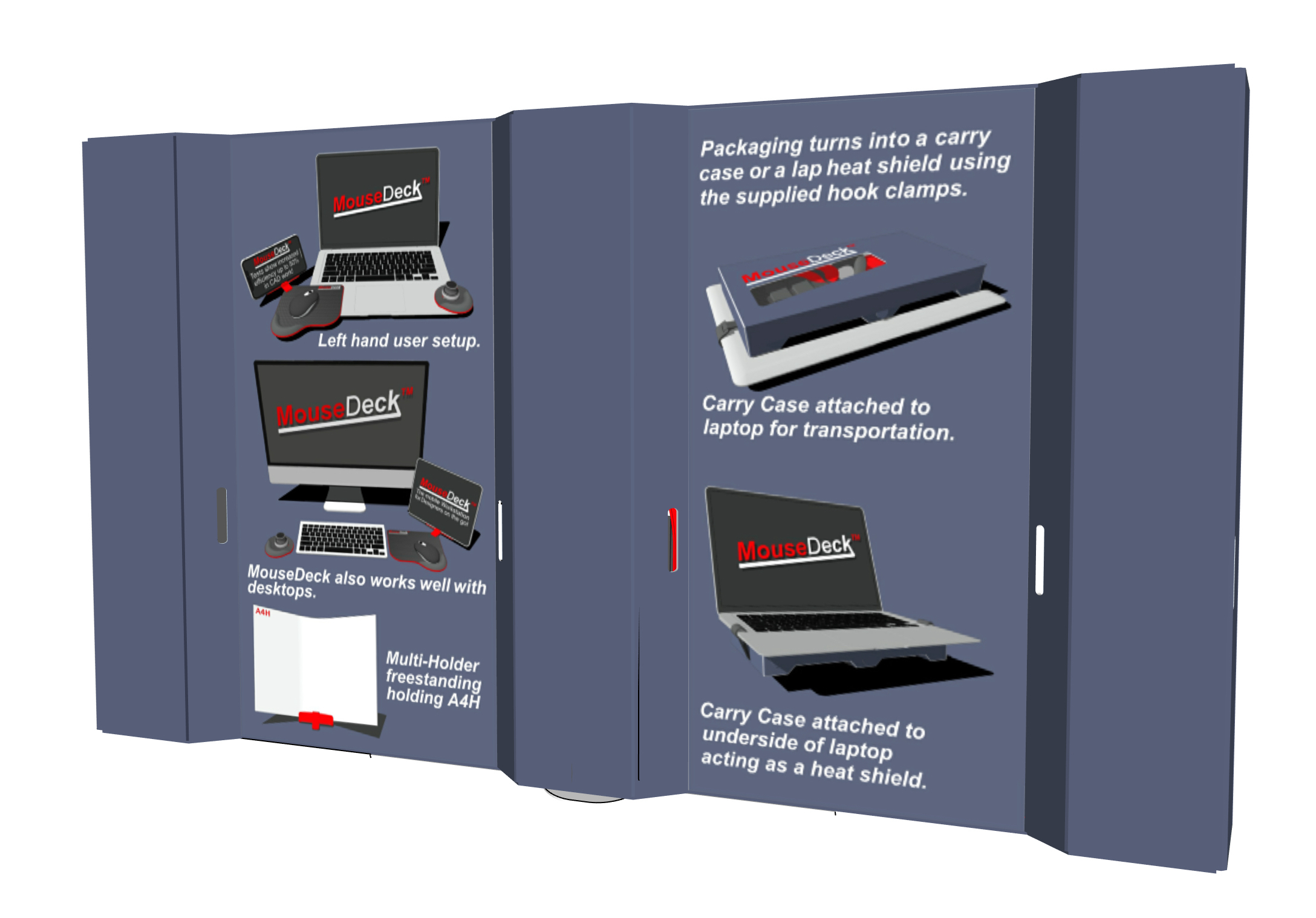
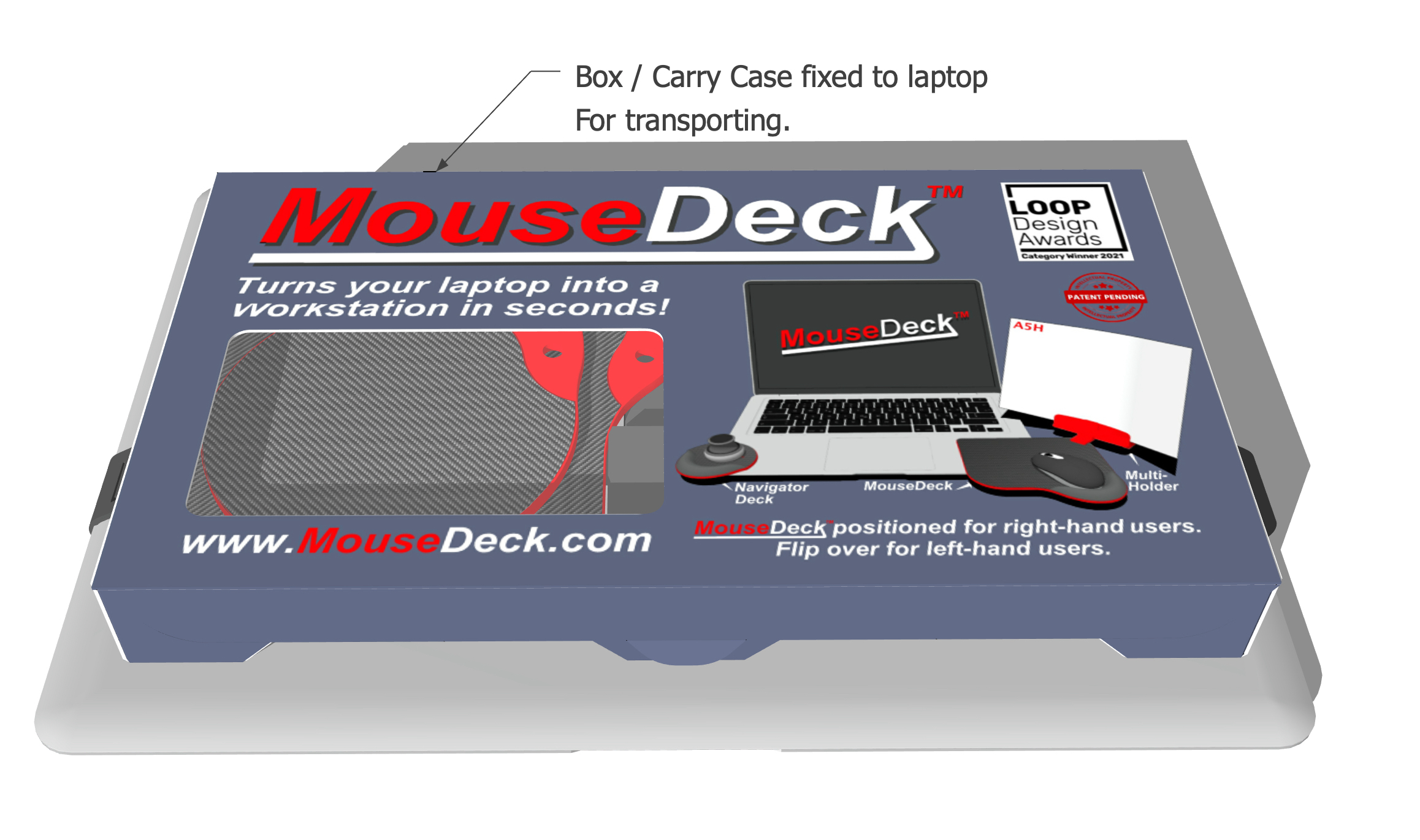

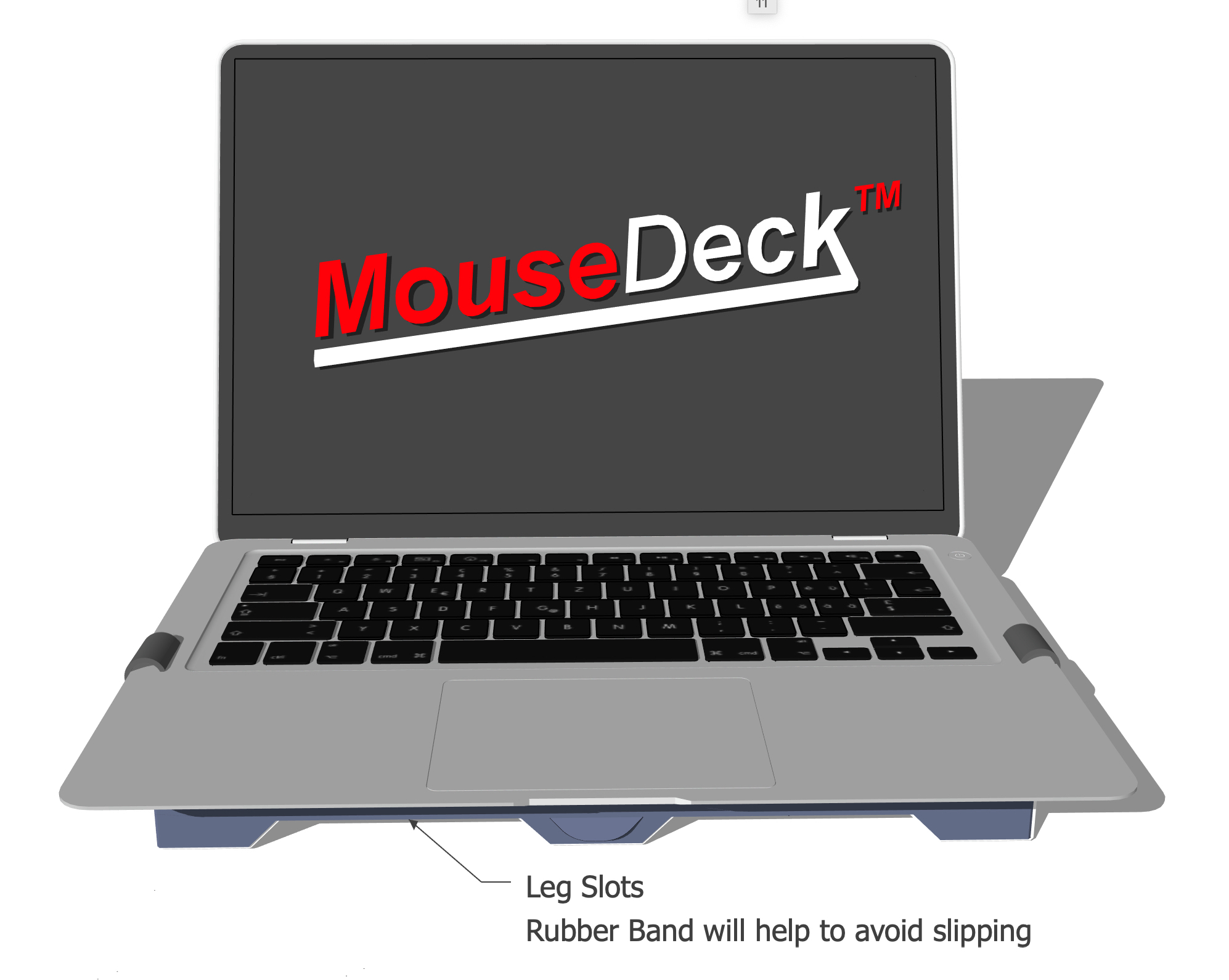
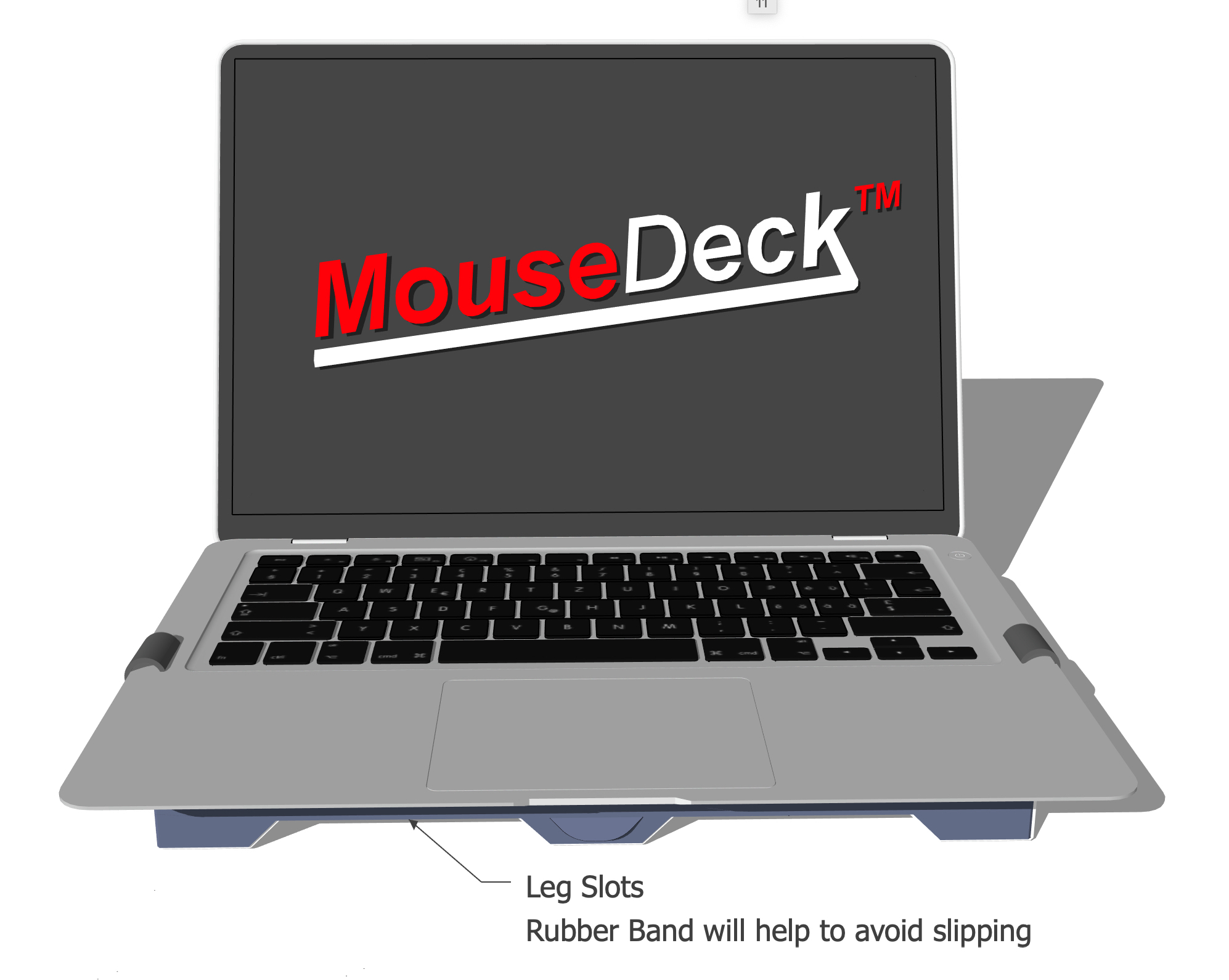
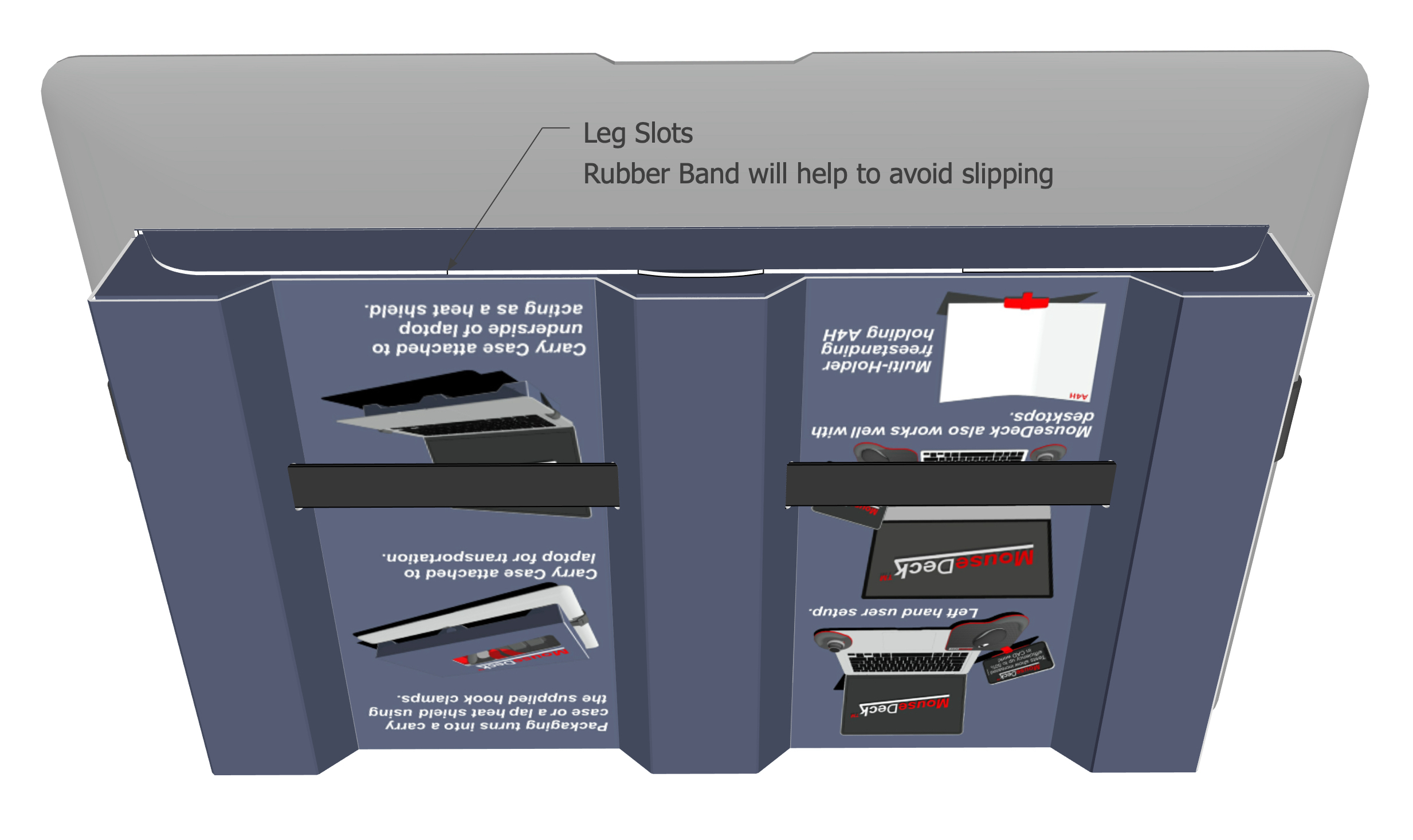
Advertisement







