Circle text
-
Why does that annoying text pop up after you draw a circle
It makes it feel like the program has frozen
Thanks Dean -
What text?
-
Sketchup
Curve segments must be in the range of 3 to 999
Ok -
How many segments are you trying to use? If you choose a number in the acceptable range you won't get that message.
-
I see this often too. It doesn't matter the number (I usually go from 48 to 96). It just comes up and then the segment number changes anyway. Sometimes I have to do it again. (Mac). Usually this would be when editing the circle in the entity window after drawing.
Not happening today (of course)!
-
@pbacot said:
I see this often too.
Is it that message or this one?
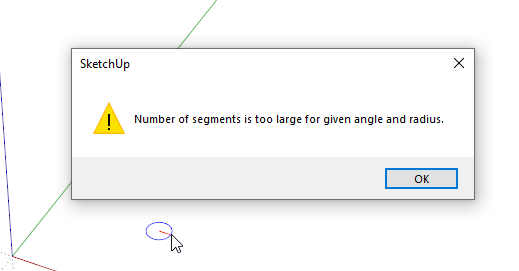
This one should be expected if the radius is so small and the number of sides so high that the sides would be too short. It's intended to help prevent bad geometry and missing faces.
-
No, it pops up when the number of segments is ok
Drives me nuts -
The number of segments can be correct but, if the radius of the curve is very small, each of the segments length may be below the lower limit accepted by SketchUp.
Advertisement







