Origin loss with points and DWG export / Import
-
I have imported a DWG file to create points for surveying. The file has landmarks in it with known coordinate points. Before importing the file, I reset the model's origin to a known x,y,z coordinate. After importing the file, I drag the appropriate landmark over and lock it into the origin point (which is now a real world coordinate) I then import a CSV file of control points (more coordinates) and when they populate the model, I can then confirm proper XYZ alignment not only at the origin, but also several other known landmarks within the model (typically an intersection designated as a control point). This is all the simple and easy part.
The second phase of the project is creating more design points on improvements within the model- whether it be building corners, pipelines, excavation corners, etc. All of these design points are relative to the model's new origin. Upon completion of creating the design points, I then export all of the points into a CSV file, save the SKP file and export the model as a DWG file. In the native sketchup model, all the lines and points all matchup with perfect alignment.
When I import the DWG file and points into my data collector, the map and points are misaligned. The DWG is acting like the origin of the lines are 0,0,0 and the points are off in outer space.
I tried opening a new blank SKP file and importing the DWG file and points and the same thing is happening in a new SU file with only imported data; The lines and geometry open up at 0,0,0 and the points are far off in outer space.
I am suspicious the exporting of a DWG does not have the same option as the importing of DWG's to maintain the model's origin.
Help. Anyone have any ideas on how to export while maintaining the model's origin instead of it defaulting to 0,0,0 upon export?
-
What options are you selecting for the import?
Note that moving the axes in the SketchUp model does not move the origin. The point (0,0,0) is a fixed point in space. The default location of the axes has them crossing at the model origin but the origin is not defined by the intersection of the red, green, and blue lines.
-
Does this mean that no matter what if I get a set of control points from a surveyor and reset the origin in SU to create more points relative to those control points that my exported model will never line up with those existing and newly created real world points?
-
It means that (0,0,0) is always going to be in the same place regardless of where you place the model axes. If your imported file needs to be placed relative to (0,0,0), you'll need to import it and then move the component to where it needs to be. Here is an example of imported a DXF file after I've moved the axes away from (0,0,0) which I've identified with a label and crossing guidelines.
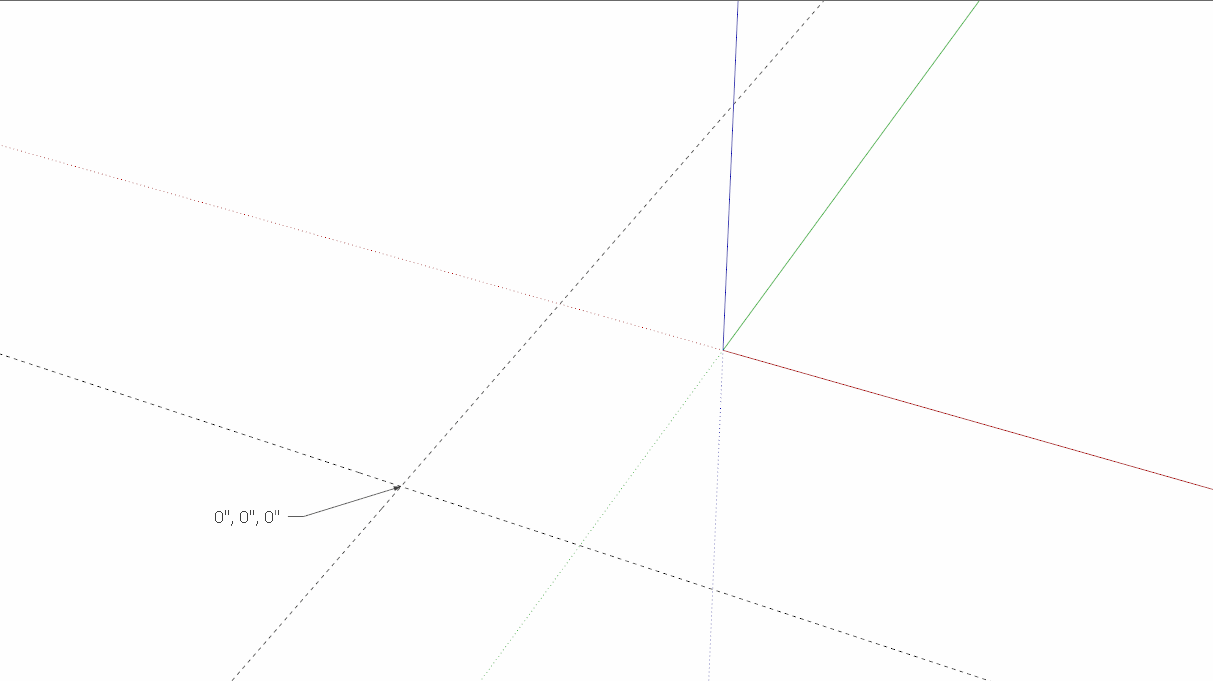
You didn't say what you are using for import options but if you select Preserve drawing origin you may get different results and they might be useful.
-
Sometimes I do preserve the origin if it seems to help bring the raw DWG file into the SU workspace. It really just depends on the file I am sent-- sometimes they are way out in outer space, sometimes not.
I did find a workaround in the survey software I am using though.. If I import the DWG file, I can just create a point on the geometry of a known point that I know should line up with one of the imported points from the CSV file.. Once both sets of data are imported and misaligned, I can use an option to reposition one the imported points to the newly created one, thus aligning both of the data sets (point cloud and DWG geometry).
Thanks for you help. It does give me a clearer understanding of the origin point that I did not have before today. Ive been using this for surveying for quite some time, but this was the first time I was using actual GPS collected State Plane Coordinates in lieu of just creating all of them locally in SU. Ive been using a traditional Total station and or robot, but the introduction of new GNSS system threw me for a loop and forced me to explore areas of the software Ive never had to. Made my brain stretch.. Thanks again.
Advertisement







