[Plugin (final version)] Section Planes Manager
-
Hi Didier, I've tried it and it's really good.
I made a mockup as what I was actually thinking was something like this:
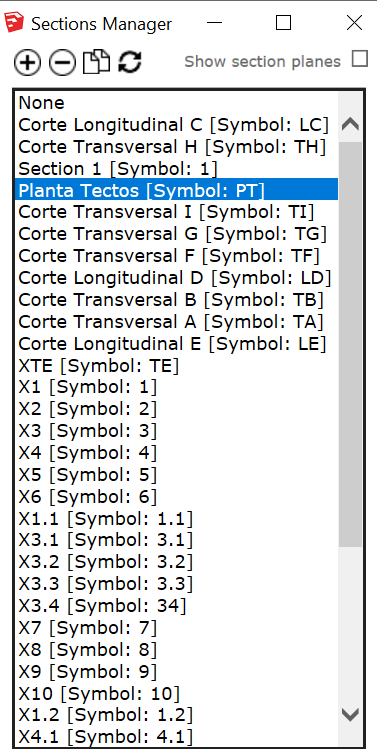
This way we could see the list of all sections and easily navigate in the model (as long as section names are easy enough which, since 2018, can be controlled)
I then went ahead and added a few feature requests to the UI too:
1 - Double Click would replace the Apply Button;
2 - A single click would select a given section (select in the list and in viewport);
3 - CTRL/SHIFT would add/remove sections to the selection;
4 - Delete selected section(s) from list;
5 - And why not add a section while working with the list;
6 - Then duplicate seemed natural too as you could duplicate selected sections then select in the list and move around in the viewport.I know this is asking too much, but who knows?...
Thanks!
EDIT: The plus, minus, duplicate and delete icons are a copy paste from skatter dialog which I believe is inspired in Sketchup's.
-
Hi all,
Here is what I ended up with
Dropdown list now updates automatically when you add, erase, or modify a section.
The section plane that you select in the list is activated immediately (no need to click on a "apply" button anymore).
Tooltips added when mouse hovers iconsThe row of icons, left to right, do the following:
- invert the section plane (toggle)
- add a section plane
- show all section planes (toggle)
- draw the section or not (toggle)
- fill or not the section (toggle)
- align view to the section plane
- perspective/parallel camera (toggle)
- display help file
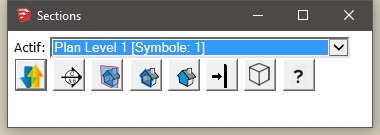
See top of this topic to download the latest RBZ version.
Enjoy!
-
See top of this topic to download the latest RBZ version.
Enjoy!
-
Especially helpful when updating scenes! You don't have to make section planes visible and then hope you can select the one you want (if you don't have all sections per layer like you should, nearly impossible). Then try to update the scene correctly without planes visible etc.
-
Didier,
Awesome....simply awesome.....greatly appreciate you sharing this plug-in!Charlie
-
@didier bur said:
...
Usage: select "Activate section plane" from the Tools menu.
(six languages included: fr,us,de,nl,es,pt,it)
For SU v2018 and up.Your original post says this plugin is in the Tools Menu but on my machine it shows up in the Window Menu.
Cheers.
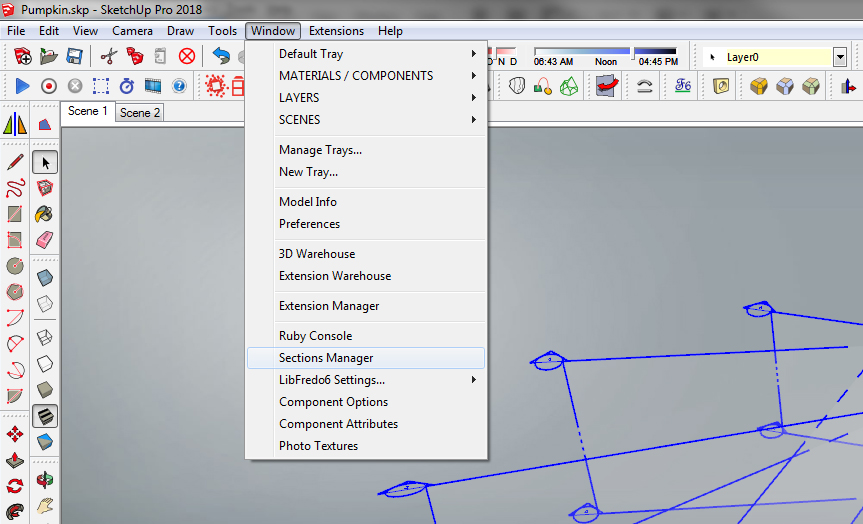
-
@boffredlay:
You're right. Fixed
Side note: I'll soon publish an enhanced version with another new feature: automatic sectional view creation (scene, layer, material and style options).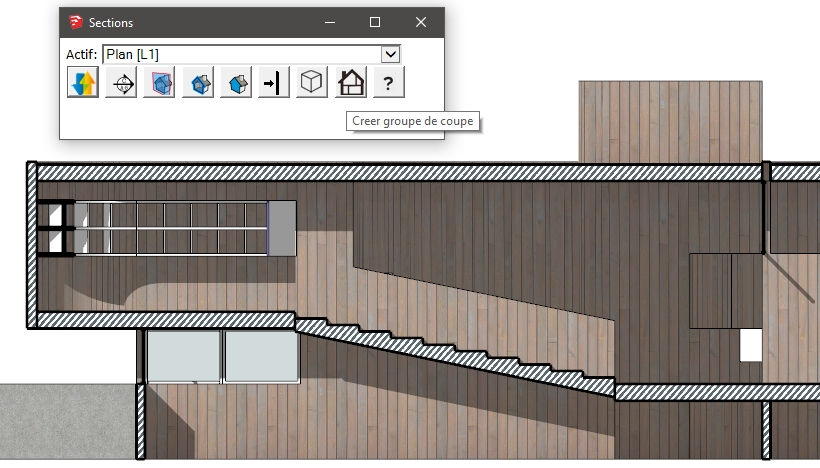
-
Bonjour Didier,
Avec SU 2020, j'ai ce rappel à chaque changement de scène si je n'ai pas créé de section.
Il doit y avoir un moyen de désactiver cette petite boîte (je suis obligé de cliquer deux fois sur OK pour qu'elle disparaisse).Hello Didier,
With SU 2020, I have this reminder at each scene change if I haven't created a section.
There must be a way to deactivate this little box (I have to click OK twice so that it disappears). -
@didier bur said:
@boffredlay:
You're right. Fixed
Side note: I'll soon publish an enhanced version with another new feature: automatic sectional view creation (scene, layer, material and style options).[attachment=0:1xckhsb2]<!-- ia0 -->coupe.jpg<!-- ia0 -->[/attachment:1xckhsb2]
HI DIDIER! WONDERFUL PLUGIN!
I don't know how I could have missed that!!!!Any chance you finally finished the textured section face mod?
-
Hi,
Too much work at the moment
 Due to lockdown, all my courses with Zoom,Teams,GoToMeeting are taking all my time
Due to lockdown, all my courses with Zoom,Teams,GoToMeeting are taking all my time 
Regards,
Advertisement







