[Plugin][$] FredoCorner - v2.7a - 31 Mar 24
-
NEW RELEASE: FredoCorner v1.9a - 19 Jun 20
Requirement: LibFredo6 10.7a
FredoCorner 1.9a is a maintenance release
- fixing an issue with reselection of edges after a Repair - Edit
- Exit via a single click
Please note that, in the current version of FredoCorner:
- there are issues with some shortcut modifiers (Ctrl, Alt) on Mac)
- there are known issues and bugs here and there. This concerns in particular Collisions, i.e. when the offset is too large.
- Terminal corners (that is ending on a single edge) may present issues and bugs
- No documentation yet, so watch the videos that I will publish.
Please report issues, questions and any feedback in the present thread
Home Page of FredoCorner for information and Download.
-
Hello. Great job with this amazing tool Fredo !
I'v just installed today and test it with the direct link for Twinmotion, sadly the beveling doesn't appear, and also it shows issues on the geometry.
But exporting the model to Twinmotion it works great. -
What is this "direct link for Twinmotion"?
Did you generate the geometry or just activate the Preview mode (whihc is just drawing, not generating geometry)?
-
NEW RELEASE: FredoCorner v2.0a - 19 Aug 20
Requirement: LibFredo6 11.0a
FredoCorner 2.0a is a maintenance release
- Improvement of Orbit/Pan on Windows for Preview mode
- Extension of validity
Please note that, in the current version of FredoCorner:
- there are issues with some shortcut modifiers (Ctrl, Alt) on Mac)
- there are known issues and bugs here and there. This concerns in particular Collisions, i.e. when the offset is too large.
- Terminal corners (that is ending on a single edge) may present issues and bugs
- No documentation yet, so watch the videos that I will publish.
Please report issues, questions and any feedback in the present thread
Home Page of FredoCorner for information and Download.
-
Fredo, could you make the offset faces stay selected after command is executed please? Just like you did in JPP. It'd help tremendously to do some nice things with this separated selection.
P.S. You are one step from making long awaited Groove maker. All it takes is to add is to add 'ignore hard\open edges' option***** in pre-selected geometry and integrate merge coplanar offset faces and JPP inwards.
from making long awaited Groove maker. All it takes is to add is to add 'ignore hard\open edges' option***** in pre-selected geometry and integrate merge coplanar offset faces and JPP inwards.*- In his video, Ahmed solves this ignoring problem by drawing initial groove lines on separate tag.
-
Or you have another trick

Make 2 same volumes at the same place !
Fractalize one then Exploded View it
you have your grooves!

-
I have a file that breaks, I am attaching it in hopes that you can use it to improve the plugin, which is awesome btw. It is a tooth of a gear. I have removed the rest of the gear as it is just too many verts.
-
I think you should first eliminate the very small edge to make it work.
Currently the limitation is that the offset should be smaller that the shortest edge in the selection. This is true for RoundCorner and FredoCorner.
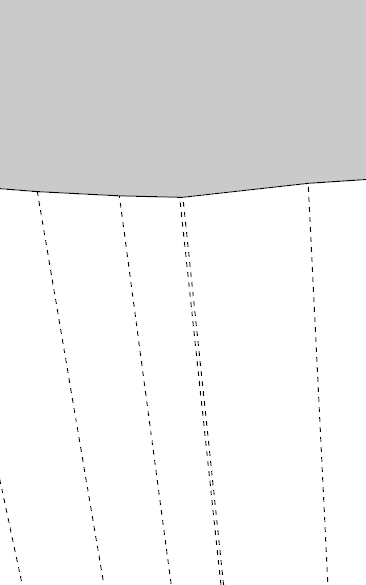
-
NEW RELEASE: FredoCorner v2.1a - 19 Nov 20
Requirement: LibFredo6 11.3a
FredoCorner 2.1a is a maintenance release
- Bug fixing for Orbit/Pan on Windows for Preview mode
- Extension of validity
Please note that, in the current version of FredoCorner:
- there are issues with some shortcut modifiers (Ctrl, Alt) on Mac)
- there are known issues and bugs here and there. This concerns in particular Collisions, i.e. when the offset is too large.
- Terminal corners (that is ending on a single edge) may present issues and bugs
- No documentation yet, so watch the videos that I will publish.
Please report issues, questions and any feedback in the present thread
Home Page of FredoCorner for information and Download.
-
NEW RELEASE: FredoCorner v2.1b - 02 Dec 20
Requirement: LibFredo6 11.3a
FredoCorner 2.1b is a maintenance release
- Prevent to set the number of segments to 0
Please note that, in the current version of FredoCorner:
- there are issues with some shortcut modifiers (Ctrl, Alt) on Mac)
- there are known issues and bugs here and there. This concerns in particular Collisions, i.e. when the offset is too large.
- Terminal corners (that is ending on a single edge) may present issues and bugs
- No documentation yet, so watch the videos that I will publish.
Please report issues, questions and any feedback in the present thread
Home Page of FredoCorner for information and Download.
-
NEW RELEASE: FredoCorner v2.2a - 06 Jan 21
Requirement: LibFredo6 11.3a
FredoCorner 2.2a is a maintenance release for extension of validity
Please note that, in the current version of FredoCorner:
- there are issues with some shortcut modifiers (Ctrl, Alt) on Mac)
- there are known issues and bugs here and there. This concerns in particular Collisions, i.e. when the offset is too large.
- Terminal corners (that is ending on a single edge) may present issues and bugs
- No documentation yet, so watch the videos that I will publish.
Please report issues, questions and any feedback in the present thread
Home Page of FredoCorner for information and Download.
-
NEW RELEASE: FredoCorner v2.2a - 06 Jan 21
Requirement: LibFredo6 11.6a
Requirement: Sketchuchucation ExtensionStore 4.0.0.eFredoCorner v2.3a becomes a paid plugin.
There is a Free trial period of 15 days from activation, with full features. Then, you need to license the extension on Sketchucation:
- Perpetual License (3 seats): 22 €
- Rush License (21 days from purchase date, 3 seats): 7 €
See this post for instructions to license an extension on Sketchucation.
Note: the previous version v2.2a will naturally expires on 31 Jan 21
Please note that, in the current version of FredoCorner:
- there are issues with some shortcut modifiers (Ctrl, Alt) on Mac)
- there are known issues and bugs here and there. This concerns in particular Collisions, i.e. when the offset is too large.
- Terminal corners (that is ending on a single edge) may present issues and bugs
- No documentation yet, so watch the videos that I will publish.
Please report issues, questions and any feedback in the present thread
Home Page of FredoCorner for information and Download.
-
I would love to buy the [Plugin][$] FredoCorner - v2.3a - 27 Jan 21. However, I am completely lost in where to go to purchase it. Could you please put a link to click that will bring me to the purchase page. I reckon it would have a massive impact on your sales because most people do not have time to follow the hints to where it might be. Brilliant plugin, but please help me to buy it!
-
@harryr said:
I would love to buy the [Plugin][$] FredoCorner - v2.3a - 27 Jan 21. However, I am completely lost in where to go to purchase it. Could you please put a link to click that will bring me to the purchase page. I reckon it would have a massive impact on your sales because most people do not have time to follow the hints to where it might be. Brilliant plugin, but please help me to buy it!
Just download and install FredoCorner normally (along with LibFredo6 v11.6).
You get a free trial period of 15 days.
If you wish to license it (before or at expiration of free trial period), go to the menu of FredoCorner, which is at Tools > Fredo6 Collection > FredoCorner > License....
-
Is FredoCorner free for as long as you are happy to keep updating it? Or is the trial period 15 days and after that, you have to buy it?
I am an occasional user and have just encountered an unexpected problem and its been suggested that this is because I havn't bought it.. And if thats the case I accept that..
But I just want to check that this is the case, as I only use it a couple of times per year, and for me its just not cost effective to buy.
-
@jweaver100 said:
Is FredoCorner free for as long as you are happy to keep updating it? Or is the trial period 15 days and after that, you have to buy it?
The license is to use the extension. After expiration of the free trial period, you need to buy one if you wish to continue using the extension.
@jweaver100 said:
I am an occasional user and have just encountered an unexpected problem and its been suggested that this is because I havn't bought it.. And if thats the case I accept that..
The problem of preselection has nothing to do with the license. FredoCorner would either work or not.
I suggest you open the Ruby console before launching FredoCorner to see if there are error messages.
-
@fredo6 said:
I suggest you open the Ruby console before launching FredoCorner to see if there are error messages.
Cheers. I see this
Error: #<NoMethodError: undefined method
machine_id' for G6B:Module> c:/users/jonpw/appdata/roaming/sketchup/sketchup 2018/sketchup/plugins/fredo6_!libfredo6/lib6plugin.rbe:1720:intem_context'
c:/users/jonpw/appdata/roaming/sketchup/sketchup 2018/sketchup/plugins/fredo6_fredocorner/fredocornertool.rbe:751:inactivate' c:/users/jonpw/appdata/roaming/sketchup/sketchup 2018/sketchup/plugins/fredo6_fredocorner/fredocornertool.rbe:194:inselect_tool'
c:/users/jonpw/appdata/roaming/sketchup/sketchup 2018/sketchup/plugins/fredo6_fredocorner/fredocornertool.rbe:194:inlaunch' c:/users/jonpw/appdata/roaming/sketchup/sketchup 2018/sketchup/plugins/fredo6_fredocorner/fredocornertool.rbe:176:inaction__mapping'
c:/users/jonpw/appdata/roaming/sketchup/sketchup 2018/sketchup/plugins/fredo6_!libfredo6/lib6plugin.rbe:129:incall' c:/users/jonpw/appdata/roaming/sketchup/sketchup 2018/sketchup/plugins/fredo6_!libfredo6/lib6plugin.rbe:129:inlaunch_action'
c:/users/jonpw/appdata/roaming/sketchup/sketchup 2018/sketchup/plugins/fredo6_!libfredo6/lib6plugin.rbe:227:inlaunch_action' c:/users/jonpw/appdata/roaming/sketchup/sketchup 2018/sketchup/plugins/fredo6_fredocorner/bootstrap_fredocorner.rbe:103:inlaunch_action'
c:/users/jonpw/appdata/roaming/sketchup/sketchup 2018/sketchup/plugins/fredo6_fredocorner/bootstrap_fredocorner.rbe:118:inblock in startup' c:/users/jonpw/appdata/roaming/sketchup/sketchup 2018/sketchup/plugins/fredo6_!libfredo6/lib6plugin.rbe:1347:incall'
c:/users/jonpw/appdata/roaming/sketchup/sketchup 2018/sketchup/plugins/fredo6_!libfredo6/lib6plugin.rbe:1347:incommand_invoke' c:/users/jonpw/appdata/roaming/sketchup/sketchup 2018/sketchup/plugins/fredo6_!libfredo6/lib6plugin.rbe:1328:inblock (2 levels) in build_config_commands'
c:/users/jonpw/appdata/roaming/sketchup/sketchup 2018/sketchup/plugins/fredo6_!libfredo6/lib6traductor.rbe:1377:incall' c:/users/jonpw/appdata/roaming/sketchup/sketchup 2018/sketchup/plugins/fredo6_!libfredo6/lib6traductor.rbe:1377:inblock in add_command'
SketchUp:1:in `call'But as I am out of the evaluation period, its not fair to ask for support... I would have no problem buying FredoCorner if I used it enough.. But I don't and its just not worth it for me..
Edit: Turned out to be a bigger issue.. Other Fredotools (i.e Fredospine) also not working.. It turns out it was a rogue instance of Sketchup which was running in the background.. Killed the tasks from the taskmanager and now its working again.
-
Now that I have realised that my time with FredoCorner is limited, I need to "evaluate" it to see if there is any functionality that I can find to justify buying it.
One of the things I have always wondered is whether its possible to do an unsymetrical corner?
By this, I mean longer on one axis, than another..
Here is a simulation of what I am trying to explain.
Is this possible?
-
@jweaver100 said:
One of the things I have always wondered is whether its possible to do an unsymetrical corner?
By this, I mean longer on one axis, than another..
Your picture didn't upload.
Like this?
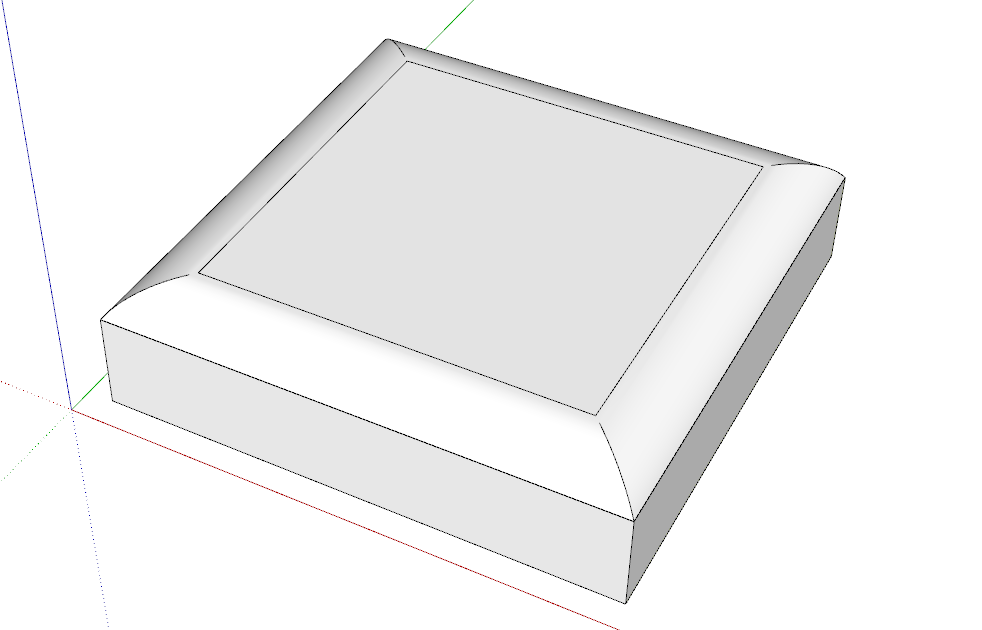
Yes. It's possible.
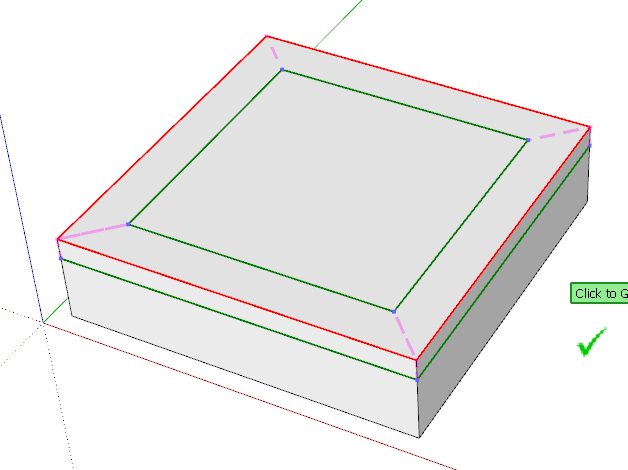
-
@dave r said:
@jweaver100 said:
One of the things I have always wondered is whether its possible to do an unsymetrical corner?
By this, I mean longer on one axis, than another..
Your picture didn't upload.
Like this?
[attachment=1:20mh5rlz]<!-- ia1 -->Screenshot - 2_11_2021 , 4_40_29 PM.png<!-- ia1 -->[/attachment:20mh5rlz]Yes. It's possible.
[attachment=0:20mh5rlz]<!-- ia0 -->Screenshot - 2_11_2021 , 4_39_09 PM.png<!-- ia0 -->[/attachment:20mh5rlz]Yes.. EXACTLY that.. How? I have pressed every button I can find, and its always symetrical (i.e the Offset is the same on both axis..
Advertisement










