Oops, your profile's looking a bit empty! To help us tailor your experience, please fill in key details like your SketchUp version, skill level, operating system, and more. Update and save your info on your profile page today!
🔌 Smart Spline | Fluid way to handle splines for furniture design and complex structures. Download
스케치업 플러그인 다운로드
-
첨부파일에서 보이는 것처럼 플러그인 다운로드 버튼을 누르면 앱을 설치하라고 뜹니다. 무슨 앱을 설치해야 하는건가요?
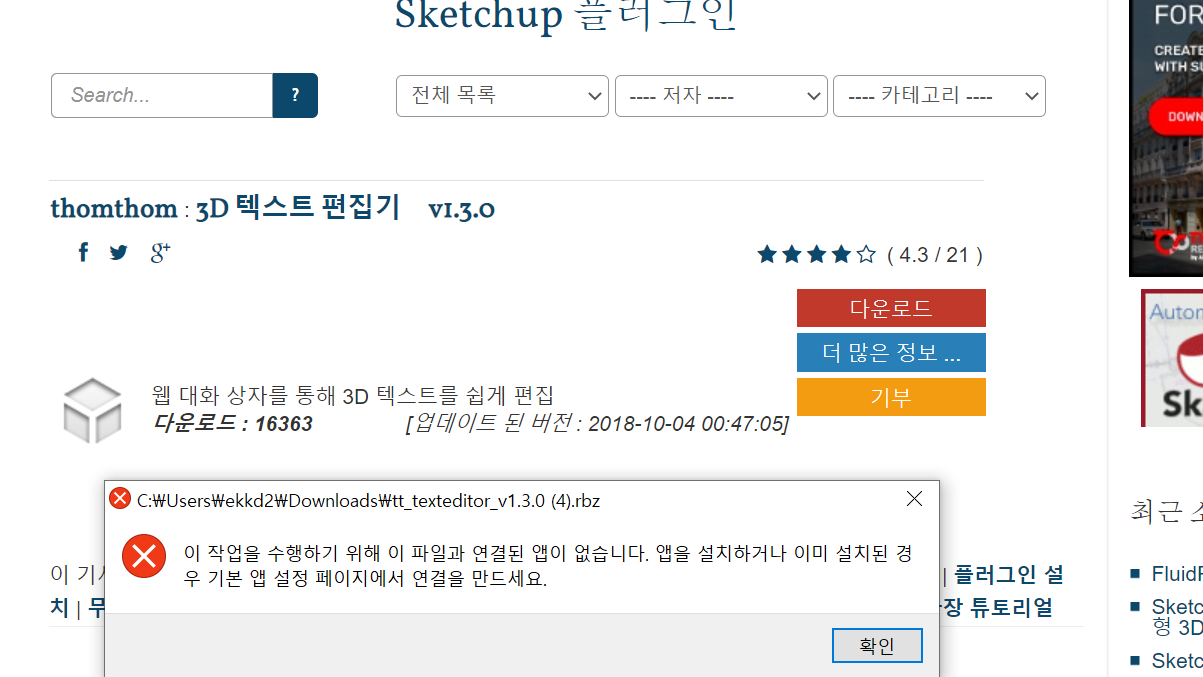
-
Translated by Google:
@unknownuser said:
As shown in the attached file, when you click the download plugin button, you are prompted to install the app. What app should I install?
Save the .rbz file to your Downloads folder. Then go to the Window menu in SketchUp and select the Extension Manager. At the bottom click Install Extension. Navigate to where you saved the file, select it and choose Open.
What version of SketchUp are you really using? Your profile says 2019 Free/Make which is impossible.
Since this is not a bug, I've moved it from the Bugs category.
Advertisement







