2921 and my image exports
-
Sorry, that Should Be image is a screenshot of my SUp window.
-
Another new feature added since 2015. In the export options, set the Line Scale to something larger than 1. Experiment and see what you like.
-
I didn't even see that! Mine's set at one now, what # do you think I should try for these type of images?
-
! is the default. Try 2 or 3. Probably no need to go higher.
-
never mind I'm getting it! The first thing I notice and don't like is
when I go to 3, the text is great but the lines of the structure are heavier, a little blurry,
going back to 1, the text is way small but the definition and clarity are much better,
so it'll be a trade off?
-
what do you think about my open gl settings?
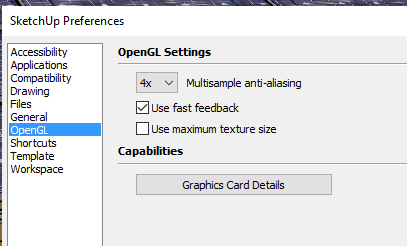
-
@joe wood said:
never mind I'm getting it! The first thing I notice and don't like is
when I go to 3, the text is great but the lines of the structure are heavier, a little blurry,
going back to 1, the text is way small but the definition and clarity are much better,
so it'll be a trade off?
Can't you use a larger font size?
-
I had the font size all set up correctly as you see in this s shot
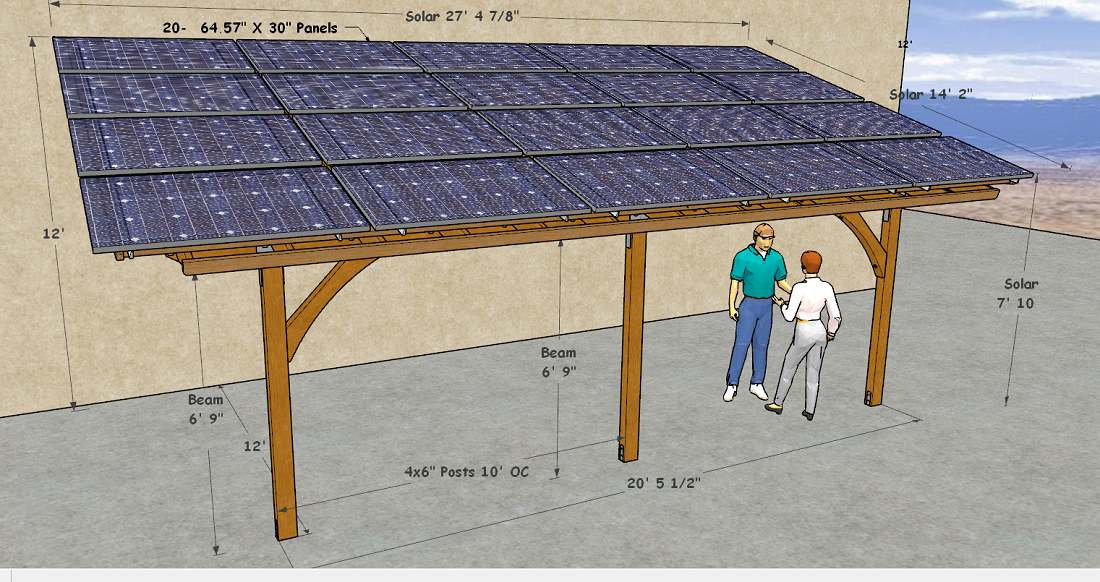
-
When you use text/dimensions in SketchUp you need to set them up correctly for the output. That's not necessarily correct for the way they appear on screen. Considering the size of your image exports, you might need to use a larger font size. This is much easier to deal with if you add the text in LayOut instead. This is a thing you and I have talked about at least twice before over the years.
-
say Dave, how would I setup text/dimensions correctly? Is this just their initial size you're talking about?
what size image export should I use with this 2021 if not 6000 pix wide?
why are the lines appearing heavy and darker, can change line weight anywhere?
-
There's nothing wrong with 6000 pixel-wide image exports. That's often what I do. As for setting the text correctly, you'll need to experiment a little to get the size you want in the image export. I don't know what size you should set because I don't know how big you want the text to appear. There is no way to set lineweight in SketchUp. There never has been. You can do that in LayOut, though and you can use Hybrid rendering so the lines in LayOut are vector lines and will generally be crisper in the exports. (Keep in mind that edges and text will become rasterized in image exports. If you export a PDF from LayOut that won't happen.) And if you use LayOut's Text, Label, and Dimension tools, you can set font size, lineweight for leaders and dimension lines and other properties to get what you want. You'll also be looking at paper space in LayOut so you can easily compare the size of the text with the overall dimensions of the exported image.
Advertisement







