Any extension to automatically place dimensions on a layer?
-
I'm hoping to find an extension that automatically assigns a layer to a dimension as is being created.
Sometimes, when I work with "color by layer" feature, I would like to see dims colored more vividly, so I try to manually put them on a certain layer that has my preferred color assigned. However, this would be much easier if dims would go there automatically.
If anyone knows of such extension please drop a line here.
-
Why do you need an extension for this? Just set your Dimension layer as the active one temporarily and place the dimensions. Just remember to make Layer 0 active before you go back to creating or editing geometry.
-
If you have already a dimension in the model:
Open Window>>Model Info>Dimensions. Click on: "Select all dimensions". Then in the entity info you can assign the desired layer to all at once. (Layer is renamed to Tag in newer SU but the function are same...)
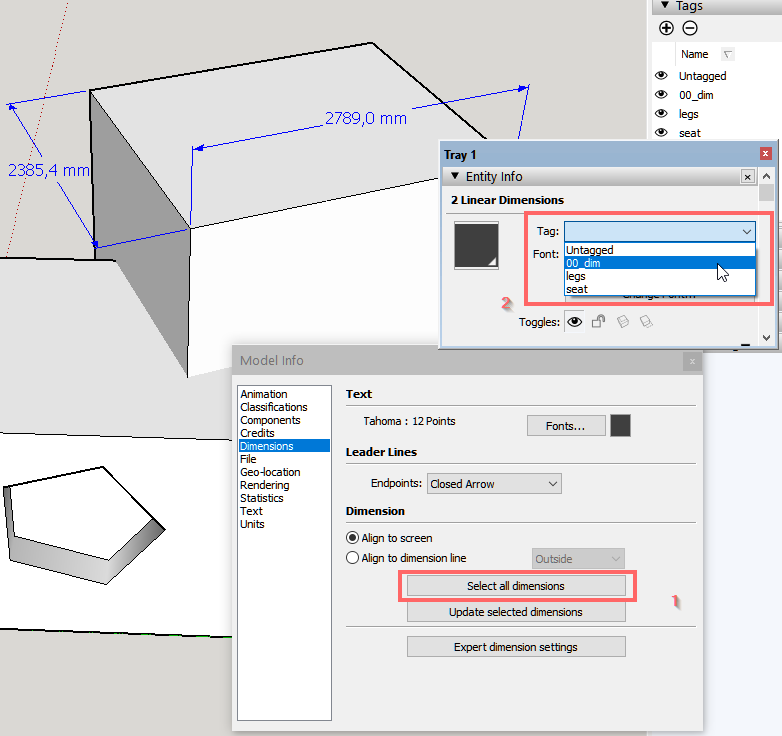
-
This is one of the rare reasons why you can change the active layer.
Advertisement







