Medeek Electrical
-
I've uploaded a very simple detached garage model that can be used to test out the electrical plugin:
3D Warehouse
3D Warehouse is a website of searchable, pre-made 3D models that works seamlessly with SketchUp.
(3dwarehouse.sketchup.com)
-
Version 1.1.6 - 08.11.2020
- Updated all electrical drawing tools to be compatible with Medeek gable, shed and hip walls.
- Improved compatibility with the SketchUp Grid Tool.
Slightly off topic but I really like using the Grid Tool to help with laying out walls, foundations and even electrical components:
SketchUp Extension Warehouse
Your library of custom third-party extensions created to optimize your SketchUp workflow.
(extensions.sketchup.com)
My self imposed timeline for getting the UK switches and outlets released is Oct. 1, 2020. However I may be able to push that sooner if I am able to shuffle a few things.
-
After comparing my UK switch tool and the US (NEMA) switch tool it became abundantly clear that there isn't too much to do in order to get the UK switches up and running so I bit the bullet and opened another can of worms...
First look at some flush mounted MK Logic Plus switches with metal boxes:

I still need to enable the 2D symbols but now I am wondering if the symbols used by the Brits are different from what we use here in North America, knowing my luck they are probably not the same.
-
I've probably asked this in the past, or I may be confusing myself with a query directed at another electrical extension dev in the past...
Say we would like to use our own 2D and/or 3D components, do you have a guide how to integrate this within your extension? Also, once this has been set up, I wouldn't like to overwrite it with any of your future updates, is this do-able?
-
@juju said:
I've probably asked this in the past, or I may be confusing myself with a query directed at another electrical extension dev in the past...
Say we would like to use our own 2D and/or 3D components, do you have a guide how to integrate this within your extension? Also, once this has been set up, I wouldn't like to overwrite it with any of your future updates, is this do-able?
You bring up a good point. Currently all of the component libraries are stored within the plugin folder itself so if you were to uninstall the extension and then reinstall it would remove all of custom components you placed within the library sub-folders.
I previously solved this problem for custom materials and presets with the other plugins by moving the content outside of the plugins' folders. I guess I probably should do the same thing for the electrical plugin but on a much larger scale.
Currently you can integrate your own 3D components for certain types of fixtures (not all) however I do not have a system in place yet for customizing 2D symbols. I do like the idea of being able to add your own 2D symbols, that would certainly take some work load off of me in having to create these however I need to devise an efficient system for this sort of thing.
-
To be perfectly honest I didn't think this plugin would be widely used or adopted, kind of niche thing for a few electrical contractors or guys like myself who like to show a lot of details in their models. I actually got the initial idea from reading through John Brock's book and I really liked how he was placing electrical components into his models. It seemed like too much work to have to place pre-made components into the model at the right depth into the walls and also the height, hence the plugin was born, which automatically sorted out these details for you.
As with my other plugins as I have continued to develop them they have garnered more interest and I've tried to make them more flexible to accommodate more users and standards. I'm currently working to release the British Standard upgrade which will include some typical UK outlets and switches (and boxes). However, a lot more remains to be done to truly make this flexible enough for a worldwide audience.
Keep sending in the feedback, it ultimately helps me fine tune this plugin to better meet the needs of you the user.
-
Surface mounted MK Logic Plus switches:

-
Version 1.1.7 - 08.13.2020
- Created the Medeek Electrical UK (British Standard) toolbar, with two additional functions/tools: Draw Switch, Draw Outlet.
- Enabled the Draw Switch (UK) tool with the following switch types (MK Logic Plus): single pole, dimmer, blank.

-
Since I am using manufacturer's part numbers to specify the switch and box with the new UK module I thought it made sense to provide a thumbnail to aid in the selection process:

-
Version 1.1.7b - 08.13.2020
- Added preview thumbnails to the draw and edit menus of the UK switch tool.
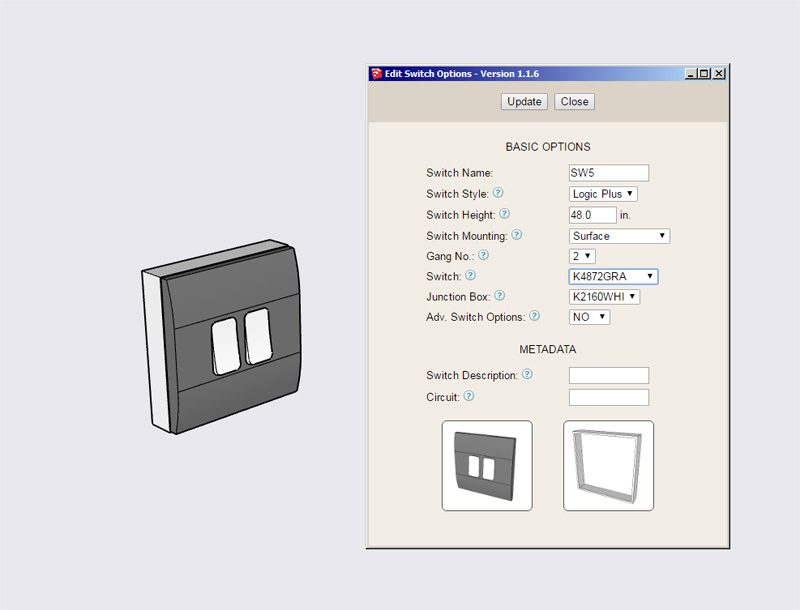
-
After some further digging about on the internet I really only came upon three or four reference documents for UK outlet symbols. Based on those examples here are my proposed symbols:

Please provide feedback or suggestions.
I planning on using the abbreviation "SW" for switched since I am trying to keep the length of the text in the legend to a manageable length, or I could spell it out in full.
There will probably be other outlet types (ie. fused outlets or connector outlets), but this is all I have for now.
-
Version 1.1.8 - 08.15.2020
- Enabled the Draw Outlet (UK) tool with the following outlets types (MK Logic Plus): unswitched, switched, switched w/ USB, weatherproof, blank.
- Added preview thumbnails to the draw and edit menus of the UK outlet tool.
- Added UK outlet (2D) symbols to the Legend tool.
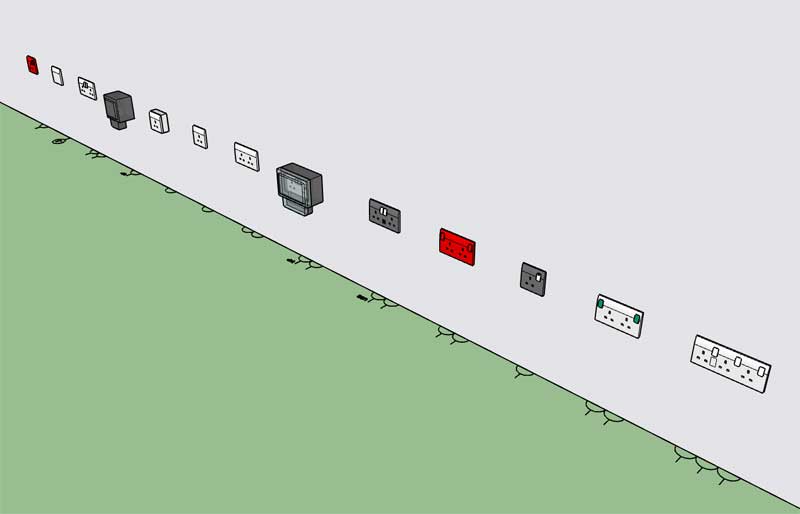
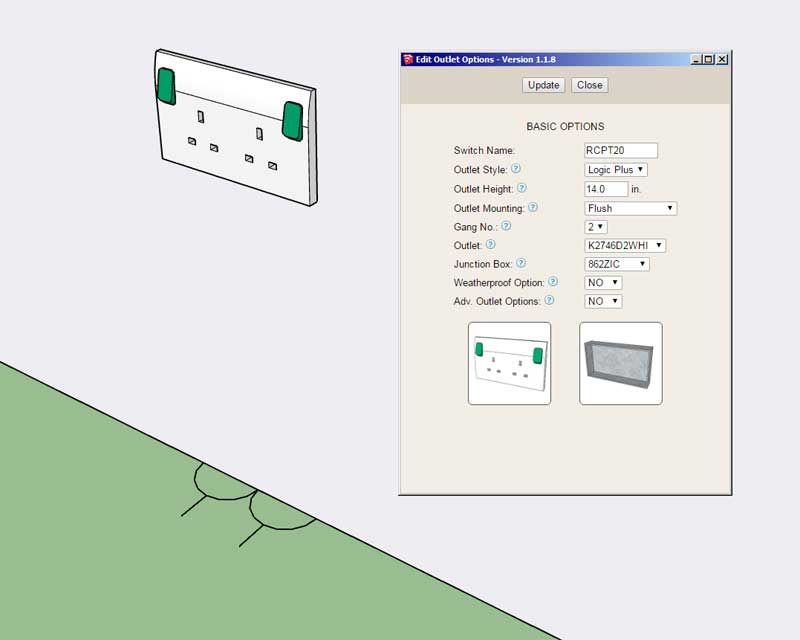
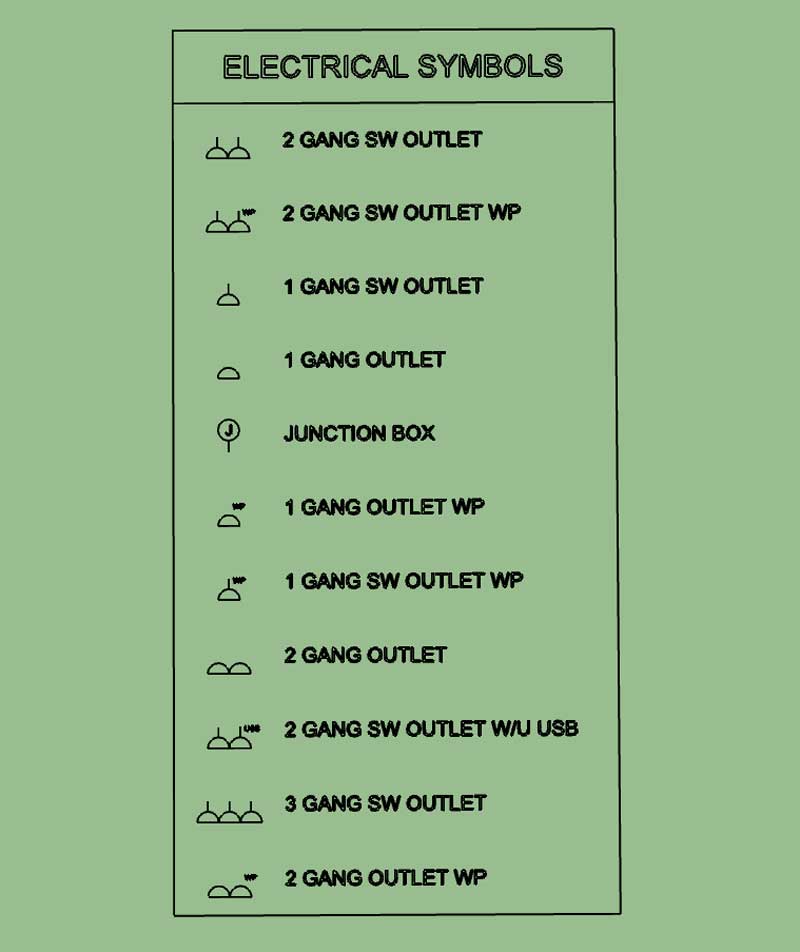
-
Editing a UK outlet:

-
As opposed to choosing the outlet by a code (and having the visual reference appear then), can we do the search for the outlet module by scrolling through a visual reference as well?
-
Tutorial 4: UK Toolbar
-
Version 1.1.9 - 09.10.2020
- Added optional metadata parameters for outlets: description, circuit.
-
Custom Wiring Feature:
I've been getting some requests for the ability to add in wiring.
After giving this some additional thought I think I can add in a rudimentary wiring module that will allow the user to create their own wire types. The basic parameters would be:
1.) Name: NM-B_14/3, NM-B_8/3 etc...
2.) Shape: RND or RECT
3.) Dia.
4.) Width
5.) Depth
6.) Color
7.) Bend Radius
-
The second toolbar will include a new icon for wiring:

Additionally the wiring assemblies will not be embedded into any other assemblies (ie. wall, roof, floor etc...), this way they can be edited and regenerated. I will have two context menu items for wiring assemblies: edit and regen.
-
The bend radius is the parameter that is the most unique feature of this tool. One could easily use a tool like profile builder to generate the wiring but with the bend radius the tool will introduce another level of complexity.
In some cases the line segment(s) will be too short to allow for the bend to occur, in these cases the radius will not be applied, the segments will simply be followed as is.
The wire types can be configured in the global settings of the plugin.
-
First look at the Custom Wire Library tab in the global settings:

Advertisement








