Cross-hair display for the viewport
-
Hello gang:
Looking for a solution here and can't seem to find it...I want a a center-of-screen reference in my viewport, just a basic visual reference to the center of the screen.. something like a cross-hair... I've photoshopped a mock up to show what I am looking for...
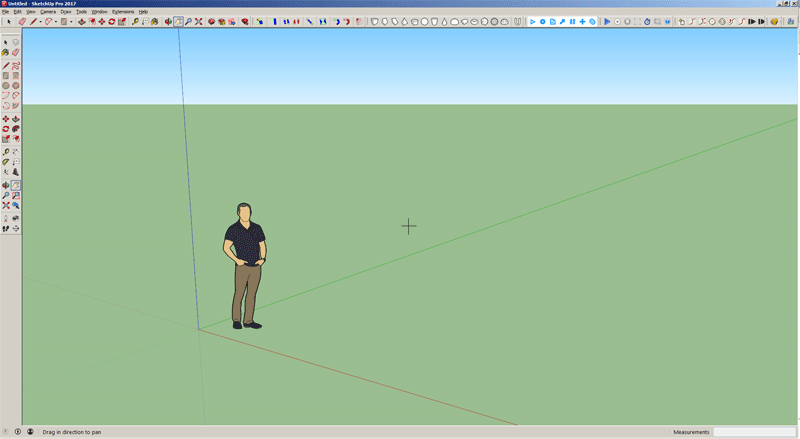
I feel like I'm missing something really simple here... Is this feature already in Sketchup?
Its annoying to have to guess the center point when creating scenes...
-
There isn't any native feature for putting a symbol like that on the screen. You could use screen text and place a X or something in the center. I've never found a need for that sort of thing since the center of the model window is the center line of the camera's view. I'd be more likely to want to choose a point on the model that the camera can be centered on and that can be done with the Position Camera tool.
Usually I find Zoom Selection works fine, though.
-
Couldn't you make a transparent png image of this and insert it into the watermark of your style? Some plugins temporarily show a rule of thirds grid. Twilight renderer has that I think.
-
Very good, Peter. A Watermark overlay could be used for this if it's something you really have to have.
-
@pbacot said:
Couldn't you make a transparent png image of this and insert it into the watermark of your style? Some plugins temporarily show a rule of thirds grid. Twilight renderer has that I think.
Tried the watermark idea and it works perfectly!... thank you for a great suggestion, this will be very helpful moving forward.
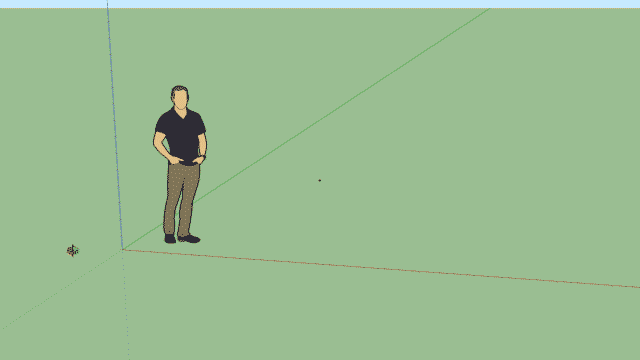
-
I'm interested in how this will be useful for you.
-
@dave r said:
I'm interested in how this will be useful for you.
This was going to be my question. Why?
Advertisement







