Win Explorer or viewer that shows thumnails of materials?
-
I know in the past I cuold go to my SU materials library in an image viewer, (and I think Explorer) and see previews/thumbnails of each. Previews of SU materials are not visible in Win 10 Explorer, or my image viewer. Any way to see these in Explorer, or is there a viewer that sees SU material files?
-
Texture images are embedded in .skm files which are basically renamed .zip file. I haven't seen any viewers that would show the embedded images. You could just use the Materials panel in SketchUp to look at them. You can set the panel to show extra large thumbnails if you need to see them better.
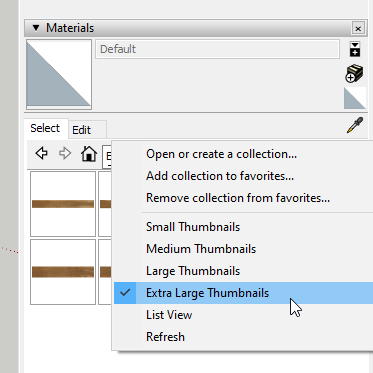
-
@dave r said:
Texture images are embedded in .skm files which are basically renamed .zip file. I haven't seen any viewers that would show the embedded images. You could just use the Materials panel in SketchUp to look at them. You can set the panel to show extra large thumbnails if you need to see them better.
[attachment=0:1oo4cy7p]<!-- ia0 -->Screenshot - 3_2_2020 , 10_49_34 AM.png<!-- ia0 -->[/attachment:1oo4cy7p]I want to be able to compare material folders and delete copies/incorrectly named/unnecessary versions. I can't do this one at a time.
-
I hadn't thought to try it before but you could use a program like D-Dir to display multiple explorer windows and set it to show icons.
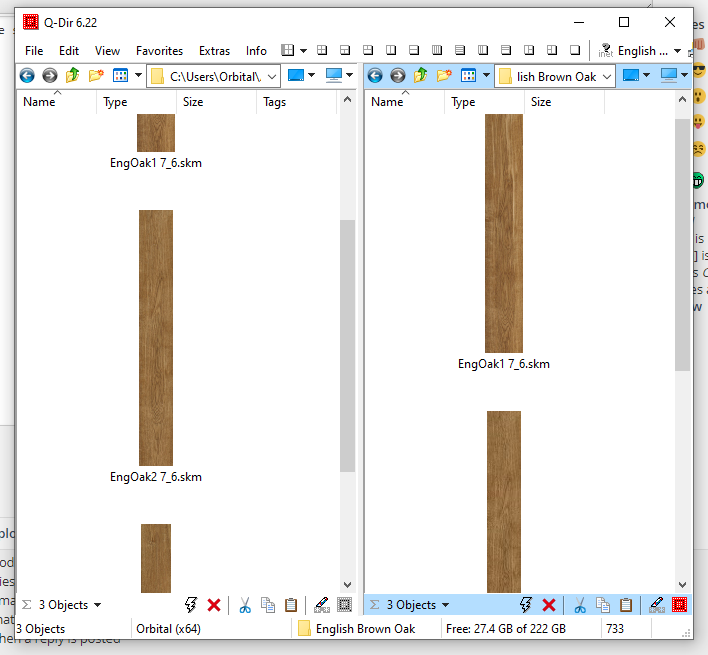
-
Materials are visible as thumbnails in Windows Explorer by default.
I'm on Windows10 with SketchUp-2018.
Try to repair SketchUp installation.
Advertisement







