Installing Extensions
-
I wish to take advantage of the SketchUcation resources. I'm on a Mac, using 2020 Pro. I'm trying to install SketchUcationTools_v3.1.8.rbz. When I download, it says it'll open in SU. But I see nothing there; no tutorial, nada.
Further reading points me to SU/Preferences/Extensions. But Extensions does not appear on the list. Nor does it appear under Files. This appears to be the root of my problem. Suggestions? -
Craig, did you only download the extension or did you install it, too? To install it, you need to open SketchUp, go to Window>Extension Manager and click on Install Extension. Navigate to where you saved the downloaded .rbz file and click on Open. After it has installed, best practice would be to quit SketchUp and restart it. Then open the tool with either the red button in the Sketchucation toolbar or under Sketchucation Tools in the Extension menu, sign in with your Sketchucation credentials, and from there go ahead installing other extensions.
-
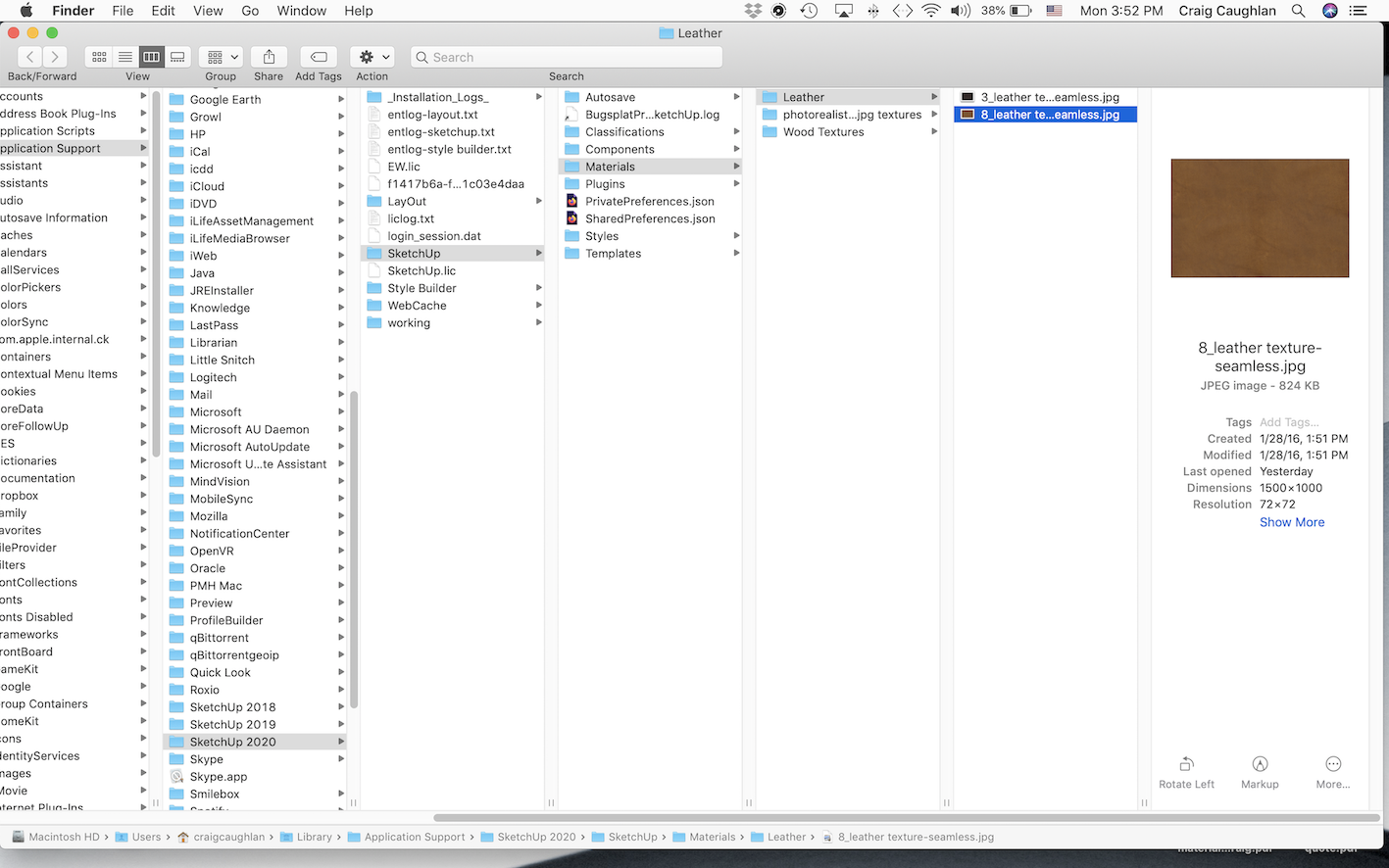 Thanks Dave. It's installed and working. I do have some other extensions, so it seems curious that 'Extensions' is not showing up in SketchUp/Preferences.
Thanks Dave. It's installed and working. I do have some other extensions, so it seems curious that 'Extensions' is not showing up in SketchUp/Preferences.One of the plugins I was interested in installing was TIG Import All, to see if it answered my needs (relating to organizing and accessing). I think I've read every article in the forum about importing and saving Materials, and I'm still having a devil of a time. You mentioned in one of your posts to put imported images (materials, components, etc) in a Folder with sub-folders and place in Documents (e.g.) and access as needed. But how to access? I've also downloaded images of wood & machine screws that I've placed in Components, that I've trouble accessing.
If I open a dwg, new, or a file, the In Model shows the Materials listed, but no images (I brought them in under 'New List'.
As mentioned in one of your comments on this subject, you, and other sages have spent an unestimable time of time answering this type of content. I'm not looking to burden you further; this is something I have to sort out myself. I've no doubt the answer is in one of the posts on the forum; I just need to grok.
-
@craigcclick said:
I do have some other extensions, so it seems curious that 'Extensions' is not showing up in SketchUp/Preferences.
Extensions hasn't shown up in Preferences for several versions. In the Window menu you should find both Extension Warehouse (for installing new extensions from the Extension Warehouse.) and Extension Manager for updating extensions that come from the Extension Warehouse as well as installing extensions you download directly to your computer like the Sketchucation Tools.
@craigcclick said:
One of the plugins I was interested in installing was TIG Import All, to see if it answered my needs (relating to organizing and accessing). I think I've read every article in the forum about importing and saving Materials, and I'm still having a devil of a time. You mentioned in one of your posts to put imported images (materials, components, etc) in a Folder with sub-folders and place in Documents (e.g.) and access as needed. But how to access?
Might be misremembering wrong. I import images for textures into SketchUp and save the resulting materials into collections. I'm not actually saving the images themselves into folders. Most of the materials I create are wood grain textures and I sort them by species.
@craigcclick said:
I've also downloaded images of wood & machine screws that I've placed in Components, that I've trouble accessing.
Images of screws? Or components?
@craigcclick said:
If I open a dwg, new, or a file, the In Model shows the Materials listed, but no images (I brought them in under 'New List'.
I'm not quite sure I'm following.
@craigcclick said:
As mentioned in one of your comments on this subject, you, and other sages have spent an unestimable time of time answering this type of content. I'm not looking to burden you further; this is something I have to sort out myself. I've no doubt the answer is in one of the posts on the forum; I just need to grok.
Well, grok away for awhile and then let me know if I can help. Might be a thing where it would help if you let me see your SketchUp screen.
-
The path to the Materials is correct.The images are there. I added the three folders to the Material list (Leather, Photorealistic JPEG & Wood Textures. But I don't know how to access and apply.
This is the post that I thought you were saving your textures in Documents via Folders/Sub-Folders:
https://forums.sketchup.com/t/importing-texture-libraries-from-older-versions-of-sketchup/33581/6The wood and machine screws were downloaded from the warehouse and are in a .skp file. I think these may be best managed by putting in a Resource file in Documents.
Thanks
-
I don't put my resources in Documents. I was suggesting that for the user because it seemed like getting them to put the directories where they really should be was too advanced for them.
Are you sure you put your materials folders in the ~User/Library/Application Support/...SketchUp/Materials folder for 2020?
You can put your downloaded components in a local folder in Documents if you wish but you could take a look at where SketchUp naturally wants to look for them and put them there. Look at Preferences>Files this is mine on my PC.
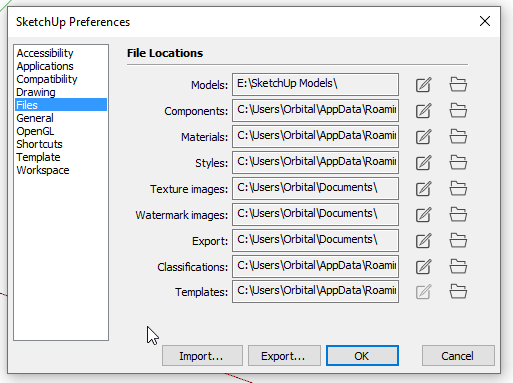
See the thread I posted regarding migration.
https://sketchucation.com/forums/viewtopic.php?f=15&t=72052 -
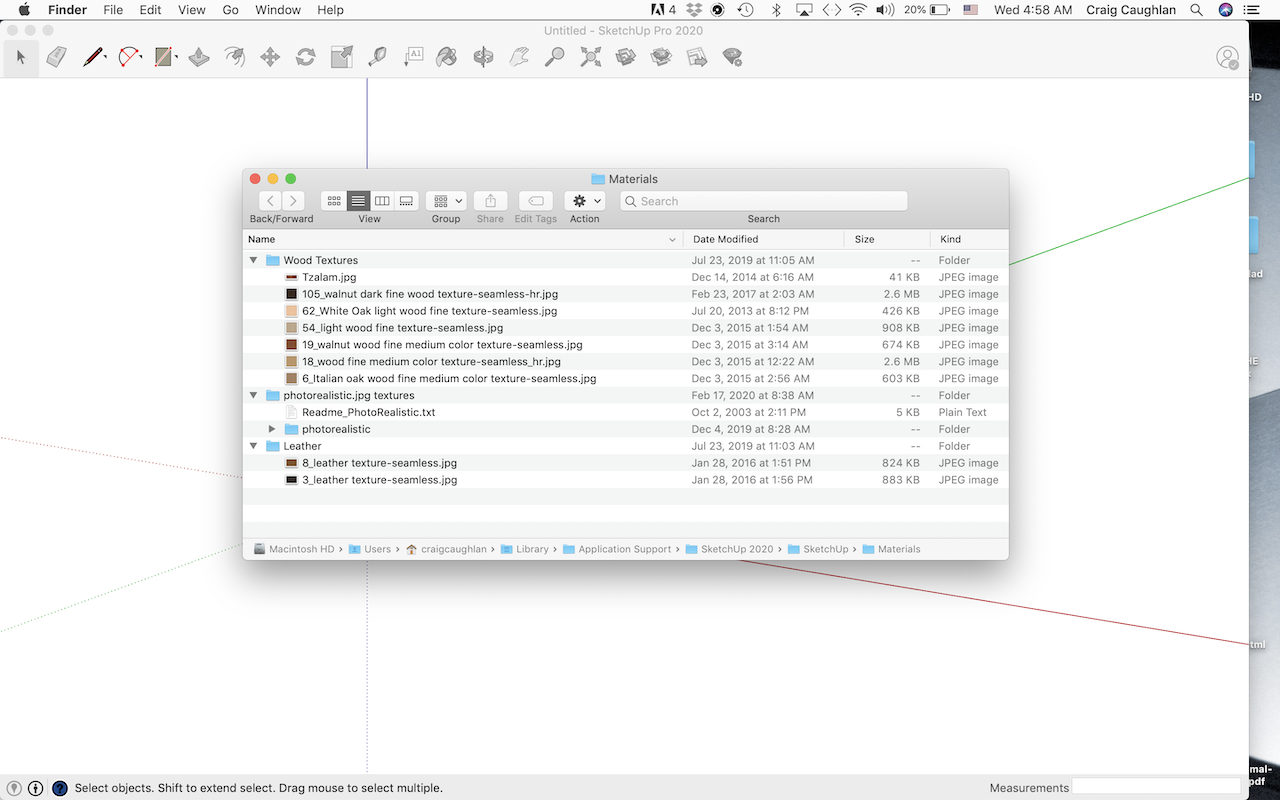
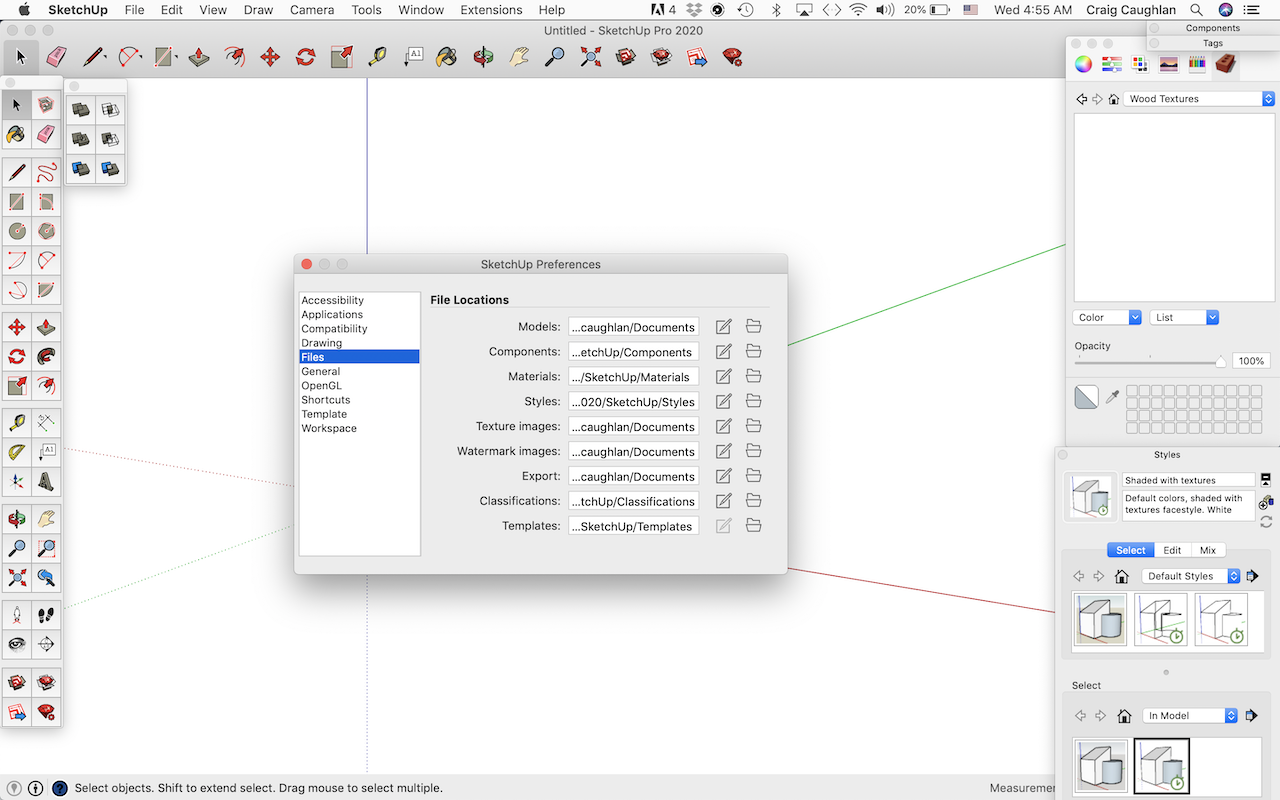 I believe Materials is in the correct place. See screen shots. I have used these Materials before, but I've never organized them properly. Regarding your Migration post, I opened up SU2018 & 2019 and followed the path in Preferences/Materials, but there is nothing there as I didn't organize. So, assuming that Materials is in the correct place, why can't I access the images? And do you agree that my saved .skp files downloaded from the warehouse are best kept in Documents/SU Resources?
I believe Materials is in the correct place. See screen shots. I have used these Materials before, but I've never organized them properly. Regarding your Migration post, I opened up SU2018 & 2019 and followed the path in Preferences/Materials, but there is nothing there as I didn't organize. So, assuming that Materials is in the correct place, why can't I access the images? And do you agree that my saved .skp files downloaded from the warehouse are best kept in Documents/SU Resources?
Thanks Dave for your patience. You Sages blow me away with your dedication. -
Your first screen shot shows you have put .jpg images into a folder in the User SketchUp Materials folder. In order to show as textures in SketchUp, they need to be contained in .skm files. The contents of the Wood Textures folder need to look like this.
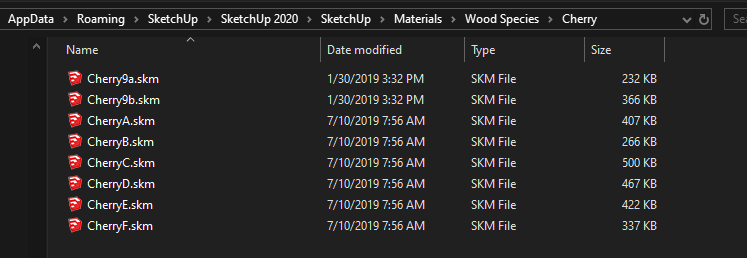
To create the .skm files, import those .jpg images into SU making sure you are importing as a texture and apply them to faces. When I create materials, I draw rectangles that are the size I want the materials to be. I make as many rectangles as I need for the number of textures. Then I will import the images putting them on the rectangles. Once they are in the In Model collection, on Mac you can click on Duplicate and give the folder a name.
As for the components you download from the Warehouse, you can keep them in a folder in Documents. Although I don't use components from the Warehouse, the components I create and save for later use are kept in the Components folder next to the Materials folder as I showed in the migrating post. By default that's where SketchUp would look for them. But there's nothing wrong with just changing the path in Preferences to point at the folder you choose. I have seen some cases where the paths get reset to their defaults which can be troublesome if you don't remember to set the paths to your custom locations. By using the default locations, a reset, if it should happen, makes no difference for me.
-
Thanks Dave.
Advertisement







