Save this a a Ver 2015 for me?
-
So, I can't open this with my 2015 and the 2019 copy I had to open, and Save newer files doesn't work so could someone open this and Save as a 2015 for me?
-
-
I am not sure to understand but here a 2015 format

Relax with the free Twinmotion in 30 seconds
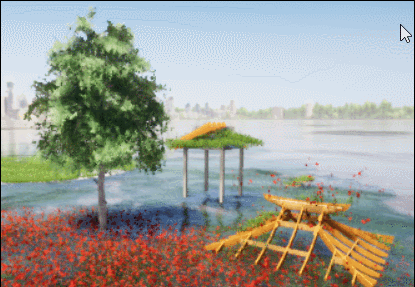
-
What's strange about that? You apparently haven't got a licensed version of 2019 and the trial period has ended. If you want to open it with SU2015, right click on it and choose Open with SketchUp 2015.
-
well this is weird, I can't open that file, get this '30 day trial is over' message,
and I get the same mssg when trying open the 2019 I just installed? Something's wrong SUp wise, how do I turn this 2019 in to the free version?
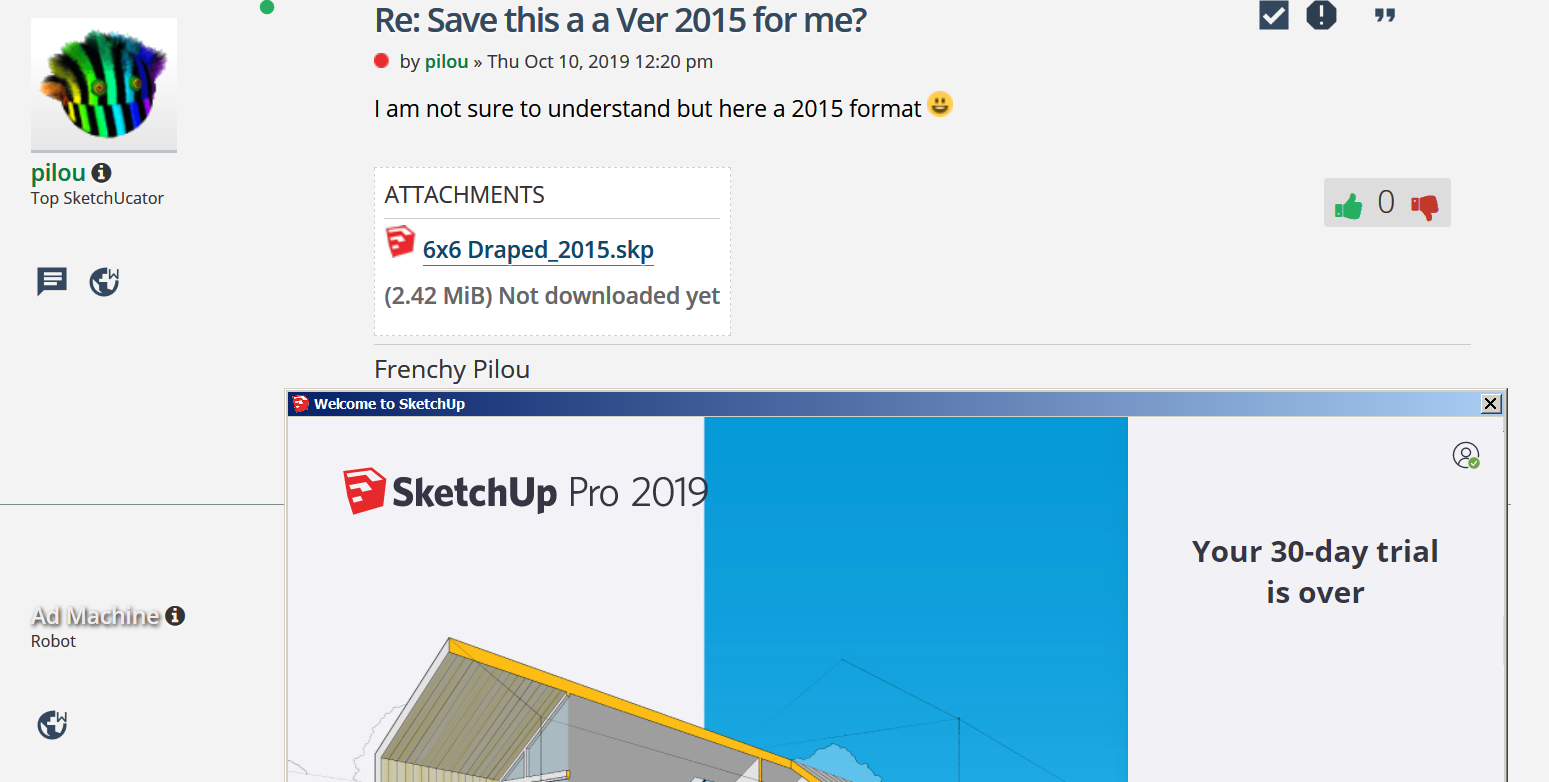
-
I feel so dumb, sorry, went in to my Downloads and there choose Open with 2015 and I have it now,
but isn't there a restricted free version I can use to open newer versions and Save As 2015?
-
No. The last free version was SU2017 Make and it won't open SU2019 files. There is an extension called Eneroth Open Newer Version that can do it on 64-bit Windows OS. It's in the Extension Warehouse.
-
@joe wood said:
how do I turn this 2019 in to the free version?
there is no desktop installation free version for SU2019, you need to go to the web based free version
-
Is there a free SUp Make, or something else that will open newer then 2015 files? Probably a 2016 is the year I need as all my SUp files are 2015 or 2016.
I have the problem again, trying to open a 2016 file with my 2015. R click and Open with 2015 doesn't work, and I can't figure out how to install that Enroth Open Newer version.
-
SketchUp 2017 Make is available.
-
right on Dave I am back to work!
-
Eneroth Open Newer Version
SketchUp Compatibility:
SketchUp 2014, SketchUp 2015, SketchUp 2016, SketchUp 2017, SketchUp 2018, SketchUp 2019
OS Compatibility: Windows
Languages: English
Advertisement







