VisuHole punched stencil as component
-
Either the air pressure is too low or I'm getting old but I can not figure out how to make Fredo's VisuHole punch result to be a component.
I need to sketch a flange with 200 holes in it.
I used the Fredo's plugin to punch one hole and then wanted to multiply its copies around the flange with Copy Along a Curve plugin.The results are faaaar from what I wanted.
Any means to dissipate the big black cloud that covers my mind and protects me from finding a solution?
-
Without seeing it we can only guess.
My guess would be that you haven't set the axis correctly to get the components to follow the path as you want. -
Why not use directly Visuhole ?

Here a flat top face, but you have an option for curvated ones!
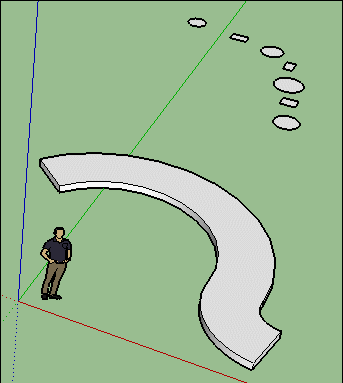
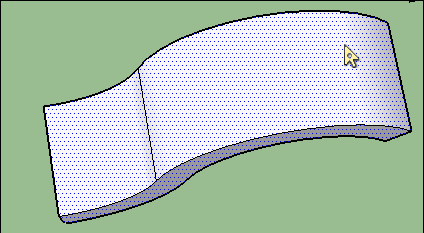
-
@pilou said:
Why not use directly Visuhole ?

Thanks for your time.
I believe I'll have more sketches with that issue to do in a nearest future.
Therefore I balked at a sheer thought of repeated clicking even those 200 clicks. -
@box said:
Without seeing it we can only guess.
My guess would be that you haven't set the axis correctly to get the components to follow the path as you want.So much thanks for replying.
Once I'm back home I'll repeat and recheck all the steps I did yesterday.
I have installed the liceCAP soft, tried to record what I was doing, but then... Sketchup hang up and... I gave up and went to bed. -
No need to click 200 times
 Just make your sections along a path then apply visuhole!
Just make your sections along a path then apply visuhole! 
-
I didn't really mean we need to see how you do it, although that can be useful, but just adding the model is a huge help.
-
@pilou said:
No need to click 200 times
 Just make your sections along a path then apply visuhole!
Just make your sections along a path then apply visuhole! 
I need to admit I don't get what is the method you are proposing

I'm placing an example image to show what I need to obtain:
I need to have around 200 of such bolts placed in holes.
Placing bolts was not much of an issue, the hindrance is creating 200 equally spaced holesBTW. Unfortunately LICEcap stil hangs my win7
-
Are the two hundred holes in a circle?
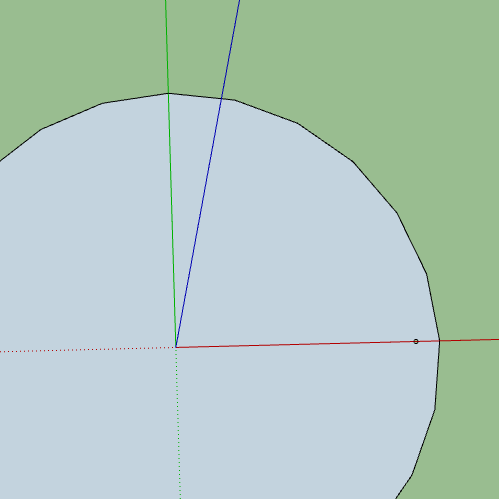
-
And if you need models go there ...https://www.mcmaster.com for any mechanical pieces!

I suppose they have bolts Nuts & rivets!
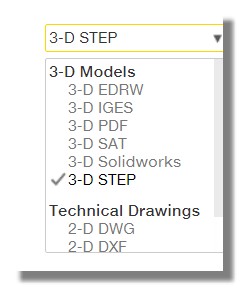
For Sketchup use the Sat Format and the Free PCON Planner for make the SKP format!

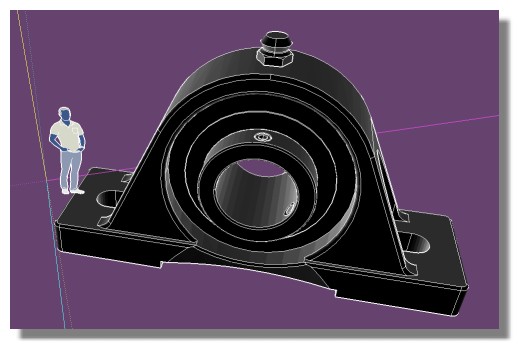
You can use the free Real Time Render SimLab Composer Lite
 (maxi 1920 * 1080)
(maxi 1920 * 1080)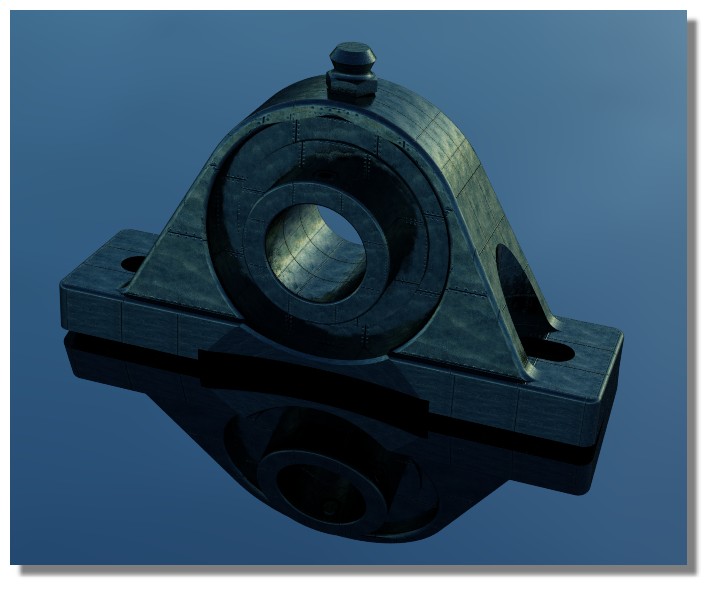
Here with a Nurbs prog...

-
@box said:
Are the two hundred holes in a circle?
Gosh.. yes they are!
The simplest methods are the best. No need for any plugins.
I got my mind fixed in one way and you showed me another-simpler -
Glad you got there.
This is why we ask to see what you are working on, if we'd known it was a simple array when you first asked we could have shown you then. I thought from your original reference to using Copy along curve that the flange wasn't round. -
@box said:
Glad you got there.
This is why we ask to see what you are working on, if we'd known it was a simple array when you first asked we could have shown you then.I got familiar with the "golden rule" (posting the model with a post) right after I sent my post, only. Mea Culpa

@box said:
I thought from your original reference to using Copy along curve that the flange wasn't round.
And I solved one more issue that bothered from a certain time, ie. how to embed in one's post a google photos based image
and for future viewers of this post...
Thou my way to complete the task was a way around.
I still can not figure out why a hole made with fredo's visuhole extension & copied using rotate method does no result in copied holes but pipes with a blinded ends.
like that:The "empty hole" is the one created with VisuHole. the rest are its copies
(I set the VisuHole plugin to place the result as a group.)
The one its left is a copy which I had to "intersect with model" with and only then I could manually remove the "blin end".AFAIU the rotate tool shall allow copying a group/component.
What am I missing?
-
Creating 'holes' in a thickness is often problematic, it is far easier to make the holes in one face and then extrude.
-
I believe you can only move (and trim) automatically only all the holes in the same time!
or one or some of them but not a copy!
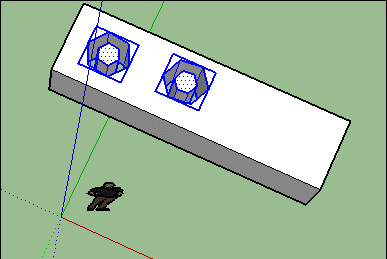
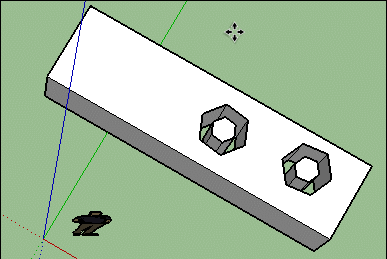
-
For your problem of copy of an cutting VisuHole Object
Select your single or multiple result Visuhole Object(s)
Make a component with Everywhere Cutting link
Copy and move it from the background to the Face
Explode it (don't ask me why...
Make a component with Everywhere Cutting link
Kill the original
Use the Hole Punch Tool by Tig Regulate the deepth
You can now copy and Or Move anywhere you want on the face that will Cut the face Front to Back!!That all

-
@pilou said:
Select your single or multiple result Visuhole Object(s)
Make a component with Everywhere Cutting link
Copy and move it from the background to the Face
Explode it (don't ask me why...
Make a component with Everywhere Cutting link
Kill the originalMy Lord..!

How did you come up to such scheme ?
?
Have you been spending months playing with various methods
Going to give a try to this "direct method"

Respectful hat tips
-
@unknownuser said:
Explode it (don't ask me why..
In fact that is because my original had a centered volume included face!
And the Tig Plug take only "extnernal surface" !else it's not exactly perfect because the internal volume is not dupplicated!


I must dig that!
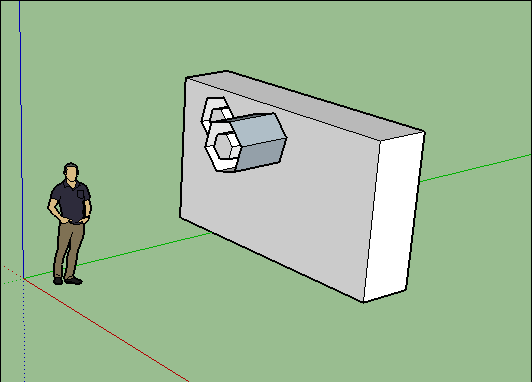
-
Ok you have an easy solution but you must have a Pro version or better Booltools 2

Booltool2 works without the Pro Version of SU ! (it's not free but it's a very cool tool! )
)Make your Visuhole object module
(video begins here)
Move it out in the space from your global original Object
Scale it in One direction from Center (+ CTL) (not good works if you have just aligned objects faces)
Group it
Group your Principal objectYou can now make any Boolean operations after any copy, move module ...
If you want make multiple Boolean objects group them before as follow!White box is Object 1
Group of 3 groups is Object 2 for only one Diff Bolean Operation
(use second icon of Booltools2 )Click on image for animation
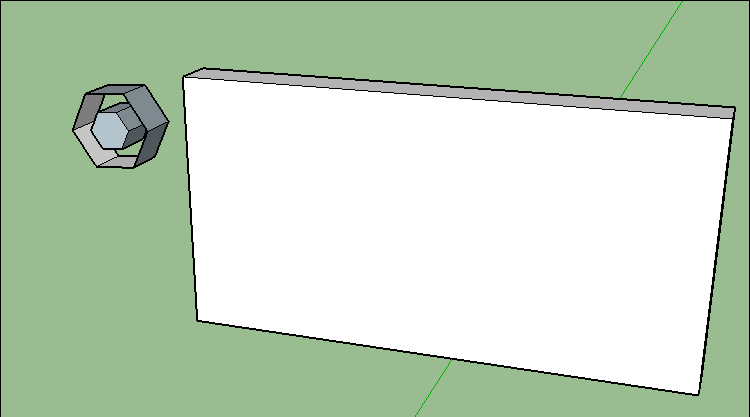
-
Else you have this cool opener by Didier Bur for simple multiple drills not intersected with existing holes !
(don't works on Group or component)
Select "only surface(s)" not the edges ! Menu Extension "Hole"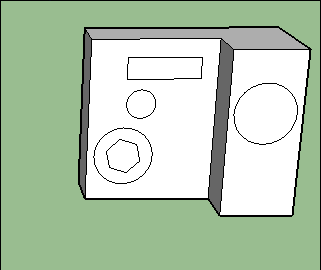
Advertisement







