Edge visibility through glass in Layout
-
I came across this whilst doing drawing work for a cabinet installer. I found that I had to hide the glass elements in the SU model and overdraw the space in Layout with a semi-transparent shape to represent the glass. Seems to be the only way to get this to work in a 'Hybrid' viewport.
-
Are you still using SU2018 as indicated in your profiles?

With LO 2019 there's no need to hide the glass to see the textures behind it. On the left, above, is just a Hybrid viewport. If you wanted the vector edges on stuff behind the glass door panel, you could use stacked viewports as shown on the right.
Nick, are your cabinets painted blue or are those back faces in your screen shot?
-
Yes I'm still on SU 2018 Dave, I usually wait a while before upgrading to see if it's worth it and for bugs to be ironed out.
Maybe it's time I had another look if stacking viewports is now an option, although there seems to be more visibility in just the hybrid view.
Yes the cabinets are blue, thankfully I am past that schoolboy error these days, but a worthy question nonetheless. -
There have been two updates already since the first release of SU2019 so I think it's safe to upgrade.
@unknownuser said:
Maybe it's time I had another look if stacking viewports is now an option, although there seems to be more visibility in just the hybrid view.
There are some really cool things available when you start stacking viewports. Especially when it comes to things like dealing with line weights and using the dashes feature.
@unknownuser said:
thankfully I am past that schoolboy error these days
I know you've been around the block enough that I figured you should be long past it but the glass panel being blue and not transparent made me wonder what is going on in your model.
-
@unknownuser said:
the glass panel being blue and not transparent made me wonder what is going on in your model.
You had me going for a minute there Dave, but ran some more tests. The panel is definitely glass on both faces but the camera angle would only reveal the back panel of the cabinet and none of the edges or side panels. I attached a shot from a another angle which shows the change in shade where the base and side are visible-but still no shelves.
Thanks for your replies
-
Weird. I would have expected some detail in their but I believe you.
Anyway, is that still in LO2018?
-
Yes still in LO2018.
Sent you a PMThanks
-
Had a look at your cabinet model, made some little tweaks and a sample LO file with a couple of options.
First, I fixed the face orientation of your "glass" panel. It was reversed.
 Not a huge problem as far as LO goes but could be if you run it through a rendering program.
Not a huge problem as far as LO goes but could be if you run it through a rendering program.Next, I found that having the opacity for the glass material set to 0 is a problem. If you want zero opacity, you would probably do better to omit the faces. I moved it up slightly (randomly picked 16). So the model looks like this. Still no glass on the right side.
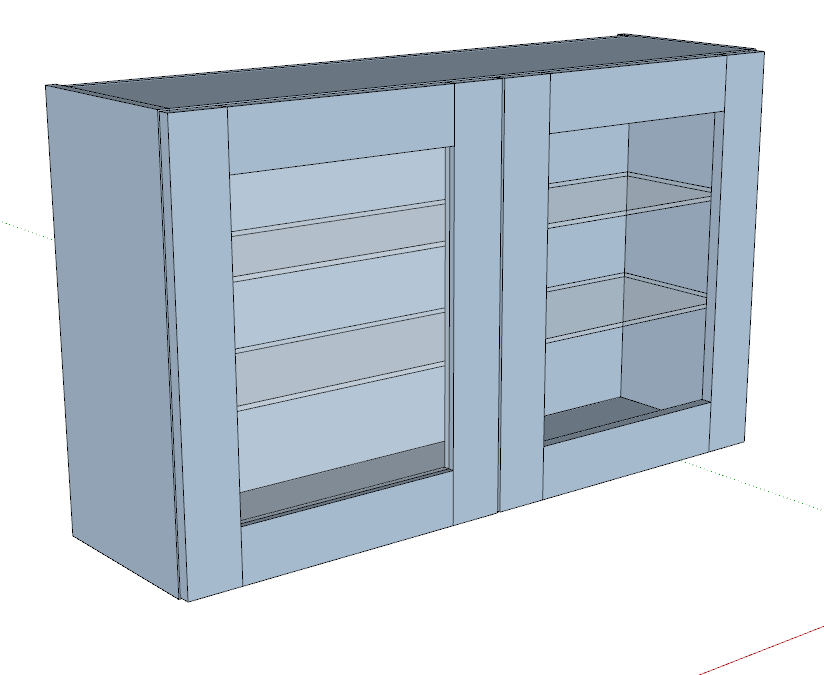
In LO2019 the cabinet now looks like this on the left with the shelves visible though the glass panel.
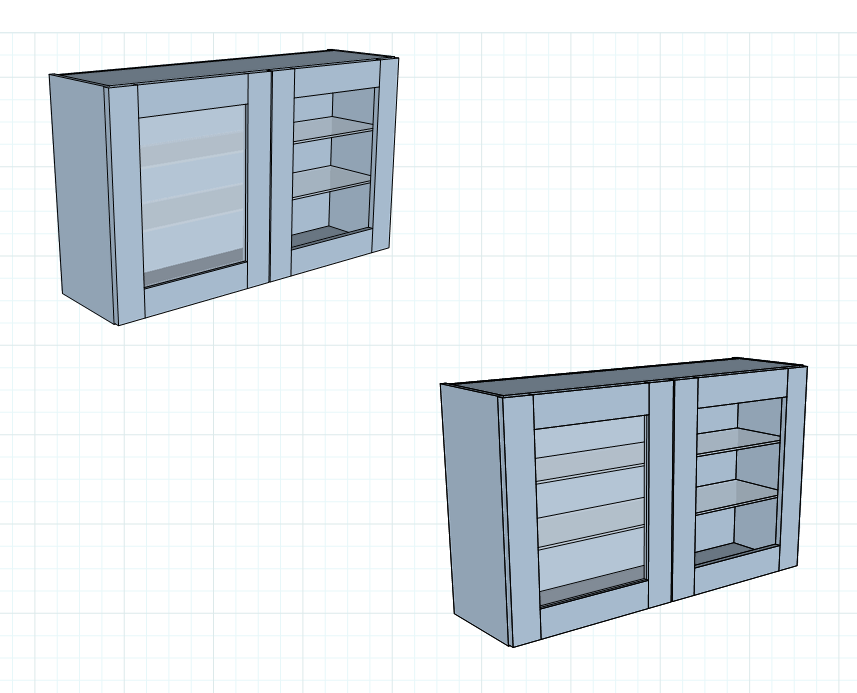
On the right I did a stacked viewport thing. In SU I made a second scene from the same camera position but I turned off the layer for the glass panel and set the face style to Hidden Line so I have just black lines on white. I added a layer in LO and copied the viewport for the colored scene to it. Remember that in LO Paste is Paste in place so the stacking takes only a second or two. Then I change that viewport to the second scene, set it to render as Vector and set the line weight (line scale) lower. This way the lines only appear along the edges of the shelves where those edges weren't displayed before. With the viewports separated, you can see how the differ.
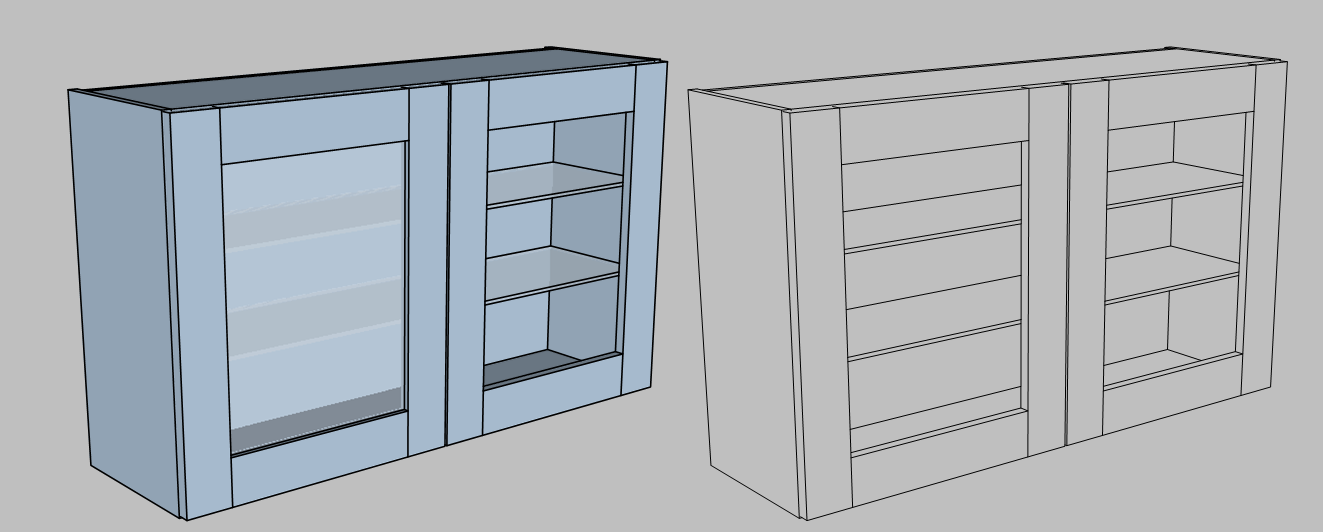
That stacking thing sounds like it's harder than it is.
And the resulting PDF export.
NC Sample.pdf -
Okay Dave thanks a lot,
Off to a good start with the reversed face on the pane but as you say makes no difference in SU, but you've helped me get to a point where I may have a solution.
I was thinking about opacity after I set it to 0, higher value helps see the shelves but not so good with the pane of glass. So I decided to play with the materials for both and came up with a temporary workaround. One material for the pane with low opacity, another for the shelf surface with opacity at 25 or so, and another darker glass for the edge of the shelf with same opacity. The edge lines of the shelves are still not visible but the darker materials are, so depending on camera angle the outline of the shelf is apparent. The shelf only has a top face, no 'thickness', but has edge faces.
This way it still renders quite well and transmits a reasonable amount of light through the shelves and shows up in LO hybrid render to some degree. An acceptable compromise from my point of view as my glass cabinet models are library items and I can set them up with the materials saved.
I tried a bit of viewport stacking in LO2018 with some success, could be useful for showing hidden detail. Never tried it before, is it more capable in 2019?

-
That render looks nice.
I've used Stack viewports to good effect for years. You're right that it can be useful for hidden details. I use it for a number of things. Now with the addition of Dashes in LO2019, I think there's even more ways to leverage them. Showing hidden lines is one new thing.
-
@unknownuser said:
That render looks nice.
Thanks, just don't zoom in, it only had a few passes to check the glass.
Downloaded 2019 to give it a go, got some detail drawings I want to try out. A bit too busy at the moment for a full blown switch over and re installing plugins etc.
Thanks for your help
-
Good deal and happy to help.
FWIW, when you get to installing 2019, make sure you right click on the downloaded installer file and choose Run as administrator.
-
Thanks for reminding me, I had actually forgotten that
Advertisement







