Oops, your profile's looking a bit empty! To help us tailor your experience, please fill in key details like your SketchUp version, skill level, operating system, and more. Update and save your info on your profile page today!
🔌 Smart Spline | Fluid way to handle splines for furniture design and complex structures. Download
Can't get to 3d Warehouse
-
Just got a license for Sketchup 2019 Pro. When I click on "3D Warehouse" I get a menu with Share Component greyed out and Share Model in black. I don't want to share. I want to import 3D Warehouse models. Can't figure out how to do it, just as I've been doing it for years with previous Sketchup versions. Help!
-
You're looking in the wrong place. Go to Window>3D Warehouse instead.
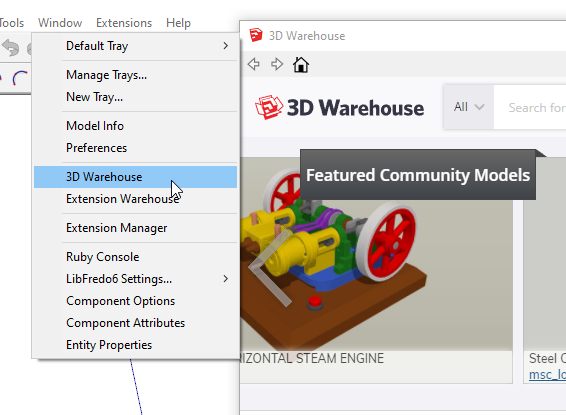
-
Right! Thanks.
-
You're welcome.
Perhaps you could update your profile so it shows the current version, etc.
Advertisement







