Create component in Make 2017 latest version
-
For the past few months, when creating a component,the shape in the drawing does not act like a component, ie no bounding box created. There is,however, a new component added to the component list. When I add that to the drawing it acts like a component did earlier and the original shape is still in the drawing as loose geometry.. Also, if I make the shape a group before creating a component, it is added to the component list and acts like a component always did.
Is there some control I've turned off by mistake that I'm unaware of?
Thanks,
Ed M. -
The behavior you describe is exactly what you'd get if you have unticked the box for Replace selection with component, not a bug. Tick the box before hitting Create and there should be a component where there had been loose geometry.
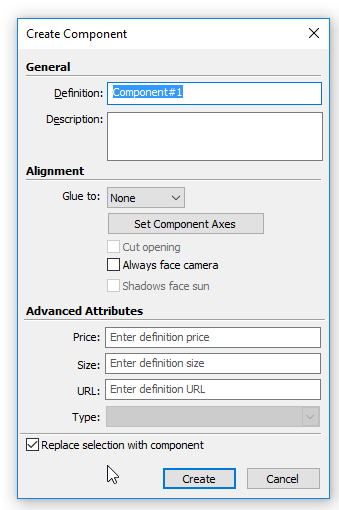
-
Dave,
Thanks for the quick response. I thought it might be something simple. BTW thanks for all the great videos also.
Ed M -
So that solved it? Cool!
And thank you!
Advertisement







