Problem with Displacement - Vray
-
How to fix this problem with Vray for Skp? Please!!!

-
Keep continuity
-
Oh, sorry!
This is the real problem I want to ask, with 2 different materials:
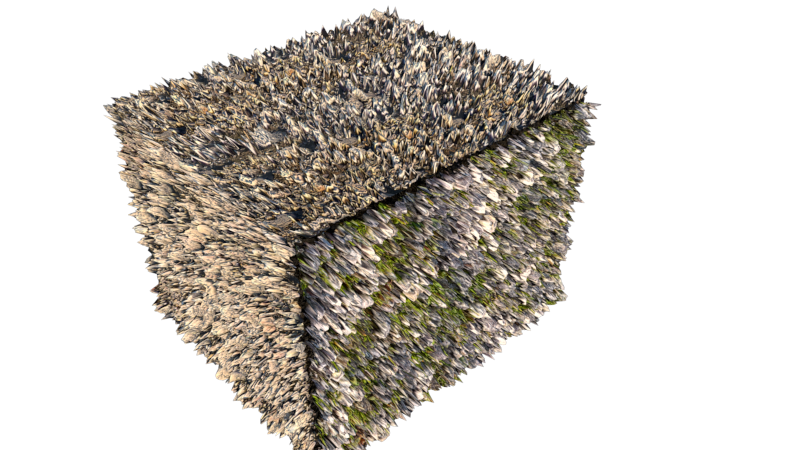
-
Help me. Please!!!
-
I already told you. Check keep continuity option
-
Thanks!
But, this option only works with the same material.
With 2 different materials ... like the image above.
Sorry, if my English makes you confusing. I'm Vietnammese. -
Why do you need 2 materials? All sides on your picture look identical.
Anyway if you still want 2 the easiest fix is PS. Select problematic areas, then Fill with content Aware option. Plus some Stamp tool.
P.S. In 3ds Max displacement can work as modifier (not like a part of material) so multiple materials on one object is not a problem.
Good luck.
P.P.S. Try Vray Fur- it has no seams.
Advertisement







