Oops, your profile's looking a bit empty! To help us tailor your experience, please fill in key details like your SketchUp version, skill level, operating system, and more. Update and save your info on your profile page today!
🔌 Smart Spline | Fluid way to handle splines for furniture design and complex structures. Download
ClothWork not working
-
Not sure where to ask this,
but I was trying to use ClothWorks in SketchkUp 2019 and I got the attached message. i tried reinstalling it through extension manager but got the same massage. I manually moved the licence into the folder after I restarted SKU, same message.Need help on getting this working again.
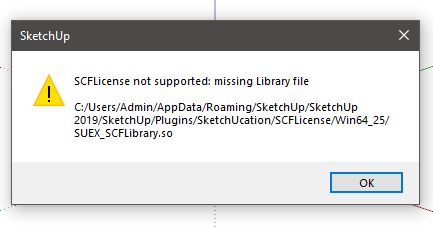
-
Try updating the Sketchucation Plugin Store extension.
-
@Philw, as Dave R mentions, you need to update to the latest version of SketchUcationTools:
- Download the SketchUcationTools RBZ from: https://sketchucation.com/resources/plugin-store-download
- Open SketchUp 2019
- Select (Menu) Window -> Extension Manager
- Click Install Extension button
- Select the downloaded RBZ file
- Restart SketchUp
Advertisement







