How to turn off snap in arc tool
-
I am trying to draw very precise arcs but SU keeps snapping to arcs I don't want. Is there a way to turn that off? thanks
-
You can't turn off the inference snap but if you show us what you are wanting to do we may be able to show you a better way t do it.
-
I designed a curve in Illustrator, exported it as a dwg (also tried dxf) and imported it into SU. As you can see from the attached, it imports all jagged. Pretty amazing since it is such a simple curve, but anyway, I then tried to redraw it in SU w/the arc tool and it keeps snapping. I could lose a day just trying to get a simple curve into this program. Thanks for the help.
-
I'm curious. Your original curve appears to be made with Bezier curves, not arcs. If that's the case, it would make more sense to trace the outline with Bezier curves in SketchUp.
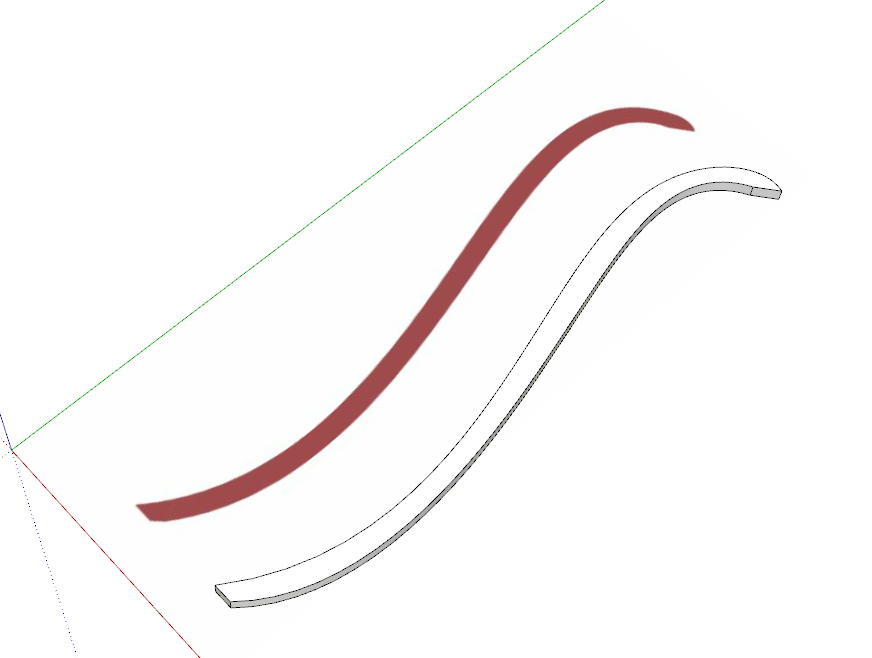
I used the Classic Bezier tool in Fredo6's Bezier Spline extension.
-
@dtrachtman said:
I designed a curve in Illustrator,
I could lose a day just trying to get a simple curve into this program.How about learning how to draw the curve you want directly.
-
Box makes a good point. I would have just drawn the curves I wanted in SketchUp to save time.
-
Dave R, that's perfect! Can you attach that file? I will get that extension and learn how to use it too. I draw things in Illustrator because it is software I am very comfortable with and didn't want to have to fight with SU.
-
Here you go.
I would suggest if you are going to use SketchUp at all, it's worth taking the time to learn how to model things like this. It'll save you time and aggravation in the future.
-
Thanks for making that. I know your, right. I'm getting there.
Ok, just installed FredoScale Bezier. Very cool. I wish it worked just the same as Illustrator with handles I can click on, but I think this will still work fine. I love Fredo plugins, I am going to give him some money.
-
There are handles to control the curves and you can edit the shape after you get it in place. My normal procedure for something like this is to rough the curve in quickly and then refine it afterward.
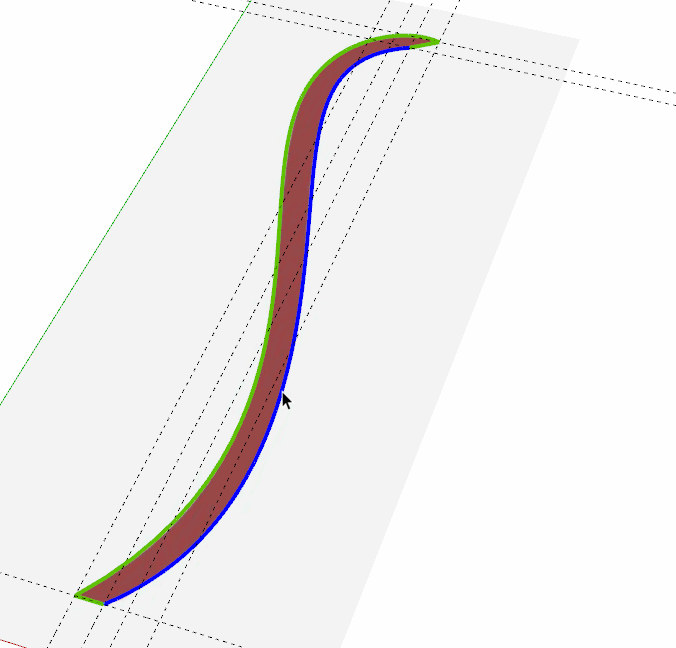
-
Ok, I must be missing something. I will watch a tutorial.
Advertisement







