3D Truss Models
-
Version 2.4.5 - 06.07.2019
- Fixed a minor bug with the shed rafter roof module.
- Enabled gable and angled soffit & fascia for all gable rafter roofs.


View model here:
3D Warehouse
3D Warehouse is a website of searchable, pre-made 3D models that works seamlessly with SketchUp.
(3dwarehouse.sketchup.com)
-
I've beaten soffit and fascia to death but there still remains more to be done.
The gable and angled option still need to be made available with the truss module. Additionally I have not yet enabled soffit and fascia for hip truss sets as well as other more exotic truss types.
Note that soffit and fascia can only be enabled once the roof or truss assembly is created (within the edit menu). This is on purpose. Only those truss or rafter families that have the edit function available can have soffit and fascia enabled.
-
Version 2.4.6 - 06.08.2019
- Enabled gable and angled soffit & fascia for common, attic, scissor, and cathedral trusses.
- Enabled gable and angled soffit & fascia for monopitch trusses.

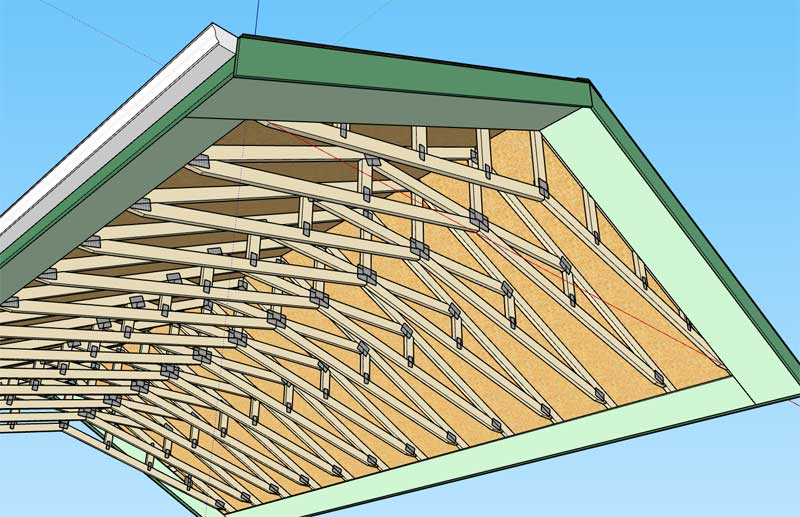
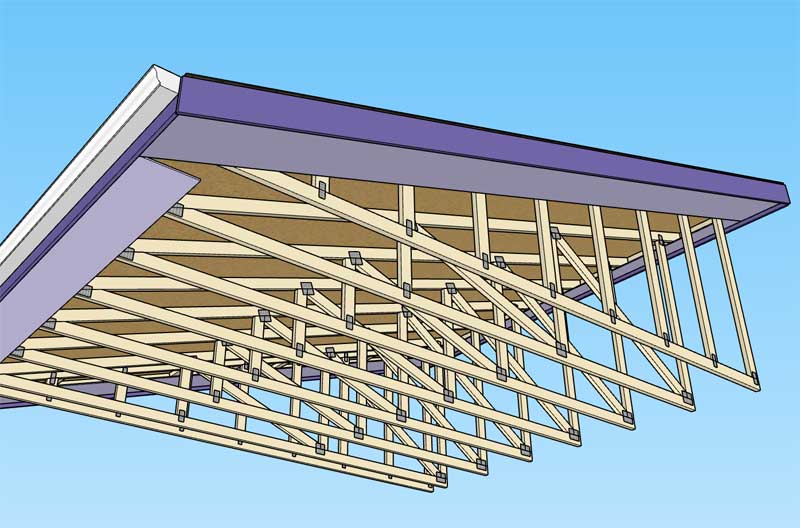
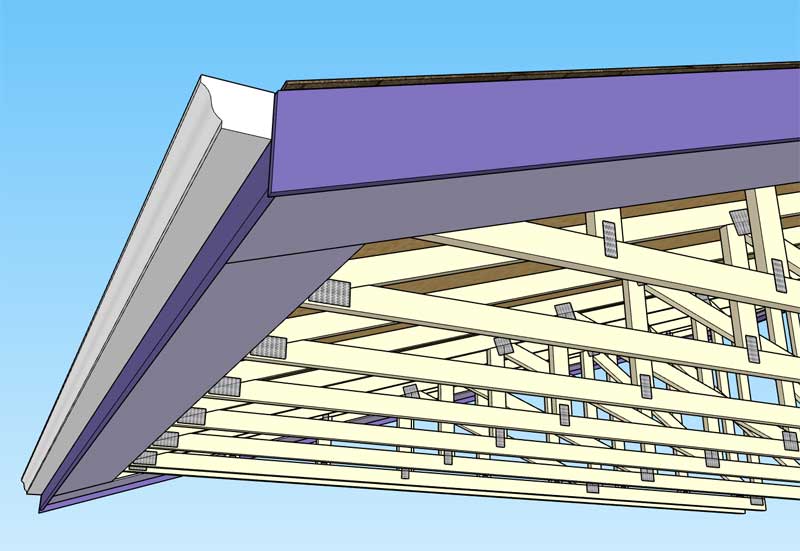
-
Version 2.4.6b - 06.08.2019
- Added the ability to import materials directly from the model within the Custom Material Libary/Manager in the global settings.
This update was per customer request. The direct material import feature previously was added to the Wall plugin but was missing from the Truss plugin.
-
This is the first new icon for the main Truss plugin toolbar in quite some time:

The complex roof icon/tool will allow the user to pick between either a truss or rafter complex roof (first HTML menu), then the user will select a horizontal (closed) face which will be used to determine the perimeter of the roof. Before the user selects the outline face they can utilize the complex roof draw menu (HTML menu #2) to adjust settings (ie. overhang, pitch, sheathing, cladding etc...)
The draw menu will stay open and the tool active until closed or space bar is pressed. So multiple complex roofs can be created one after another with the given settings. Similar to the wall plugin I will probably implement a system of roof presets so the user can quickly jump to a specific configuration.
My latest code for menus in the Electrical plugin is my cleanest and most advanced code for dealing with interactive HTML menus. I will be borrowing heavily from this plugin initially to setup my basic tool and menu systems.
I will also at some point allow the user to select the points that define the roof outline rather than selecting a face but for the time being I'm going to keep it simple and just allow the face selection method for now.
I am starting with the complex rafter roof first. The truss variant will be even more troublesome and problematic so its best to cut my teeth on the rafter variant and see how far I can take it.
-
The first menu will use the following two images to select either a rafter or truss roof:
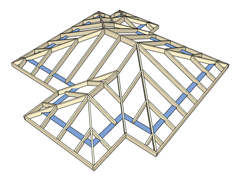
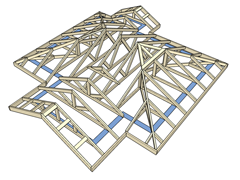
-
First look at the initial selection menu:
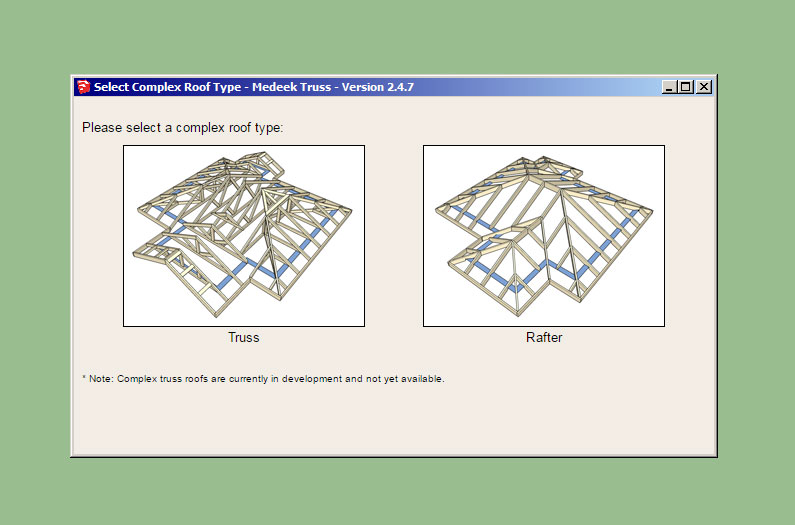
-
When you initially create the complex rafter roof all plate heights, rafter depths, pitches and birdsmouth cuts will be the same for each eave/roof plane. Then I would like to have a system whereby the user can potentially edit each and every eave, changing up these parameters as they desire as well as switching certain hip planes to gable or vice versa.
Additionally it will be useful to have a system wherein you can also edit the underlying outline that defines the entire roof. This latest module is not going to come easy but if I can pull it off it will be a very nice tool.
-
Version 2.4.7 - 06.13.2019
- Enabled a "No Framing" mode for gable, hip and shed rafter roofs. This feature is also available for asymmetric gable and hip roofs.
- Added the complex roof icon to the main toolbar.
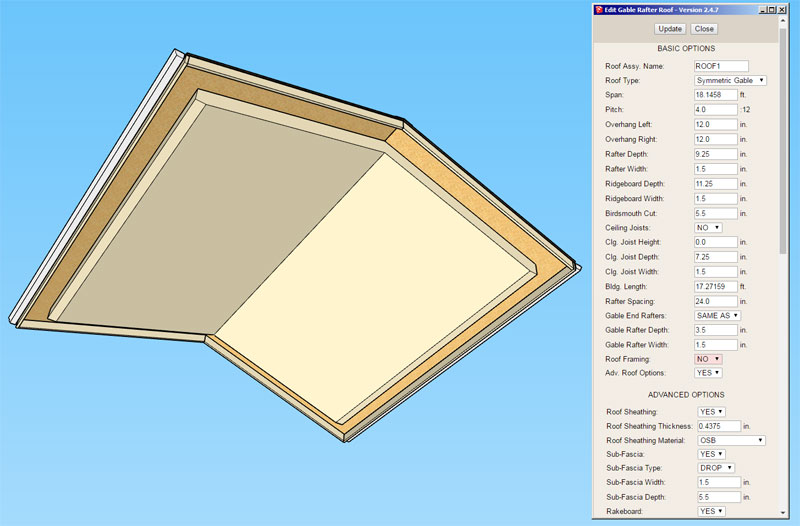
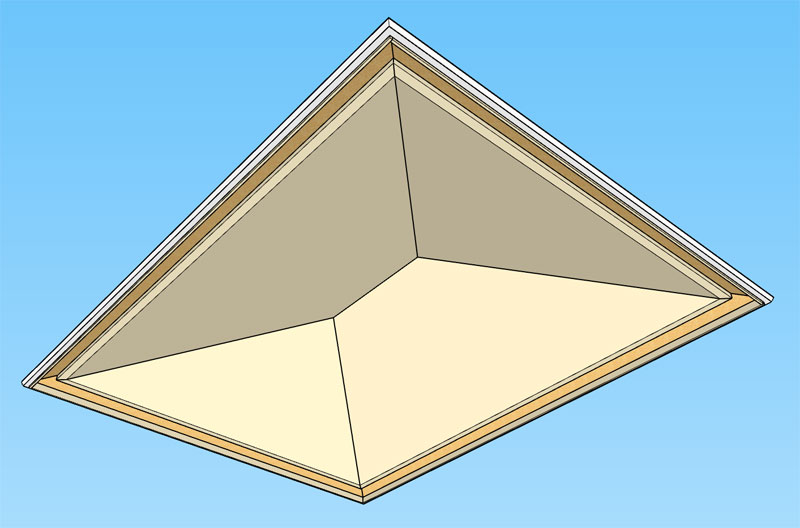
The "no framing" mode is per customer requests. I'm really not sure how much utility this features offers but it certainly will keep your model more lightweight if you choose not to show all of the rafter framing.
I also added this parameter in preparation for the upcoming complex roof module. With complex roofs the ability to eliminate all of the underlying framing will be a much bigger factor in my opinion.
-
View comparison models here:
3D Warehouse
3D Warehouse is a website of searchable, pre-made 3D models that works seamlessly with SketchUp.
(3dwarehouse.sketchup.com)
versus:
3D Warehouse
3D Warehouse is a website of searchable, pre-made 3D models that works seamlessly with SketchUp.
(3dwarehouse.sketchup.com)
After your purge the models there is not really a huge difference in file size between the two.
-
Just an FYI, some of the recent updates have managed to break a few things in the metric side of the plugin. I will be working on these issues all of today (and tomorrow if necessary) and release the fix later this evening or Saturday morning. I apologize for the inconvenience.
-
Version 2.4.7b - 06.14.2019
- Addressed a number of critical bug fixes for metric templates.
If you are working with metric units this update will address a number of issues that were not resolved when the edit function was added to various trusses and rafter roofs. This is an essential upgrade.
-
Still trying to get the complex roof module up and running but every time I try and refocus some other fire comes along and pulls me sideways. The soffit and fascia module introduced another block of parameters which need to be exposed in the global settings so users can set their default behavior, this is a relatively easy addition. I will knock this one out sometime later this evening.
With the Wall plugin I also have a huge list of items but a couple which are actively being requested are stacked windows and a custom offset parameter for the stud spacing. I really should hop back into the Wall plugin and try to address these before I get re-focused on the complex roof module.
The recent metric fix will be a welcome upgrade/resolution for many of you using metric templates. Again, I apologize for not spending as much time as I would like on debugging the metric side of the house. I will try to make a more concerted effort to check the metric side moving forward.
-
I thought my job is hard, imagine having to frame something like this up:

-
An example of "Just because you can think it and draw it does NOT make it worth constructing in the real world!!"
-
Version 2.4.8 - 06.16.2019
- Added a Soffit/Fascia tab to the Global Settings.
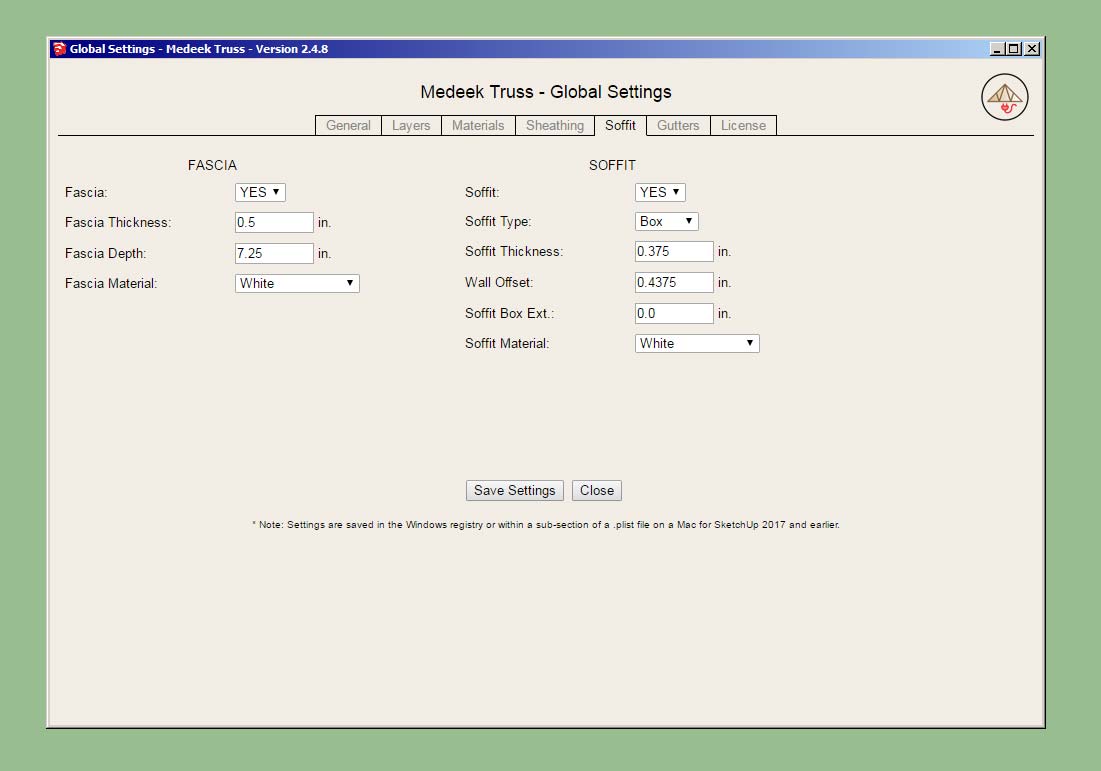
I've been developing this plugin now for almost 4 years. Progress is steady but much yet remains to be done. Once the complex and secondary roof modules are operational this plugin will begin to compete with the big dogs of architectural software (eg. Revit, Chief Architect etc...) Its taken a while to get to this point with a few detours along the way but I'm getting very close to accomplishing the holy grail of the plugin which has always been the ability to handle complex roofs automatically.
-
With the recent post about the foundation plugin (adding in parametrics for slab on grade foundations) some people are asking "Why did you stop working on complex roofs and move back to the foundation plugin?". As it turns out the algorithm or logic for editing the "polygon" outline of a complex roof or foundation is pretty much the same. Since I have the overall code in place for a slab on grade foundation I am first implementing the polygon face edit tool with the foundation plugin then I will bring this code over to the Truss plugin and complex roofs.
-
Could you kindly work through your code and ensure that when someone is working in metric they don't encounter any fields to be entered in inches (or the like)? I have version 2.4.8c and was using common truss, got to advanced settings, at the ceiling parameters and somehow ended up facing fields with inches entry requirements.
-
@juju said:
Could you kindly work through your code and ensure that when someone is working in metric they don't encounter any fields to be entered in inches (or the like)? I have version 2.4.8c and was using common truss, got to advanced settings, at the ceiling parameters and somehow ended up facing fields with inches entry requirements.
I will take a look at that. There may be a few advanced option menus that only allow for imperial entry. Off the top of my head I don't remember which one it is but I do recall that one of them still does not allow for full metric entry. Thank-you for bringing this issue to the top.
When you edit an assembly in metric are you getting any non-metric parameters coming up?
-
I get metric for the most part, just the advanced that seems to kick out into imperial.
Your Timber Truss option (bottom right) still doesn't accept metric at all.
Advertisement








