2D printing overlay
-
I've done an overlay which I'd like to print offset on adhesive band. Can I keep my SketchUp file and send to a printer or should I use photoshop or any other 2d programm? Maybe it's about a question of vectorising?
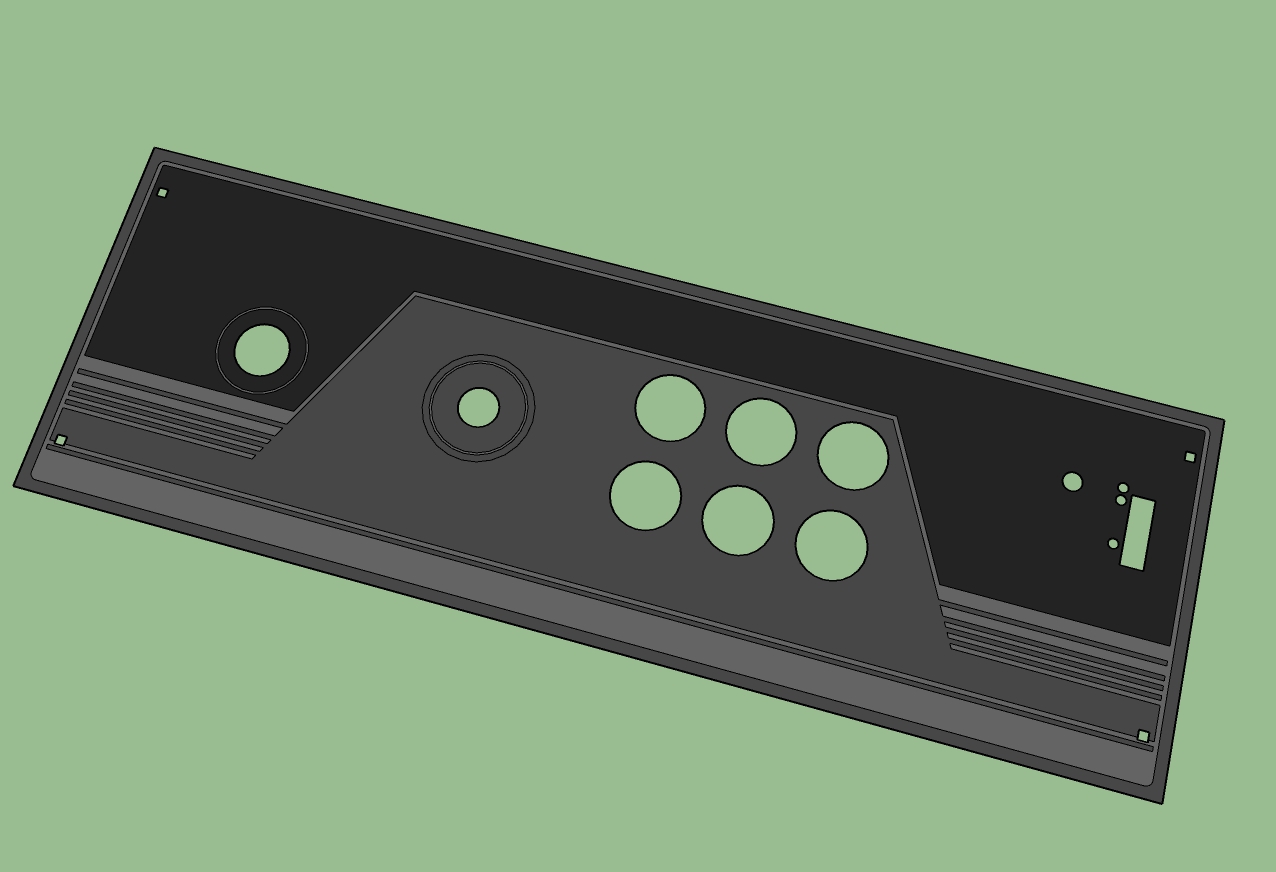
-
What printing process will be used? Are you printing it or are you sending it to someone else? Most likely if I had created something like that in SketchUp, I would set up a Parallel Projection plan view scene and send it to LO where I could set up a full size view of it and make a high res PDF for printing.
-
Yes, I'd like to send it to a printing manufacture. This would be about 45x15cm and will be sticked to a metal plate. It will be an arcade games machine panel overlay.
About the printing process: I don't really know but I'd like ''offset'' if this kind of way still exists, maybe laser if offset cannot be used.- How can I set it up to a Parallel Projection plan view scene?
- What does ''LO'' mean?
- And, how can I do a Hi-Res pdf file?
p.s. I have a 2019 SketchUp Pro.
-
"Parallel Projection plan view scene?"
This is just basic SketchUp. Set the camera to parallel projection and the Standard Top view (assuming you have the face of the panel pointing up).
"What does ''LO'' mean?"
LayOut.
"And, how can I do a Hi-Res pdf file?"
When you export the PDF file out of LayOut, set the resolution to high.
-
Thanks!! Operation succeeded well.
Now I'm trying to export .pdf in hi-res but I'm not sure where to set it, maybe from the ''option'' tab?
Also, once exported, there are some details which not correspond to the former drawing I expected (maybe because still low-res)...
-
Do you see the error?
Angles are broken
Advertisement







