Getting linear feet of an area for landscape
-
I am working on a not traditional outdoor space for a driveway. I want to find linear feet of the space and when I work in the pencil tool, I get segments that connect but do not highlight together. How can I merge, meld, the line segments to one unit that I can measure.
Thanks for your input. -
Are you doing the drawing in LayOut? If so, you can join line segments together with the Join tool which looks like a glue bottle. If you are drawing the line segments continuously, they should be joined automatically. There isn't a facility in LayOut to report the length of a line other than using the Dimension tool. It will measure the straight line distance between the points the dimension is anchored to.
-
I am working on SketchUp first and then exporting to Layout. There are only a few straight lines in this area. I need a perimeter length including the curves. Ideas?
-
First, assuming your curves and line segments aren't continuous, you'll want to weld them first. TIG-Weld which is available from the PluginStore (look at the top of this page) will do that for you. Then, when you select the edge in SketchUp, Entity Info will tell you the total length. You can type that into a label or other text box in LayOut.
Alternatively you could use SketchUp's Text tool to add a label that displays the length of the edge. Although that is simple, I'm not a fan of it because I prefer the appearance of labels made in LayOut and the options to control their appearance. LayOut's Label tool will display the length of an individual segment of the edge but not the total length of the edge.
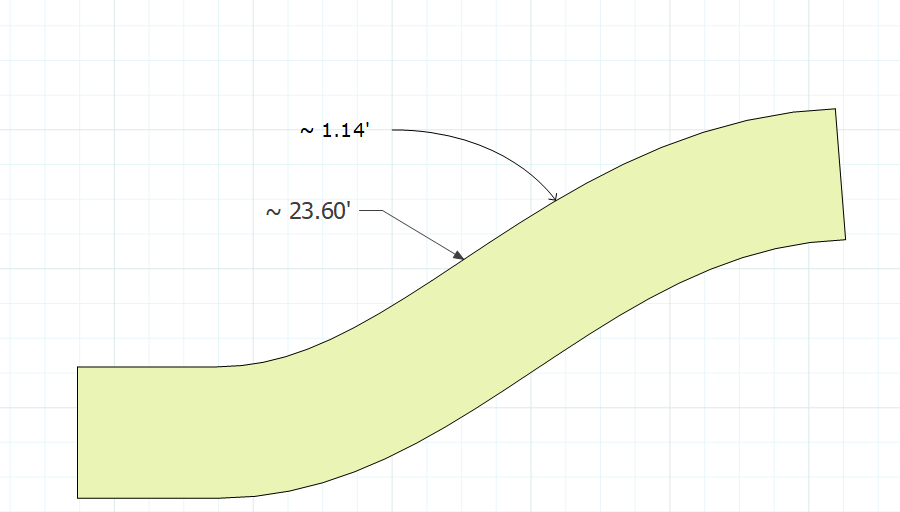
Advertisement







