Select Only Dissapeared in SU2018
-
Hey all, I have 2 pro licenses, and have SU running on 3 different machines, 1 at my home office and 2 at my business.
Just recently on my home machine, in SU2018 only, the context click drop down menu option for "Select Only" has disappeared. It is not there anymore? where did it go?
Has any one else experienced this? did I do something inadvertently to make it go away ?
I still have SU2017 loaded on the home machine and "Select Only" is there and works fine, same thing on my business office machines, it works fine there too on all versions? Just my home machine, on 2018 has lost the option of "Select Only" it has just disappeared from the context click drop down menu?Any advice ?
Running Windows 7 pro 64
i7-5960X
GTX 1080 TI
32 gigs ram -
Select Only is part of TT Selection Toys. Do you have it installed in SketchUp 2018? If it's installed, is it enabled?
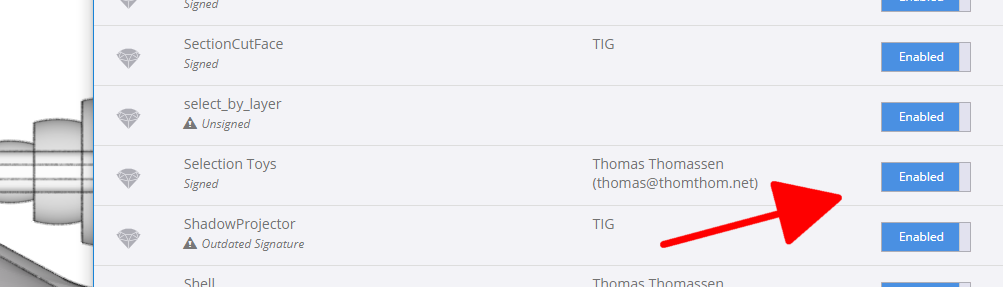
-
@dave r said:
Select Only is part of TT Selection Toys. Do you have it installed in SketchUp 2018? If it's installed, is it enabled?
[attachment=0:1sdx1bmd]<!-- ia0 -->Screenshot - 4_30_2019 , 11_08_33 AM.png<!-- ia0 -->[/attachment:1sdx1bmd]Thank You Dave
No, I do not have, and never have had TT selection Toys on any of my machines.
However: Your response did lead me to the resolution.I do have TT solid inspector, and solid inspector II, and of course they are accompanied by TT lib2. Those are the only TT plugins I use.
After seeing your response I went to Extension Manager and found that a # of my plugins were showing as "Blocked" ?.. including TT Solid Inspector, I have never seen "Blocked" before in extension manager. The common denominator of all the blocked plugins is that they were all are either unsigned, and or have out dated signatures.So Yes, I did something Stupid that caused it.
I had recently, and do not even remember why I did it, changed the loading policy in Extension Manager settings to "Identified Extensions Only" where previously I had it set to unrestricted, that is where I inadvertently "Blocked" some plugins.
As soon as I went back to "Unrestricted" I was able to re-enable the previously blocked scripts, and the "Select Only" option is back (along with scripts that I had not even noticed were disabled yet!)Problem Solved, Thanks for pointing me in the right direction..
Corey
-
Glad you got it sorted. If Thom Thom's extensions are showing as unsigned when you look at Extension Manager, you need to update them. His extensions should all show as signed.
Please update your profile. It shows you are still living in the past.
Advertisement







