CLF Component Stringer not working with Sketchup Pro 2019
-
Hello all. I had just begun playing around with CLF component stringer with SketchUp pro 2018 when I updated to sketch up 2019. Unfortunately I have been unable to get component stringer to work with the new update. Any suggestions on how to fix this or do I just need to wait for it to be updated to be compatible with the new SketchUp? Thanks to all of you who invest so much time in answering the questions of those of us who are learning. Seth
-
It works for me in SketchUp 2019. Did you install the latest version from the Extension Warehouse.
Click on the picture.
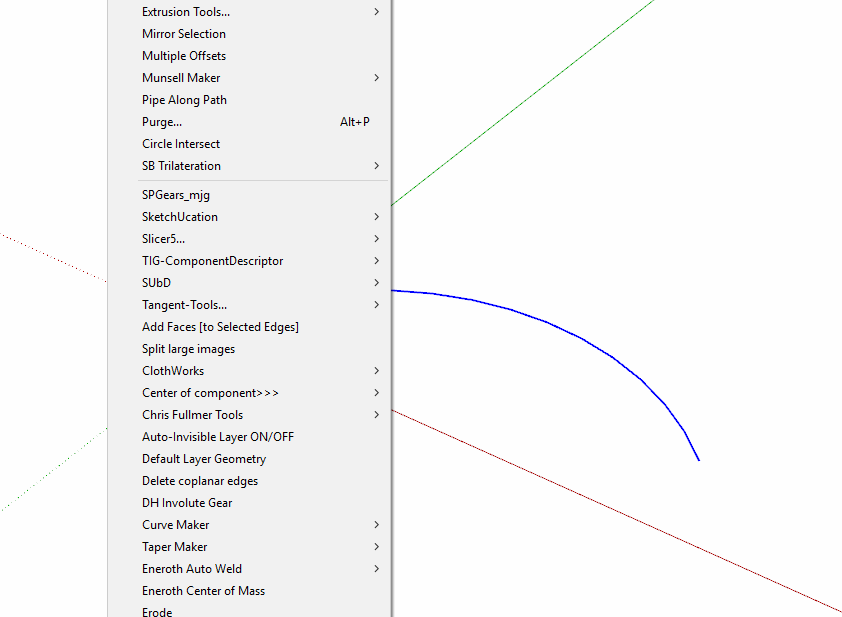
-
Hi Dave, thanks for the reply. Yes, i do have the latest version but i deleted it and reinstalled from the warehouse just in case. The Ext Warehouse does not indicate that it is compatible with SU 2019, and after downloading I got a warning that it is not compatible with my version of SU so I may have usability issues. I got a second warning that "clf_component_stringer failed identity verification". My SU 2019 is up to date and i just confirmed that Component Stringer does work on mt SU 2018. Thoughts?
-
I can install the Component Stringer extension perfectly on Sketchup Pro 2019 but when I try to run it, this mesage appears: Please select an arc or series of connected lines, and a component first. Have you encountered this error, do you know how to solve it? Thank you
-
@didoalp9494 said:
but when I try to run it, this mesage appears: Please select an arc or series of connected lines, and a component first. Have you encountered this error, do you know how to solve it? Thank you
Yes. The solution is to select an arc or a series of connected edges and a component before starting the extension. The message seems pretty clear to me.
-
It'a a great plugin and it works.
Advertisement







