Extrude a hollow solid using Curviloft
-
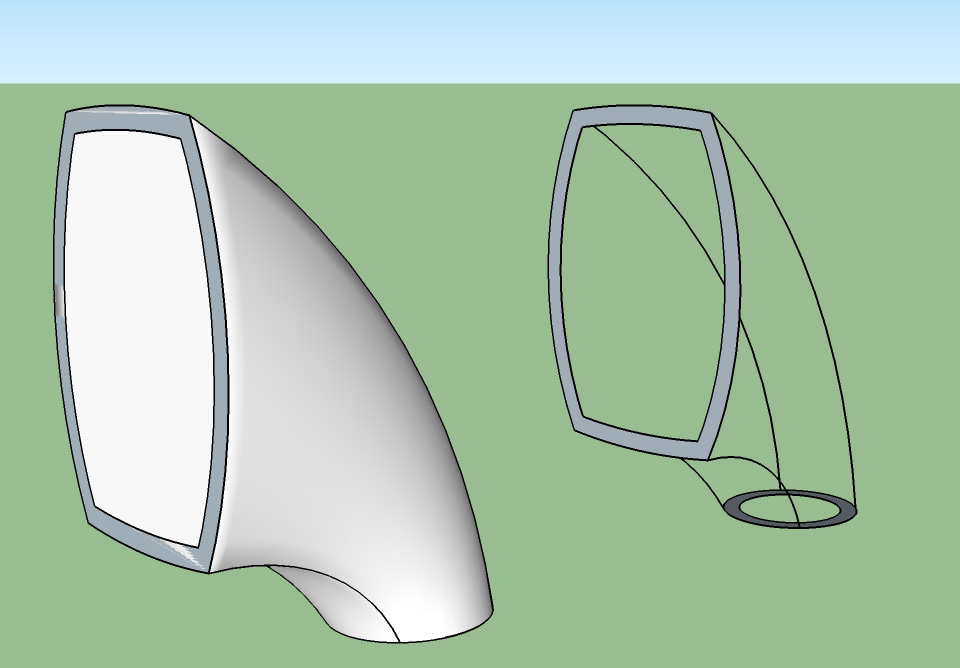 Does anyone know a trick/plugin to extrude a hollow irregular surface? Looking at the attached photo, you can see i'm trying to create a lattice from a circle to an irregular square'ish solid but leave the center hollow (as you can see by the frame). The best way I've found is using Curviloft but as you can see from the image on the left, it doesn't respect my frame and just fills the whole thing.
Does anyone know a trick/plugin to extrude a hollow irregular surface? Looking at the attached photo, you can see i'm trying to create a lattice from a circle to an irregular square'ish solid but leave the center hollow (as you can see by the frame). The best way I've found is using Curviloft but as you can see from the image on the left, it doesn't respect my frame and just fills the whole thing.Any help is appreciated.
Thanks,
Arbix -
A separate path for each outline?
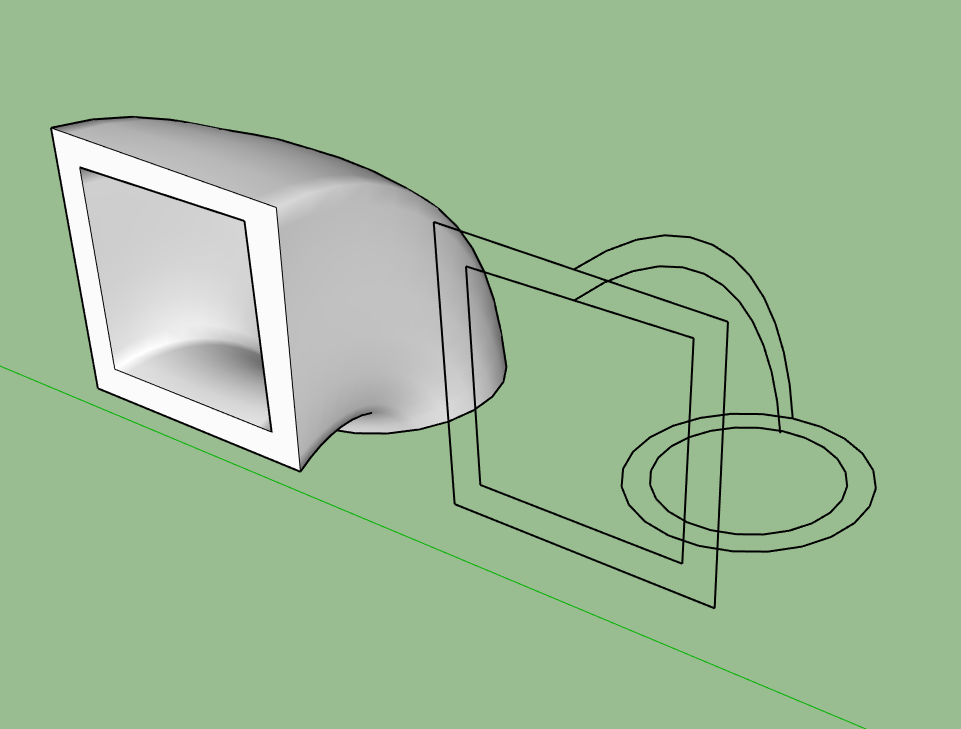
-
I always try to make it easy on the plugin and make it into separate lofts. One for the inside, one for the outside and seperate caps. Finally, add them all to a new group and explode the lofts. Doing so is also more easy tracking down bugs.
-
I think I follow what your saying... skin the inner frame, skin the outer frame, then add caps to both sides. I'll play with that some more. Should adding the caps make it a solid?
Thanks again,
Arbix -
Thank you so much. I'll play with it more tonight.
-
Worked for me. I just had to trace an edge or two over the original outlines for the faces to form. Made a group and it was solid. You might have to add lines to get a face-- maybe Curviloft tweaks the original outlines just enough to make non-planar.
Advertisement







