Export to DWG 2018 - Student version
-
When I export from layout 2019 to the DWG 2018 file format, AutoCAD reports it as a student version.
A student version of DWG will print a watermark onto all AutoCAD drawings.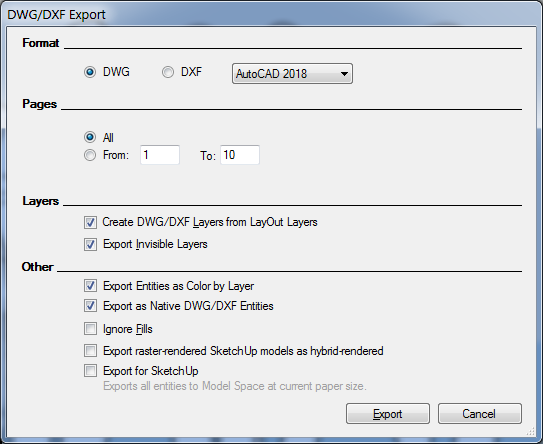
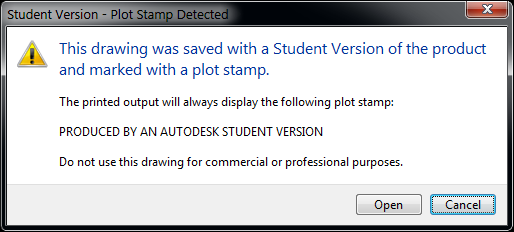
This issue doesn't appear when exporting to DWG r14 version
-
Not a LayOut bug. It was explained here
-
@dave r said:
Not a LayOut bug. It was explained here
Thanks for replying on this & the SketchUP forums.
I reckon it is a bug, as the Student Version watermark isn't created from Layout with other versions of DWG.
The watermark is like a virus, and "infects" any drawing that the student version DWG is inserted into.
We had a problem a number of years ago with a new start using presentation DWG blocks in production drawings that he created, while a student.
All looked fine till we started printing - when it looks like our business was using student copies of AutoCAD for business use. -
From what Trent has said in that post and elsewhere, if this is a bug, it is affecting more than just LayOut. Many other applications apparently have the same "bug".
-
Interesting. So SketchUp changed and now ACAD tags files to embarrass the SU user. So why can't SketchUp change back?
-
@pbacot said:
So SketchUp changed and now ACAD tags files...
It's not aimed at SketchUP users in particular, it's people using the "free" student version of AutoCAD in a business environment.
There was a spell that Autodesk didn't use the watermark, but they are back with the 2019 version of AutoCAD. -
@jga said:
@pbacot said:
So SketchUp changed and now ACAD tags files...
It's not aimed at SketchUP users in particular, it's people using the "free" student version of AutoCAD in a business environment.
There was a spell that Autodesk didn't use the watermark, but they are back with the 2019 version of AutoCAD.Well it seems to be targeting anyone making dwg files in some non-AutoDesk software.
OH I thought it was caused by later SU versions. In the explanation someone said "save it as 2013".
They mean save it as ACAD 2013 dwg, I guess, which is a good precaution. Otherwise your consultants will believe you are using a student version of AutoCAD.
Advertisement







