Create Cutting Pattern in Sphere
-
Hi Everyone!
I need someone who can guide me to produce 3D model of attached product (something like this).

Basically, by intersecting the pattern into sphere can solve the issue. But, I just need to know if there's a simple way to do create this kind of object.
Please let me know about what plugin(s) that should I use.
Looking forward to hearing from you guys.
-
Create a png file of the image with transparncy and map it to the sphere with a plugin, like sketch UV.
-
@pbacot said:
Create a png file of the image with transparncy and map it to the sphere with a plugin, like sketch UV.
Thanks for your reply. Anyway, I am willing to create a solid object of the product. So there should be around 2cm thickness. Mapping the PNG graphic will works fine if I'll just do renderings of the product.
Is there any other ways to do that?
-
Did a quick example for you, hope it makes sense. Not sure why I couldn't get Joint Push Pull working for me to give the sphere thickness. I'm sure it was me messing up. Took an alternate route to get there.
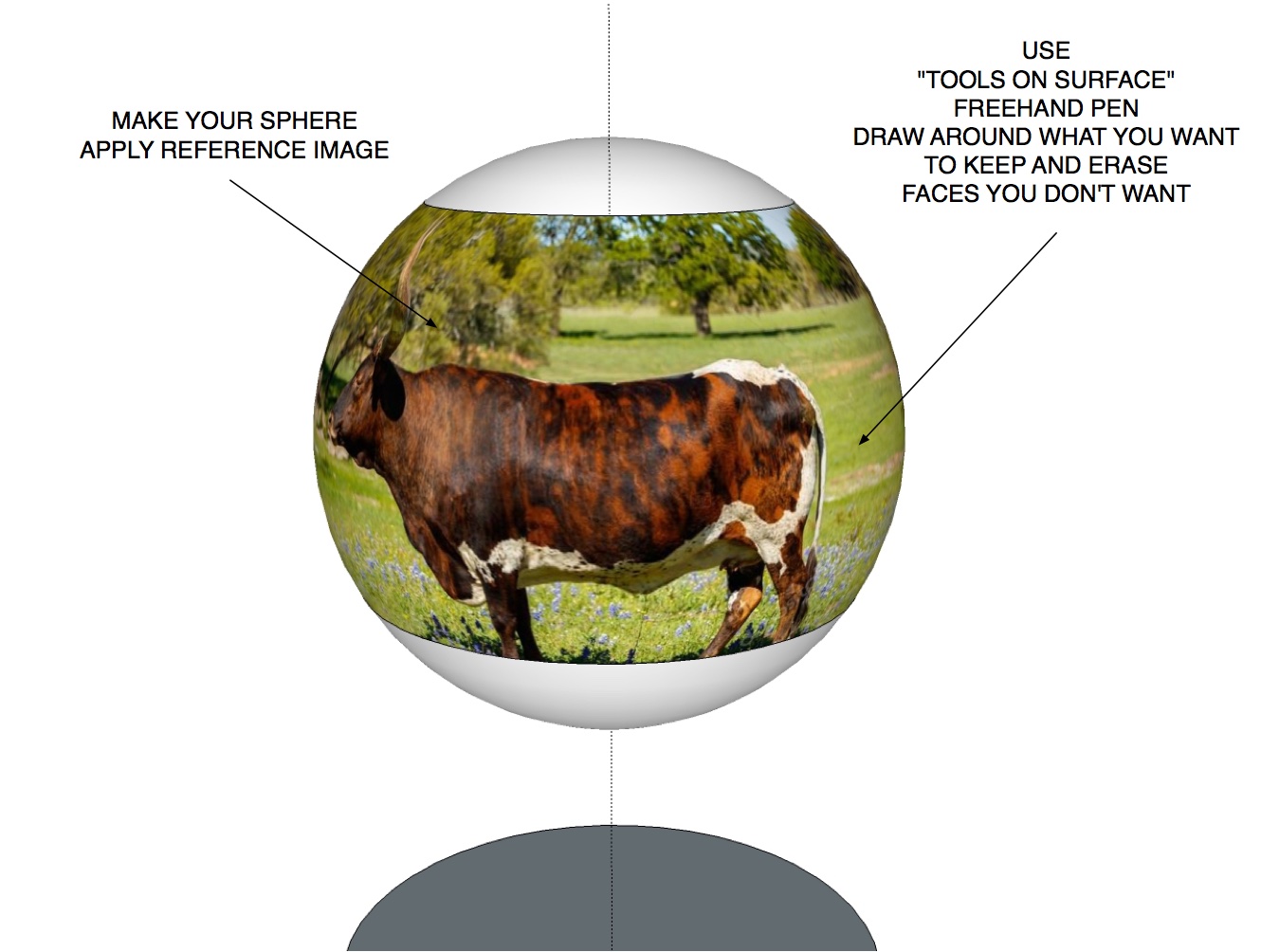
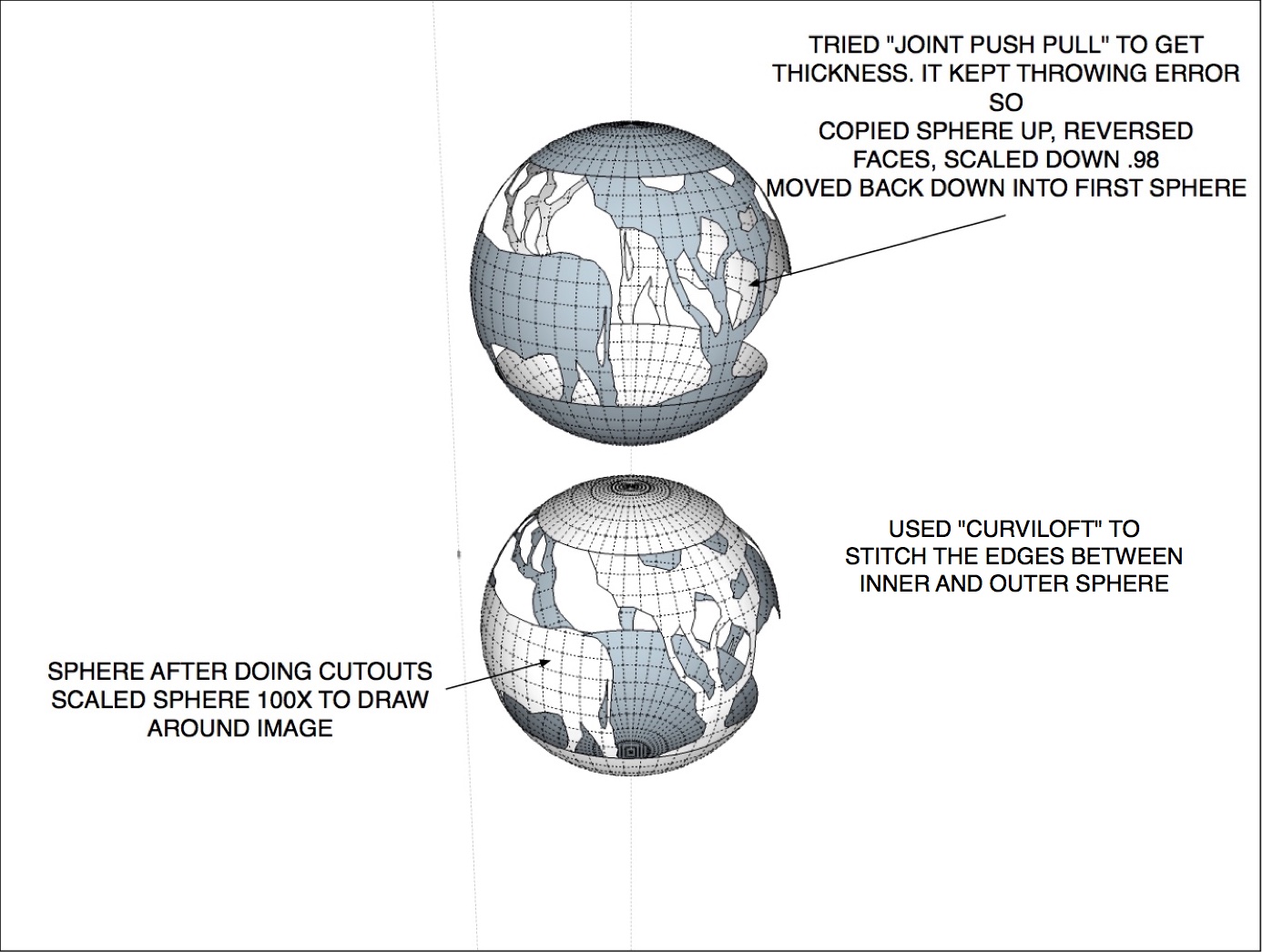
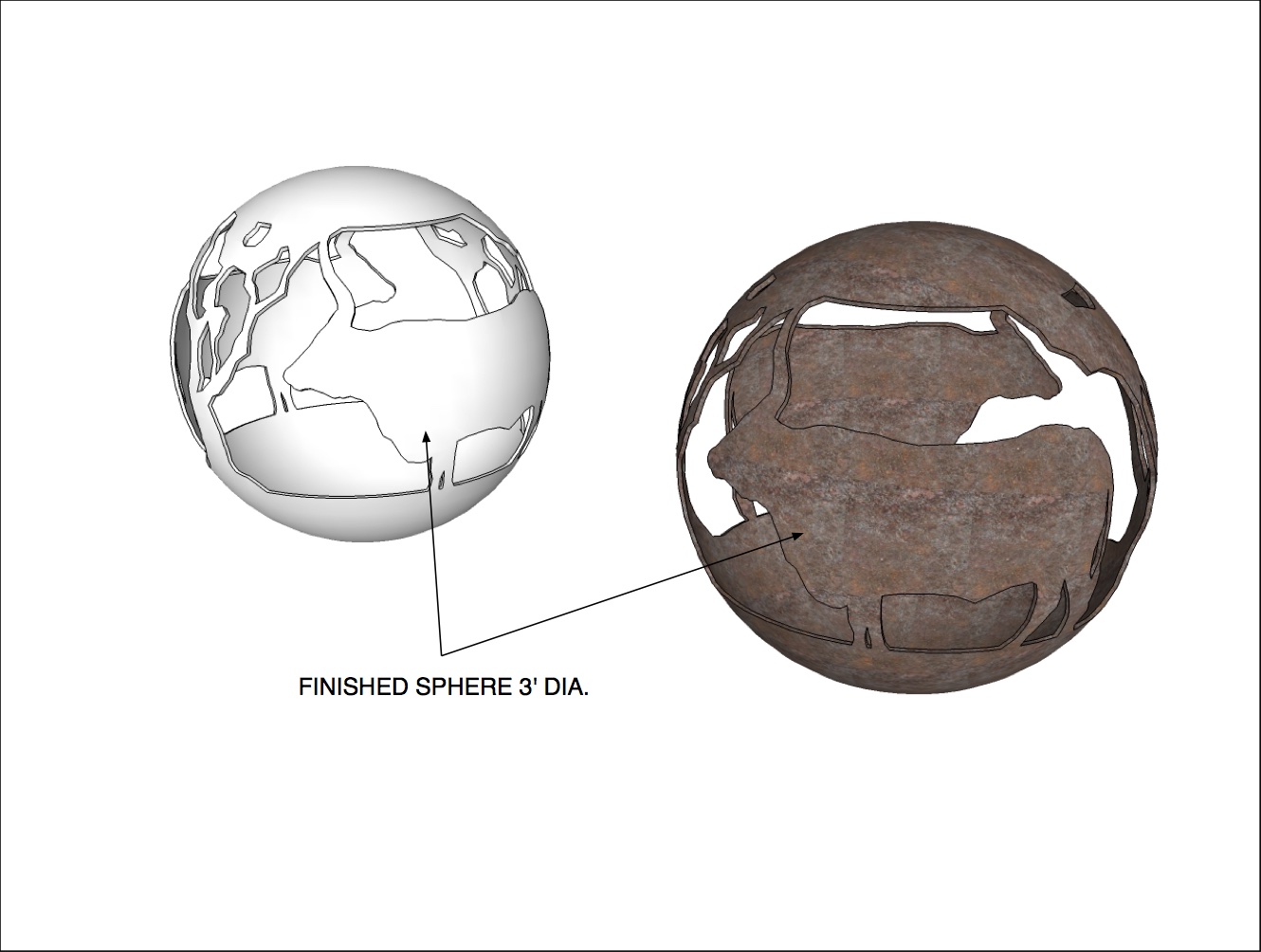
-
Nice one Tuna, I learnt a couple of things in one go, thanks

-
You can also use Flowify for project any thing on a sphere!
The trick is use a quasi sphere because the target must be "quadrangularized" !
So something like this...of course gap can be any size and you can close it after the projection if needing!
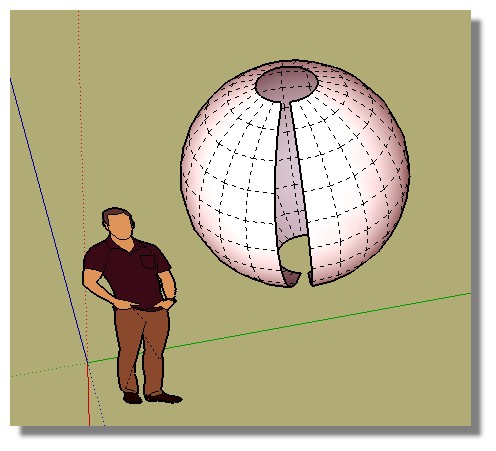
-
Had another go at this. Used the process I outlined in previous post. Draw around an imported image for the deer and then just free hand drew the trees. Doesn't take as long as it would seem... think I mucked about with the texture longer than modeling the thing...... it's a little more in the style of the O.P.'s original image.
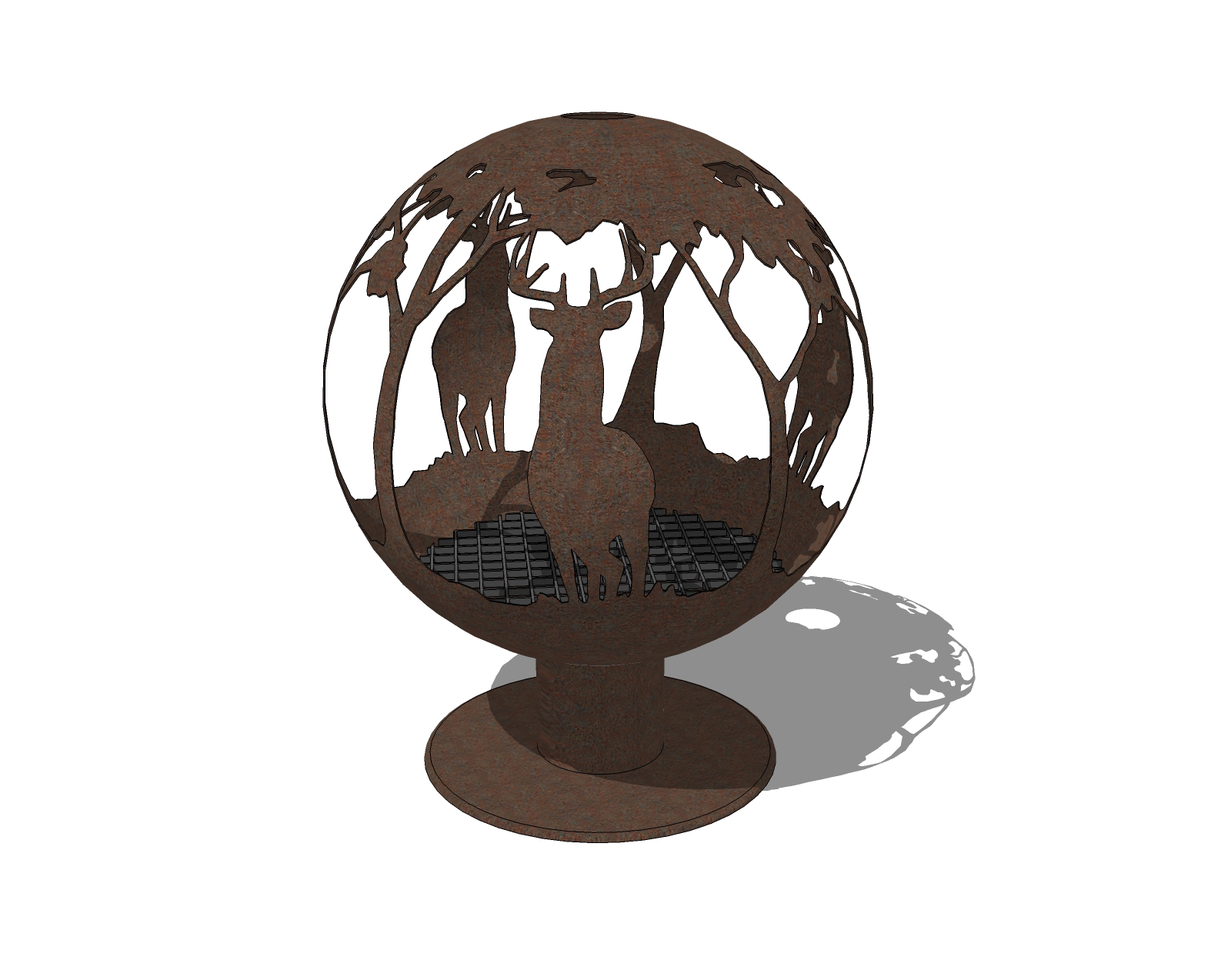
Advertisement







