Snapping to objects and not to boxes
-
If I have two viewports in Layout and they're the same size, I can easily press Align > Left to align them. But if the viewport boxes are different sizes, it obviously aligns the edges of the boxes and doesn't align the edge of the model.
In the situations where this is a problem, I draw a vertical line in Layout, and manually adjust the viewports so the side of the house is aligned with this line.
But is there a way for the align tool to work based purely off the SketchUp model, and not off the Layout viewport size?
Question 2:
With text - I can either draw a text box, or manually type out text into a box which auto-adjusts in size. Each has different uses, but is it possible to easily switch between a fixed text box, and a flexible one? Or do I just have to copy and paste the text each time I wish to switch?
(the auto adjusting boxes are a lot more useful for commands such as centre on page!)
-
@jakemm said:
But is there a way for the align tool to work based purely off the SketchUp model, and not off the Layout viewport size?
No. That's what the Precision thingy is for.
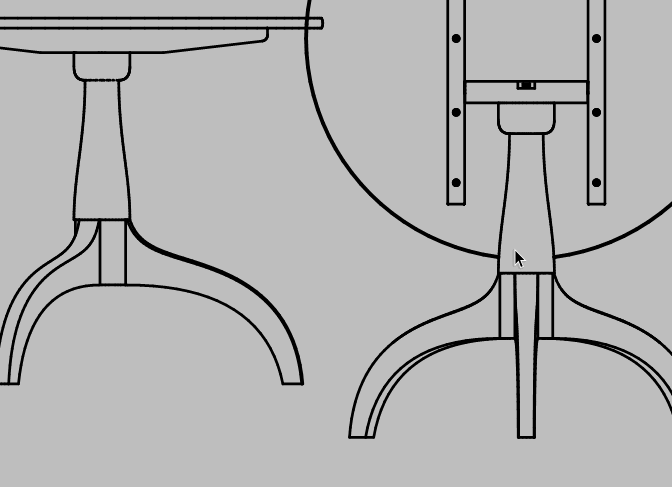
Question 2:
@jakemm said:
With text - I can either draw a text box, or manually type out text into a box which auto-adjusts in size. Each has different uses, but is it possible to easily switch between a fixed text box, and a flexible one? Or do I just have to copy and paste the text each time I wish to switch?
(the auto adjusting boxes are a lot more useful for commands such as centre on page!)
I think Make Unbounded is what you want for that. Right click on the text box and select it from the Context menu.
-
Thanks! I didn’t realise I could use the precision symbol in that way. I’ll check out the text tool as well
Advertisement







