Medeek Electrical
-
I will provide the same 14-xx outlet in 30 and 50 amp without the dryer or range designation, for those applications that are something other than those two typical residential usages.
I was looking at Square D service panels (load centers) last night and I'm most familiar with their QO product, not a huge fan of the cheaper Homelite product line. I can't seem to find any decent drawings or dimensions for these enclosures other than the overall size. If anyone can direct me to a resource which will allow me to model these up with some accuracy I would like to add in a handful of service panels.
I'm probably not going to dive too deeply into the load center module right now, only providing a basic model and label, but eventually it would be nice if one could assign specific outlets, switch and light fixtures to a given circuit/circuit breaker. There is a lot that can be done with this sort of thing.
-
For low voltage I am going to start with only one style for now and that is the Leviton Quickport system:
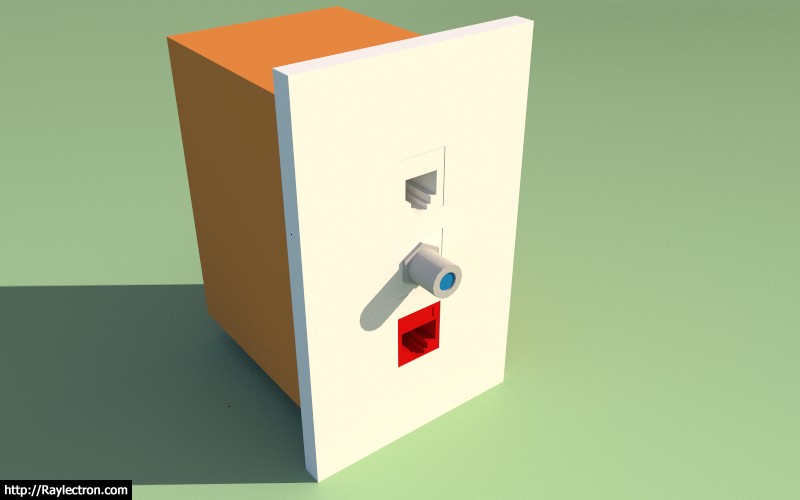
The advantage with this system in my opinion is that there will be less electrical boxes to install since you can get more than one outlet per box (max. is 6 ports for a single gang box).
My only problem now is how to show this type of port on the electrical plan. Typically I would have a symbol for TV, Phone and/or Data. However, what does one show when you have a situation like above where all three data types are compressed into one box. Even worse, what if I have the 6 port version and have one phone jack, two CAT6 jacks, two coax jacks and a blank?
What is the preferred convention? If there is one.
Additionally there is the 2-gang low voltage box (Carlon SC200AR) which can be fitted with a Quickport face plate and have a maximum of 12 separate ports, yikes.
-
The low voltage components that will be utilized in the Medeek Electrical extension:
3D Warehouse
3D Warehouse is a website of searchable, pre-made 3D models that works seamlessly with SketchUp.
(3dwarehouse.sketchup.com)
This collection is only the QuickPort components there is also the QuickPlate and Decora styles that I have not gotten to yet.
-
Would we be able to add/assign our own/custom components?
-
Yes, I think I can set that up. You will probably need to take a look at the way I am setting up the .skp files in the low voltage library (placement of origin) and then it shouldn't be too hard to add your own jacks etc...
I've also added in the RCA QuickPort by request.
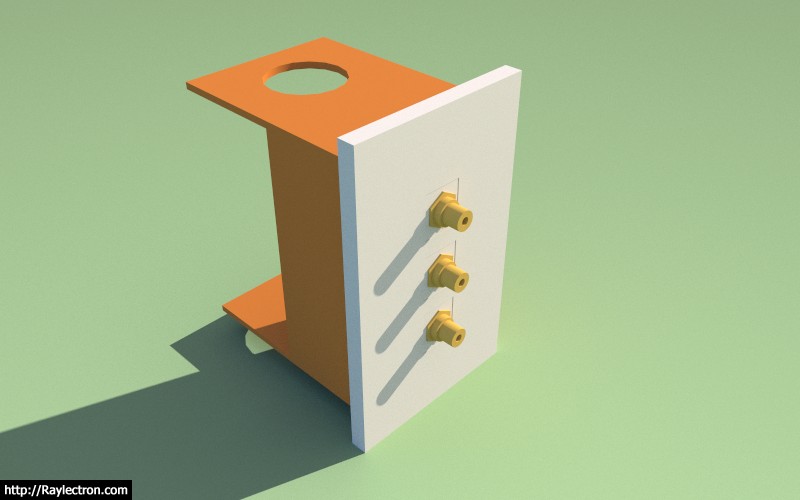
You will be able to assign a unique QuickPort outlet to each port of the wall plate and also assign it its own unique color if you choose (this will be important for people who are color coding network jacks).
-
The updated toolbar:

I will leave it up to inquiring minds to figure out what all these icons mean.

-
The low voltage module is working pretty good now. I just need to wrap up the 2D symbols and then we will see if I can put together a few typical load centers, and then its out to the public for some BETA testing.
A 2-gang, 12 port low voltage box is probably your worst case scenario:
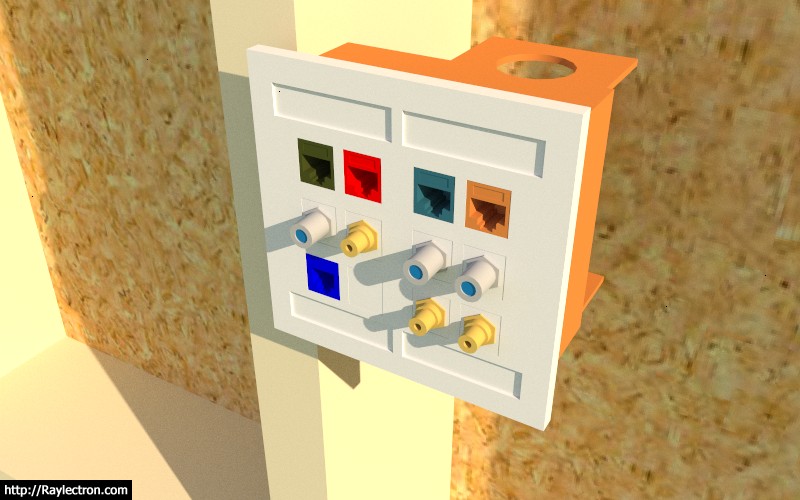
Each port can be assigned one of the following:
- CAT6
- CAT5e
- COAX
- PHONE (RJ11)
- RCA (Audio/Video, gold plated)
- BLANK (Plastic Insert)
Additionally each port has its own unique material/color which by default is "White". The faceplate can also be assigned a unique material/color.
Similar to other outlets the advanced options can be enabled which allows for vertical or horizontal mounting.
The number of possible QuickPorts is limited to the following:
1-Gang: 1, 2, 3, 4, 6
2-Gang: 8, 12There are additional 2-Gang QuickPort wall plates that I have not added. I will only add these if requested, since they are already covered by the 1-Gang option.
-
Various combinations of QuickPorts yields a number of possible 2D symbols:
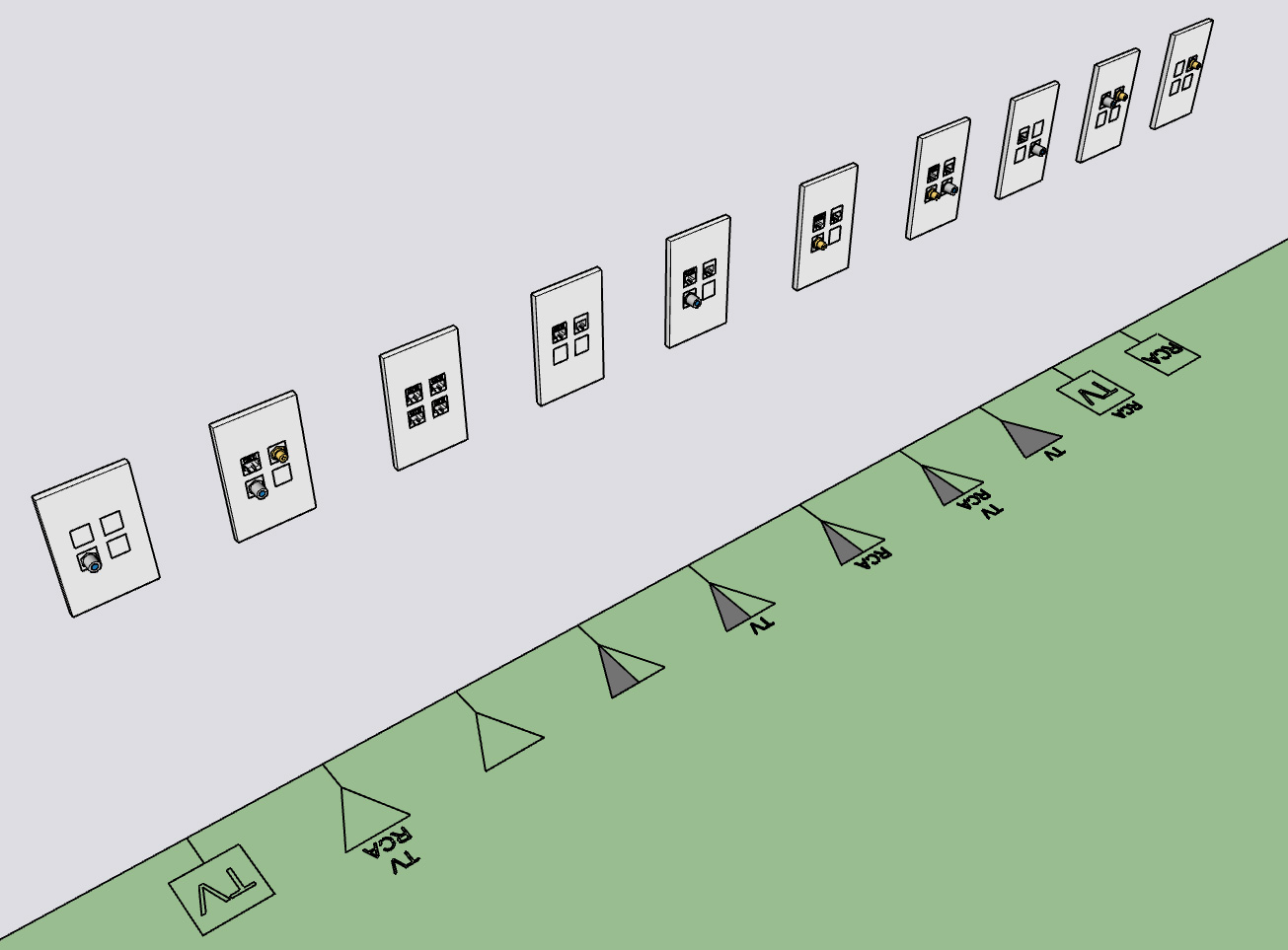
I've tried to stay with conventional symbols as much as possible. Please let me know what you think on this.
-
Tomorrow I will finish modeling up some typical load centers (breaker boxes) like the one below (200 Amp, 40 Spaces):

I'm not going to put any special logic into this module yet, just a simply positioning and selection. However at some point it would be really cool to use the plugin to setup the various breakers and identify circuits as well as assign specific elements to a circuit.
For now three sizes of breaker components are provided and it is up to the user to manually configure their panel if they so choose to do so, otherwise is is more representational than anything else.
When it comes to setting the vertical height of the load center what is the method used to measure from the floor? Center, Top or Bottom of the panel?
I will provide some common panel sizes (spaces): 24, 30, 40, 42, 54, and 60.
My breakers are based on the SquareD QO series as are my load centers however they are considerably simplified to maintain a low poly count.
Also for now I am only going to provide flush mount and not surface mount however I will probably enable both in the future.
View model here:
3D Warehouse
3D Warehouse is a website of searchable, pre-made 3D models that works seamlessly with SketchUp.
(3dwarehouse.sketchup.com)
-
Various load center sizes, view model here:
3D Warehouse
3D Warehouse is a website of searchable, pre-made 3D models that works seamlessly with SketchUp.
(3dwarehouse.sketchup.com)
All load centers are 200 Amp except for the 24 space unit which would be rated for 100 or 125 Amp.
-
The inside of these boxes and the breakers are very simple and low poly. The idea is mostly to convey the number and location of breakers and overall dimensions:
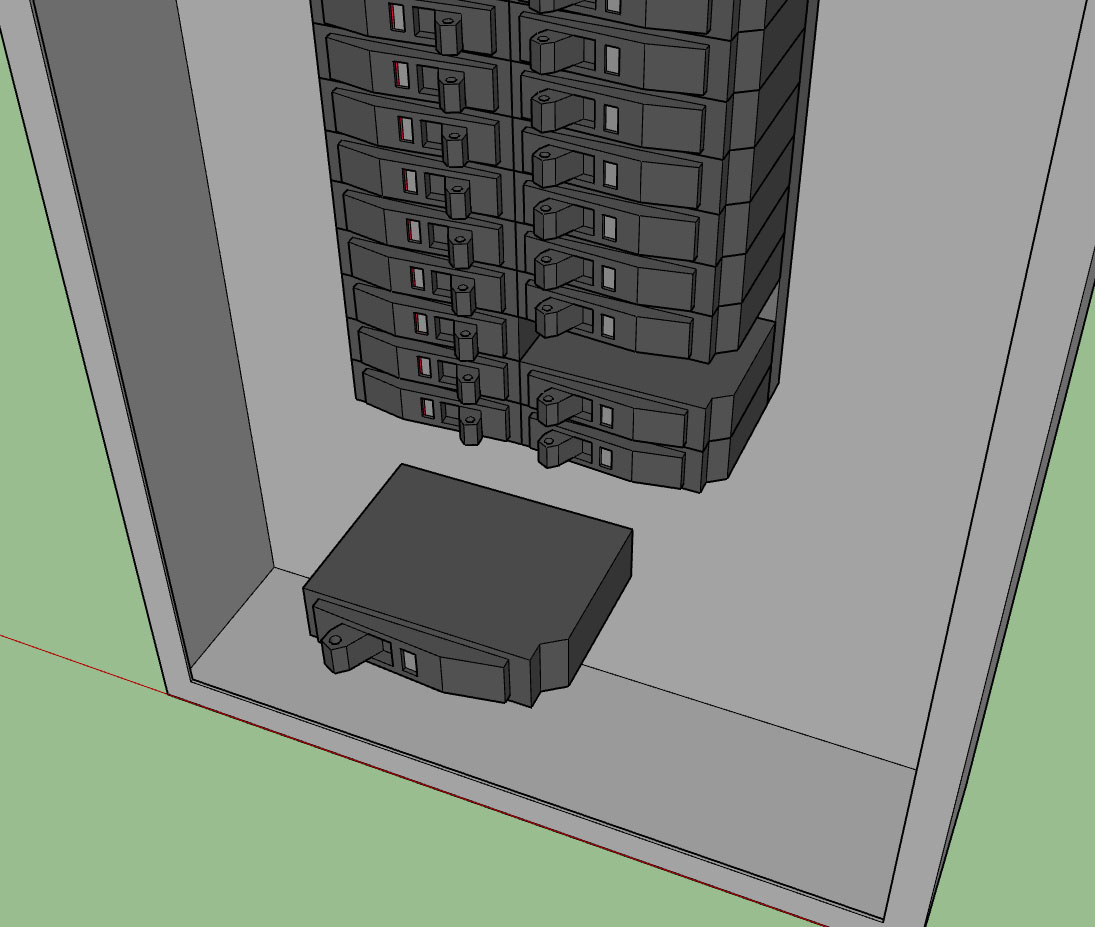
-
In the parameters for the load centers I identified the following options:
1.) Style: Flush Mount, Surface Mount
2.) Indoor/Outdoor: Indoor, Outdoor
3.) Height: Distance from floor to bottom of box (in./mm)
4.) Breaker No.: 6, 8, 12, 24, 30, 40, 42, 54, 60
5.) Amperage: 100, 200
6.) Main Lug: Main Breaker, Main Lug
7.) Adv. Options: None CurrentlyThere is no material/color assignment.
I've created a 6 and 8 breaker box (main lugs only). I will need to add in additional boxes that only have main lugs and not a main breaker for the other sizes, but that is work for another day.
-
Here we mainly use board arrangements with a horizontal breaker alignment, in rows as many as may be required. Thus breakers switches are up/down (up = on & down = off). Interestingly enough, light switches work the other way around here, up = off & down = on.
-
@juju said:
Here we mainly use board arrangements with a horizontal breaker alignment, in rows as many as may be required. Thus breakers switches are up/down (up = on & down = off). Interestingly enough, light switches work the other way around here, up = off & down = on.
In the global settings I will have a parameter that allows one to switch to the electrical standard of their choice. Right now the only option is NEMA:
Perhaps the next standard that should be added is the British standards and its derivatives (BS 545, BS 1363, BS 4573):
https://en.wikipedia.org/wiki/AC_power_plugs_and_sockets#BS_546_and_related_types_(Type_D_and_M
The South African standard is also of some interest:
Who is the predominant manufacturer of outlets, switches and wallplates in South Africa?
-
@medeek said:
The South African standard is also of some interest:
Who is the predominant manufacturer of outlets, switches and wallplates in South Africa?
-
First look a the output of the load center or service panel module:
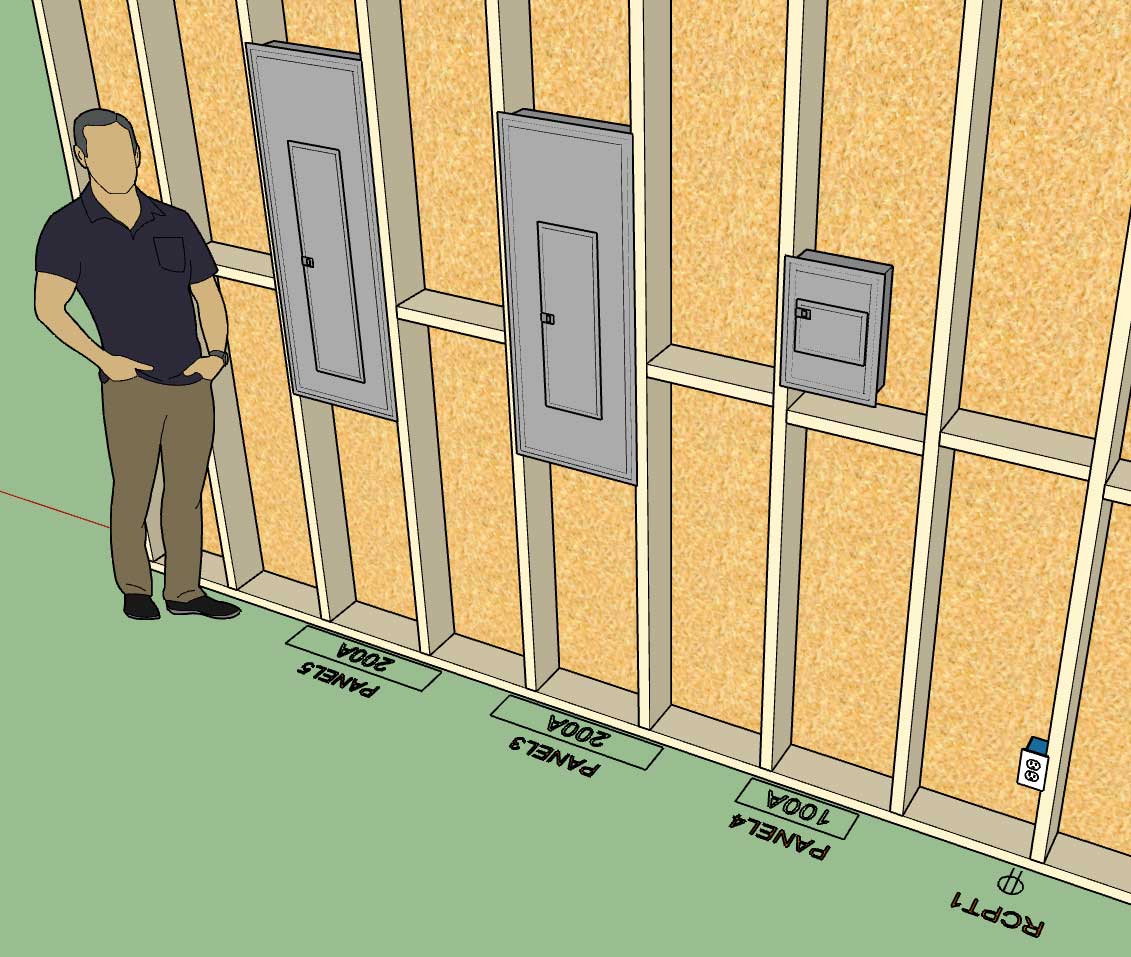
-
For wall mounted light fixtures what is the most common type of electrical box used?
-
Perusing the selection of electrical outlets and boxes at my local Ace Hardware this morning it became painfully obvious that I should have added the option for "amperage" to the outlet parameters.
Standard and Decora outlets now are available in 15A or 20A:
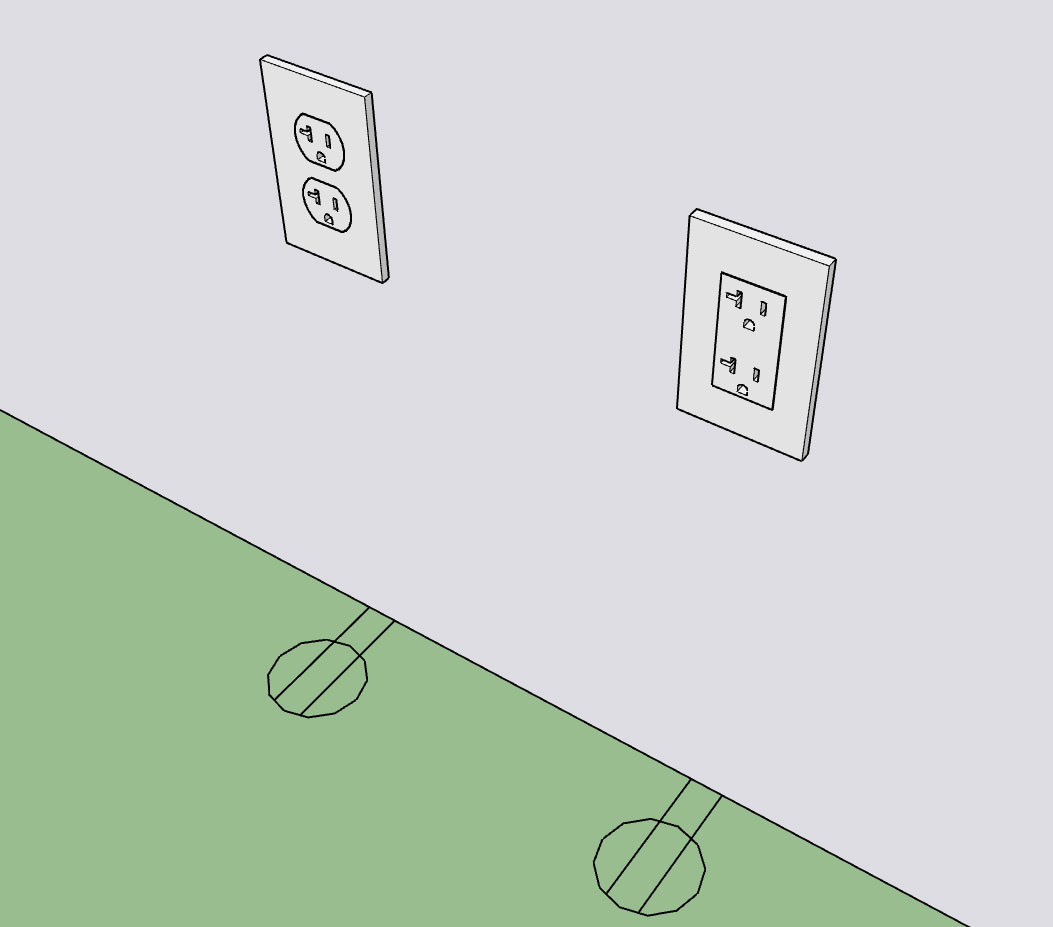
I've never actually seen this type of outlet (NEMA 5-20R) installed in any residence I've ever lived at or in any new construction I've worked on but I'm sure it has its place.
Currently the 240V outlets are limited to only 30A and 50A outlets. At some point I may add in NEMA 6-15R and NEMA 6-20R if there is call for it.
-
Just a reminder to everyone that is following the development of this plugin:
This plugin is an add-on plugin/extension. In other words it currently only installs switches, outlets, low voltage outlets and panels into the walls that are created by the Medeek Wall extension.
At some point I may attempt to extend it to allow for operation with any solid walls but for now it is limited to working with the geometry created by the mdkBIM suite. There are a number of technical issues/reasons for this which I will not delve into at this time.
Since it is not a stand alone plugin and is dependent (currently only on the Medeek Wall extension) I will probably not charge as much for it if it were a standalone extension. As such I am thinking about $20.00 USD for a permanent license with a $10.00 USD renewal for upgrades.
Eventually it will be packaged with the mdkMEP suite but for now it is a standalone purchase and separate from the mdkBIM suite.
It will eventually include its own estimating module which again is separate from the Medeek Estimator (Wall Plugin). I really haven't gotten that far yet but I will solicit feedback from the user base of this plugin once I release the BETA and determine how we want to put that together.
-
Electrical boxes for light fixtures:
3D Warehouse
3D Warehouse is a website of searchable, pre-made 3D models that works seamlessly with SketchUp.
(3dwarehouse.sketchup.com)
I'll start with the simple nail mounted 3/0 and 4/0 boxes (Carlon B518 and B520). I should also add the hanger bar variants as well but I'll need to purchase a few more samples from the local hardware store first so that I can create semi-decent models.
Advertisement










