2019 Sketchup Pro Features not showing up
-
I just installed the 2019 upgrade to my exisitng 2018 Pro. Anxiously wanting to use the new dashed line feature. I first restarted the program. No feature. I then restarted the entire computer. No feature. What am I missing. After the install the message said the upgrade was successfully installed.
-
@patschorke said:
What am I missing.
I'm not sure. Where are you looking for the Dashed Lines feature?
For me it shows up where I would expect it to be after reading the usage notes in the Layers panel.
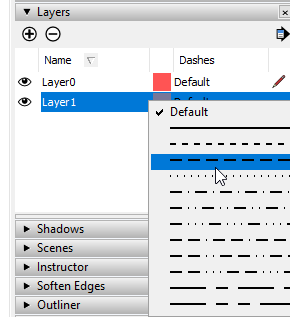
Components and groups that are on layers with Dashes assigned will show those dashes. You can also set whether dashes will or won't be displayed in the Styles edge settings.
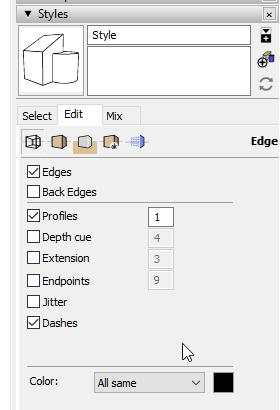
An important note about this: Do not fall into the trap of assigning raw geometry (edges and faces) to layers other than Layer 0. The rule of leaving Layer 0 active and all edges and faces on Layer 0 is sill the rule.
-
Here's one usage example.
Scene 1: A table leg and aprons in an exploded view. Legs layer has dashes enabled but the style for the scene has them turned off.
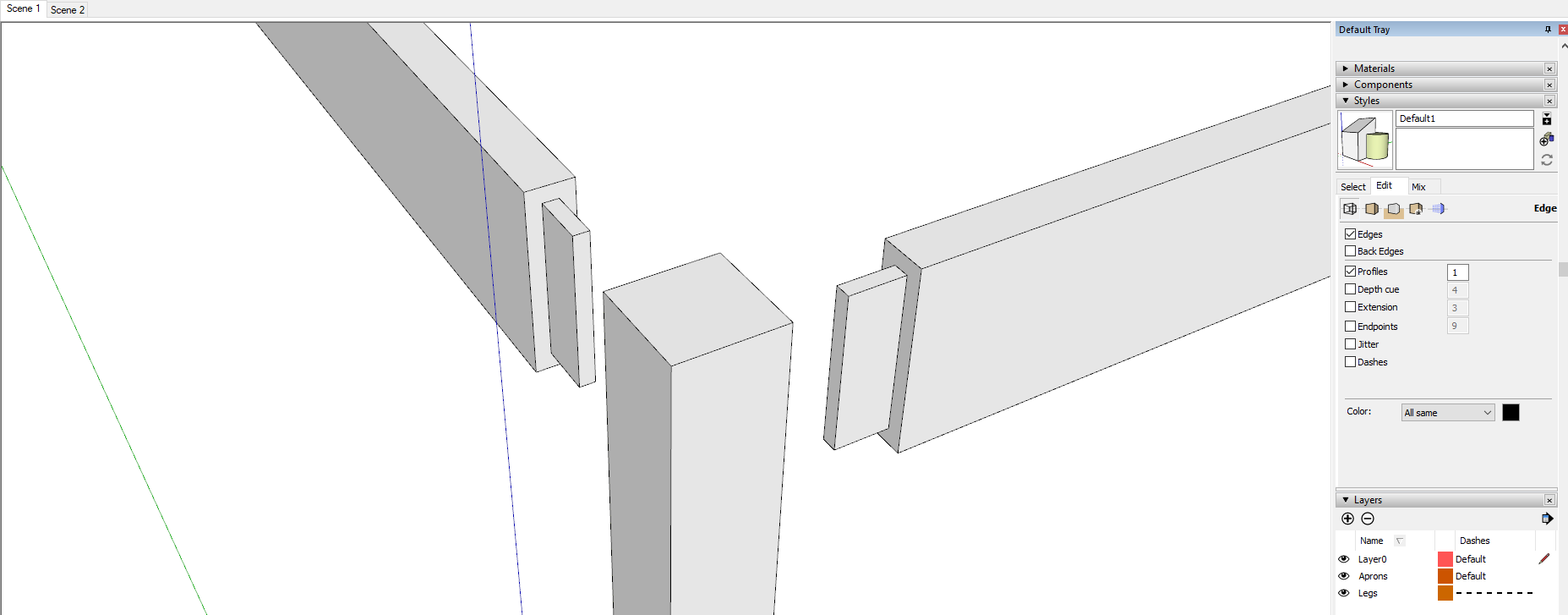
Scene 2: Only showing the leg. Style for this scene is wireframe with dashes turned on.
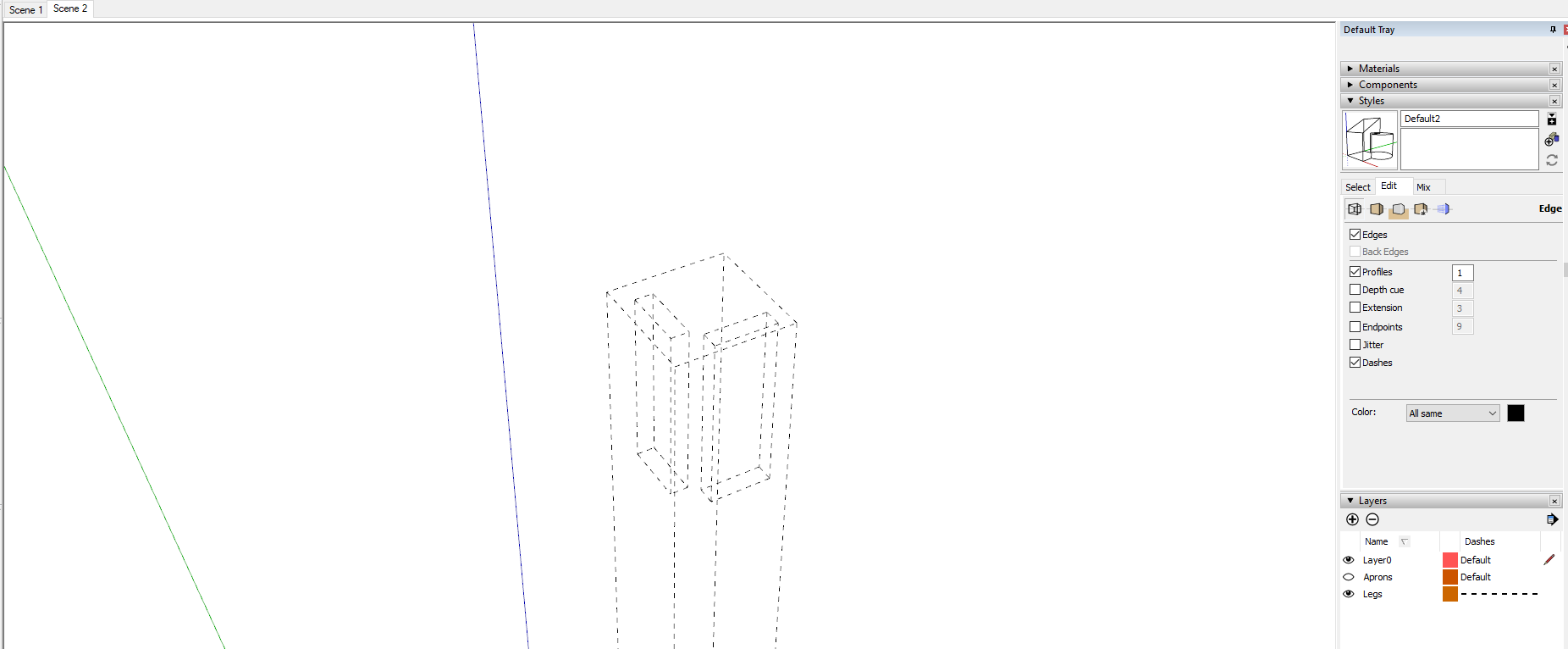
Scenes used for stacked viewports in LayOut.
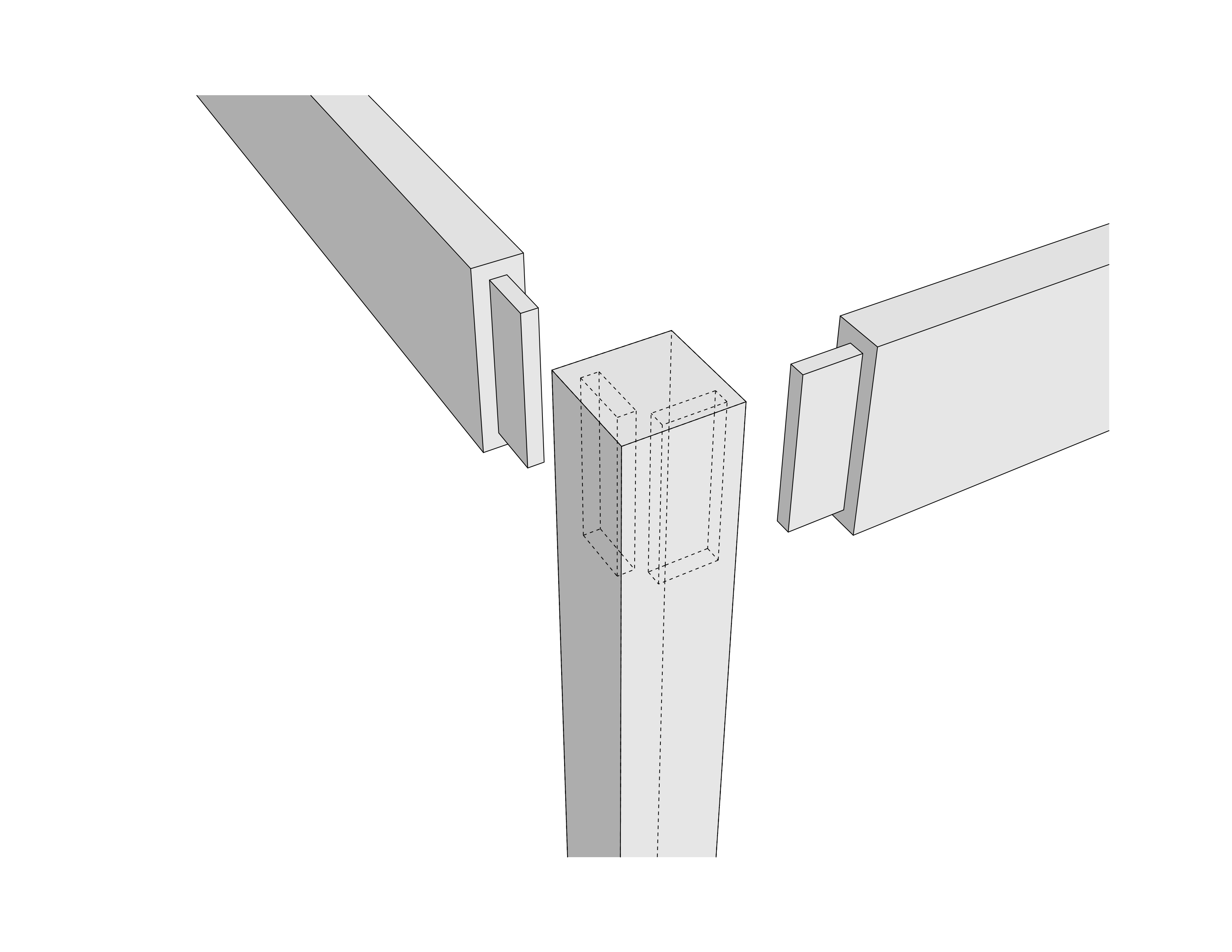
-
Another example. The dashed lines are drawn in SU and shown in a scene on their own. Then overlaid on the exploded view. Since the exploded view and dashed lines scenes use the same camera position, the dashed lines follow the perspective of the exploded view. If I needed to move a component in the view it's easy to revise the lines in SU at the same time and things get updated automatically.
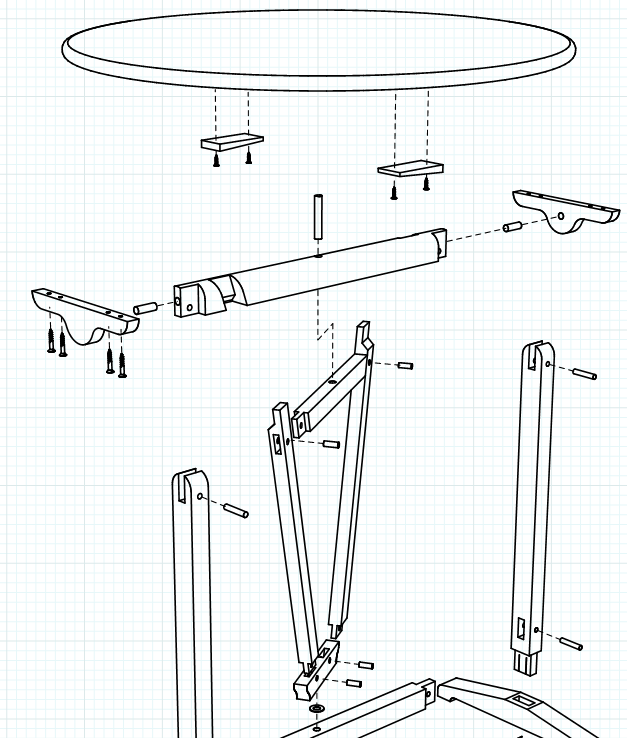
-
Ok, so I finally figured out the problem. I thought the update changed my existing Sketchup program. I didn't realize it uploads an entirely new version. Just found it and everything is right where it's supposed to be!! Sorry for my ignorance. Thanks for all your time.
-
Each SketchUp version is a separate installation. It doesn't overwrite the previous version. If you had installed extensions in SU2018 that you want to have accessible in SU2019, install fresh copies of them from their sources. Install the SCF Extension Store and sign in. You can then install any extensions you got from here via the tool in SU2018. In a similar manner, you can also auto upload extensions you got through the Extension Warehouse by going to the Extension Warehouse (Window menu) and hovering over your name to get "My Extensions".
-
@dave r said:
Each SketchUp version is a separate installation. If you had installed extensions in SU2018 that you want to have accessible in SU2019, install fresh copies of them from their sources.
That is such a pain in the arse, especially if you use a ton of plugins
-
Well, it can be but the SCF Extension Store and Extension Warehouse make it fairly easy if they are used to install the extensions in the first place. I suppose that it could be made easier if SketchUp could copy the older versions Plugins folder contents but as it is, that's not a good idea. There are some extensions that install files other places which need to go through the proper installation process and it seems from the troubleshooting we "get" to do that an awful lot of the extensions can't be bothered to keep their extensions up to date. And there are frequently updates to the Ruby scripting version which require extensions be updated to work with the new SketchUp version. If the author of the extension didn't get their script updated and the user hadn't already installed that updated version, the extension wouldn't work. Seems like a lot of things outside of Sketchup's control to make that a good idea.
Advertisement







