Text Label Tool Behavior
-
When you attach a text label to an edge, it should display its length. But it is way off on one of the objects here. What am I not understanding?
-
The longer shape has been scaled and the length is being given based on the real length of it not the current length. Note that Reset Scale is available for use here, indicating that you scaled it.
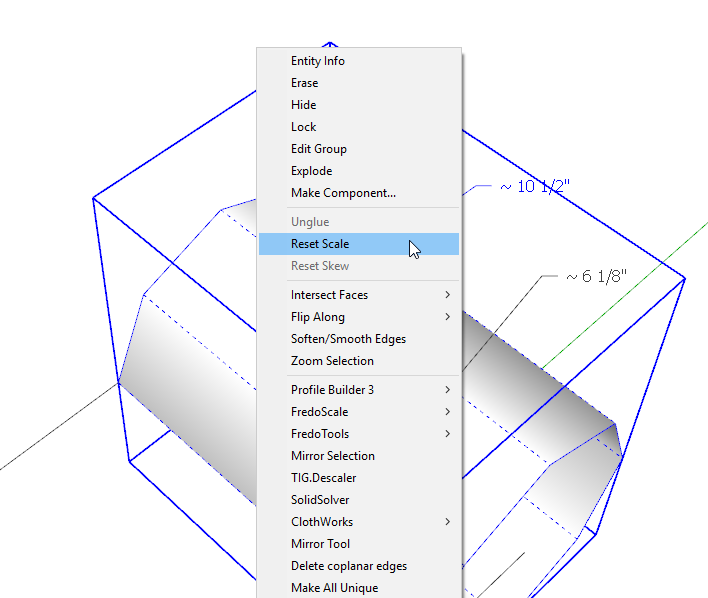
If you open the group for editing, you can label the length as it currently is.
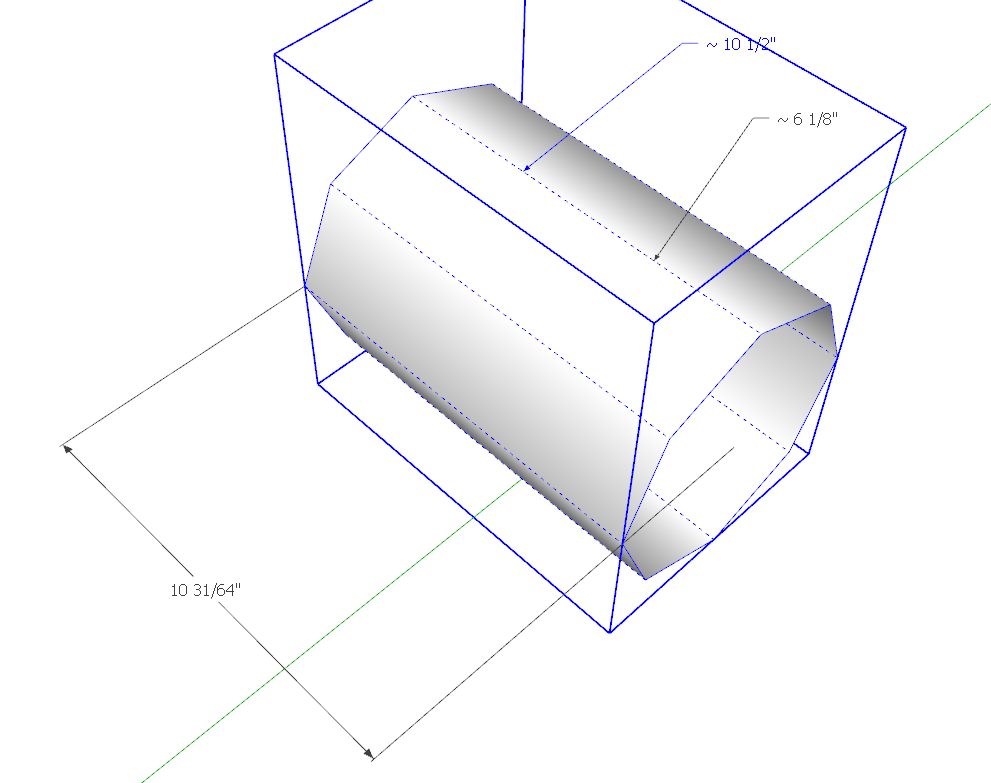
Reset the scale and the length will be correctly shown.
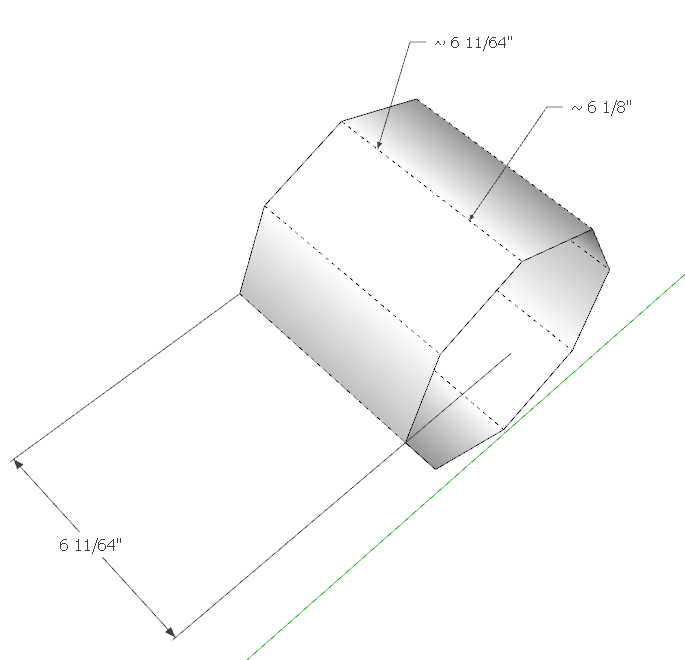
-
OK. But I wonder why the text tool correctly reports the revised edge length if i stretch the cylinder using fredo scale box stretching. After all, it has been re-scaled since the context menu un-grays the option to reset same.
-
You know, I don't use the text tool much. Just in a quick image. Now I want to use it and I realize it seems strange how it works. Where can I get the basics on how it is intended to be used? Went to the Help Center but no article seems to surface on basic operation.
For example just using the leadertext the text floats all over the place I suppose it must be "pushpinned" but that option is not give. However if I put it in a group or component it hovers in a fixed location. Who knew?
But my main reason for looking at this: Is there a way to add a fill to the text--to cover the background? I am referring to multiple labels in a plan-- and the intent that the camera may move and they'd still look OK--therefore just adding rectangles behind is probably not going to do it.
I don't want to use LO for this. It would be used in a SketchUp Viewer presentation.
-
There's no option to add fill in a label in SketchUp.
Advertisement







