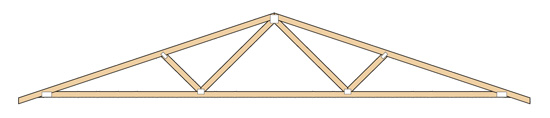3D Truss Models
-
Version 2.2.8 - 01.06.2019
- License expiration date now appears in the License tab of the Global Settings when plugin is registered.
-
Version 2.2.8b - 01.18.2019
- Fixed a bug in the license and registration module.
I've noticed an issue with some licenses created in 2016. If you purchased a license before Jan. 2017 and the plugin is still showing as "TRIAL" version, even when the serial number is input properly into the License tab of the global settings, please contact me and I will re-issue you a corrected serial number as well as upgrade your expiration date by six months for any inconvenience this may have caused you.
-
Version 2.2.9 - 02.25.2019
- Fixed a bug in the display of the toolbars (Mac and Windows).
- Enabled custom materials for wall sheathing, wall cladding, roof sheathing and roof cladding in the HTML advanced options draw menu for attic trusses. This update also resolved an associated bug in the global settings for attic trusses.
-
Version 2.3.0 - 03.01.2019
- Fixed one bug and a number of minor issues with monopitch trusses.
- Enabled sheathing and cladding at the heel of raised heel common and monopitch trusses.
- Added metal plates for raised heel monopitch trusses: wedge, slider, vertical w/ strut.

If you are using monopitch trusses at all then this is a critical upate. Previously my algorithm for the bottom chord of the monopitch truss was not properly assigning the material and layer when the raised heel option was enabled for this truss type.
Strangely that issue has been in existence since 2016 and no one seems to have noticed or at least notified me of it. While working on the cladding of raised heel variants the issue jumped out at me and now it is finally resolved.
The thing about this plugin is that there are so many design permutations possible that it is almost impossible for me to investigate every single one and check for these type of minor issues. That is why I rely heavily upon user feedback to help put out some of these fires.
-
Related links to the Truss Plugin:
Main Web Page:
Changlog:
Medeek Design Inc. - Medeek Truss Plugin Changelog
Medeek Design Inc. - Medeek Truss Plugin Changelog
(design.medeek.com)
Registered User Map:
Vendor Products:
Medeek Design Inc. - Medeek Truss Plugin Vendors
Medeek Design Inc. - Medeek Truss Plugin Vendors
(design.medeek.com)
Truss Calculator (Common Fink Truss Only):
Snow, Seismic and Winds Loads and other resources:
-
Version 2.3.1 - 03.15.2019
- Fixed a bug with the wall cladding material parameter in the global settings.
- Updated toolbar icons to be compatible with 4k (UHD) resolution monitors.
-
Version 2.3.2 - 04.15.2019
- Enabled the "Edit Truss Assembly" function for all scissor trusses (imperial and metric units).
-
Version 2.3.3 - 04.17.2019
- Enabled the "Edit Truss Assembly" function for attic trusses (imperial units only).
- Improved formatting of all HTML edit menus: Common, Monopitch, Scissor, Attic.
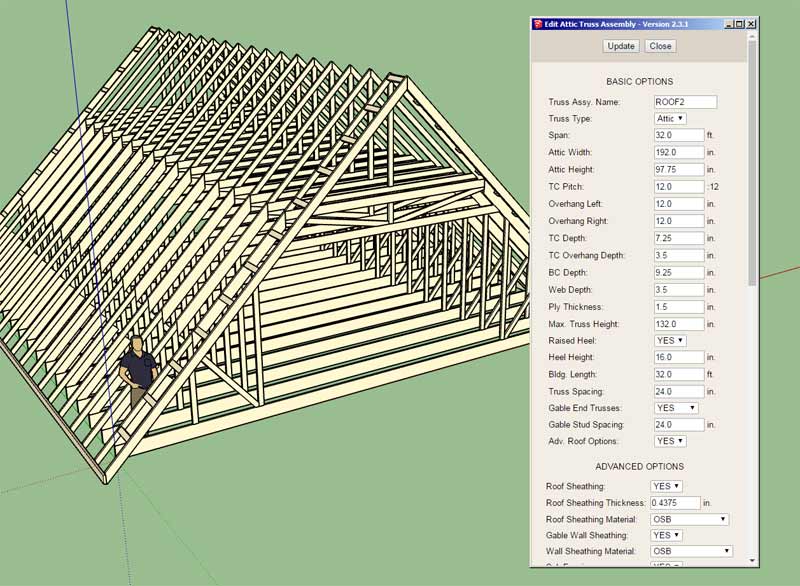
-
When I originally enable hurricane (uplift) ties for the trusses I failed to check to see how things looked with a raised heel when the H2.5A (simpson) tie was used.
In this particular case the tie needs to be flipped around so that it is facing towards the interior rather than the exterior. I've made the correction and added the logic into the code. I will release the fix with the next version:
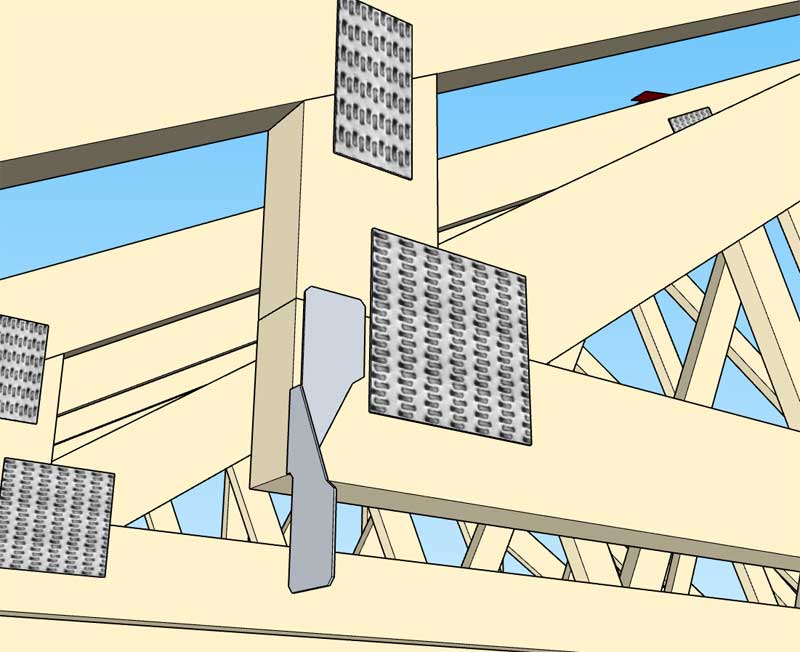
-
Version 2.3.4 - 04.24.2019
- Enabled the "Edit Roof Assembly" function for gable and hip rafter roofs (imperial and metric units).
- Corrected an issue with H2.5A hurricane ties when utilized with raised heel trusses.
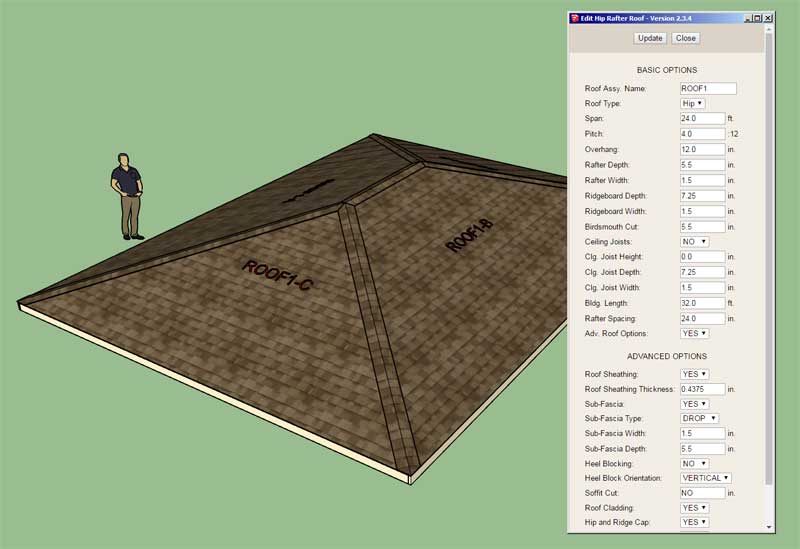
This is a fairly substantial upgrade for the plugin and now gives the user the ability to edit stick framed roofs. Previously only certain truss roofs could be edited.
I still need to enable editing for the other rafter roof types (shed roofs, I-Joist, rafter roofs with glulam beams etc...), but at least I've now got the two most common roof types with full parametrics enabled.
-
This brings me back to some topics I was exploring last year at about this time regarding asymmetric rafter roofs. I will set aside the hip roof for a minute and look at the simple gable roof in continuation of this discussion.
Each side of the roof may have a different pitch. Additionally the top plate height may differ as well as the birdcut. Things tend to get a little complicated when the symmetry is broken.
Basically one can boil it down to a symmetric or asymmetric gable roof. The asymmetric variant will have the following additional parameters:
Roof Type: Symmetric Gable, Asymmetric Gable
Pitch2 - Roof pitch of right side roof
Birdcut2 - Birdcut length of right side of roof
Delta Height - Difference in height between left and right bearing walls (left side is reference)One could even go so far as to define a different rafter depth for the opposite side, as its length may be more or less than its opposite side:
Rafter Depth 2 - Rafter depth on right side of roof.
-
With the asymmetric variant the secondary pitch and bearing height cause the location of roof peak to be off center. In order to draw the roof one must first solve for the location of the roof peak (x direction). The solution is given by:
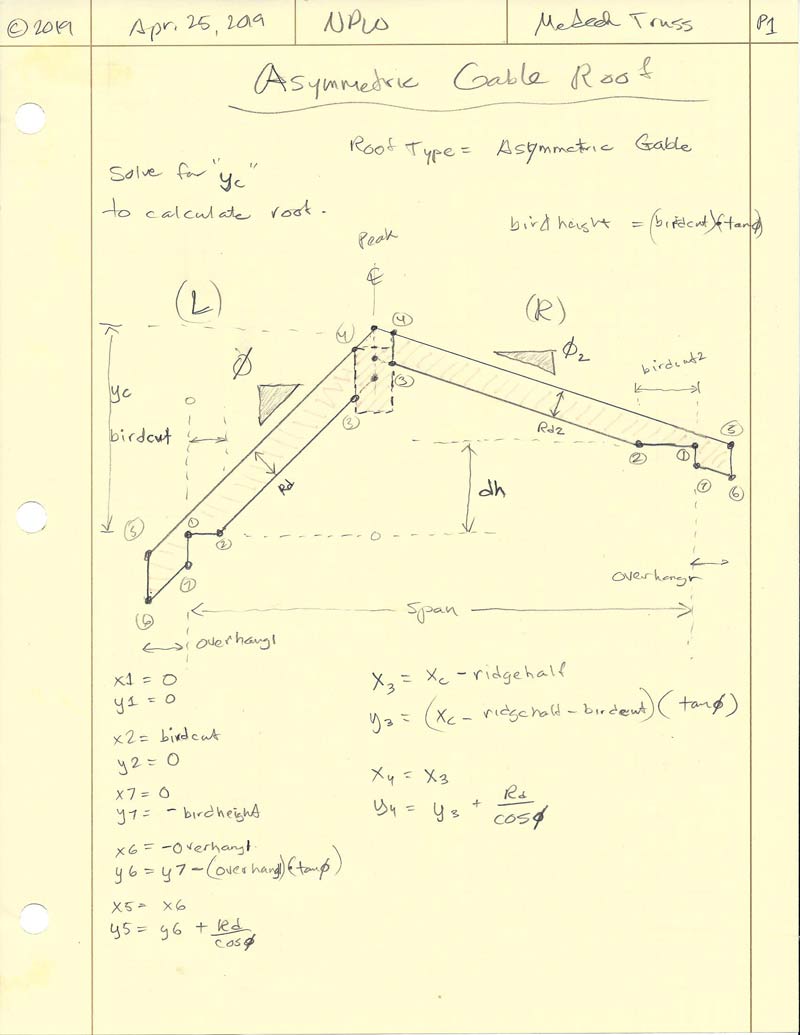
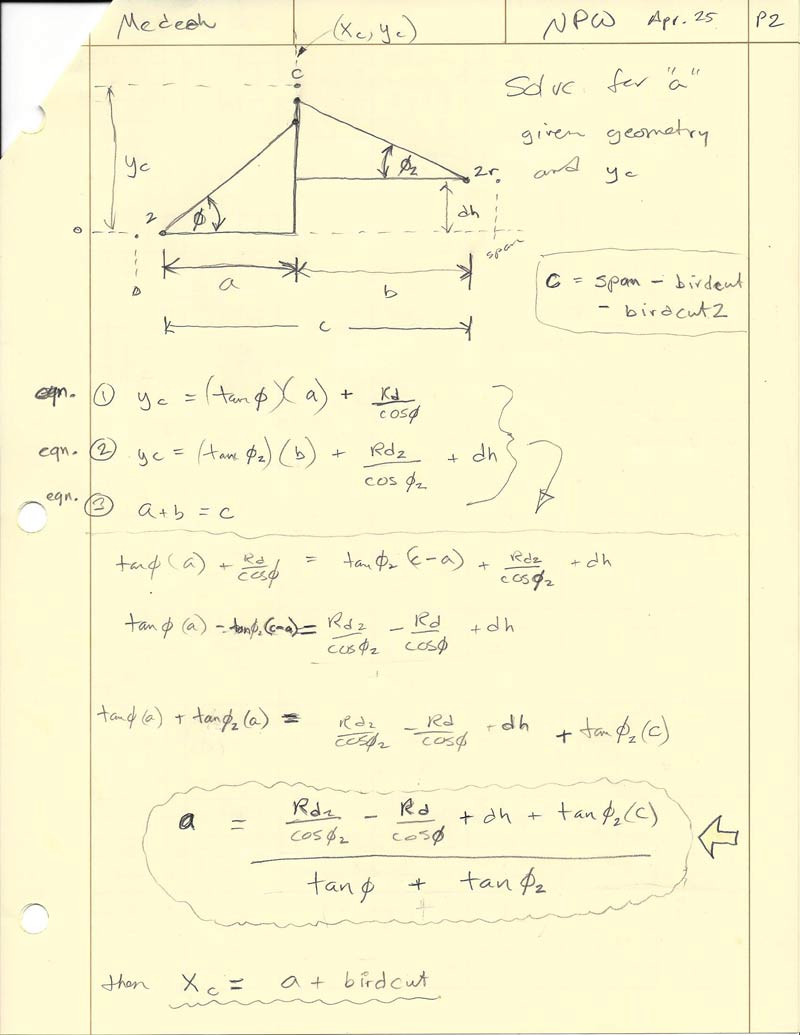
I won't really know if the math is correct until I drop it into the ruby code and test it.
I will also need to check for null solutions, where certain combinations of pitches and delta h create impossible geometry.
I kind of miss the rigor of the math often required with the development of the truss plugin. Asymmetric hip roofs are going to be even more math intensive.
I'm not exactly sure on what to do with the ridge board. I can either bevel it or drop it to the same height as the lower side rafters.
-
Version 2.3.5 - 04.28.2019
- Fixed the show_modal bug for macOS in the Materials tab of the global settings.
-
First look at an asymmetric roof:
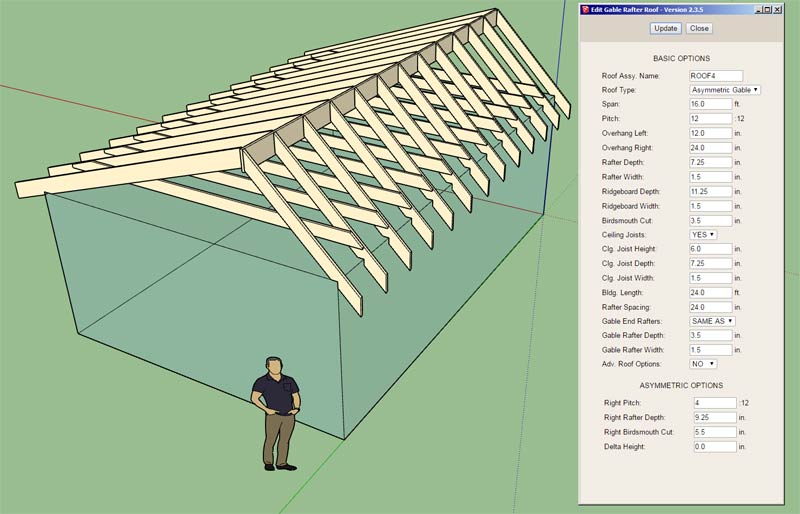
Note the addition of "Asymmetric Options" in the edit menu (4 parameters).
Also note that the rafter depth is different for each side of the roof as well as the birds mouth cut.
If the delta height is non-zero (can be either negative or positive) then I have the ceiling joists disabled for now. I will need some more direction with regard to that possible configuration.
I now just need to focus on the advanced options and bring them up to speed for an asymmetric gable roof (ie. gutters, hip and ridge, rake boards, sheathing, cladding etc...)
I've also spent some considerable time cleaning up the rafter roof module and re-organizing the file structure where it seemed prudent. The thing about these plugins is there is always more to do.
-
Version 2.3.6 - 05.01.2019
- Enabled asymmetric gable rafter roofs (imperial and metric units).
Tutorial 14: Asymmetric Gable Roofs
Sometimes you just never know until you dig into it. This latest update required a virtual rewrite of the entire rafter roof module. Asymmetric roofs literally change everything up. I'm glad to get this one wrapped up and behind me.
-
The asymmetric roof addition beat me up pretty hard for about three days, but in the end I won out. Now I need to look at the hip roof and how best to deal with multi pitches...
With the hip roof we are now talking about four different possible top plate heights with four different possible pitches, birdsmouth cuts, and rafter depths.
If one is to assume that the fascia boards all line up (gutters), then the top plates heights are actually driven by the roof overhang and the pitch of each roof plane. Only one roof plane (Plane A) will actually have its plate height set (the zero or base height of the roof), the other roof planes' top plate heights will be automatically calculated.
I suppose there is always the possibility where the fascia don't line up but I think this is more the exception than the rule, correct me if I am wrong.
As I've given this some more thought it occurred to me that typically the designer will set the roof pitches from the outset. Then, in order to get the fascia to line up, he/she can either adjust the overhang or the top plate height (assume that the birdsmouth cut is set to some value). So depending on the situation the user may want the plugin to calculate either the overhang (same top plate height) or the top plate height (same overhang). I will need to give this some more thought.
If the user keys in a numeric value for the overhang (roof planes B, C or D) then the edit menu can automatically set the delta height (top plate heights) for each respective roof plane to "AUTO". Likewise if a value is keyed in for the delta height the HTML form can set the respective overhang(s) to "AUTO".
-
I don't normally post on the boards regarding price changes in the plugins however I thought it might be worth noting that I have decreased the renewal price on the Truss plugin to $10.00. The idea being that once you have paid your initial license fee ongoing renewals are mostly a token payment.
-
Continuing on with regards to multi pitch hip roofs we need to be very clear about what point on the roof lines up when we talk about lining up the fascia. Do we mean the sub-fascia, rafter tail or the fascia?
Since I currently don’t have the fascia and soffit added yet I can probably ignore these for now and state that the top of the fascia board must line up with other fascia boards on other roof planes.
-
That make sense but in cutting rafters or fabricating trusses, isn't the only thing they can really do is line up the top of the rafter tails? Actually if there are tails, the truss manufacturer will leave it to the carpenter.
-
@pbacot said:
That make sense but in cutting rafters or fabricating trusses, isn't the only thing they can really do is line up the top of the rafter tails? Actually if there are tails, the truss manufacturer will leave it to the carpenter.
In the field I think its typical to provide rafter tails that are too long so that they can be trimmed all at once (chalk line) to ensure that they all line up.
Advertisement