[looking] components to groups after DWG import
-
Excellent I shall try that out! I didn't expect a custom plugin just like that. Very nice of you! Thanks. Dave, the "purge all" should work fine. If it works I'll be using it forever. Although I don't do this everyday, every time I need to do it I wish for something like this.
-
Peter, I would highly suggest that you make it a habit to either run TIG's Purge All or at least Purge Unused from ModelInfo>Statistics at least periodically while you are modeling. It'll help to keep your model cleaner and easier to work with. I prefer TIG's Purge All because it gives me a quick report of how much was purged.
-
Dave, I do the purge, but I should more often! Thanks Dave and CADfather!
-
@pbacot,
Hi,
In a few days you can also download my latest tool "Purge Tool" on the EW

It's a cleanup utility that mimics the Autocad Purge command.
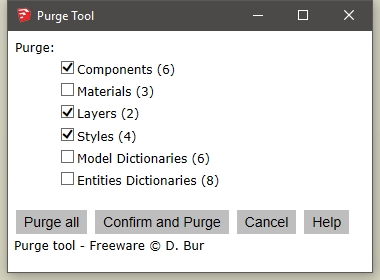

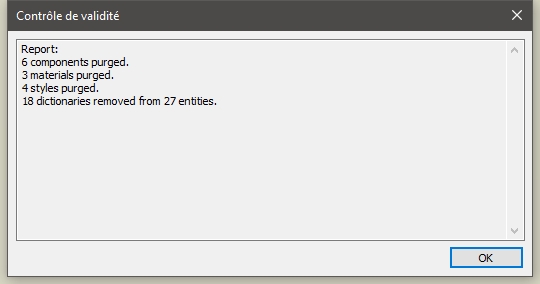
-
It looks like Didier is pumping out some extensions...
-
Thank Didier. Look forward to seeing that!
-
@cadfather said:
try this (it's only the comps conversion part)
@m = Sketchup.active_model ; @s = @m.selection ; @e = @m.entities > @m.start_operation('COMPS TO GROUPS', true) > if @s.empty? > UI.messagebox('No Component selected.') > else > sel = [] > @s.to_a.each{|obj| > next unless obj.is_a?(Sketchup;;ComponentInstance) > g = nil > g = @e.add_group obj > g.name = obj.definition.name > sel << g > obj.explode } > @s.add sel > end > @m.commit_operationThis works really well for selected components but the nested components remain. The crux is that I create CAD files with many groups, and while they act as groups (not components) in CAD they become components in SketchUp (with inexplicable names) and fill up the library. they are generally nested. So the extra work involved is actually dealing with the nested components.
-
@didier bur said:
@pbacot,
Hi,
In a few days you can also download my latest tool "Purge Tool" on the EW
[attachment=1:lj75knum]<!-- ia1 -->purgetool_icon 60x60.png<!-- ia1 -->[/attachment:lj75knum]It's a cleanup utility that mimics the Autocad Purge command.
[attachment=0:lj75knum]<!-- ia0 -->Main dialog.jpg<!-- ia0 -->[/attachment:lj75knum]
[attachment=3:lj75knum]<!-- ia3 -->purge component.jpg<!-- ia3 -->[/attachment:lj75knum]
[attachment=2:lj75knum]<!-- ia2 -->report.jpg<!-- ia2 -->[/attachment:lj75knum]Aaaah, on EW finally, except I can't download it for the some or other strange reason.
-
@juju said:
Aaaah, on EW finally, except I can't download it for the some or other strange reason.
Why not? What happens when you try?
I installed just now and it worked fine although it indicates it hasn't been signed. That won't prevent it from working unless permissions are set to disallow unsigned extensions.
-
@dave r said:
Why not? What happens when you try?
You hit Download and the little wheel comes out with Please Wait but nothing happens.
Tried this now again and was able to download, thanks.
-
For those of you that have installed Purge Tool and may not be sure where it is launched from, it can be found under the Tools menu.
-
There is a plugin to convert components to groups, here is Make_Components
-
@oxer said:
There is a plugin to convert components to groups, here is Make_Components
Thanks, I'll try it!
-
So far nothing quite does what I need. I need this to work on all all selected components, nested as well.
Advertisement







