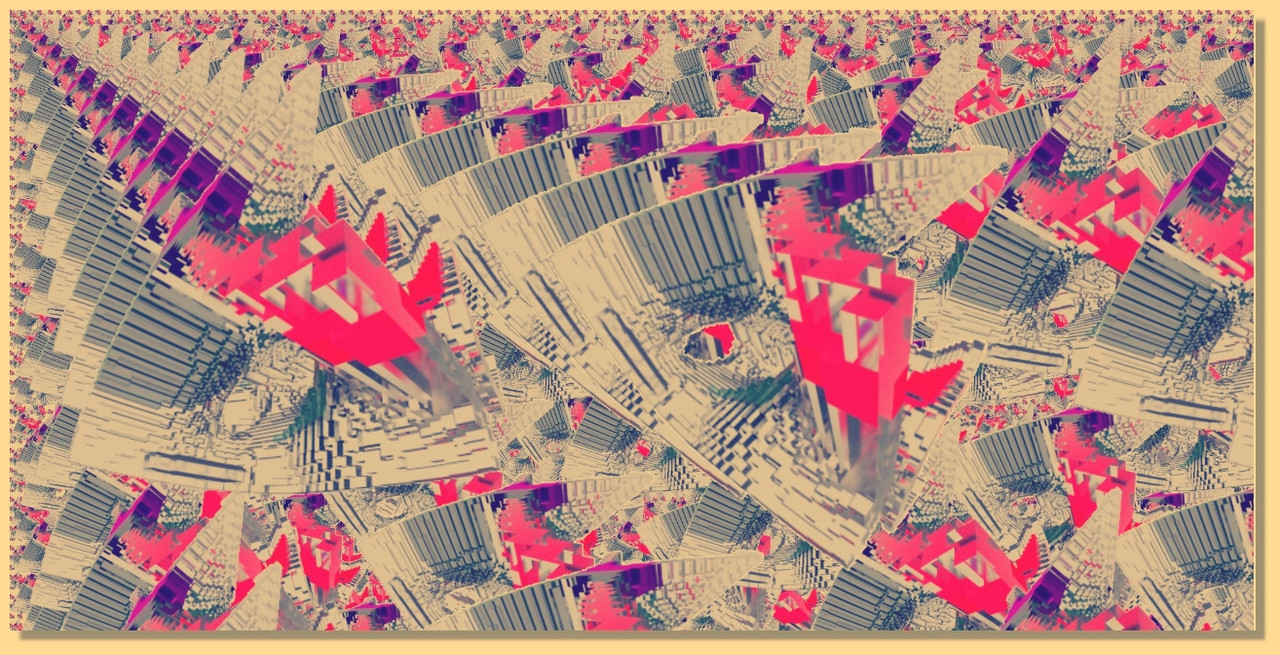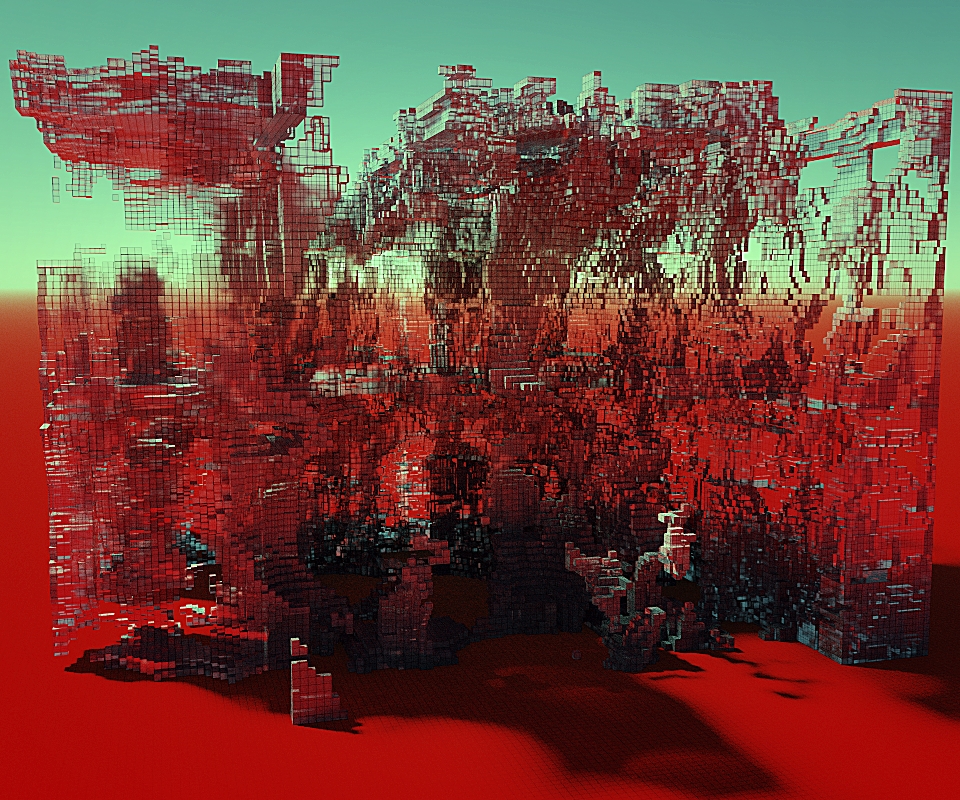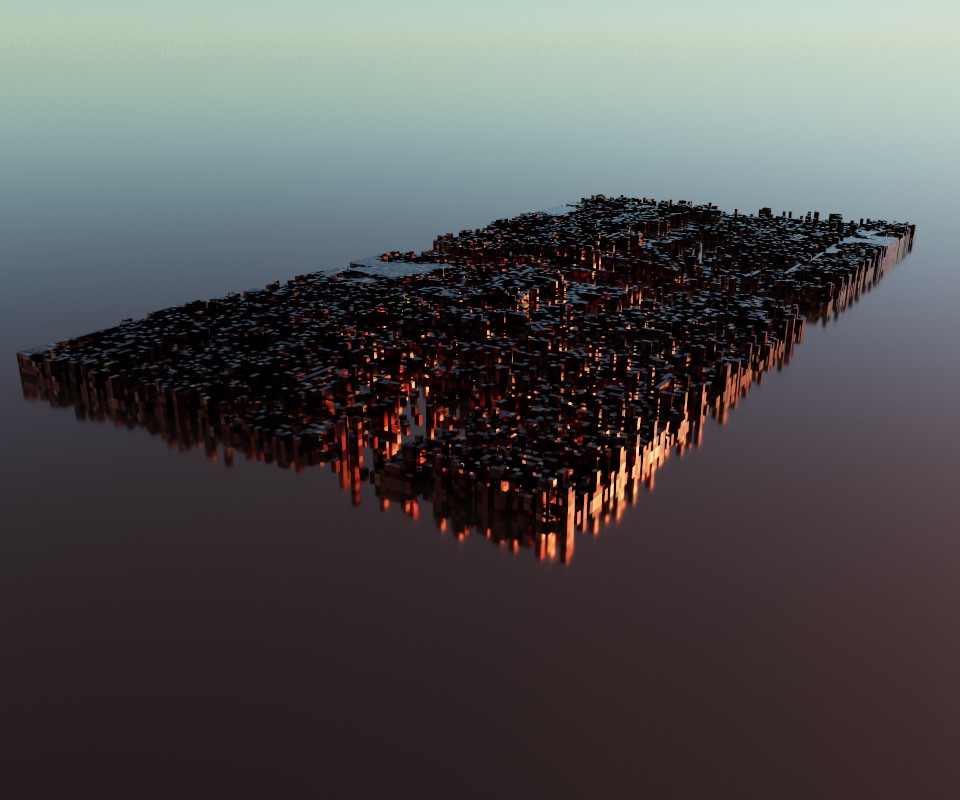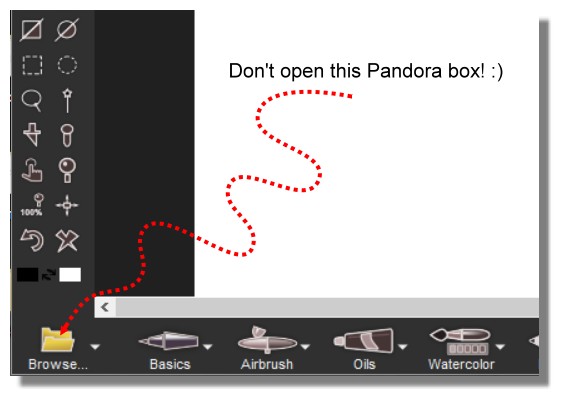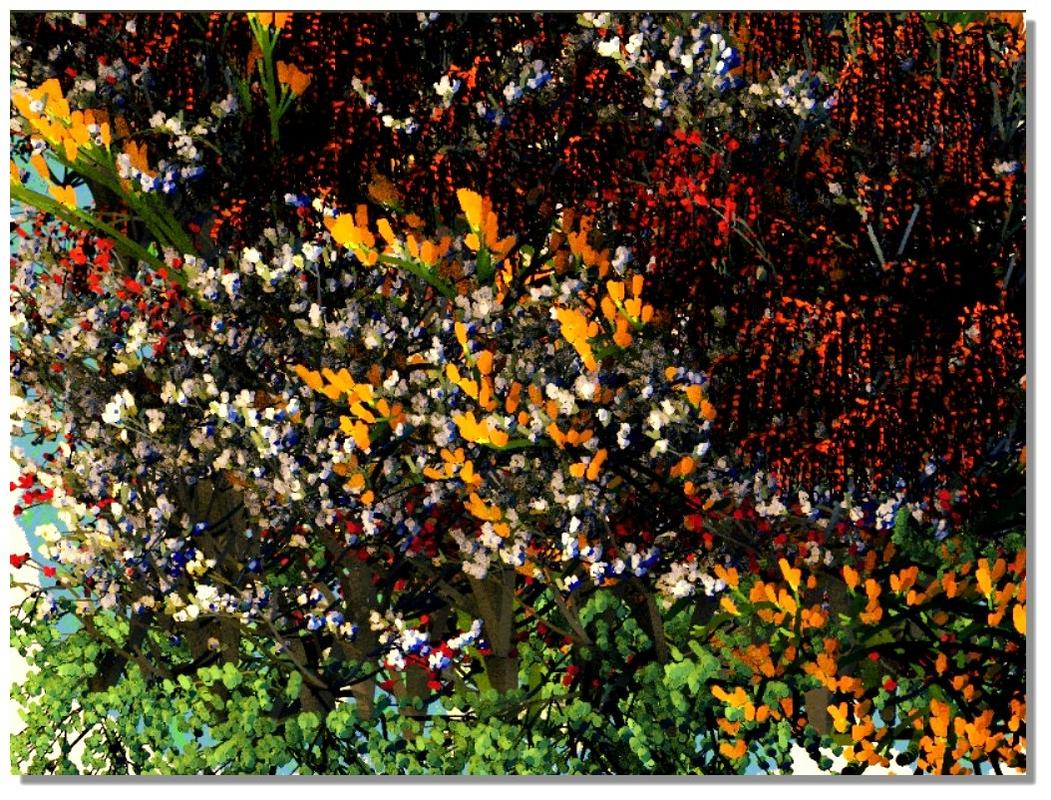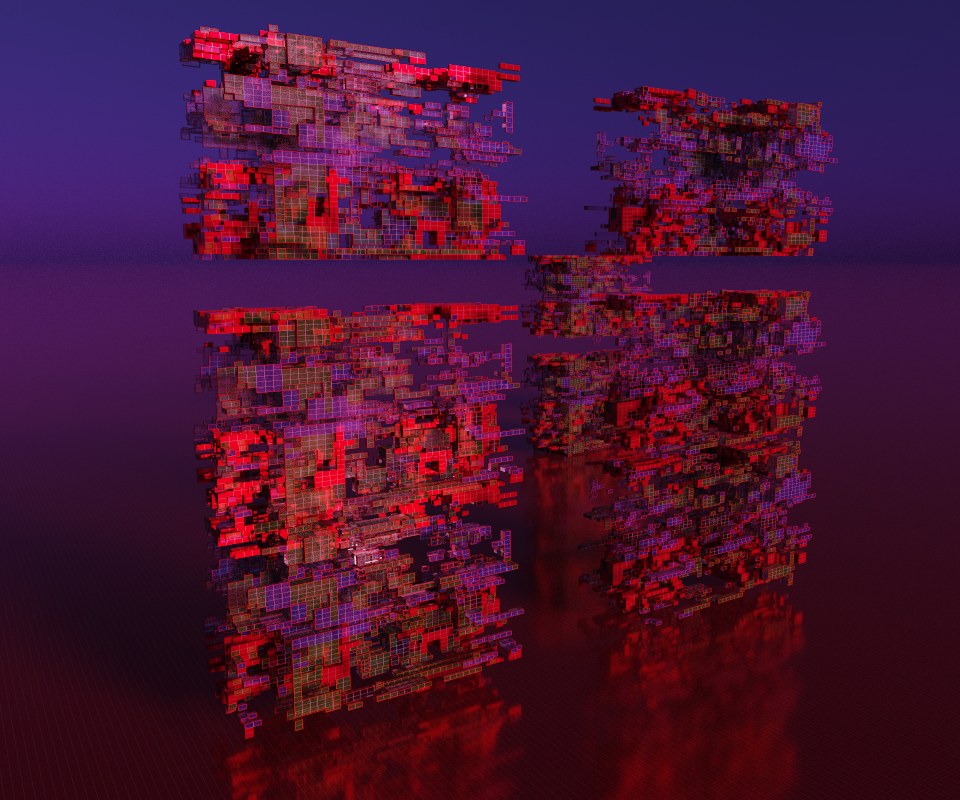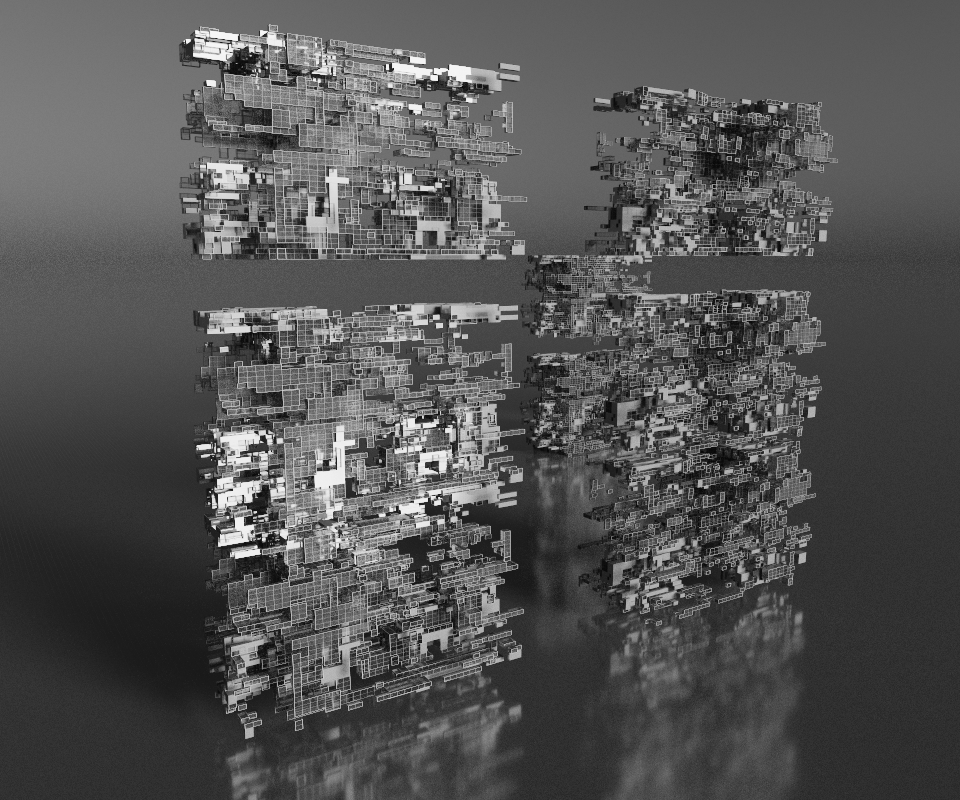MagicaVoxel as render for SU!
-
The free incredible famous generator of Voxels: MagicaVoxel
can be used as funny NPR render for SU!
Tremendous varieties of regulates! (time render 2 seconds with reasonnable parameters)
Just export SU model as OBJ format with OBJ exporter by TIG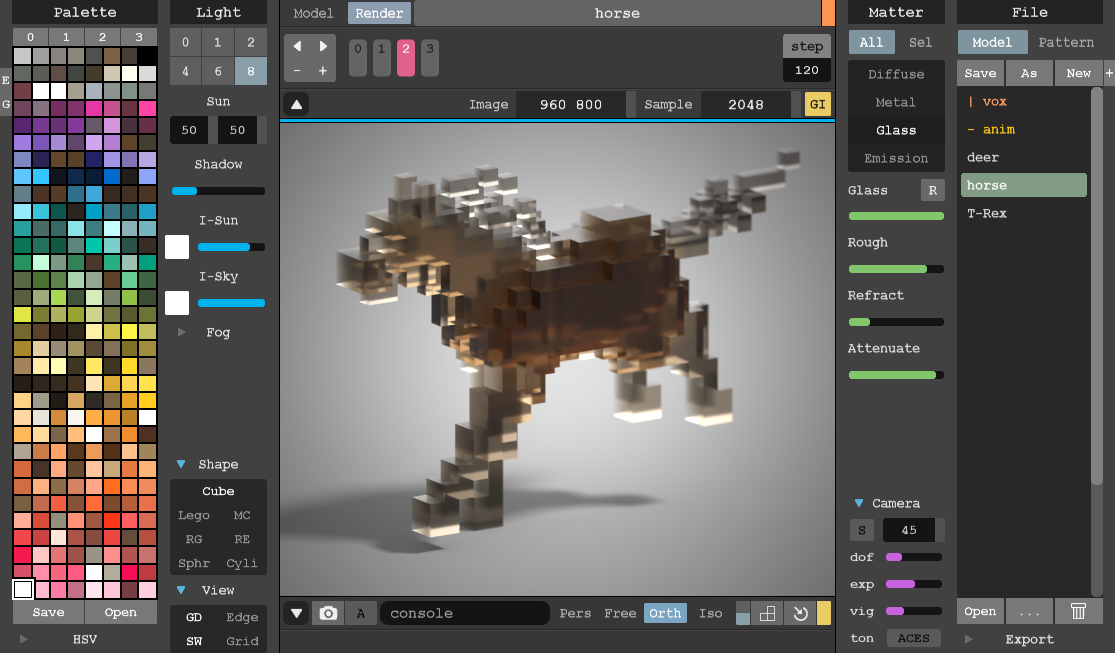
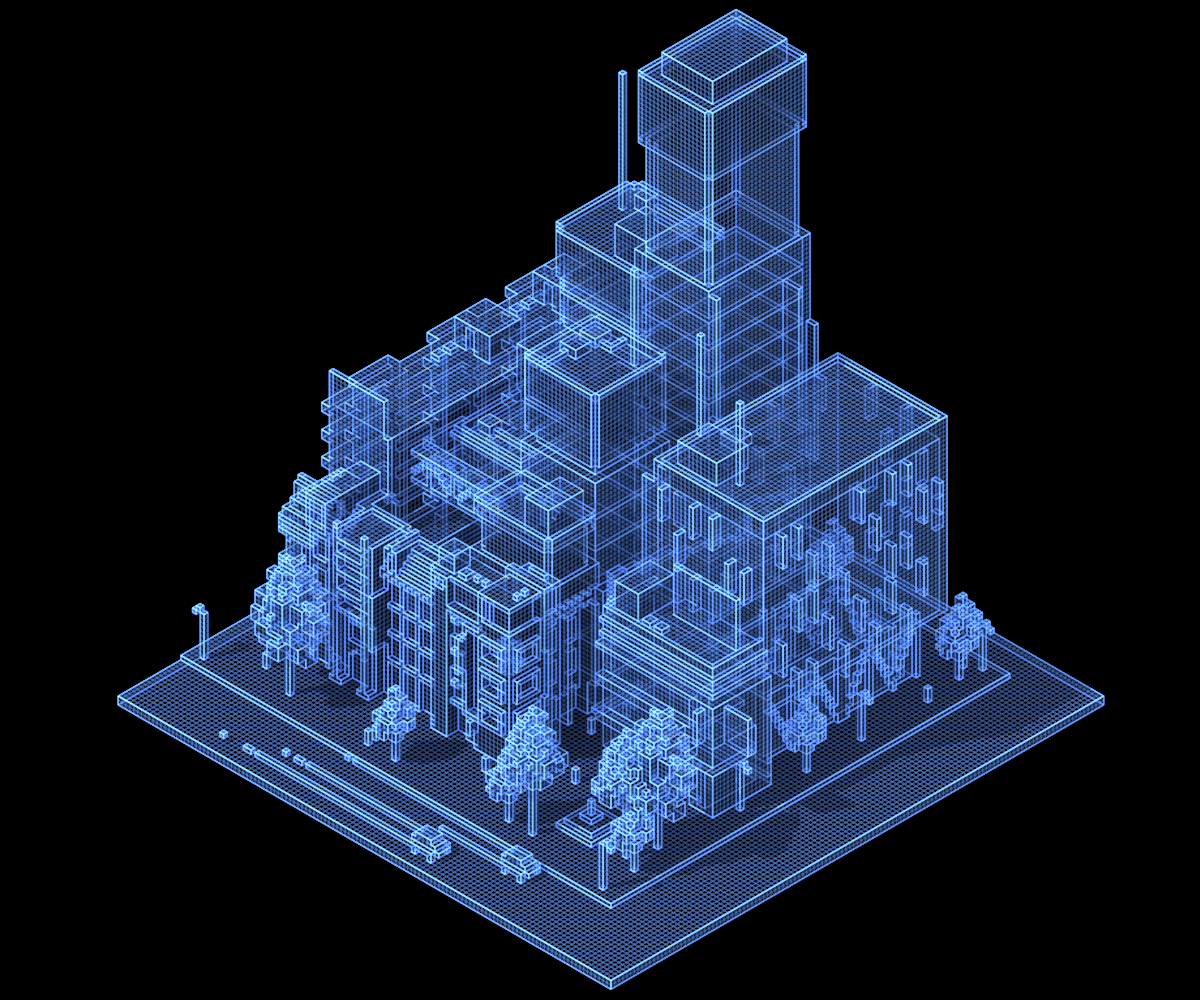

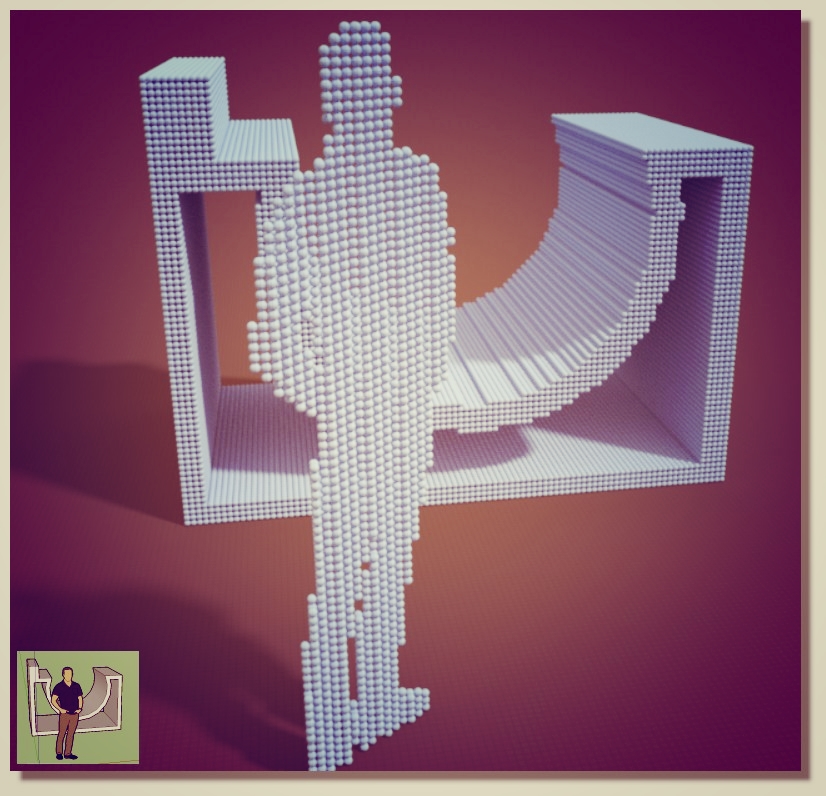
-
Already a fan...

-
-
Concepts!

-
-
Released!
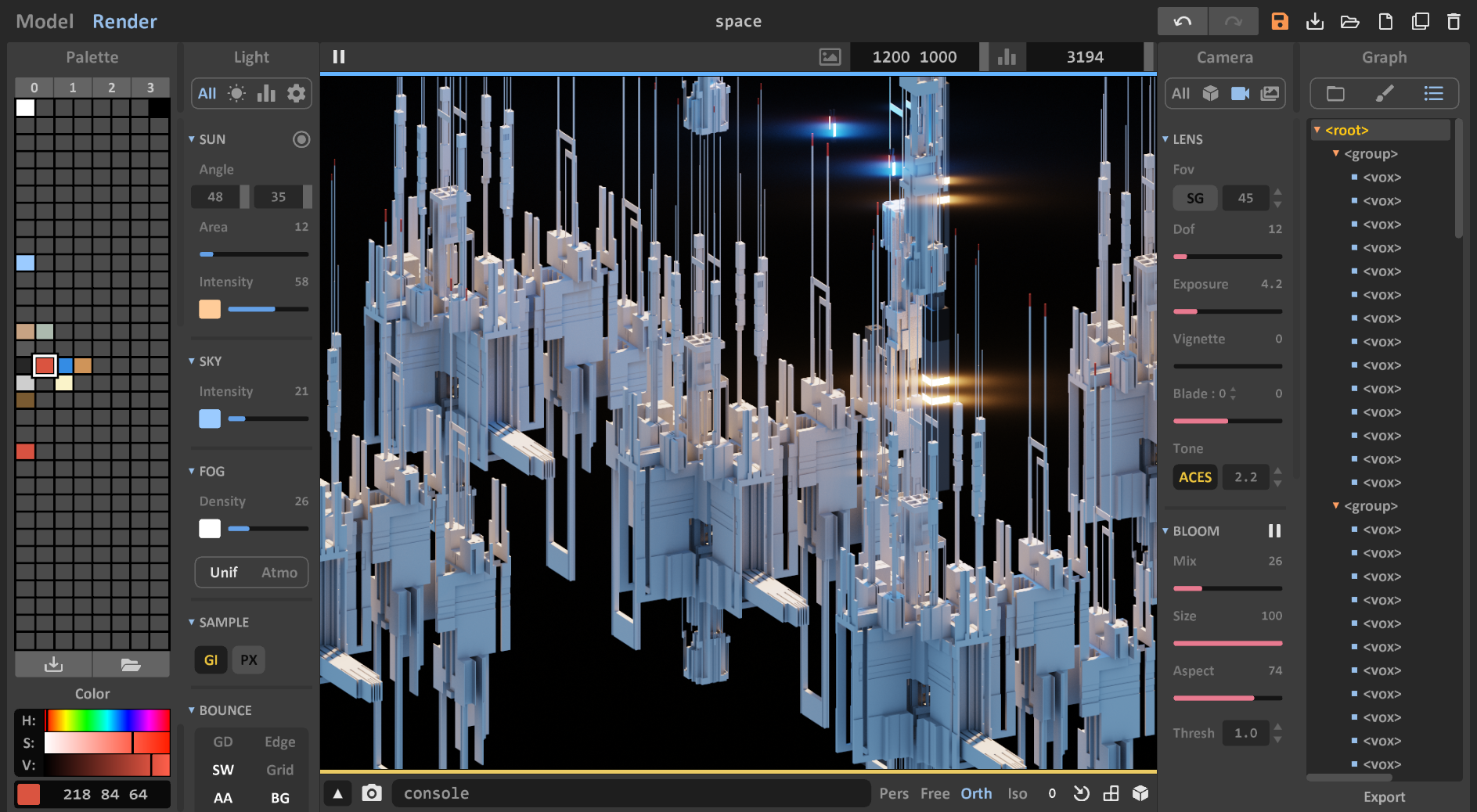
-
Some doddlings

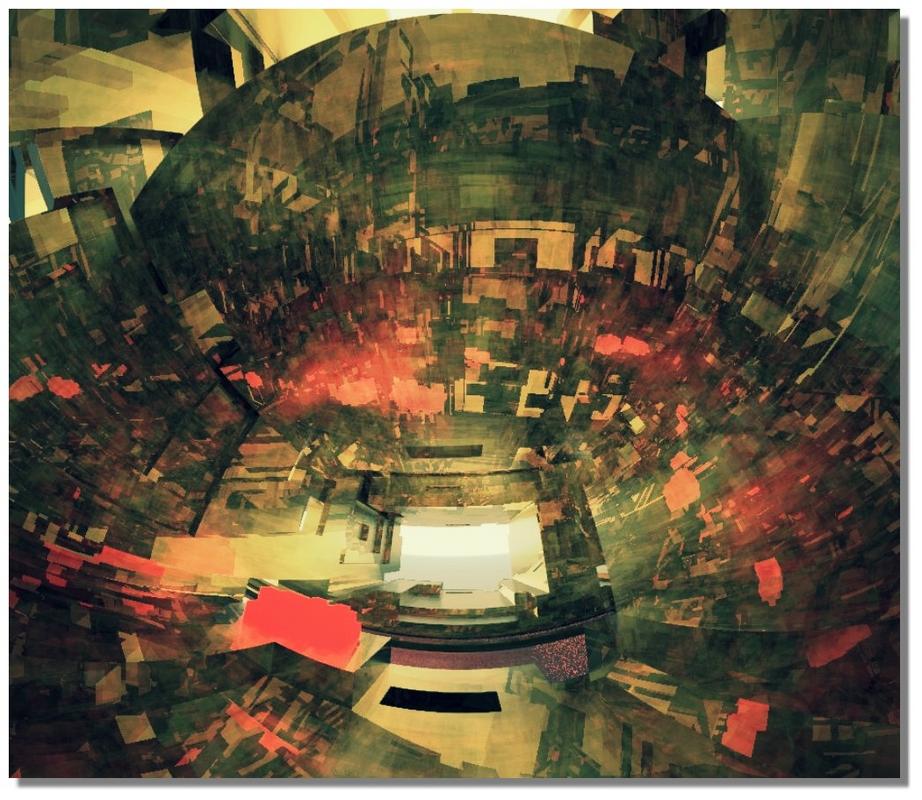
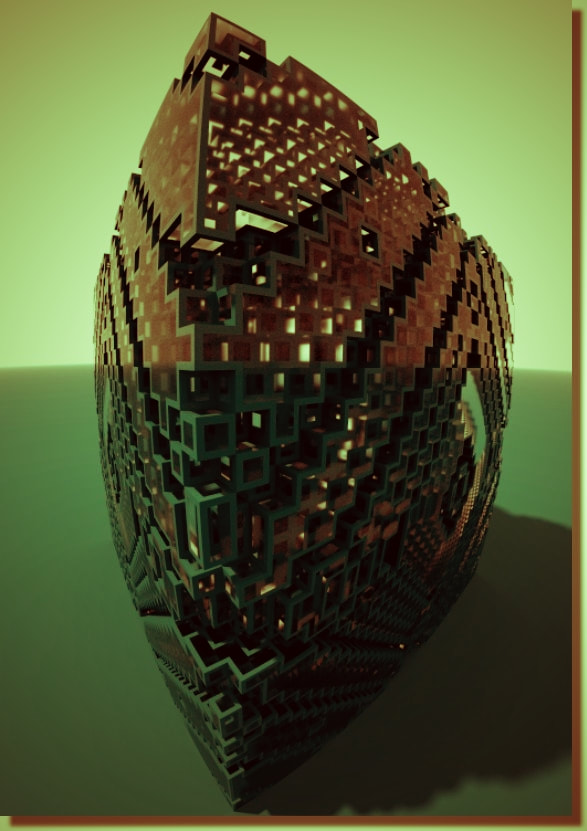
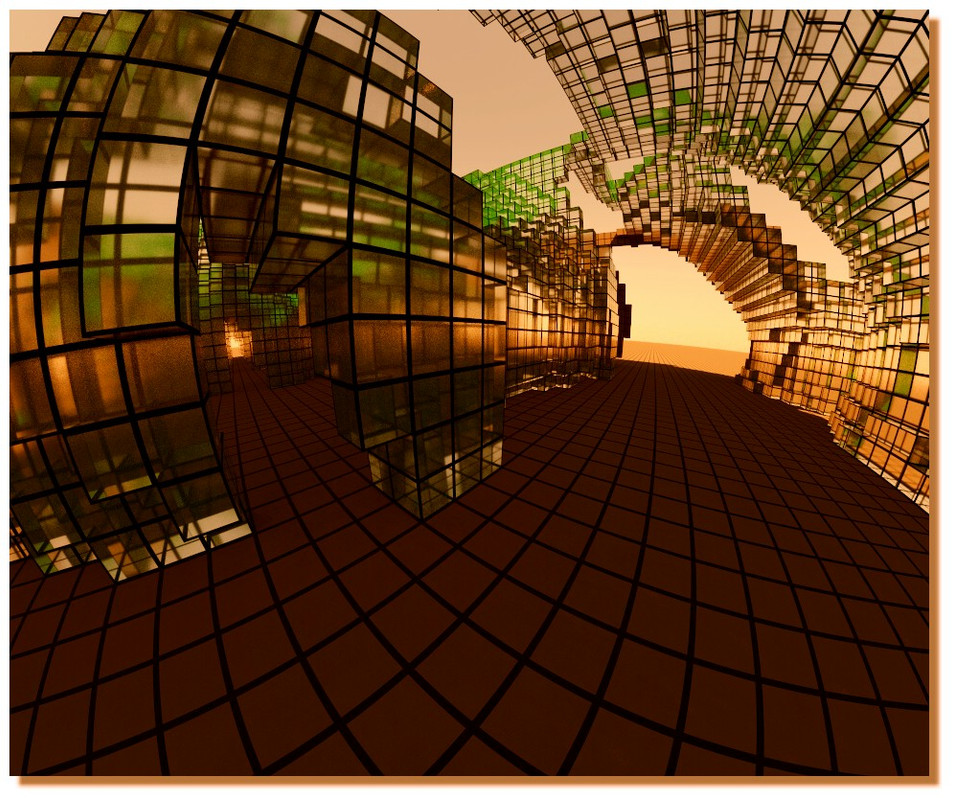
Astonishing as cubic cubes can do!

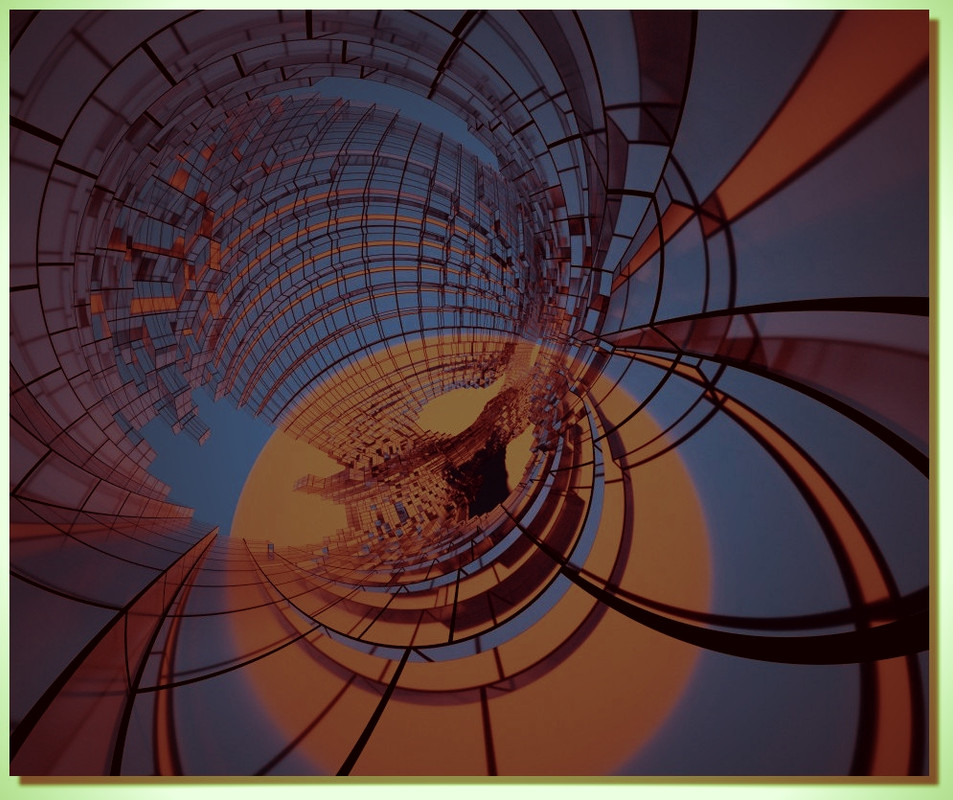
-
-
From any OBJ format object just make a Drag & Drop on the MagicaVoxel Screen !

(take an empty or fully matrix (maxi 126 *126 *126 it will be remplaced by your object)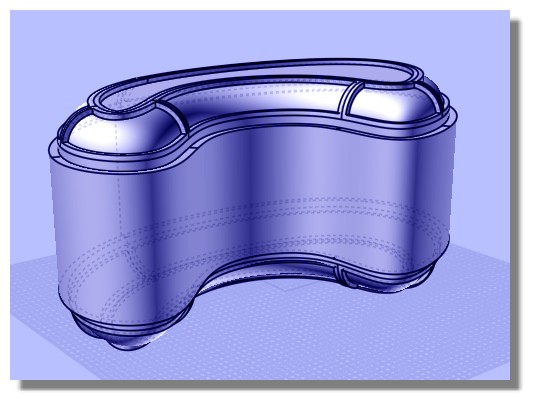
From the internal
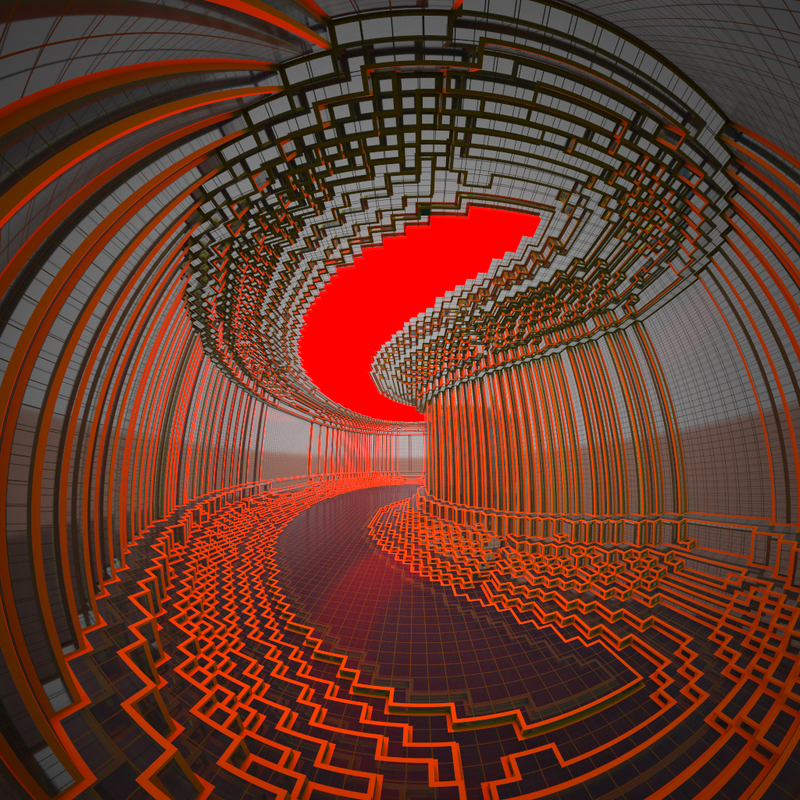
Spheres as Cubes
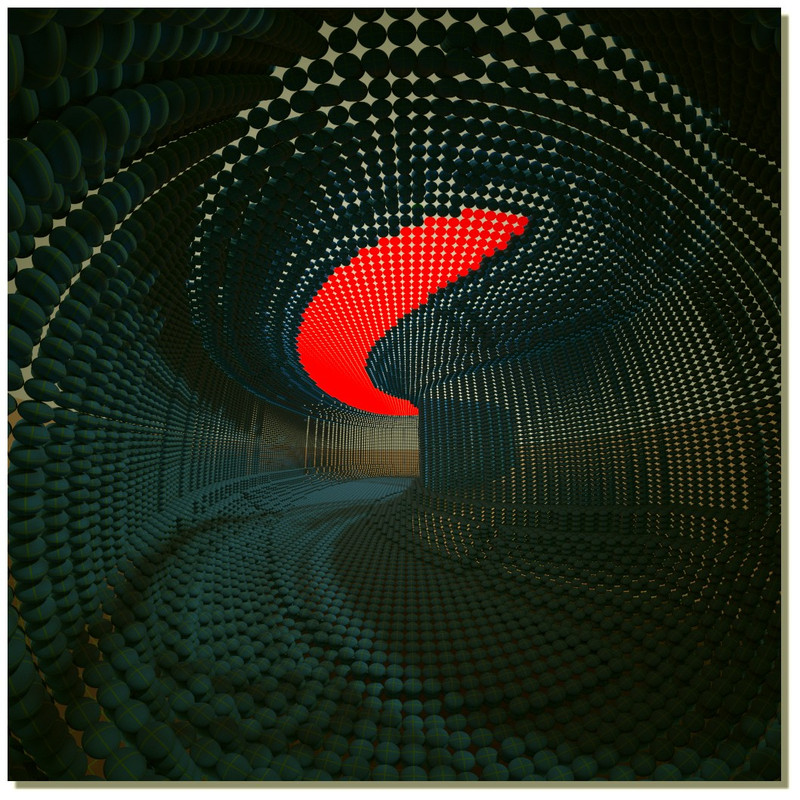
2 objects for test because Matrix maxi is 126126126
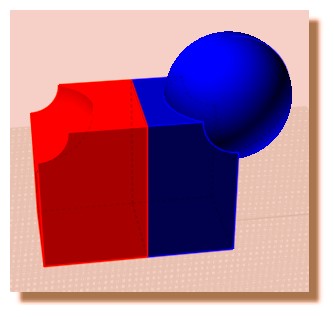
So you must splite your big object! Here some Copy/ Paste/ Move
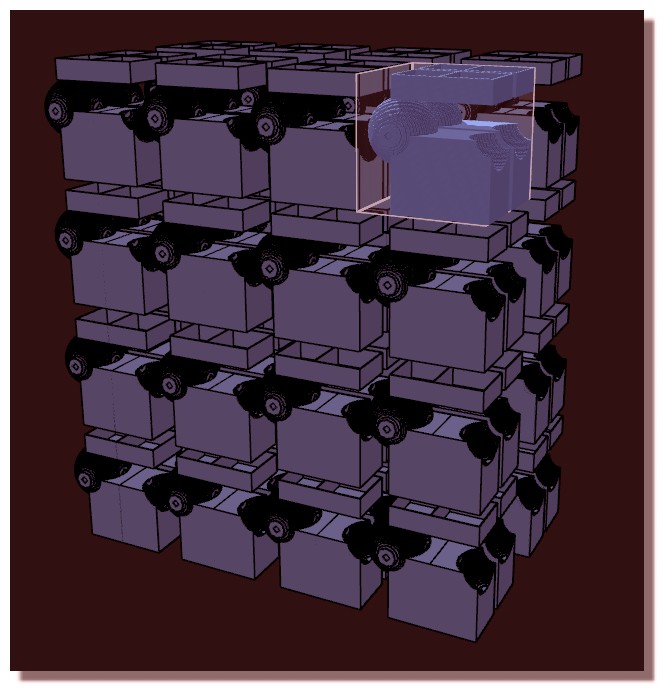
Result from somewhere whith the Stereographic Projection function (cool from 150° to 270°)
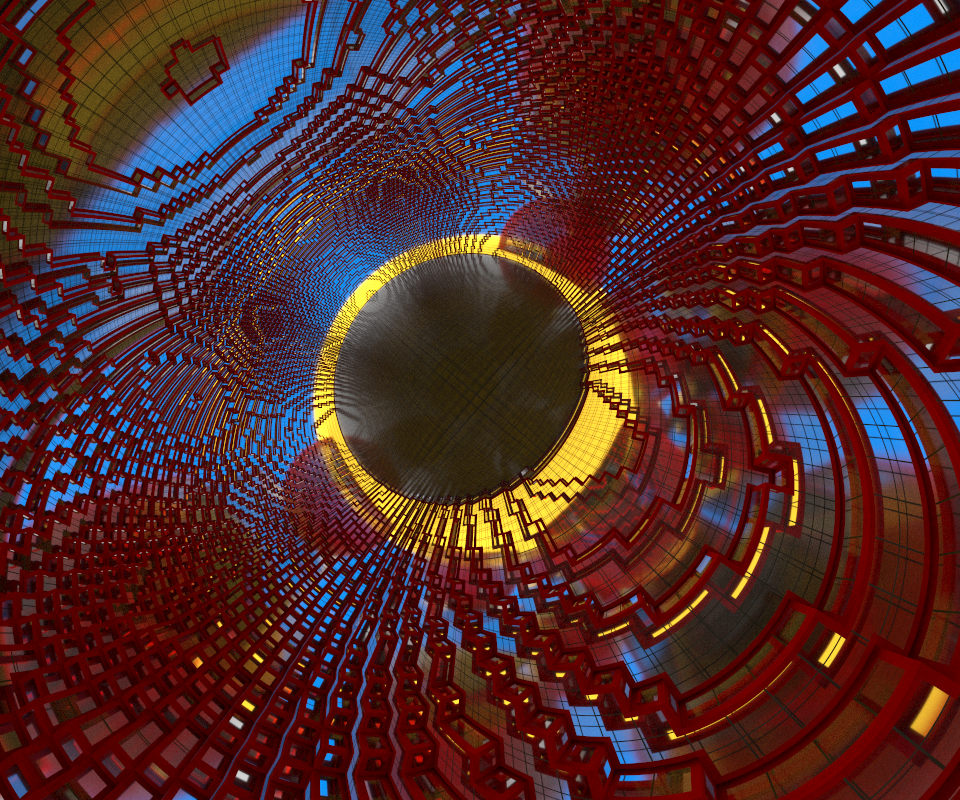
Edges can have a thickness & Colors!
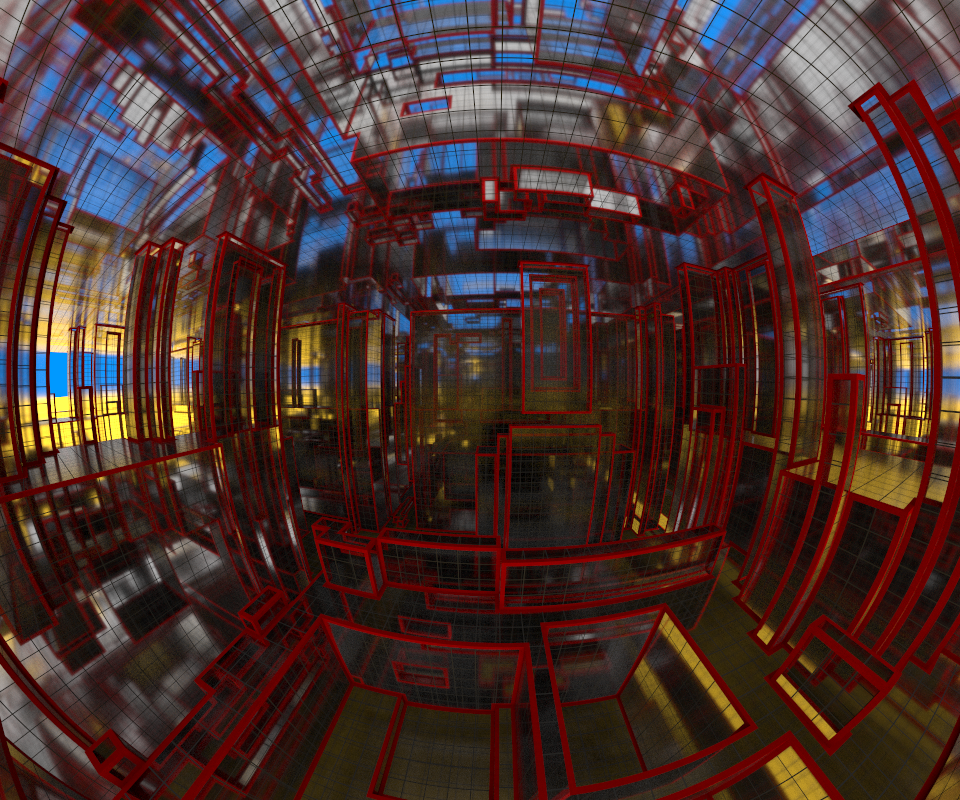
Grid and Ground can have a thickness & Colors!
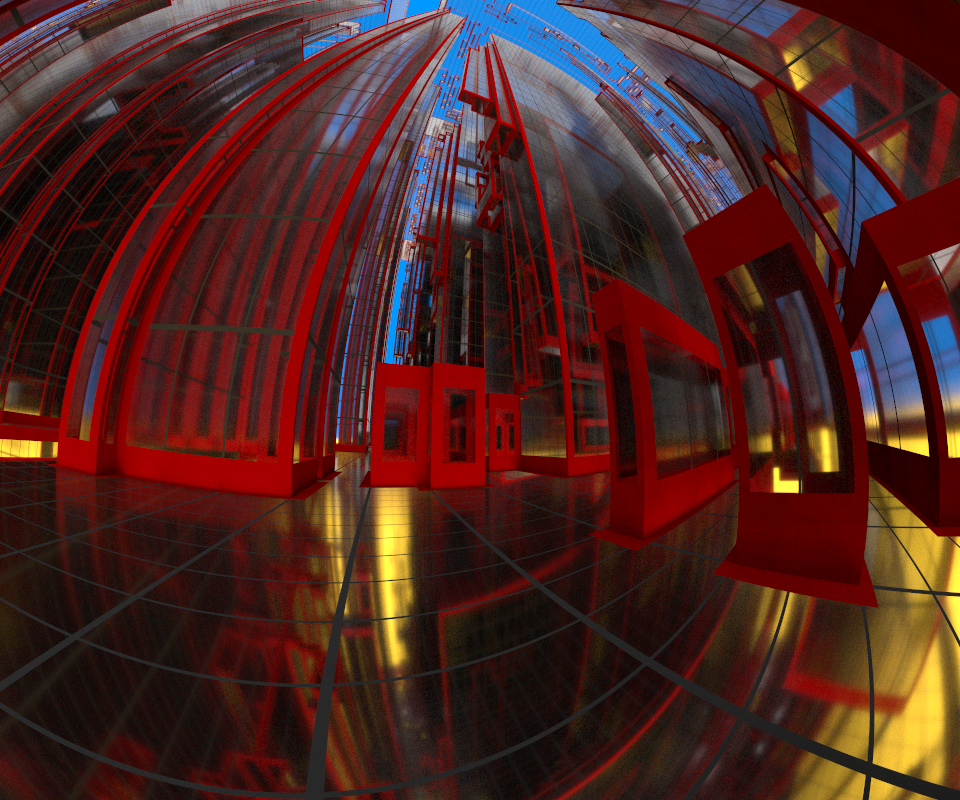
Vertex Function render can stretch on x,y,z axis
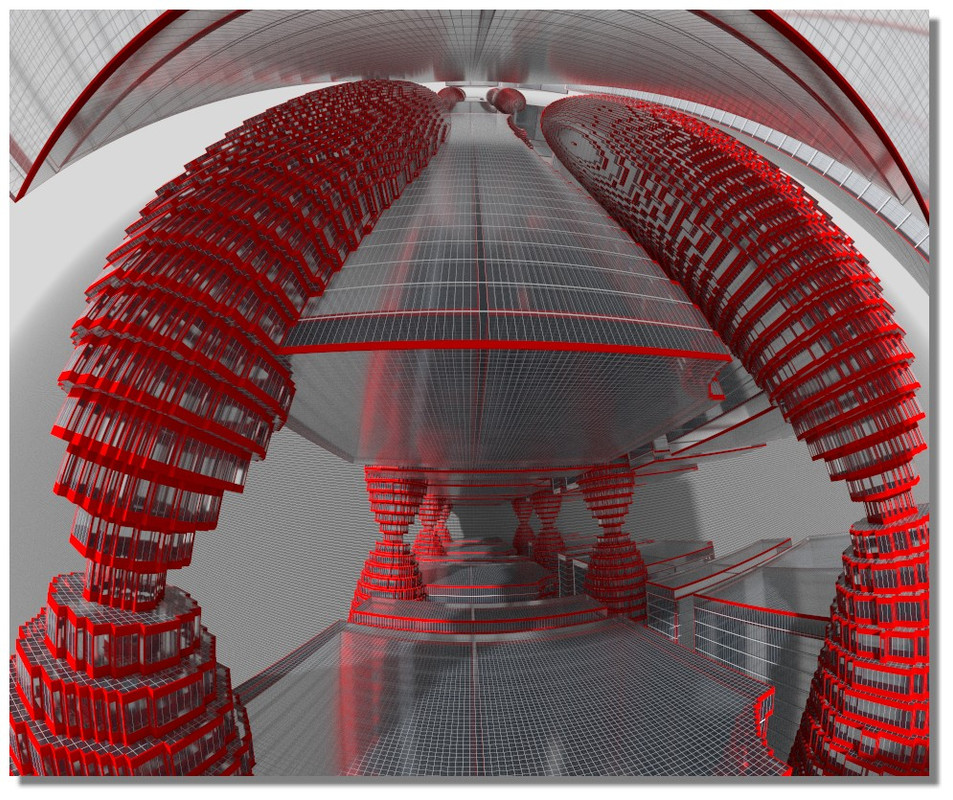
Russian Constructivists should use MagicaVoxel!

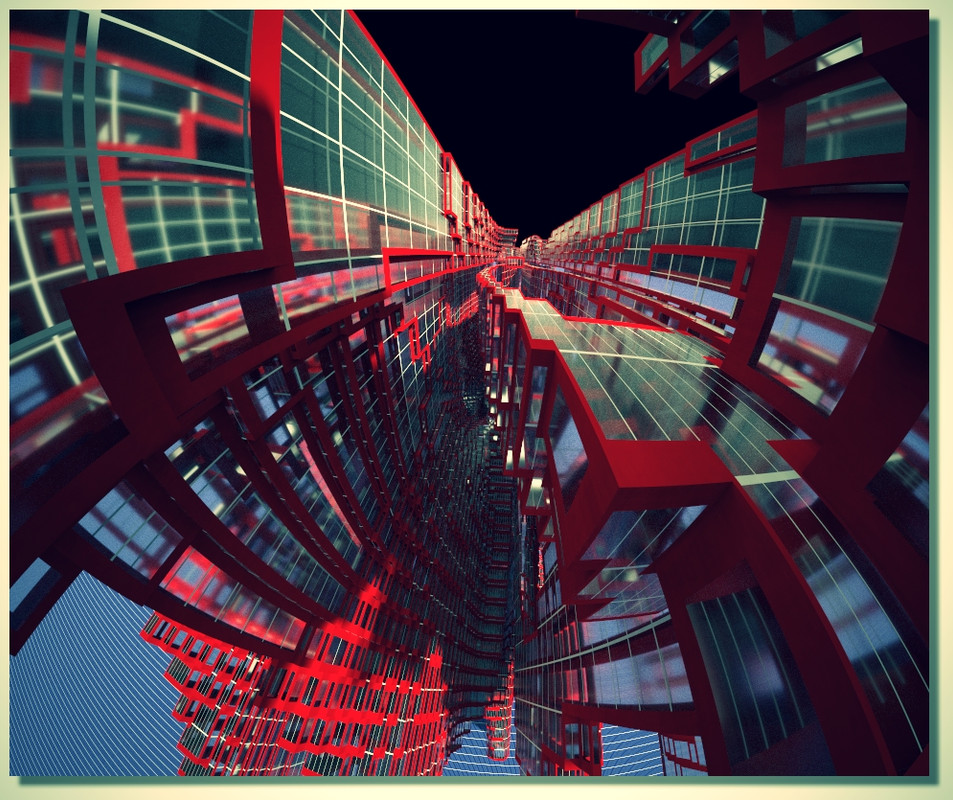
Again test of 2 objects
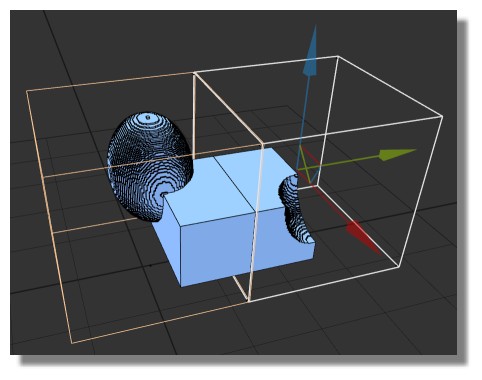
Some repetitions
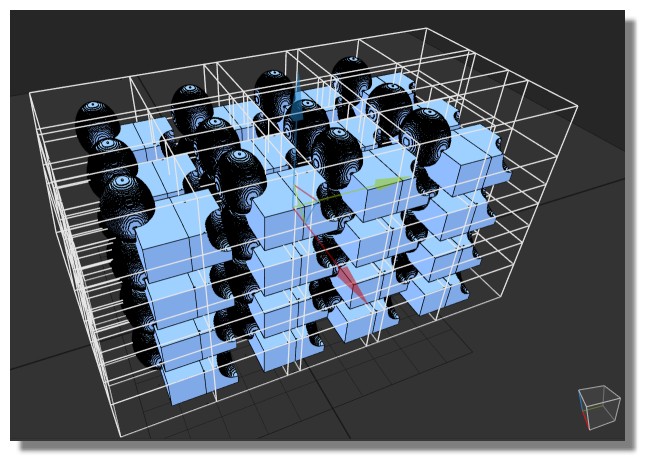
Internal view

Sun, color background...
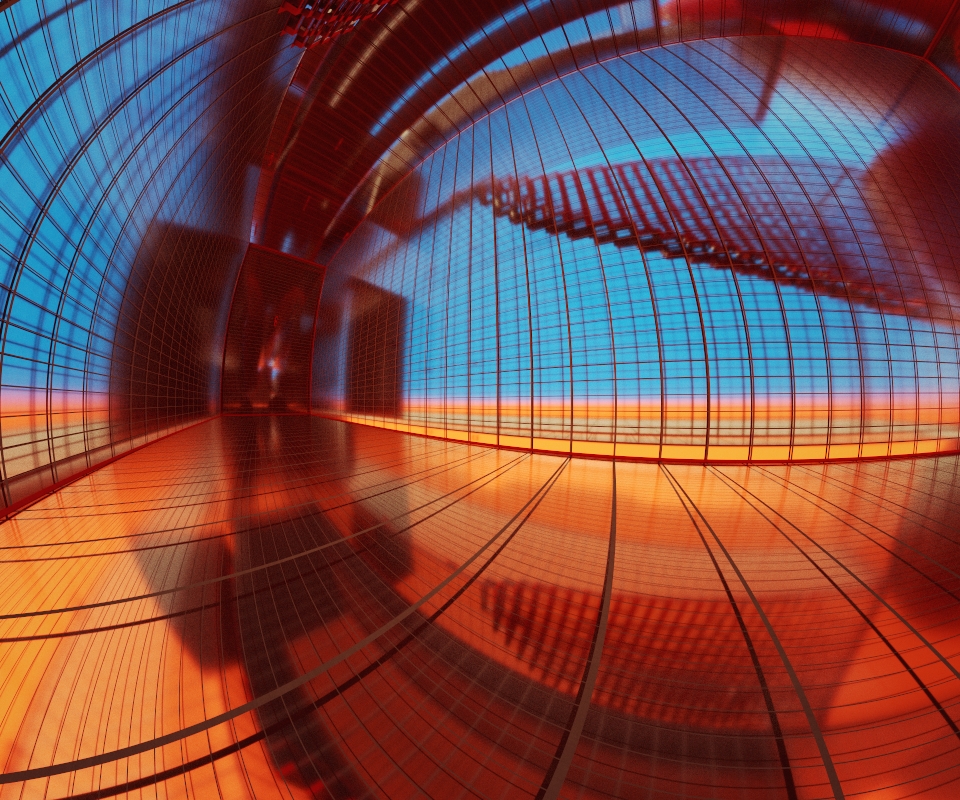
Spheres as Cubes
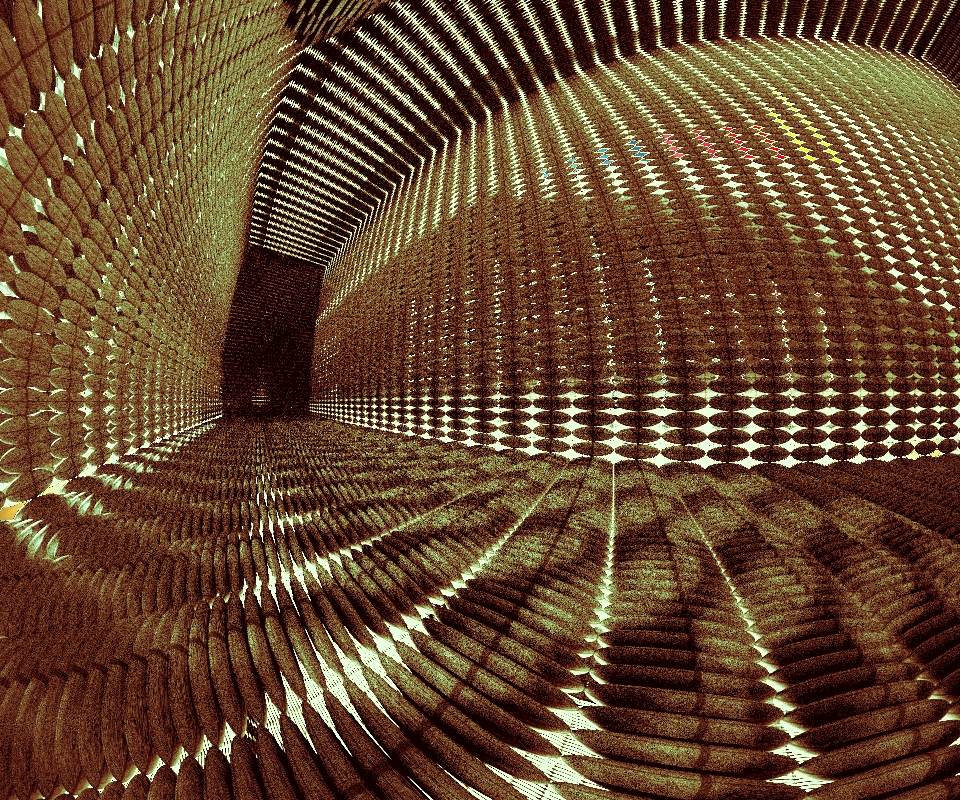
Transparency: the little cubes in the space are used as a trick when you import your object for automatically fix its position (so 8 little cubes) inside the Matrix! You can of course erase them before rendering!
[img:2vt28qfp]https://i.postimg.cc/9MhCQxRV/magic04.jpg[/img:2vt28qfp]Exploration...
[img:2vt28qfp]https://i.postimg.cc/B6BsLxHF/magic05.jpg[/img:2vt28qfp]Some point of view...
[img:2vt28qfp]https://i.postimg.cc/8P0G6kJZ/magic06.jpg[/img:2vt28qfp]From a model by diTOTO from 3DWareHouse Drag & Droped so very reduced!

[img:2vt28qfp]https://i.postimg.cc/sgxswZP5/garabit8.jpg[/img:2vt28qfp]Inside the beast!

[img:2vt28qfp]https://i.postimg.cc/JzFmg4Kv/garabit9.jpg[/img:2vt28qfp]Amazing that can be done in 30 seconds modeling!
[img:2vt28qfp]https://i.postimg.cc/fRHHwV9W/BUILDING.jpg[/img:2vt28qfp]So clean...of course this use is not the classic use of Voxels Art!

As edges and grids can have colors & tchickness variations are infinite!
[img:2vt28qfp]https://i.postimg.cc/Hsknv1KM/magica2004.jpg[/img:2vt28qfp]In the Swimming-pool! Render's tools are so easy! Choose a color diectly on the rendering screen (Alt + Click) and this color can become emmeter, glass, metal etc...
[img:2vt28qfp]https://i.postimg.cc/qvpvZdCd/piscine.jpg[/img:2vt28qfp] -
The famous Zbrush Demo_Soldier

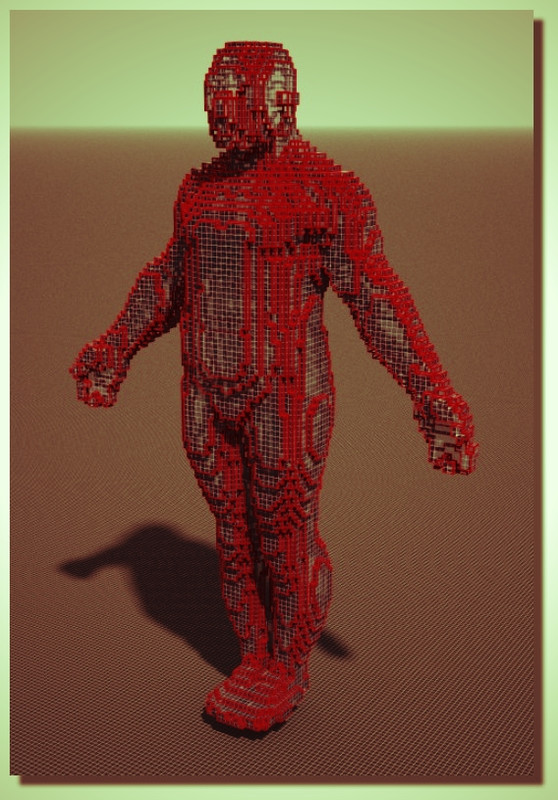
Architecture in 30 seconds

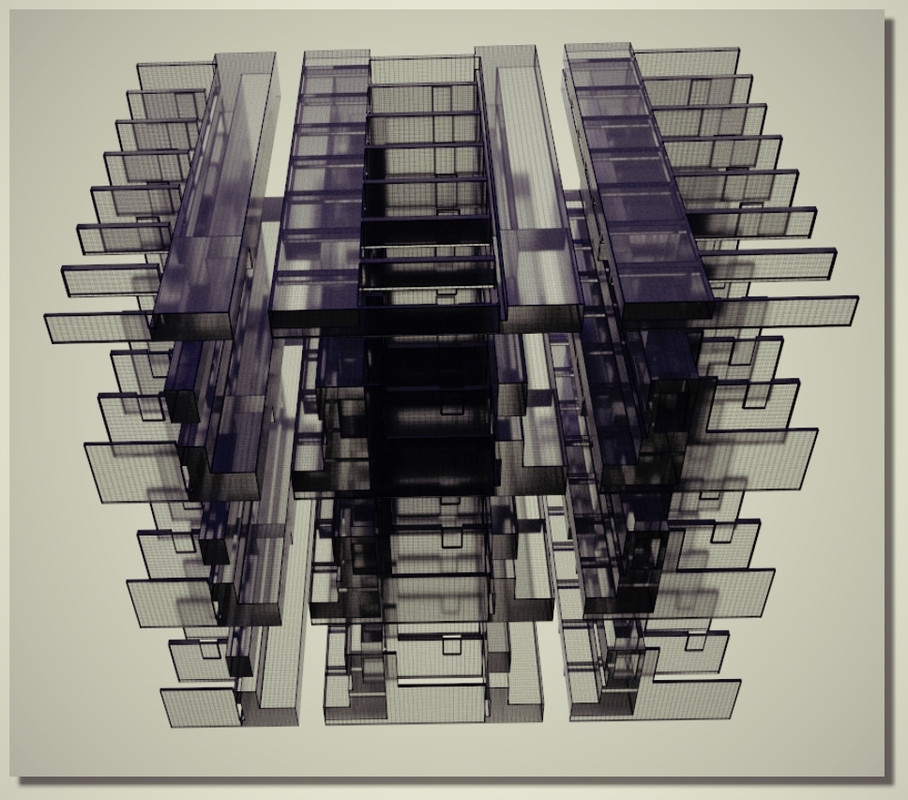
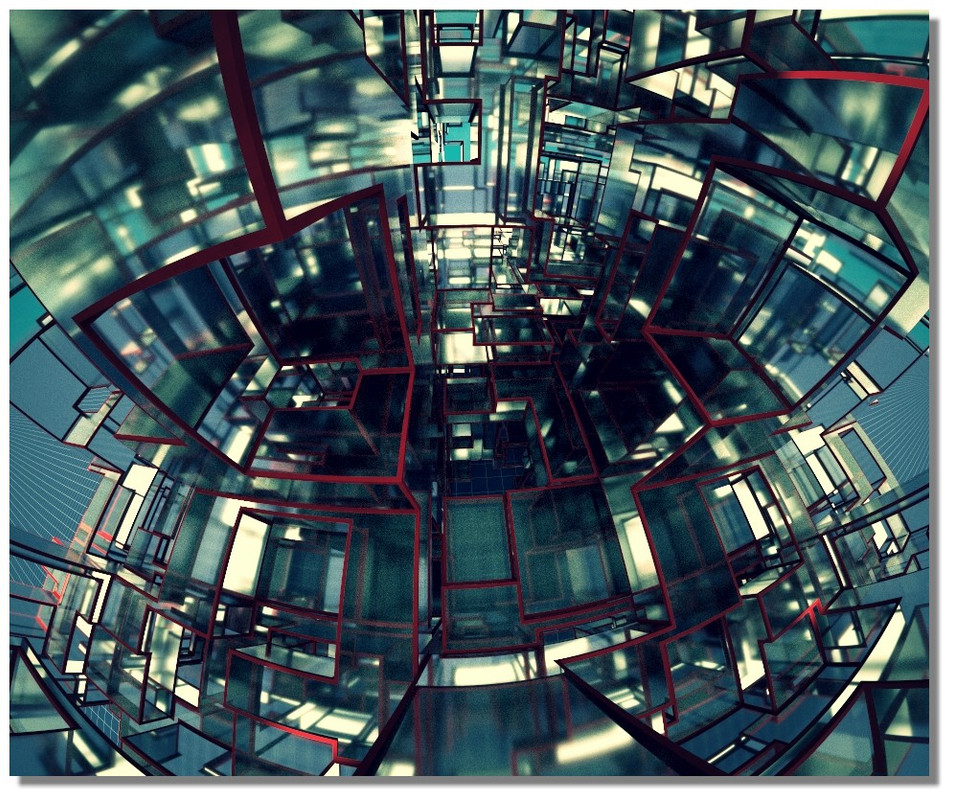
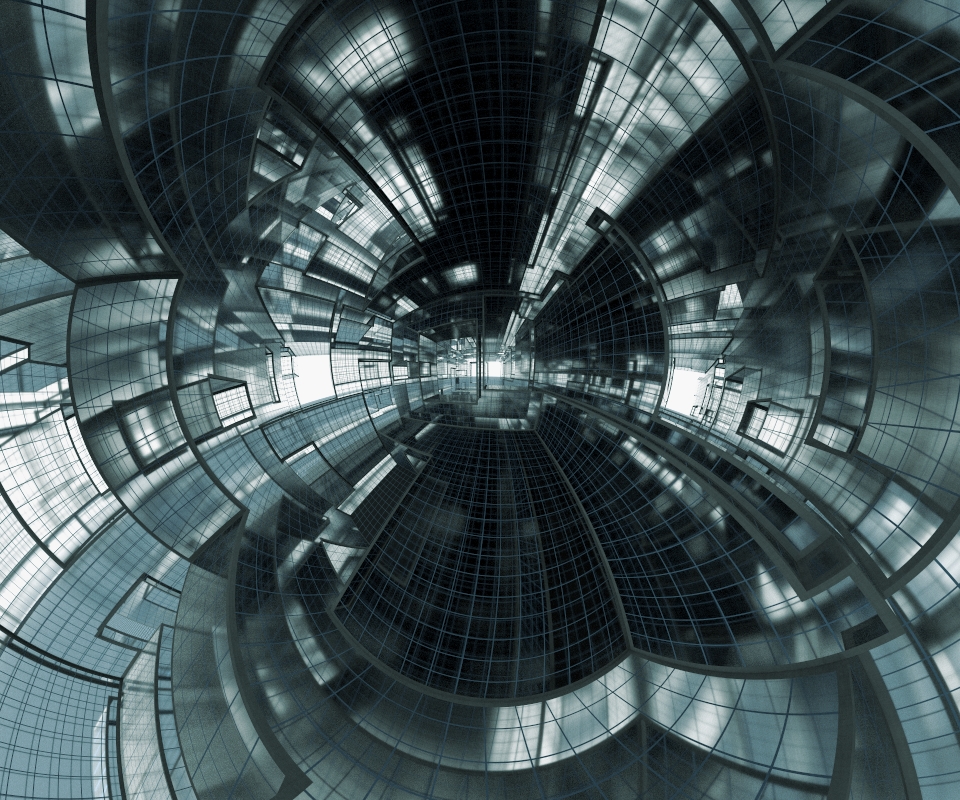
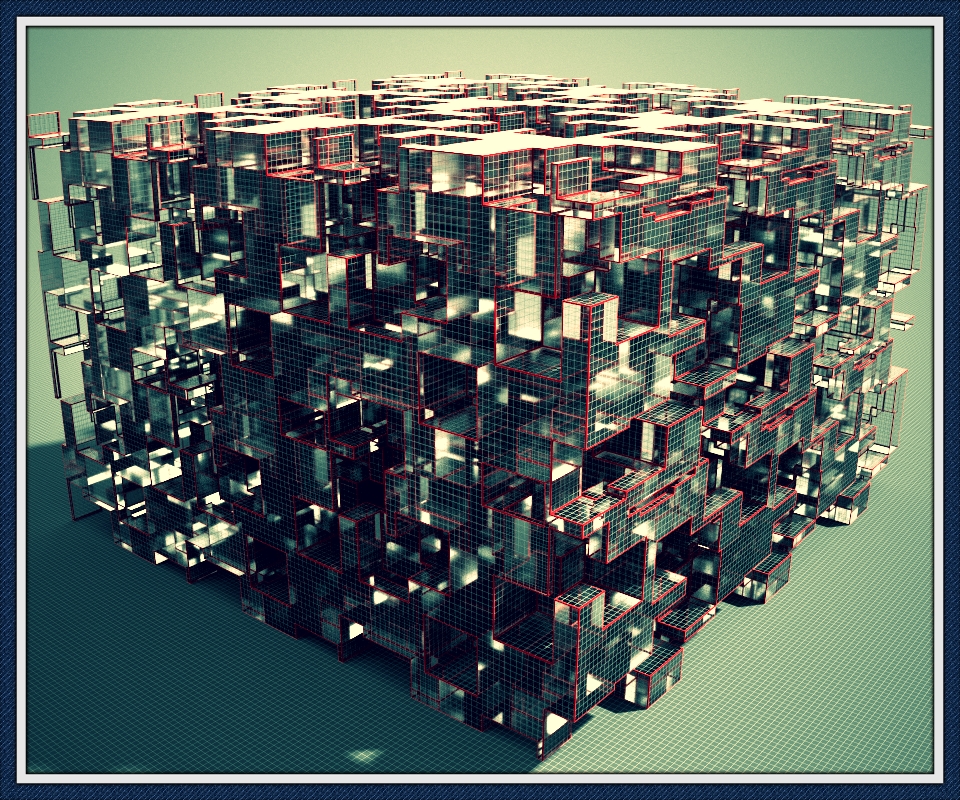
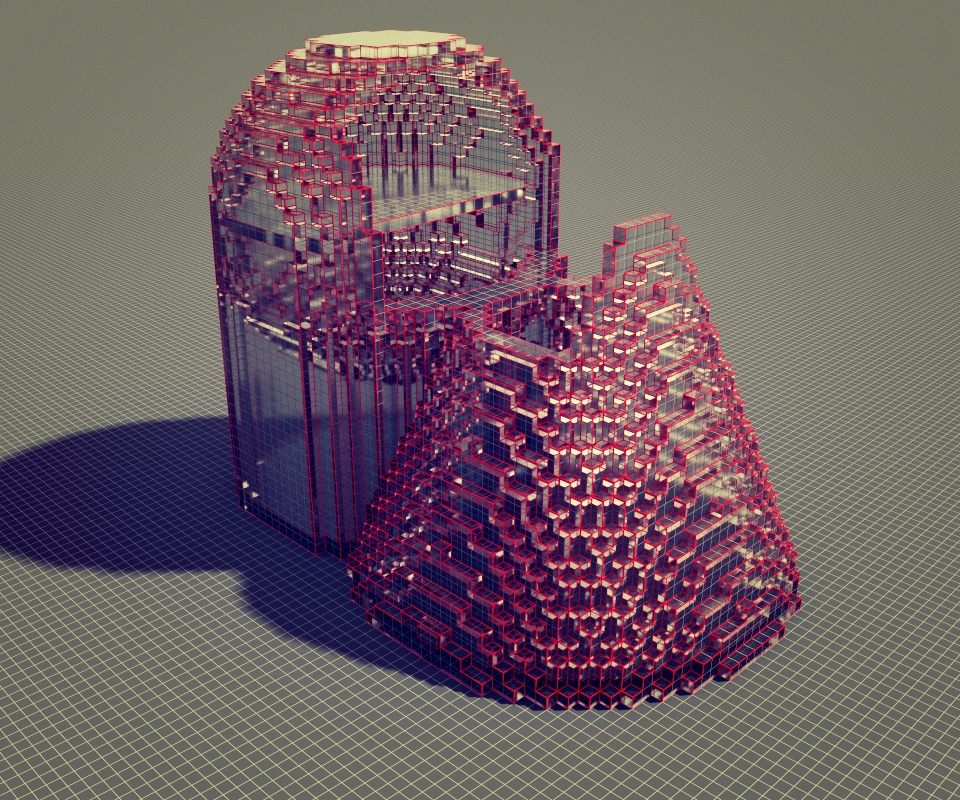
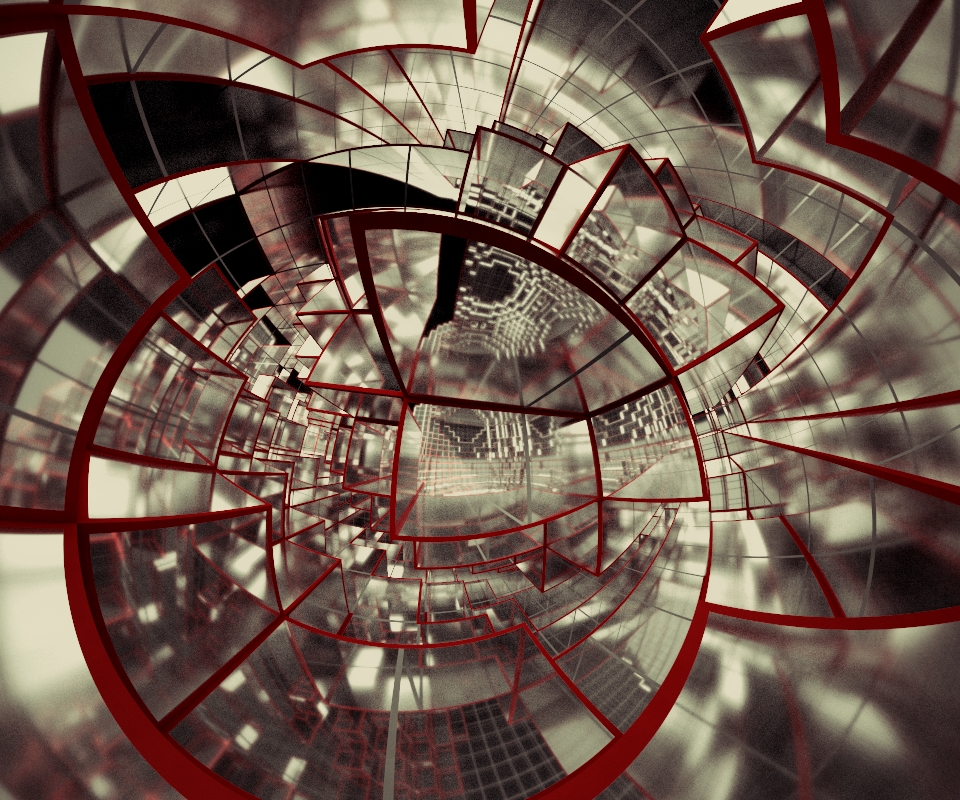
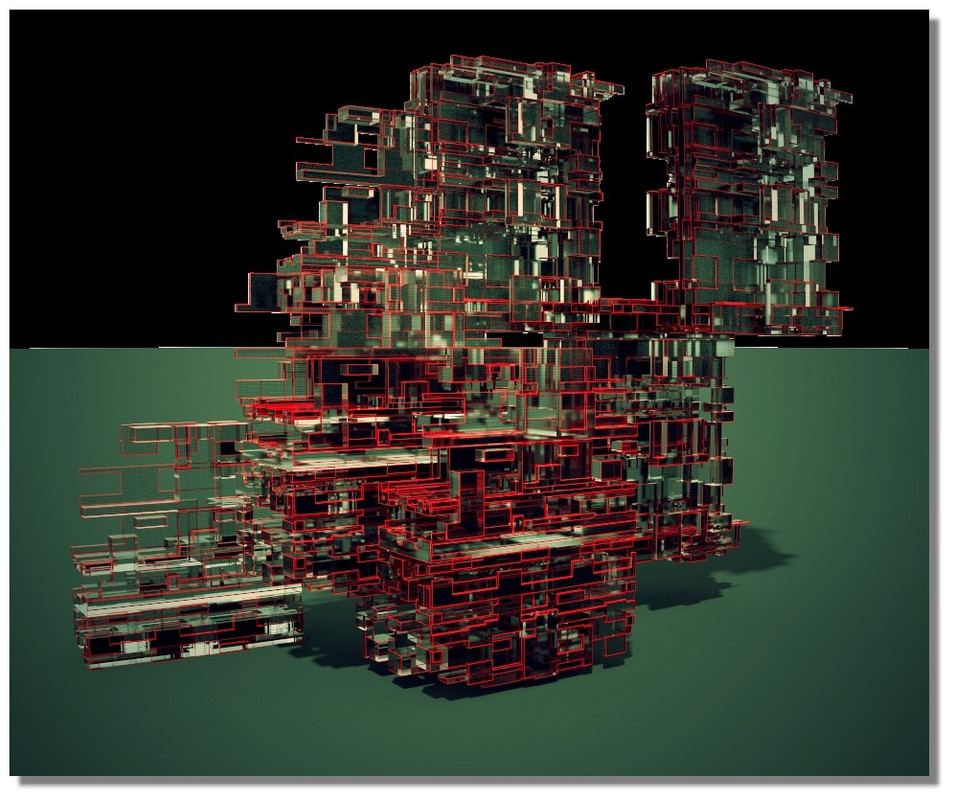
-
Citizen Kane!
 (and cool musics!
(and cool musics! 
else complete guide: importing-magicavoxel-sketchfab !

-
My Magica Gallery!

-
Green Spaces!

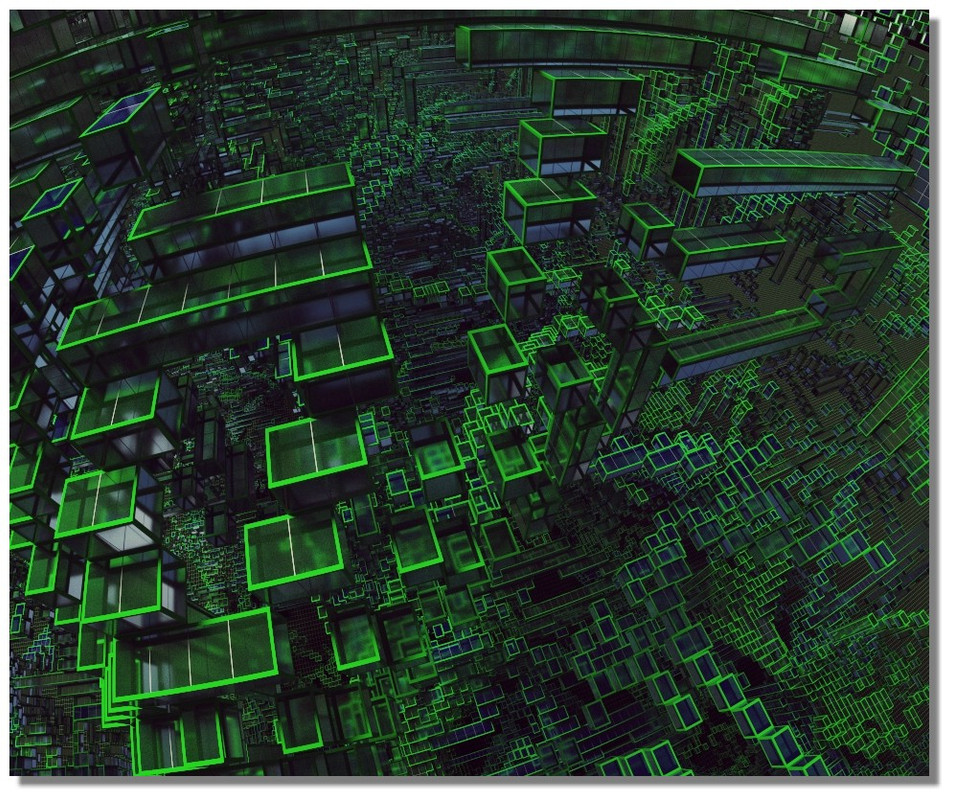
-
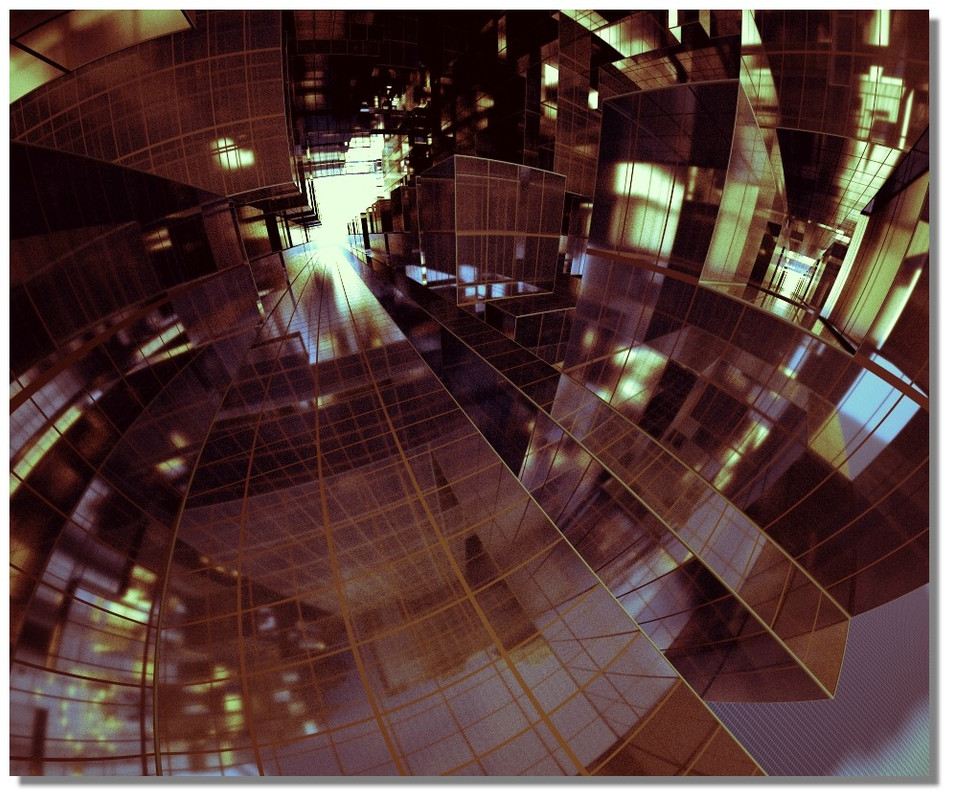
Less one minute!



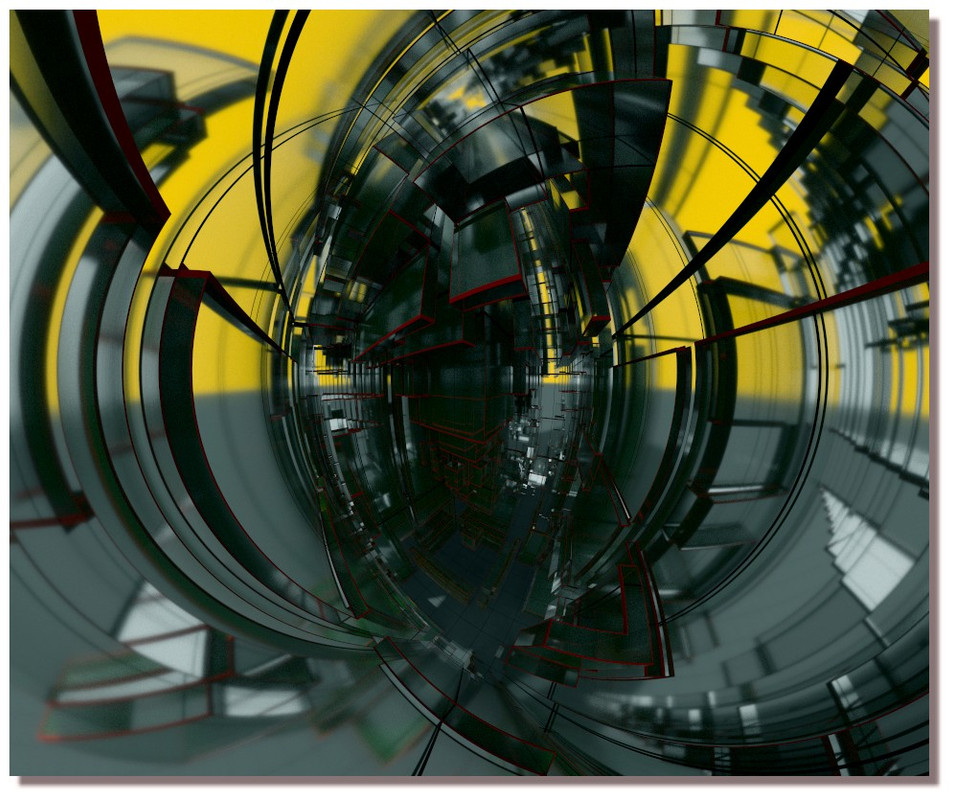
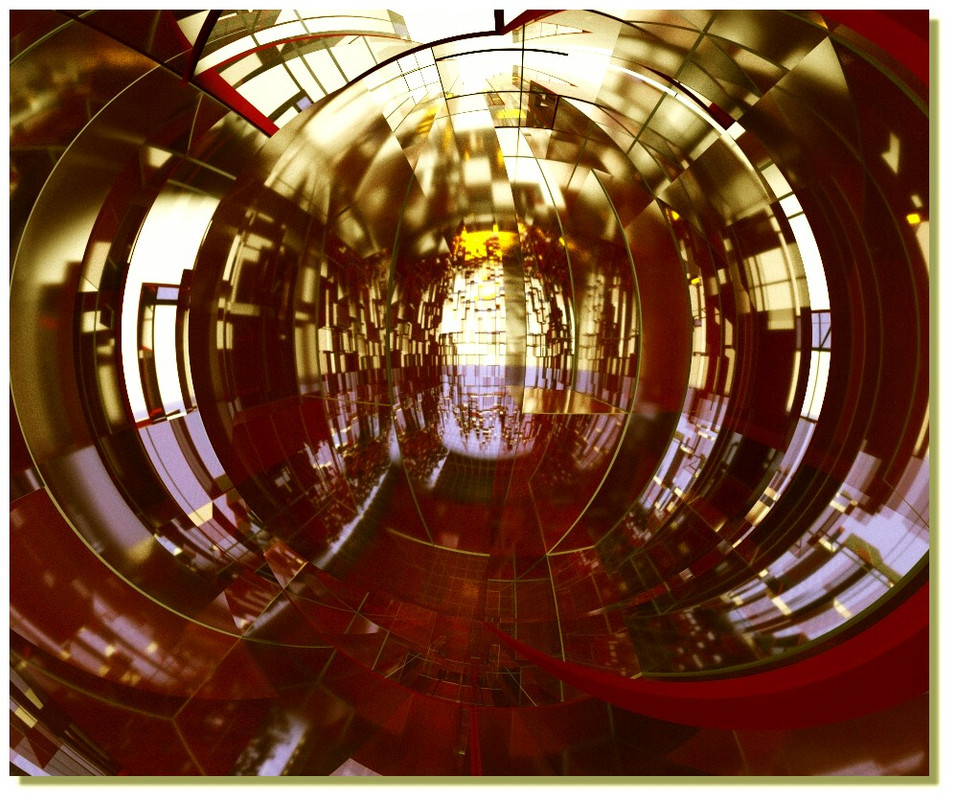
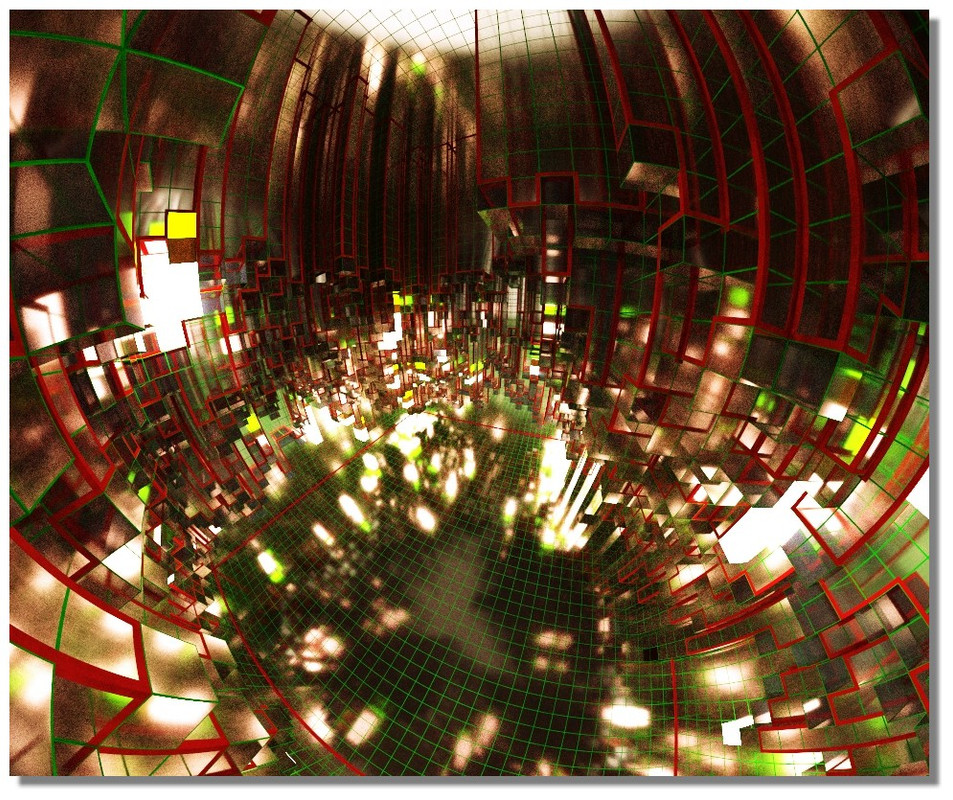

-
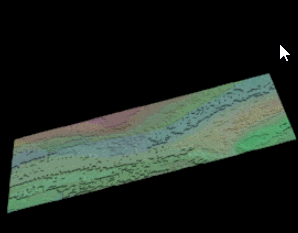
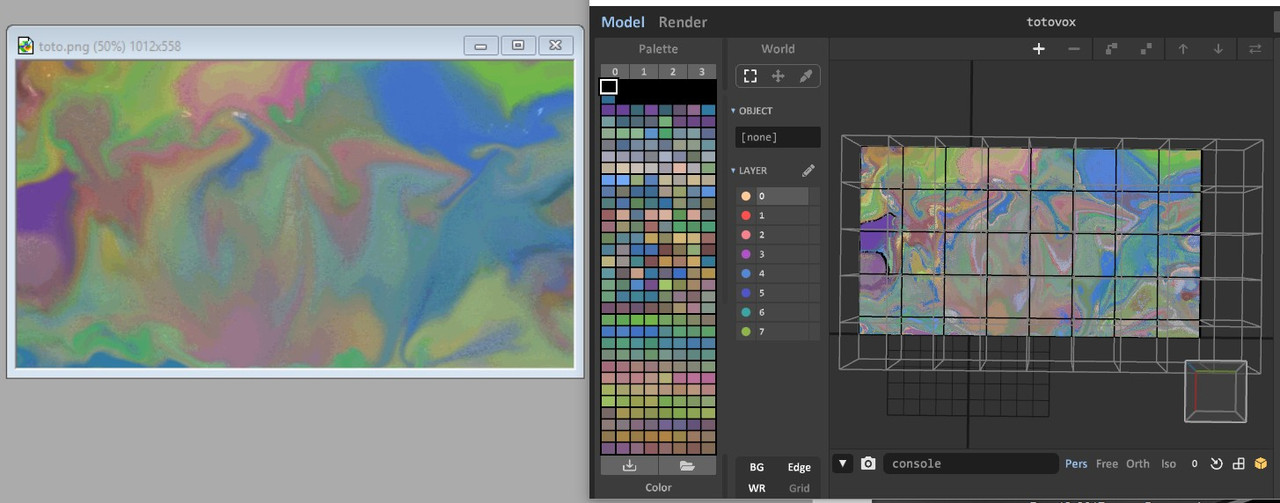
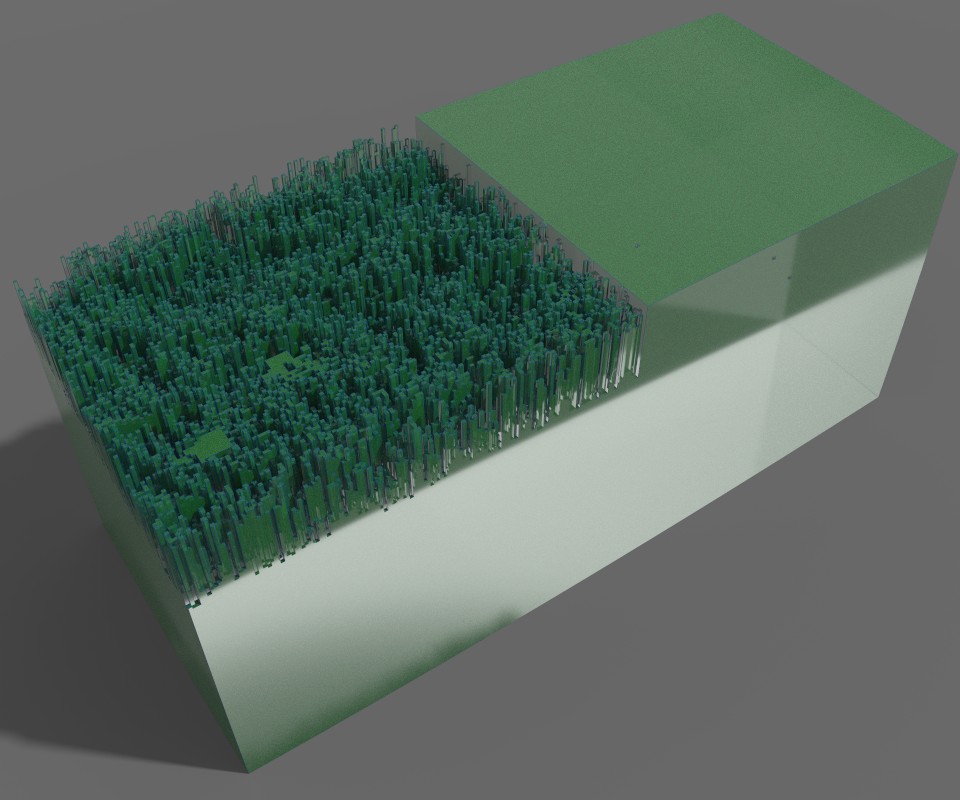
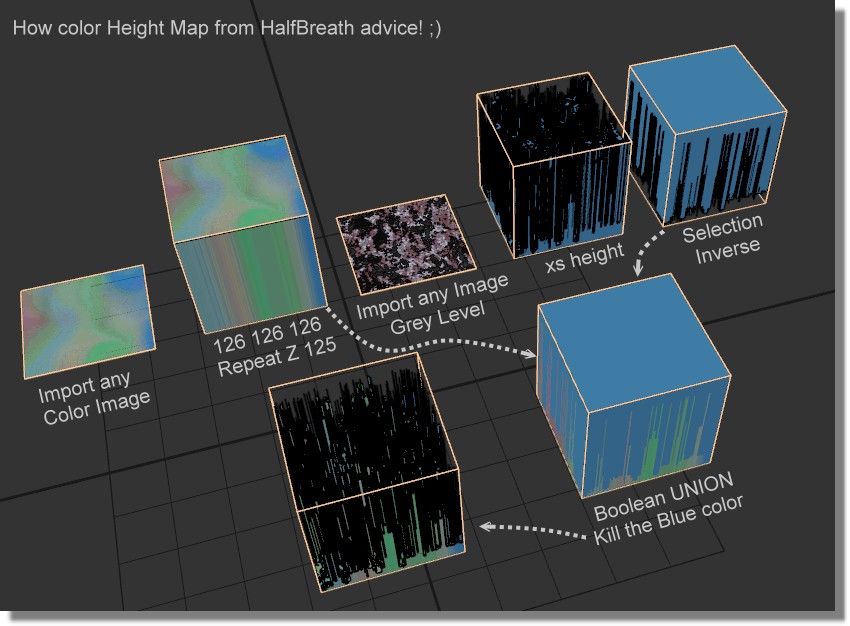
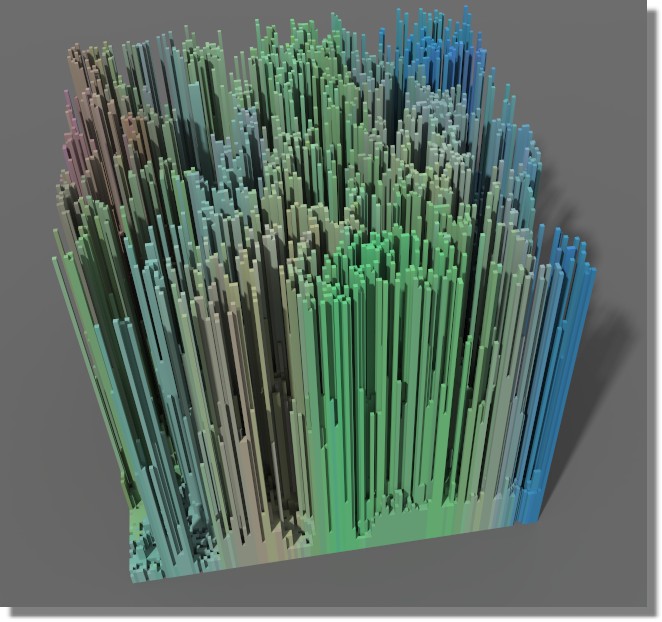

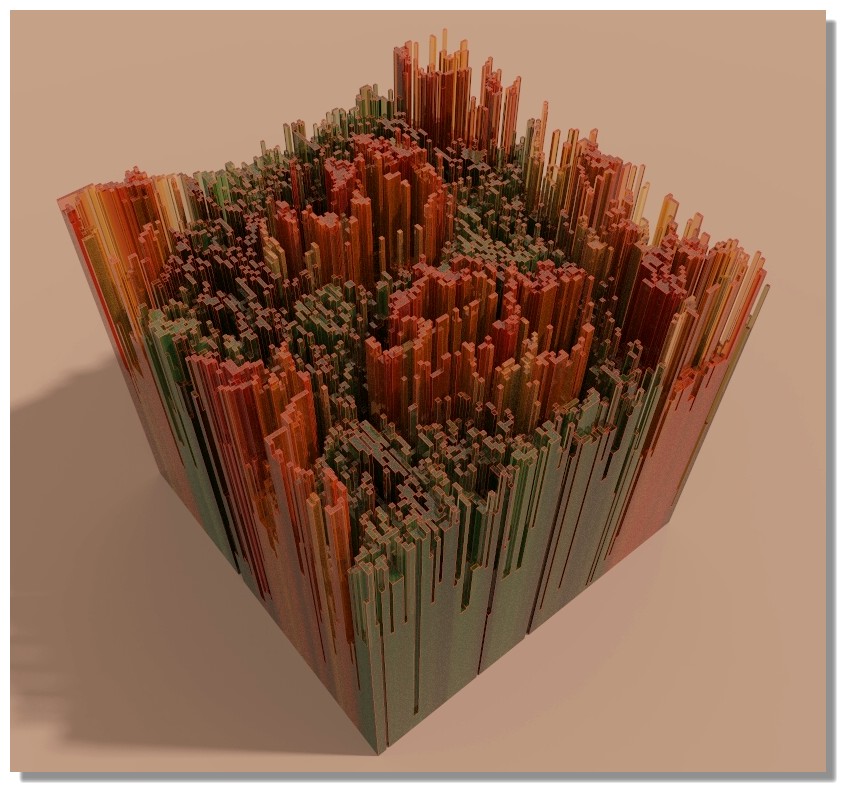
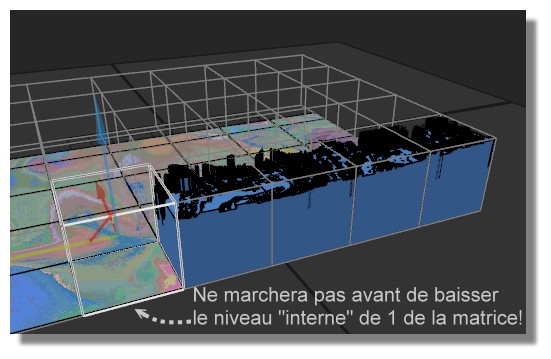
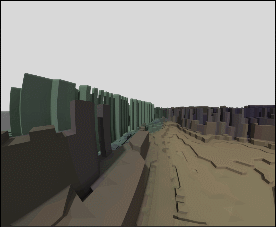
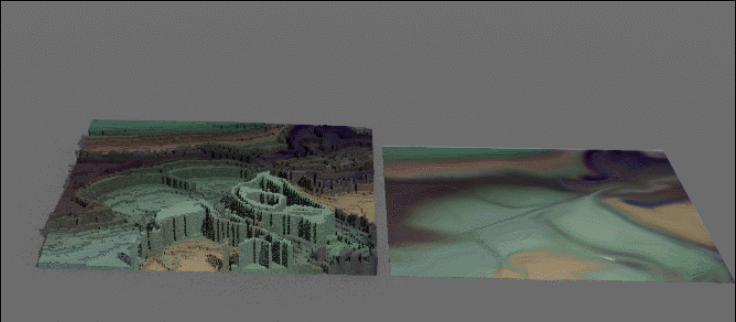
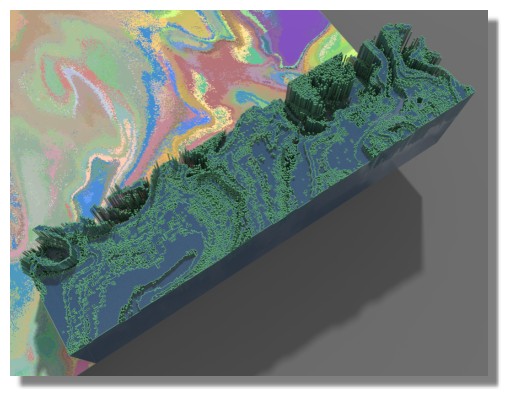
Infinite variations

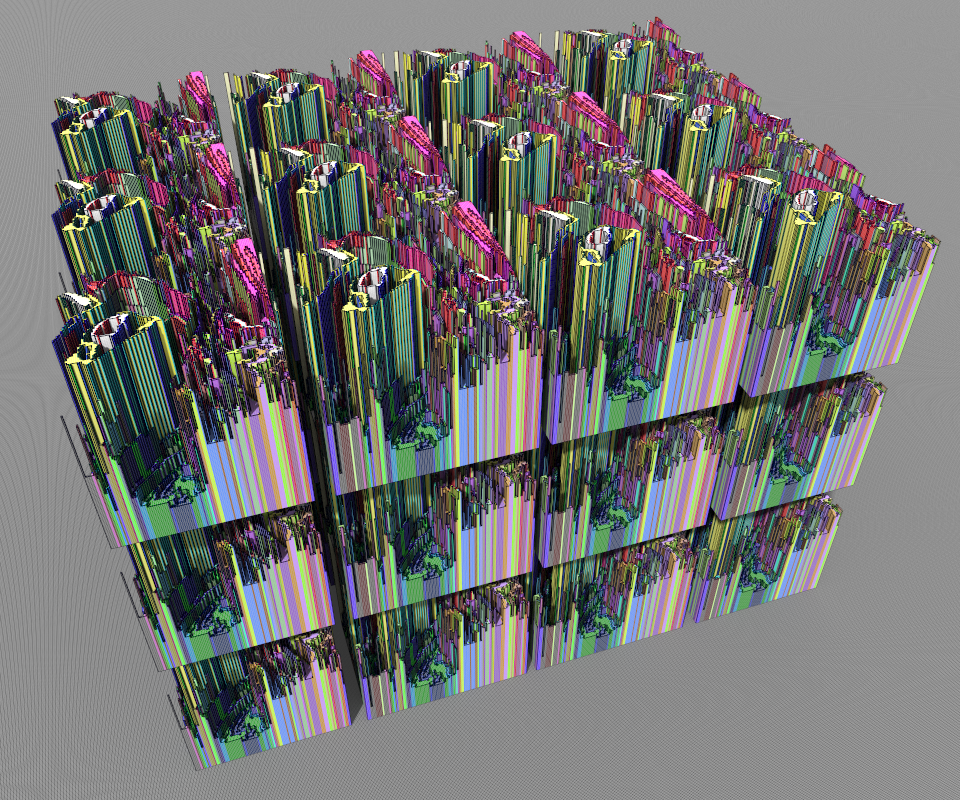
-
-
Blue Morning

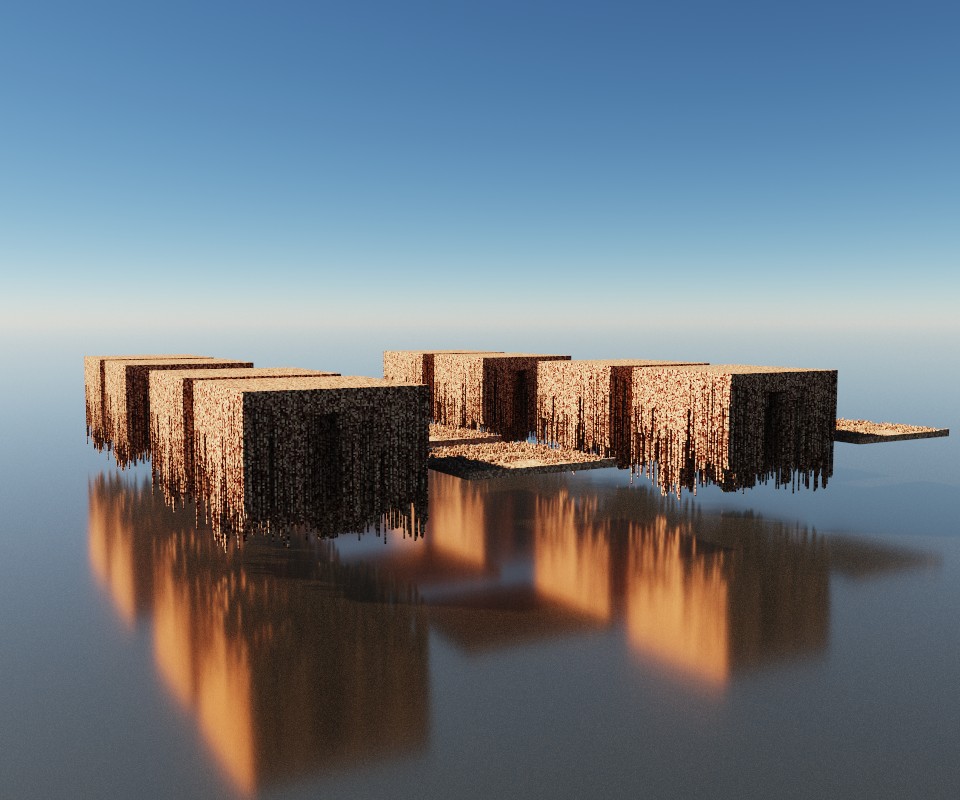
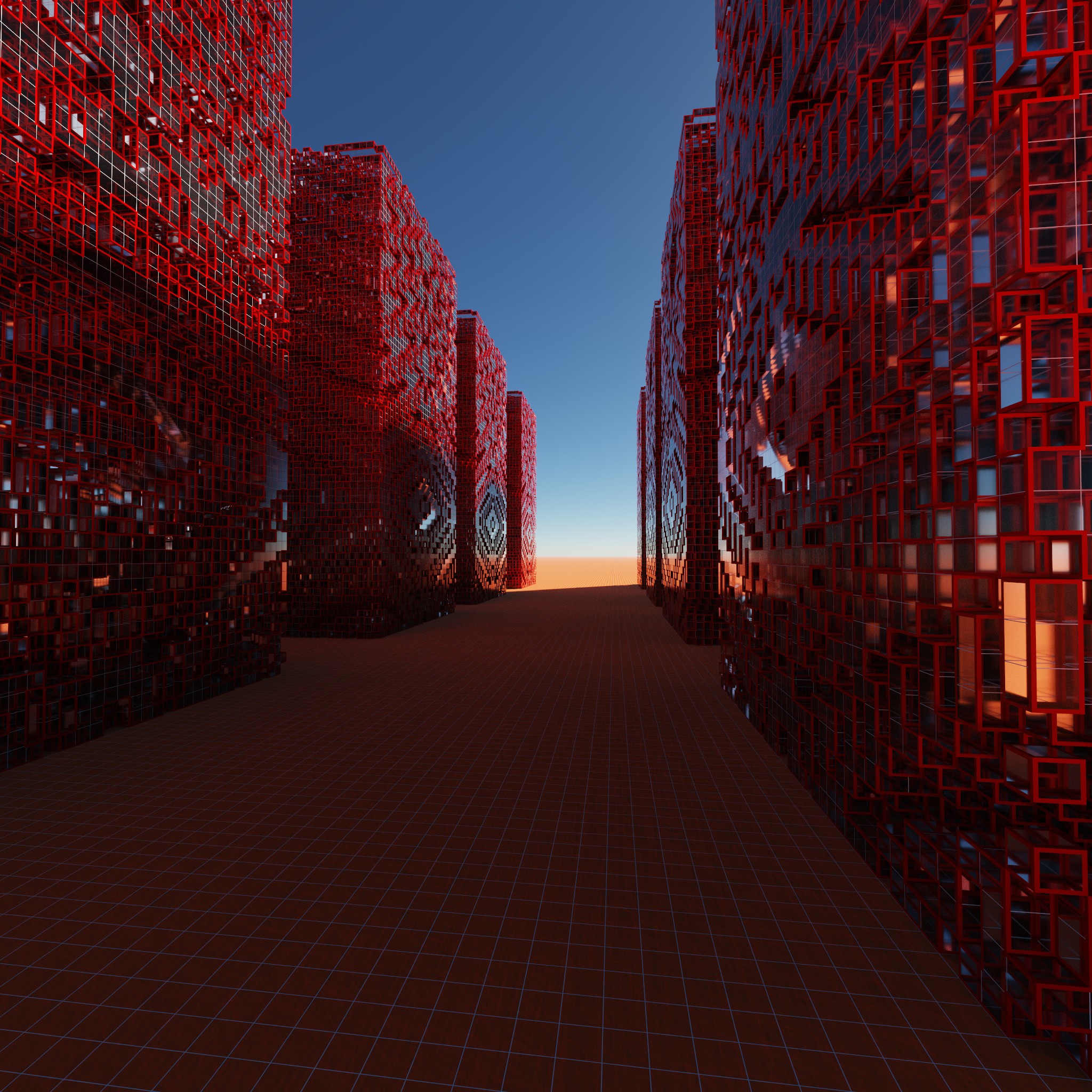
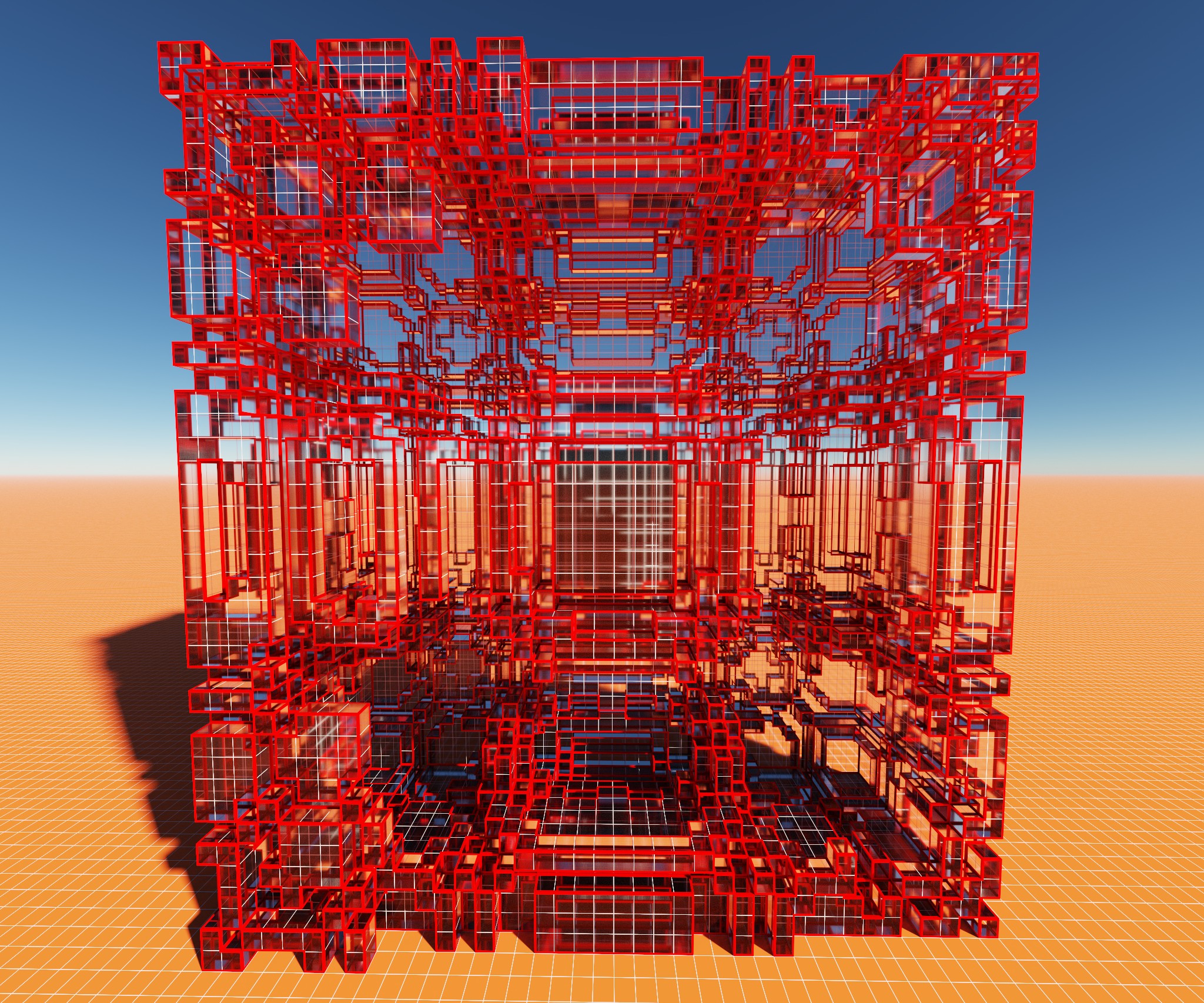
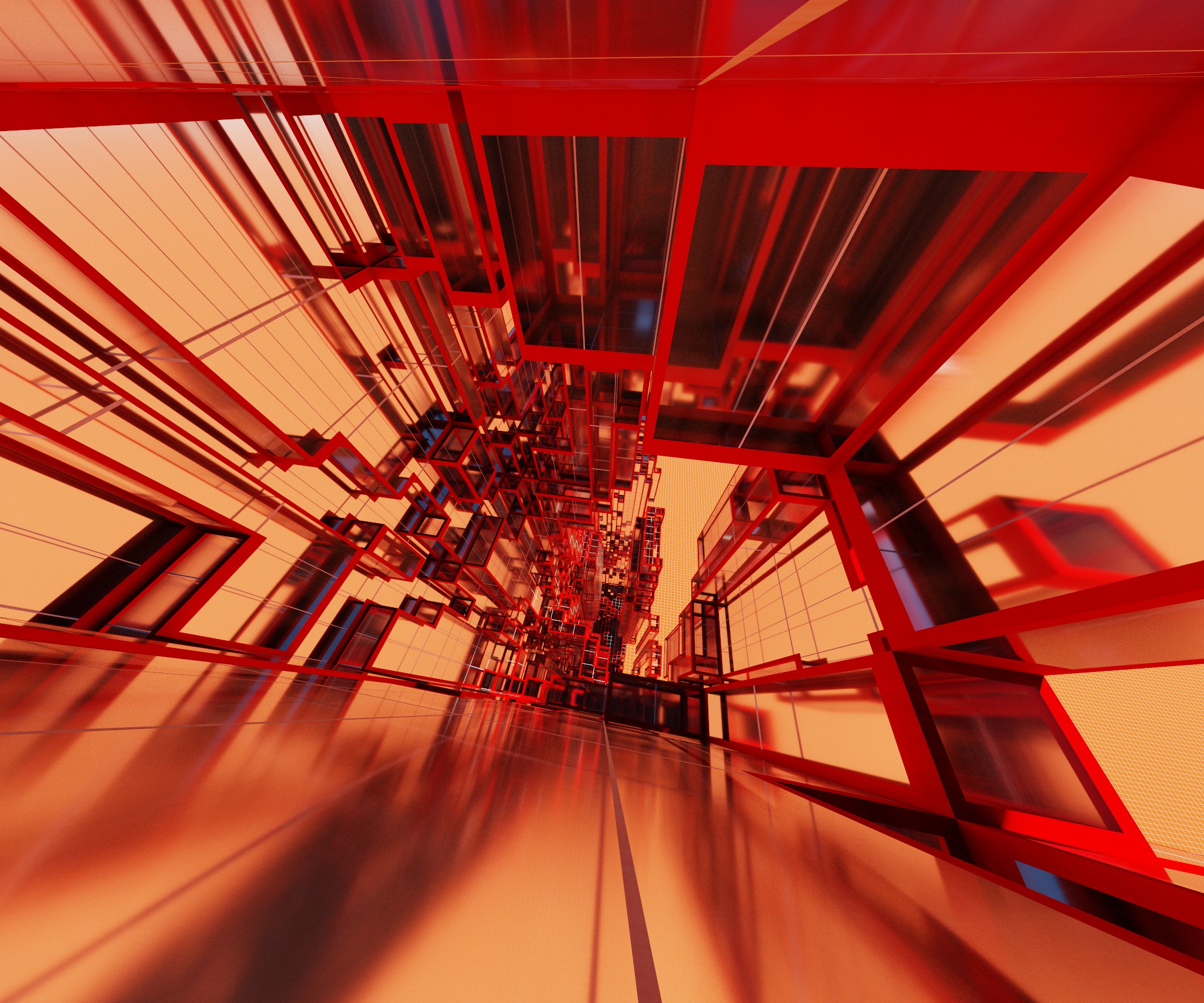
-
Speedy MagicaVoxel Workflow:
Draw any thing in few seconds...
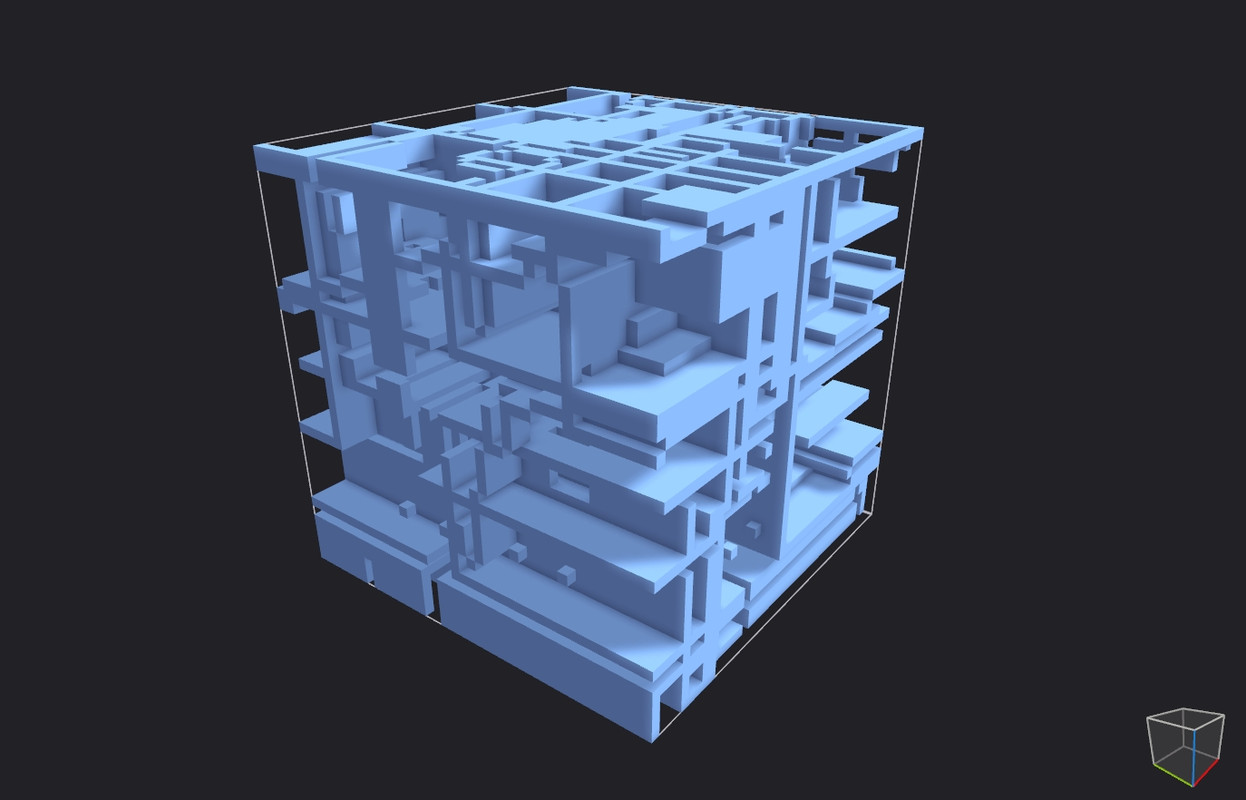
Give a color and thickness (or not) to the edges, the grid, the ground, the background.....
A material with certain colours, from Glass to the colour of the faces for transparency, from Metal tyo Floor if ou want a reflection.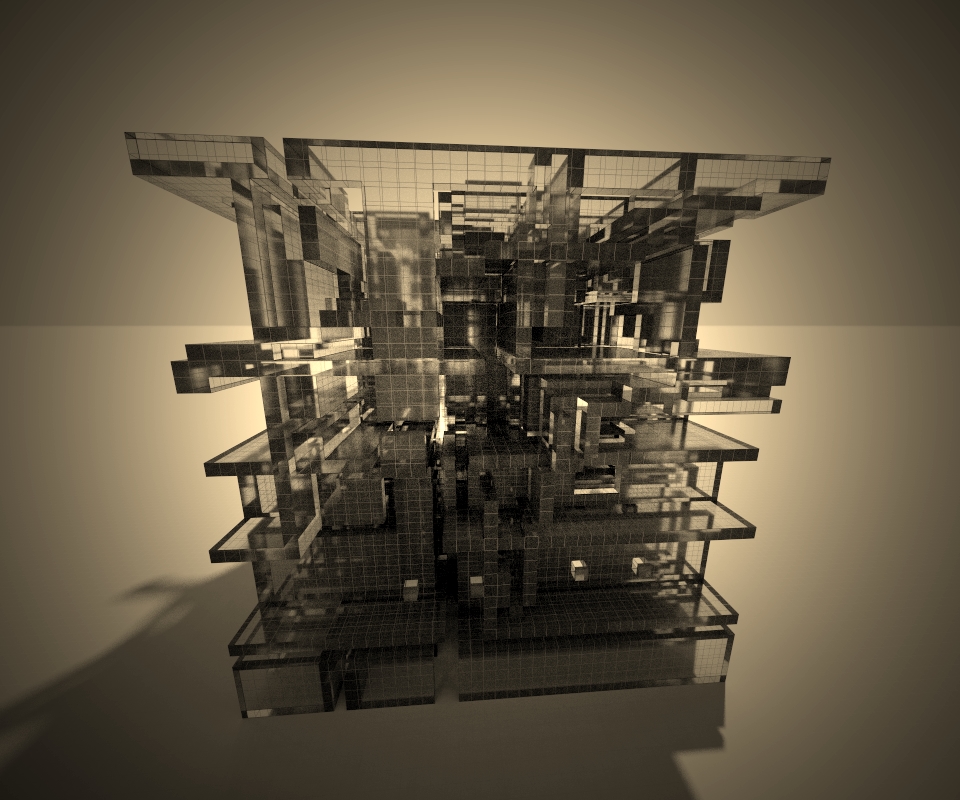
Explore the internal volume with a sterescopic Projection
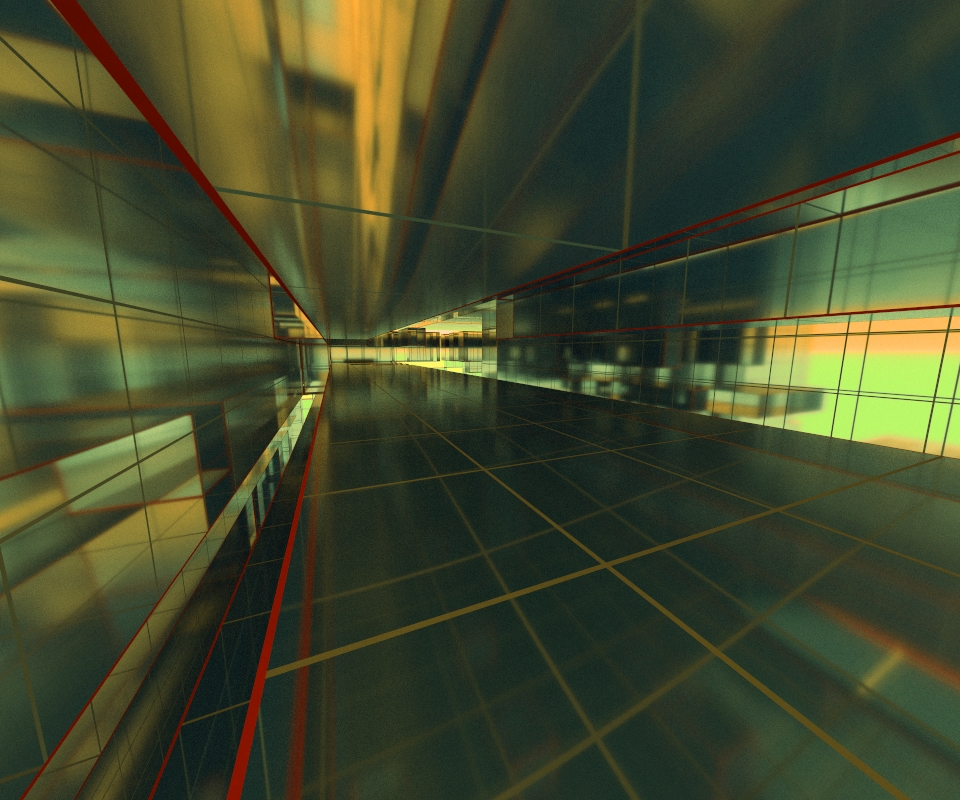
-
About Speed Modeling in MagicaVoxel!
Create a simple and complex Pattern at the same time, save it. And with each new object, use it in ATtach mode (with Shift when you want to "cut" into the mass). Coupled with the "internal" matrix displacement (CTRL), it is extremely effective! (and 3 keys to remember, T, Shift, CTRL) for "short memories" like me, it's perfect! (and 0, 9 to turn the module)
And of course you can create a Pattern in a 2nd matrix and bring it back to the 1st one as you wish!Translated with http://www.DeepL.com/Translator
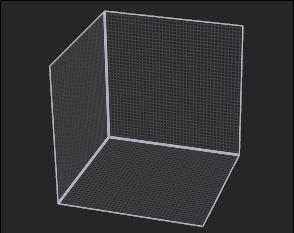
6 seconds modeling!

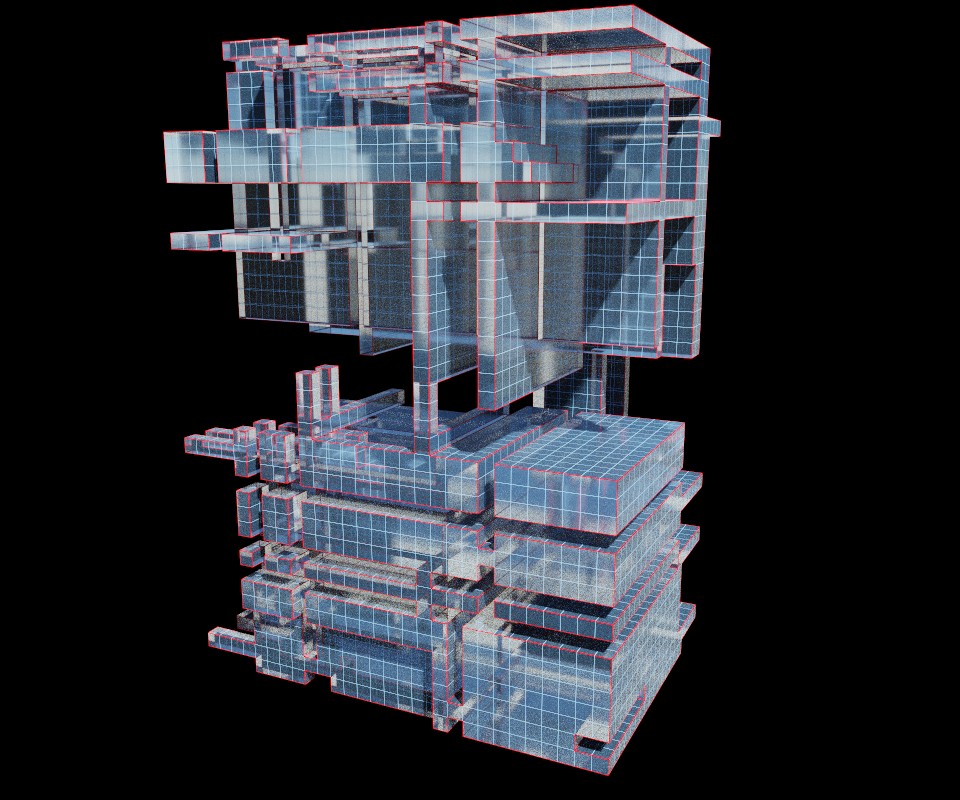
Some color effect if needing...
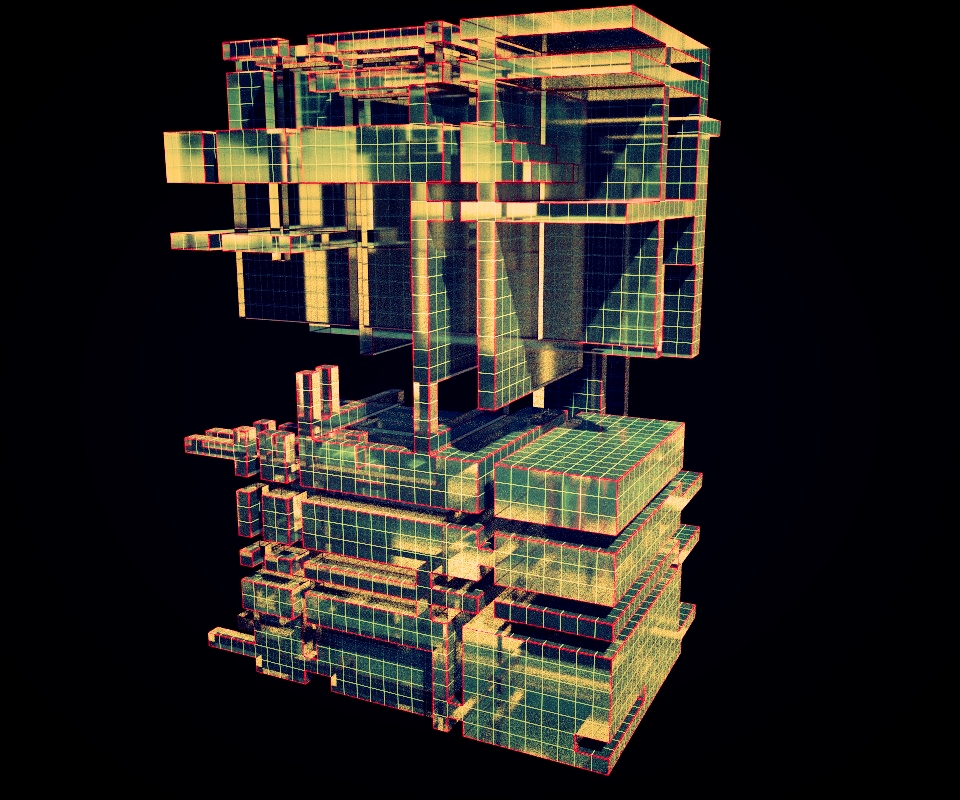
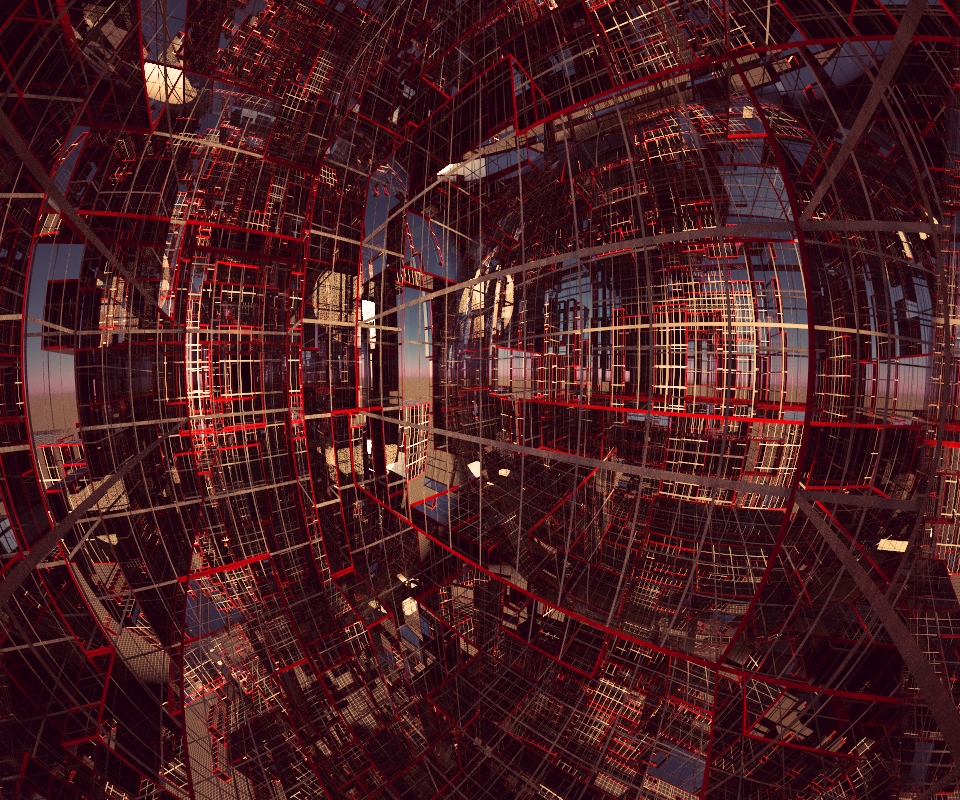
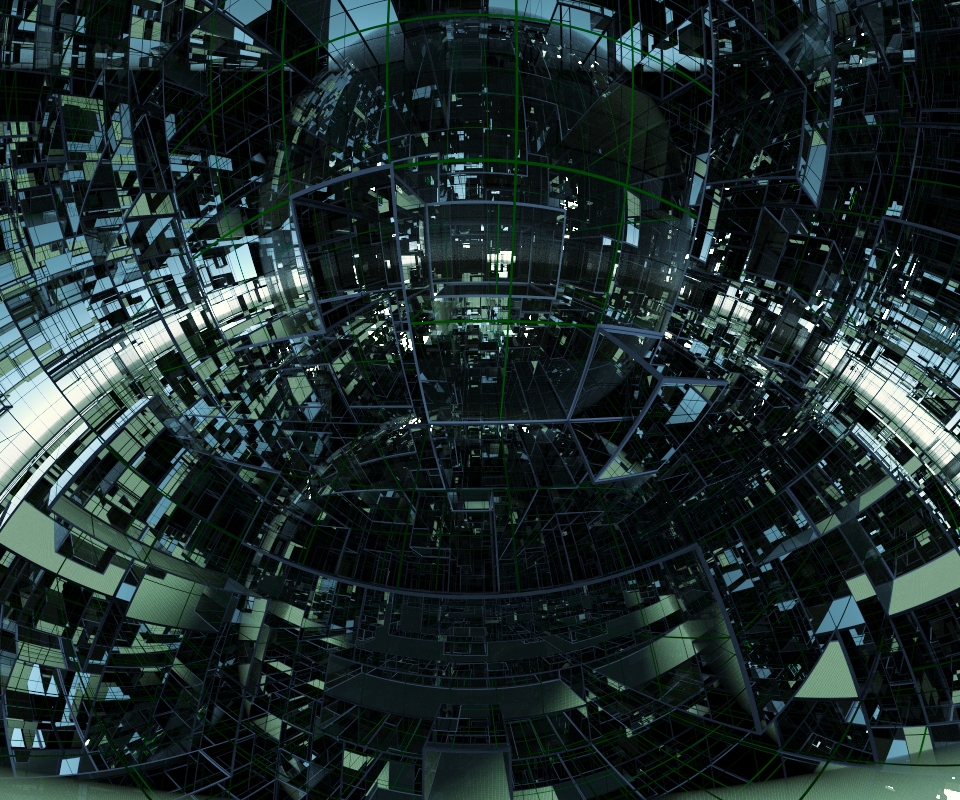
-
Advertisement