Oops, your profile's looking a bit empty! To help us tailor your experience, please fill in key details like your SketchUp version, skill level, operating system, and more. Update and save your info on your profile page today!
🔌 Smart Spline | Fluid way to handle splines for furniture design and complex structures. Download
Extrude Lines to a Shape - how to?
-
Hi All - I need your help please

there is this cool tool >Extrude Lines< by Didier Bur, which is contained in my JHS Powerbar.
In my case I allways produce a copy of my line(s) only but not a shape. So I can´t get it to
run for what reason ever but would need it so urgently - do you have any idea, why it doesn´t
work? or is there any other tool for this purpose available? - Thanks ! (SkUp 2018 Pro on Win10)
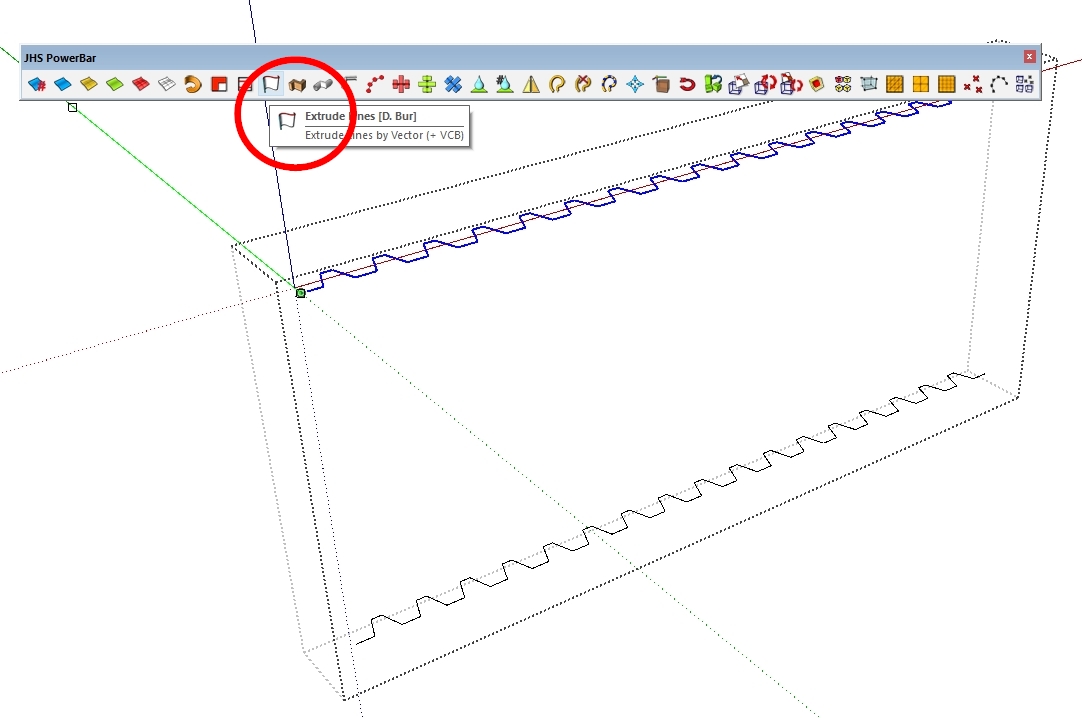
-
Tig's extrusion tools has Extrude edge by vector or even by vector to object.
Edit: here's a quick demo of both.
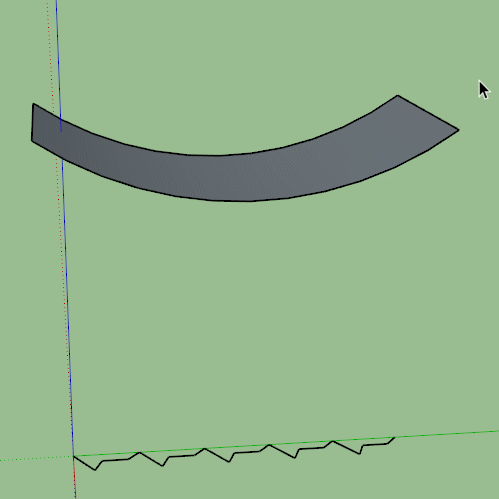
-
@unknownuser said:
"copy of my line(s) only but not a shape."
Curious because that works fine as aspected inside Projections by Didier Bur!

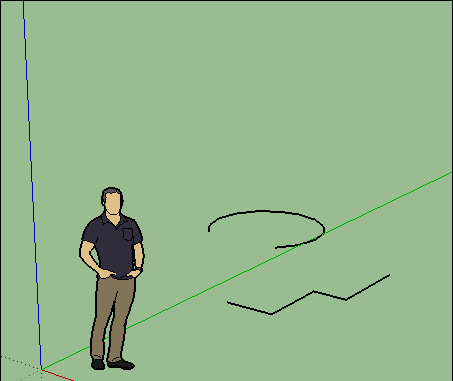
-
Advertisement









