[Plugin] GKWare Cabinet Maker
-
-
CabMaker 3.0.126 and CutMaster 3.0.1.76 are now available for download.
Now locking cabinets after a merge.
Cleaned up the workflow for automated scenes.
Slab doors have their own edging.Added user control for CutMaster CNC labels.
Here are blue doors and yellow edging. The edge profile takes on the edging color. In this case the doors have a 3 mm radius.
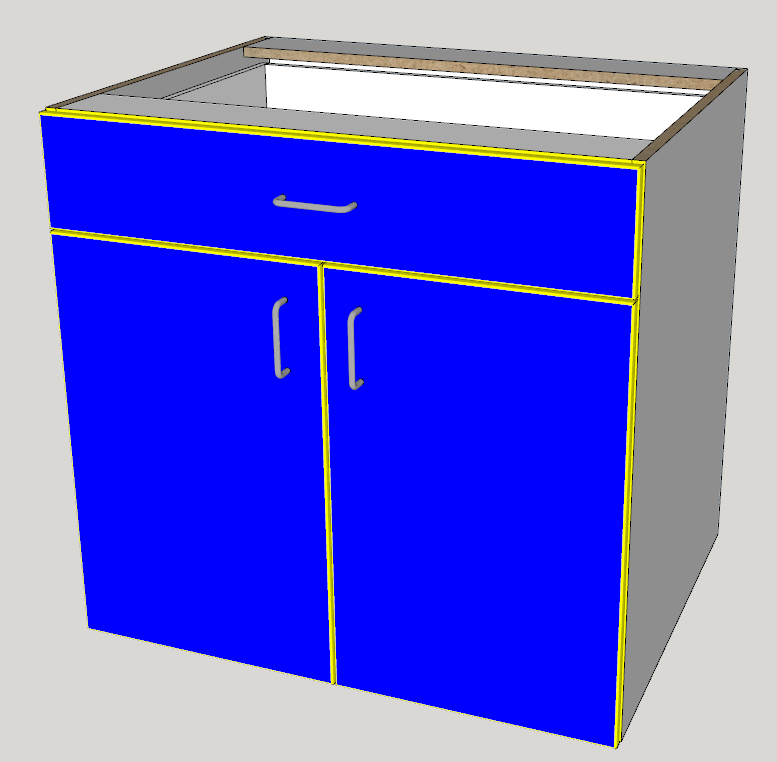
You can achieve different effects with the embossed doors.
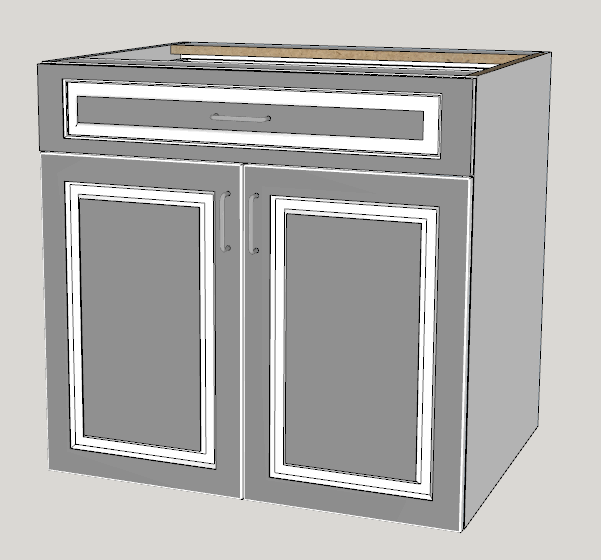
-
I am now adding additional support for textures.
- You will be able to add png or jpg files for textures.
- In the Color.txt file you will now be able to add optional opacity for materials.
- In the Color.txt file you will now be able to add your own color names providing you supply either RGB values or Hex value for the actual color.
- You can now specify your own textures for glass, mirror, closet rods and raw edges.
- I'm providing 2 textures for plywood edging for 3/4" (18 to 19 mm) panels.
I am now providing an Ikea.txt file that contains 200 IKEA colors along with RGB vales.
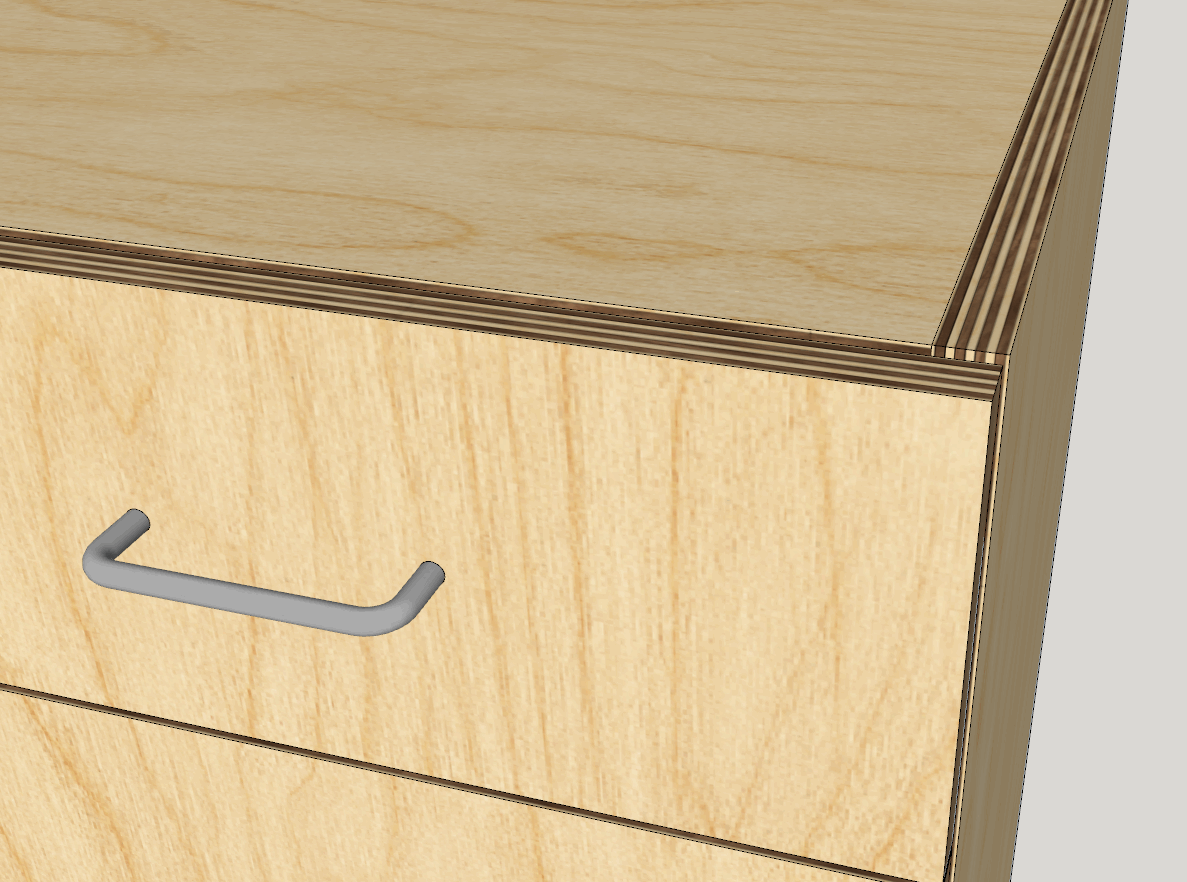
Here are the first 10 IKEA colors
IKEA 001=250,241,231
IKEA 002=240,232,225
IKEA 003=250,242,236
IKEA 004=248,242,235
IKEA 005=237,232,224
IKEA 006=239,231,221
IKEA 007=245,240,229
IKEA 008=241,228,211
IKEA 009=249,243,233
IKEA 010=244,236,222Here is an example of named colors with and without opacity:
my_color_1=255,0,16=0.4
glass=0.3
my_color_2=#FF000F
my_color_3=#DD000F=0.2 -
Hello,
IS there a way to choose between horizontal or vertical texture for wood texture? That would be nice.
br,
-
What some users have done is create their own horizontal texture.
-
[quote="Garry K"]One way to make cabinets unique is to:
- Copy and paste the set of cabinets for Version 2
- Paste a second time for Version 3
- Select all the cabinets and perform a batch edit. This will break the connection between all the cabinets.
You can then make door changes to individual cabinets.
/quote]
HEllo,
I tried this for the second time since a asked the question but i cannot make it happen.
In the 2 different projects I tried, the behavior is the same. When I copy the cabinets and try to bbatch edit the new ones, nothing happen to them... but the first ones moves a little bit!In the first project I had 6 tall cabinet and some of them were moving sideways for 60cm or more. In this project one of the cabinet move along the green axis (it goes behind , just on cabinet depth).
I tried to change materials set, door type, handle type, sizes, it's always the same behavior. No changes happen. There is just those move of the cabinet I'm not editing.
br,
-
Please email me directly and we can set up a time to Skype and solve your problem.
-
Cabmaker 3.0.130 is now available for download. CutMaster 3.0.1.78 is also available.
You can now extend an overlay top and adjust the top gap.
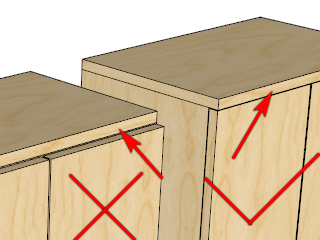
CutMaster now has additional drilling and grooving operations to facilitate drawer systems.
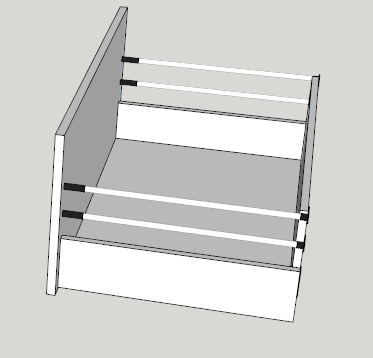
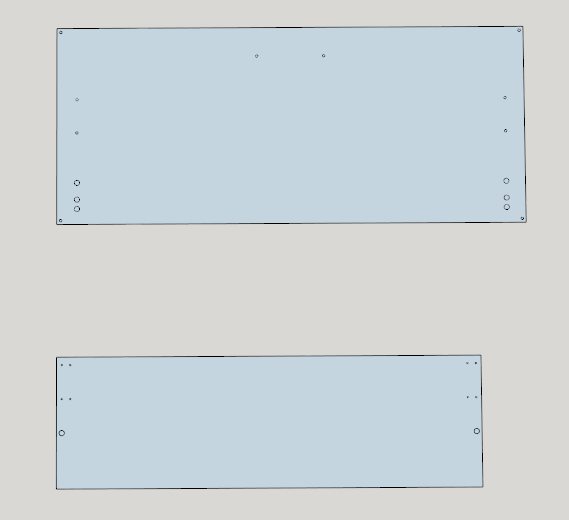
-
CabMaker 3.0.131 and CutMaster 3.0.1.79 now available from my website.
CabMaker
- Added Mitered Corners for Standard Cabinets.
- Added switch in Report Configuration so CabMaker parts report will produce 1 line per part instead of combining all like parts.
CutMaster
- Added Reference from Drawer Box for configuring Drawer Fronts Hole Sets and Pilot holes.
- Fixed bug where spaces in Purpose breaks the configuration.
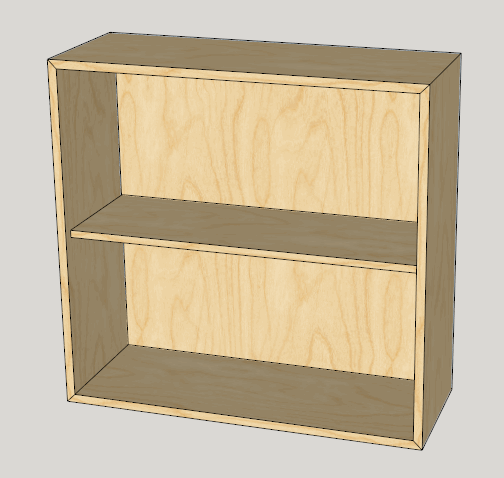
-
CabMaker 3.0.132 and CutMaster 3.0.1.80 are now available from my website.
- Added Hinge positions for Tall, Mid and Standard doors. You can now have up to 5 hinges on a door. Please note that this information is sent over to CutMaster CNC for machining of the side panels and 1 piece doors.
These CabMaker GIF's (from context help) give examples of what can be accomplished with hinge positions. The GIF's have a 2 second delay between frames.
Box 1
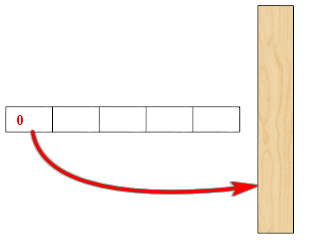
Box 2
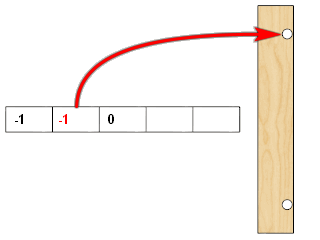
Box 3
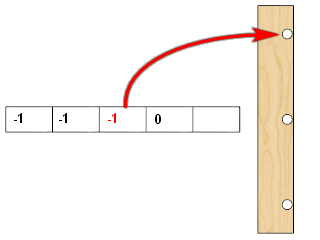
Box 4
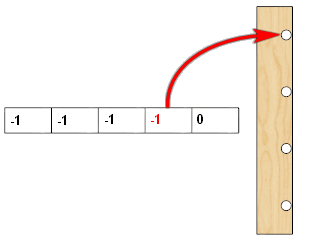
Box 5
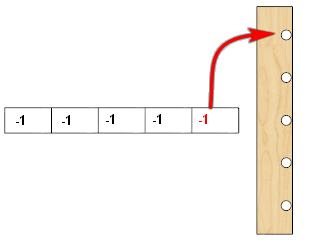
-
Hello,
Am I blind, or there is no way to force handle height for the lower part of a tall cabinet? So not the mid section, not the top one, the "default one".
thanks in advance,
-
The mid door is the only door that allows you to adjust the vertical position of a handle.
I am just finishing up on another feature and was planning to visit Doors next. I can add this as a FR (feature request)
-
HEllo GAry, I don't get how you selected the line about "make full door" as the problem. Why this one among the others?
-
create_door_part is actually the first clue but make_full_door is the high level method which is called from make_door_drawer. This tells us that the problem is with doors / drawers.
The add_face, do_create_part and do_create_vert part are lower level methods which are called many times from many places such as make_top_bottom and make_shelves etc.
In this case the duplicate points error was caused by the Door Stile Width set to 0
-
I have a similar error but I cannot find the problem. HEre is the ruby consol c/p
I understand that there is a problem with the sides (?), but I don't see anythingstart_operation
Duplicate points in array
c:/users/marti/appdata/roaming/sketchup/sketchup 2018/sketchup/plugins/gkware_cabmaker3/cabmaker3.rbe:8666:inadd_face' c:/users/marti/appdata/roaming/sketchup/sketchup 2018/sketchup/plugins/gkware_cabmaker3/cabmaker3.rbe:8666:increate_part'
c:/users/marti/appdata/roaming/sketchup/sketchup 2018/sketchup/plugins/gkware_cabmaker3/cabmaker3.rbe:1170:inmake_sides' c:/users/marti/appdata/roaming/sketchup/sketchup 2018/sketchup/plugins/gkware_cabmaker3/cabmaker3.rbe:8929:indraw_cabinet'
c:/users/marti/appdata/roaming/sketchup/sketchup 2018/sketchup/plugins/gkware_cabmaker3/cabmaker3.rbe:9519:inmake_one_cabinet' c:/users/marti/appdata/roaming/sketchup/sketchup 2018/sketchup/plugins/gkware_cabmaker3/cabmaker3.rbe:9479:inprepare_cabinet'
c:/users/marti/appdata/roaming/sketchup/sketchup 2018/sketchup/plugins/gkware_cabmaker3/cabmaker3_gui.rbe:178:inblock in show_cab_dialog' c:/users/marti/appdata/roaming/sketchup/sketchup 2018/sketchup/plugins/gkware_cabmaker3/cabmaker3_gui.rbe:172:incall'
c:/users/marti/appdata/roaming/sketchup/sketchup 2018/sketchup/plugins/gkware_cabmaker3/cabmaker3_gui.rbe:172:inexecute_script' c:/users/marti/appdata/roaming/sketchup/sketchup 2018/sketchup/plugins/gkware_cabmaker3/cabmaker3_gui.rbe:172:inblock in show_cab_dialog'
c:/users/marti/appdata/roaming/sketchup/sketchup 2018/sketchup/plugins/gkware_cabmaker3/cabmaker3_gui.rbe:172:incall' c:/users/marti/appdata/roaming/sketchup/sketchup 2018/sketchup/plugins/gkware_cabmaker3/cabmaker3_gui.rbe:172:inexecute_script'
c:/users/marti/appdata/roaming/sketchup/sketchup 2018/sketchup/plugins/gkware_cabmaker3/cabmaker3_gui.rbe:172:inblock in show_cab_dialog' c:/users/marti/appdata/roaming/sketchup/sketchup 2018/sketchup/plugins/gkware_cabmaker3/cabmaker3_gui.rbe:172:incall'
c:/users/marti/appdata/roaming/sketchup/sketchup 2018/sketchup/plugins/gkware_cabmaker3/cabmaker3_gui.rbe:172:inexecute_script' c:/users/marti/appdata/roaming/sketchup/sketchup 2018/sketchup/plugins/gkware_cabmaker3/cabmaker3_gui.rbe:172:inblock in show_cab_dialog'
c:/users/marti/appdata/roaming/sketchup/sketchup 2018/sketchup/plugins/gkware_cabmaker3/cabmaker3_gui.rbe:172:incall' c:/users/marti/appdata/roaming/sketchup/sketchup 2018/sketchup/plugins/gkware_cabmaker3/cabmaker3_gui.rbe:172:inexecute_script'
c:/users/marti/appdata/roaming/sketchup/sketchup 2018/sketchup/plugins/gkware_cabmaker3/cabmaker3_gui.rbe:172:inblock in show_cab_dialog' c:/users/marti/appdata/roaming/sketchup/sketchup 2018/sketchup/plugins/gkware_cabmaker3/cabmaker3_gui.rbe:172:incall'
c:/users/marti/appdata/roaming/sketchup/sketchup 2018/sketchup/plugins/gkware_cabmaker3/cabmaker3_gui.rbe:172:inexecute_script' c:/users/marti/appdata/roaming/sketchup/sketchup 2018/sketchup/plugins/gkware_cabmaker3/cabmaker3_gui.rbe:172:inblock in show_cab_dialog'
c:/users/marti/appdata/roaming/sketchup/sketchup 2018/sketchup/plugins/gkware_cabmaker3/cabmaker3_gui.rbe:172:incall' c:/users/marti/appdata/roaming/sketchup/sketchup 2018/sketchup/plugins/gkware_cabmaker3/cabmaker3_gui.rbe:172:inexecute_script'
c:/users/marti/appdata/roaming/sketchup/sketchup 2018/sketchup/plugins/gkware_cabmaker3/cabmaker3_gui.rbe:172:inblock in show_cab_dialog' c:/users/marti/appdata/roaming/sketchup/sketchup 2018/sketchup/plugins/gkware_cabmaker3/cabmaker3_gui.rbe:172:incall'
c:/users/marti/appdata/roaming/sketchup/sketchup 2018/sketchup/plugins/gkware_cabmaker3/cabmaker3_gui.rbe:172:inexecute_script' c:/users/marti/appdata/roaming/sketchup/sketchup 2018/sketchup/plugins/gkware_cabmaker3/cabmaker3_gui.rbe:172:inblock in show_cab_dialog'
c:/users/marti/appdata/roaming/sketchup/sketchup 2018/sketchup/plugins/gkware_cabmaker3/cabmaker3_gui.rbe:172:incall' c:/users/marti/appdata/roaming/sketchup/sketchup 2018/sketchup/plugins/gkware_cabmaker3/cabmaker3_gui.rbe:172:inexecute_script'
c:/users/marti/appdata/roaming/sketchup/sketchup 2018/sketchup/plugins/gkware_cabmaker3/cabmaker3_gui.rbe:172:inblock in show_cab_dialog' c:/users/marti/appdata/roaming/sketchup/sketchup 2018/sketchup/plugins/gkware_cabmaker3/cabmaker3_gui.rbe:172:incall'
c:/users/marti/appdata/roaming/sketchup/sketchup 2018/sketchup/plugins/gkware_cabmaker3/cabmaker3_gui.rbe:172:inexecute_script' c:/users/marti/appdata/roaming/sketchup/sketchup 2018/sketchup/plugins/gkware_cabmaker3/cabmaker3_gui.rbe:172:inblock in show_cab_dialog'
c:/users/marti/appdata/roaming/sketchup/sketchup 2018/sketchup/plugins/gkware_cabmaker3/cabmaker3_gui.rbe:185:incall' c:/users/marti/appdata/roaming/sketchup/sketchup 2018/sketchup/plugins/gkware_cabmaker3/cabmaker3_gui.rbe:185:inshow_modal'
c:/users/marti/appdata/roaming/sketchup/sketchup 2018/sketchup/plugins/gkware_cabmaker3/cabmaker3_gui.rbe:185:inshow_cab_dialog' c:/users/marti/appdata/roaming/sketchup/sketchup 2018/sketchup/plugins/gkware_cabmaker3/cabmaker3.rbe:9112:inload_cabmaker'
c:/users/marti/appdata/roaming/sketchup/sketchup 2018/sketchup/plugins/gkware_cabmaker3/cabmaker3.rbe:454:indo_run_app' c:/users/marti/appdata/roaming/sketchup/sketchup 2018/sketchup/plugins/gkware_cabmaker3/cabmaker3.rbe:404:inactivate'
c:/users/marti/appdata/roaming/sketchup/sketchup 2018/sketchup/plugins/gkware_cabmaker3/cabmaker3.rbe:9640:inselect_tool' c:/users/marti/appdata/roaming/sketchup/sketchup 2018/sketchup/plugins/gkware_cabmaker3/cabmaker3.rbe:9640:ininitialize'
c:/users/marti/appdata/roaming/sketchup/sketchup 2018/sketchup/plugins/gkware_cabmaker3/cabmaker3.rbe:10893:innew' c:/users/marti/appdata/roaming/sketchup/sketchup 2018/sketchup/plugins/gkware_cabmaker3/cabmaker3.rbe:10893:inblock (2 levels) in module:CabMaker3'
SketchUp:1:in `call'
abort_operation -
Please email me direct to help resolve.
make_sides is where the problem is. Which version of CabMaker are you running? This is important so I can go to the exact line of code that triggered the error.
It could be in the profile of the side or it could be with some of the dado's.
There is more to go wrong (bad parameters) with base cabinets - so it is helpful to know what all your cabinet and rule settings are. One area where people have issues is with integrated kicks where they use parameters that create duplicate points.
So please do not clutter up this thread - so send me your responses by email.
-
I should mention that with a little help from me Martin was able to determine the problem. It had to do with setting the kick height to 0.
Since several people have had this error I have coded around it. In the future this one won't bite you.
-
CabMaker 3.0.133 and CutMaster 3.0.1.81 are now available on my website.
Added shelf support cluster size optional cabinet override.
Now working on additional pilot holes in CutMaster for various configurations of backs.
-
CabMaker 3.0.134 and CutMaster 3.0.1.82 are now available on my website.
Added support for pilot holes for cabinet backs.
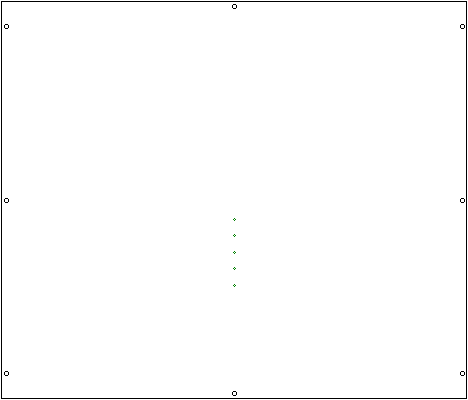
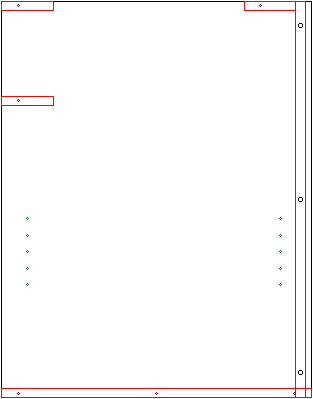
-
I'm looking at providing more merge options to help out users who build closets (wardrobes).
I would like to get construction details from users and or explanations on how you guys build your closets.
I'm thinking something like this.
Advertisement







