Converting from other formats
-
Hi everyone,
I've been using Sketchup for years, mostly building my own models, and occasionally grabbing a few from 3dwarehouse, but I saw a seemingly nice 3D model that I'd like to buy and use in Sketchup. However, it isn't available in .SKP format, only in .3ds .fbx .max .obj.
It's this model...
https://www.cgtrader.com/3d-models/furniture/sofa/cineak-strato-seating-for-media-living-room
https://www.turbosquid.com/3d-models/sofa-cineak-strato-seating-3d-model-1172244Can someone please enlighten me regarding if there's an easy way to convert any of those formats to .skp? And if so, which of those formats is more suitable?
Sorry for such a basic question.
Thanks in advance for your time and suggestions. -
I use Simlab Composer to convert FBX to SKP files. They're usually pretty large - the sofa could be 10MB maybe.
-
Take a look at:
Some formats (like .MAX) can't be read unless you have the proprietary software installed on the machine the conversion is to be done on.
Some formats come out very poly-heavy in SKP, so consider reducing polygons. MooTools 3D Browser does a good job here.
-
For Obj/Fbx I import to Blender and export as DAE.
The 3DS version should import into SU though?
-
The free PconPlanner can make that directly!

-
Uh.............

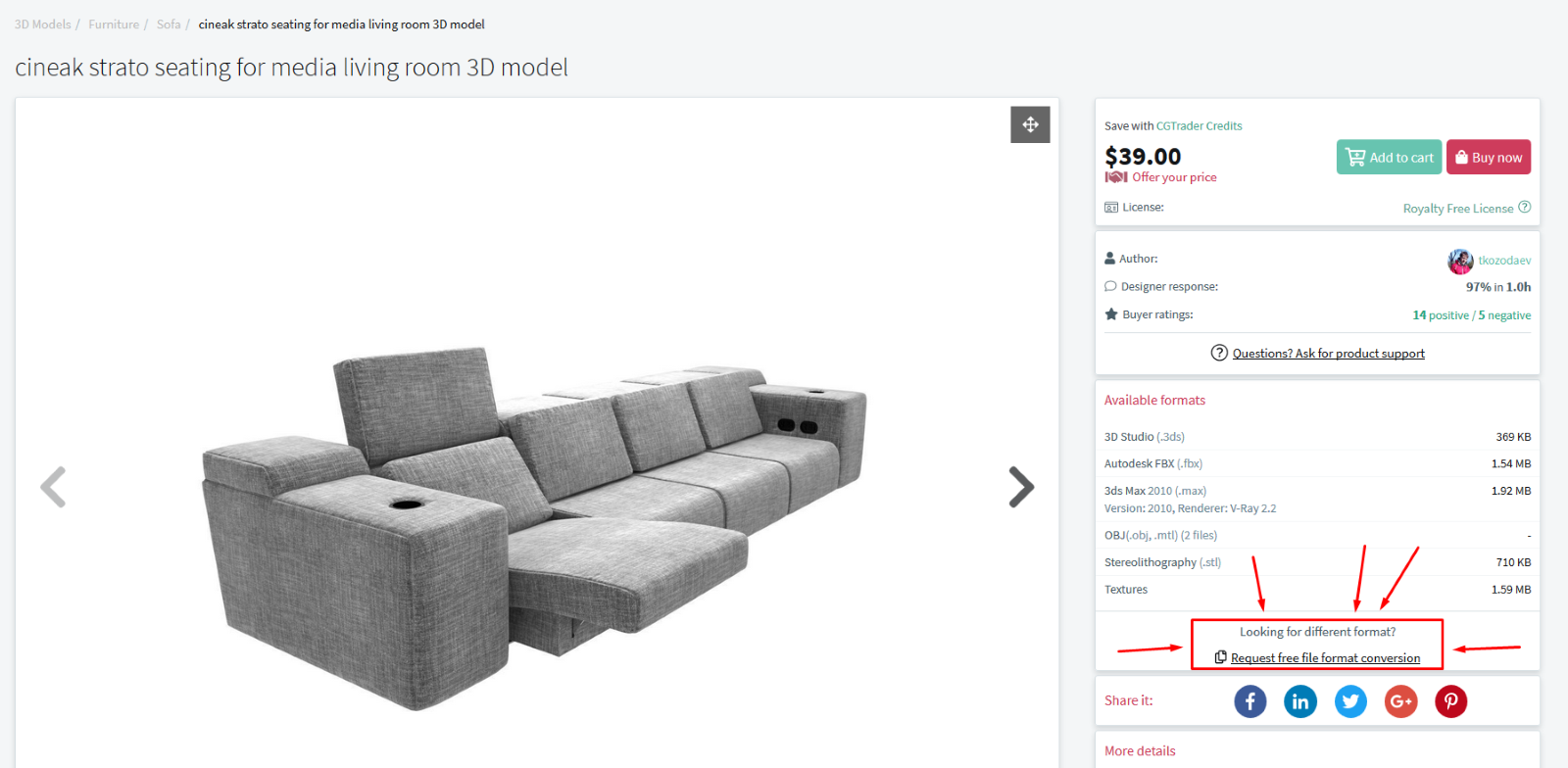
Advertisement







