Oops, your profile's looking a bit empty! To help us tailor your experience, please fill in key details like your SketchUp version, skill level, operating system, and more. Update and save your info on your profile page today!
🔌 Smart Spline | Fluid way to handle splines for furniture design and complex structures. Download
2d exportation
-
Hi,
pls how to make a good resolution 2d export, mine is very low rez and full of aliasing(jpeg)as you can see on this picThanks
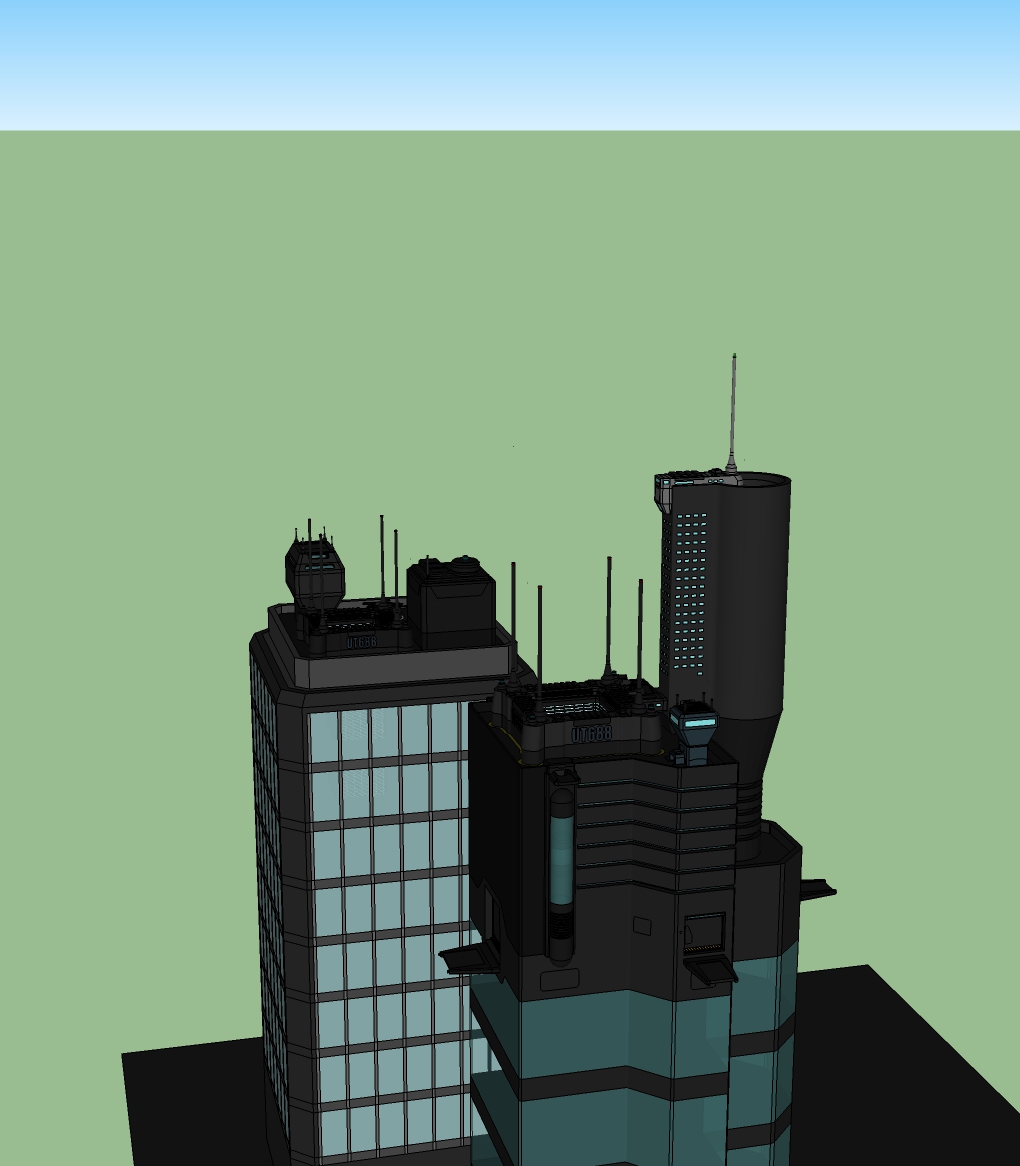
-
Try exporting at a higher resolution.
-
-
Adjust the settings found by clicking the Options button on the export dialog.
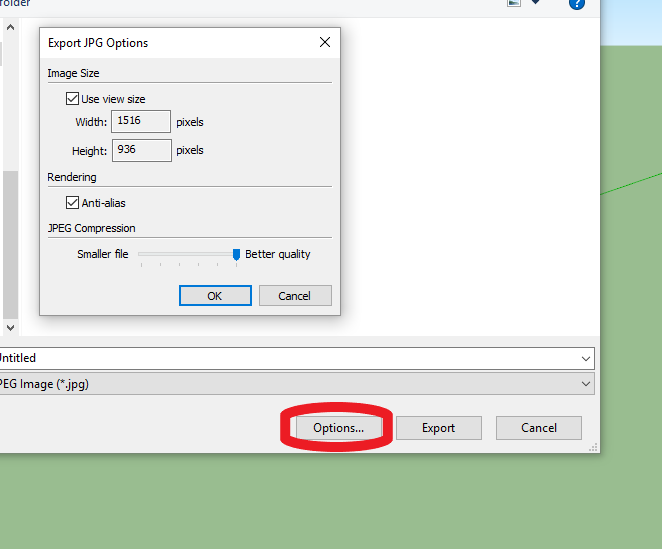
-
@box said:
Adjust the settings found by clicking the Options button on the export dialog.
All was already at the maximum, but export still have low res...
-
Increase the export size. And export as PNG, not JPG.
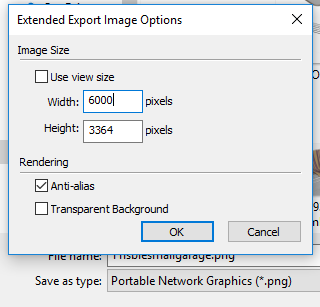
-
Even as .jpg you can increase the size from what you are showing in your screenshot.
Untick the box that says, 'Utilser la taille de la vue'. -
Thanks!!
Advertisement







