Oops, your profile's looking a bit empty! To help us tailor your experience, please fill in key details like your SketchUp version, skill level, operating system, and more. Update and save your info on your profile page today!
🔌 Smart Spline | Fluid way to handle splines for furniture design and complex structures. Download
V-ray material showing as v-ray logo map in model
-
Hi, can anyone help me figure out why when i create or use a material made with v-ray, the material will render correctly when i render but in the model it shows up as a map of v-ray logos. Is there something i can do to at least have it show up a s solid color... the logo map thing is very detracting when i am modeling... and i would really rather have a representation of at least the color of the actual material... see images below for example of what is happening... This only happens sometimes not every time but it is driving me crazy. Thanks for your help.
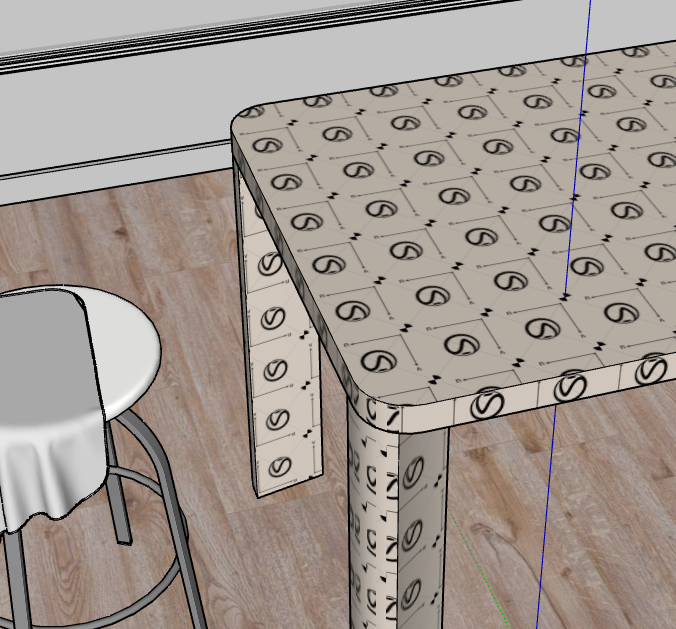
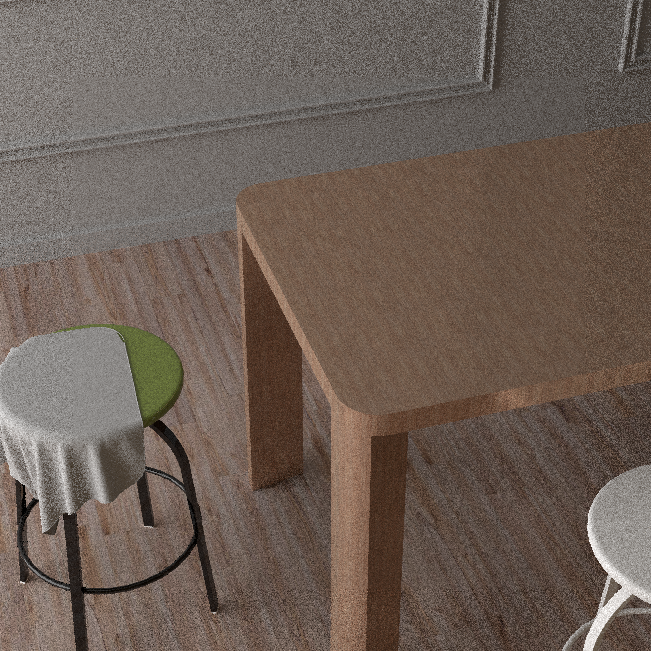
Advertisement







