20 Reasons for SketchUp artists to consider Blender
-
Thanks Chip, those video's are much appreciated.
-
I'm not planning on buying anymore SU Pro updates. Especially after seeing this thread. SU has been languishing for years. Layout has had no significant improvement in performance. It is amazingly slow on my I7 PC, even for relatively simple models. Why??? That's just not acceptable. With all the other alternatives (like Blender) out there, why should I continue to throw money at SU. SU is like an orphan going from foster parent to foster parent. I'll continue to use 2018, but no more updates. I have written and can write my own plugins if needed.
-
I get the impression that Trimble are less than committed to Sketchup as a product in its own right. Unless there is a proper rewrite to address some basic and long standing problems I can see Sketchup fading away. A proper shame, perhaps it will become a plugin for other Trimble products.
-
Another video, this one on the Scale tool. While it's a bit more difficult than SU's, the new Blender 2.8 (coming this fall) has a scale tool just like SketchUp. It also has palettes with buttons like SketchUp as well. Still, learning this version is good as all the shortcut keys are pretty much the same. Most translates.
-
Some primitive questions here:
- how do you rescale precisely (say I want the table leg width 3cm)?
- rescale with reference?
- scaling with axis being messed up?
- How to input multiplying factor say 2 or .5 in Z axis?
- I guess, after scaling the textures get distorted. Is there way to restore 'real-world texture scale' easily?
- Say I have a window in the wall. To rescale it and at the same time to keep original frame parameters, I use Takahata's 'Stretch by area' (too lazy to deal with dynamic components). This tool can move vertices regardless the context. In other words it can stretch frame+glass+window opning simulteneosly. Is there something similar in Blender?
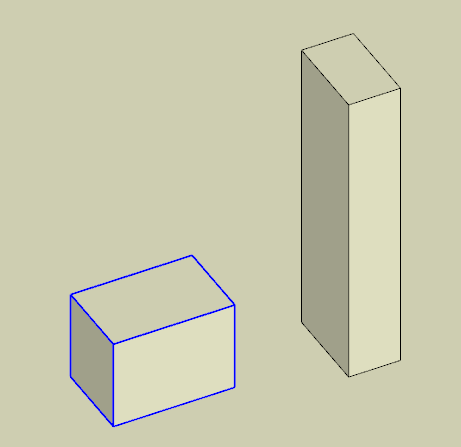
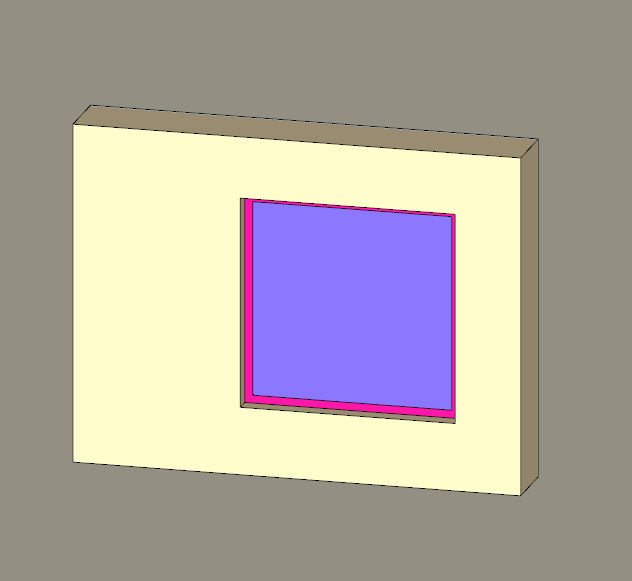
-
New tute: Some really cool Navigation tricks. This one is short: 2 1/2 minutes long but has two great tricks!
-
To answer some of your questions will require I talk about the next tutorial which has to do with objects and groups. But a quick answer for how to move a face to another face, you can just move with a snap mode set:
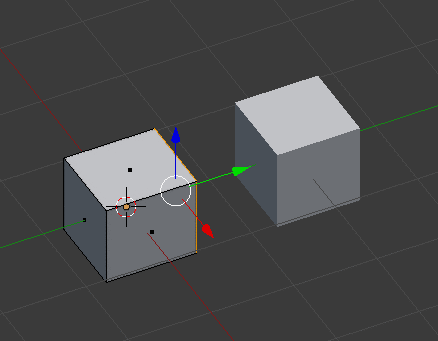
And as far as numeric control goes, it's just exactly like SketchUp, while you're in the move, rotate or scale mode, you just type in the number you're wanting it move/rotate/scale the object/vertices/edges/faces.
And moving vertices is easy in Blender (as is move faces and edges)...just Ctrl-Tab into vertex mode and select (Ctrl+right mouse button to lasso) and move. Note to select hidden vertices, you need to be in wireframe mode-- or check a setting which allows you to select hidden vertices. I prefer toggling back in forth in wireframe mode by just tapping the Z key.
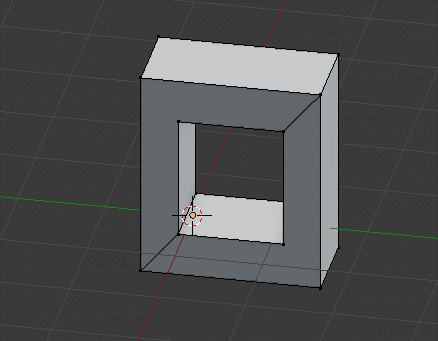
My friend Jerry did this quick anim to show you moving to verts. Keep in mind, in Blender you DON'T WANT TO SCALE your base object unless you have to as it's easier to work in Edit mode. In SketchUp terms, you'd rather NOT scale Groups but the stuff inside a group. It will be explained in the next video.
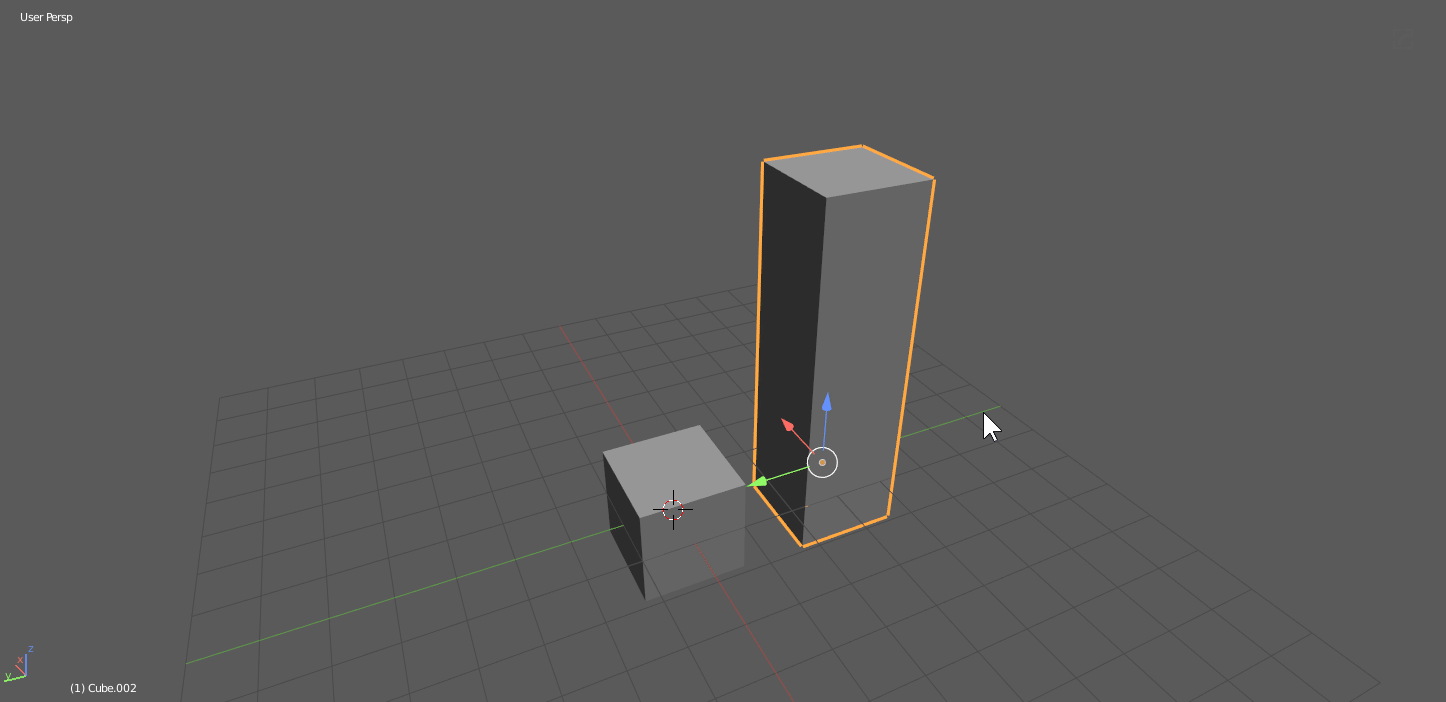
and
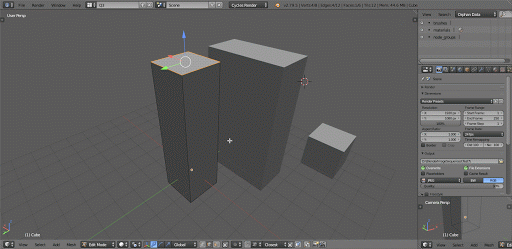
-
Here's the Edit Mode, Objects and Groups in Blender video.
-
$.02: To reset group scale\rotation use TT's 'Group to component', then reset scale\rotation easily (there're at least 3 plugins)
-
Great info Chipp. Thanks for sharing

-
@rv1974 said:
$.02: To reset group scale\rotation use TT's 'Group to component', then reset scale\rotation easily (there're at least 3 plugins)
That's a great tip! Not sure why it's not found somewhere in the standard interface?
For now at least I'm trying to work with vanilla Blender and not trying to compare SketchUp plugins vs Blender addons. It's just too big a job-- though I may use some of the obvious ones to make a point (like Fredo's radius tool).
Like SketchUp, I know Blender also has a whole community devoted to different addons to do unique things.
-
With the development of Blender 2.80,It will be a very decent dcc for different group of audience like 3d Hobbiest,Educator,,Game Creator,Cartoon maker...and most importantly,even architects can benefit from the awesome realtime engine.
just check out the link: https://code.blender.org/2016/12/the-blender-101-project-and-you/I am just so amazed to see so many people donate to Code Quset Event,so glad to see many talented developers from all over the world working together in Armsterdam to make software better tool for artists.
For people who want to do archviz in a more serious dcc,I would suggest Blender.If you have any doubts about whether Blender is production ready for your Archviz work,I am very pleased to give you some information regarding this.
1.Assests:Aseests include Furniture,Decoration,Foliage are key ingredient for photorealistc renderings.Just like Evermotion or CGAxis,there is a website: http://www.chocofur.com/ who provides professional 3d assests ready for both Cycles Render and Corona Render in Blender.Even in Evermotion store,there are several products ready for Cycles render in Blender.
2.Textures:If you need textures/materials,there is https://www.poliigon.com which provide textures produced by photoscan technique and Substance Designer,Ready to be used in both offline render(Cycles Corona etc) and realtime(EEVEE),with really good subscription price,most importantly,after subscription expired,you still own these textures.
3.Render Engine:There are very professional render engine like Vray Render,Corona Render,Thea Render,Octane Render,Renderman and Redshift which are really professional software with huge user base.If you don't want to invest money,I think native Cycles render is already enough for production usage.
4.Addons:There are really awesome addons which Chipp has talked about like Meshmachine and Decal machine,Hardops and boxcutter.These addons are boolean based workflow for fast concept art drawing.Though the model created from these addons does not come with ideal topology,they do have proper UV layout for texturing later on in Substance Painter which looks really insane.
Apart from the addons above.there are lots of great addons which is professional,user-friendly,fun to work with. **[Tree assests creating]**:There is a really awesome plugin which can grow realistic tree called Grove3d([https://www.thegrove3d.com/](https://www.thegrove3d.com/)),a huge competitor for Growfx in 3dsmax platform. **[Grass creater]**:Just like skatter for Sketchup,there is also an addon available called Graswald which comes with varied kinds of grass ready to be scattered,and a user interface easy to play with,the most important is the assests from Graswald are PBR ready means you can start directly in Cycles render and Eevee. **[Architecture modeling]**:There is archimesh which Chipp already mentioned eariler,apart from archimesh,there is a very powerful addon called archipack,the best feature for archipack is there are lots of presets for differnt part of architecture like stairs fence railing floor wall windows doors and cabinet.And thanks to freestyle rendering,you can have something similar to Sketchup Layout right inside blender.Pleas e check the youtube link,you will be suprised [https://www.youtube.com/channel/UCecdw78pgsch0FWaNhdwbgg](https://www.youtube.com/channel/UCecdw78pgsch0FWaNhdwbgg) **[Fluid Simulation]**There is also professional fluid simulator calledFlipFluid(https://blendermarket.com/products/flipfluids),however it is a $ addon.If you don't want to spend money than you can just stick to native Fluid simulator which is also quite decent(https://www.blender.org/conference/2017/presentations/358).
**[City Generator]**If you want realistic city than you can check out SceneCity([https://www.cgchan.com/](https://www.cgchan.com/)) which is under development,a strong competetor for ghostown.just check out blender market,there are so many nice addons which aimed at professional.
5.Megascans import:In Blender you can have easy access to Megascan,which is really famous right now to add photoscan assests really quickly in your scene,best way to add realism to your stills and animations.And I am really confused why there is no native obj/fbx importer in Sketchup?Why we have to spend another 79 dollars to get the function which a open-source software support?
6.UV unwrapingIn Blender there comes really nice UV support,if you want to texture your model in substance painter and send to Unreal engine,I believe Blender the right way to go.
But I think Sketchup is the best out of all in the aspects of really quick push-pull workflow,with precise control of dimensions and don't have to worry about topology.I think nobody can beat Sketchup in this aspects(though there are some competitors like rocket3f).I won't drop Sketchup as the user friendly enviormnet for architecture modeling and most importantly there are so many nice plugins from ThomThom,TIG and Fredo and developers all over the world.Who can resist the power of Profile Builder? I don't think so.
-
Thanks Limshigan for your great architectural modeling review for Blender. Very helpful!
-
@collage architecture said:

Poliigon - PBR Textures, Models and HDRIs
Thousands of PBR Textures, Models and HDRIs for Blender, 3ds Max, SketchUp, Cinema 4D, Unreal Engine and more.
Poliigon (www.poliigon.com)
Their stuff is indeed superb. Wholeheartedly recommended.

-
New video showing you how to accurately create dimensioned drawings and models in Blender using their version of the pencil tool and a background template.
-
New Tute-- this one is about taking the lines (edges) created from the blueprint of the last tutorial and converting them magically into walls.
 ning:
ning: -
Sorry but my impression is that this stage architecturalmodelling in Blender is a refined torture. The more Blender promos I see , the more I appreciate SU existance (with all its bottle necks).
-
@rv1974 said:
Sorry but my impression is that this stage architecturalmodelling in Blender is a refined torture. The more Blender promos I see , the more I appreciate SU existance (with all its bottle necks).
I have not shown the Architectural addons for Blender, which make things much simpler. Also, Blender's modifiers can cut through a solid wall, whereas SketchUp can only cut through a surface. This becomes most problematic in SU when trying to insert doors and window components but is a breeze in Blender.
For now I'm focusing on just the basics. I use SketchUp for much more than architectural 3D and so I don't require as much from Blender in terms of architectural prowess. Still, you should look at some of the amazing Architectural addons for Blender. They can do a lot!
Here's a new tutorial on rendering inside of Blender with Cycles, a free non-biased renderer like Thea.
-
I thought I'll be the one screaming the king is naked

-
@rv1974 said:
Sorry but my impression is that this stage architecturalmodelling in Blender is a refined torture. The more Blender promos I see , the more I appreciate SU existance (with all its bottle necks).
I really have to agree with this statement in regards to architectural modeling. The archimesh tool set video seemed very cumbersome and laborious. Now for general 3d modeling Blender is a GREAT option. Still loving these videos.
Advertisement







